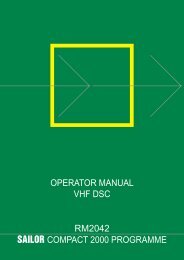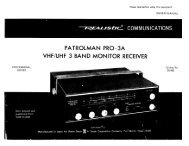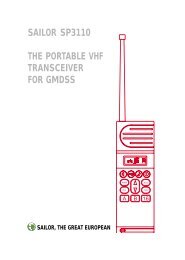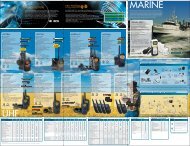User Manual - Busse Yachtshop
User Manual - Busse Yachtshop
User Manual - Busse Yachtshop
You also want an ePaper? Increase the reach of your titles
YUMPU automatically turns print PDFs into web optimized ePapers that Google loves.
Configuring the radio<br />
Name Values Description<br />
1 _ _ _ _ _ _ _ _ 0-9 In ATIS programming mode:<br />
1 2 _ _ _ _ _ _ _ 0-9<br />
1 2 3 _ _ _ _ _ _ 0-9<br />
1 2 3 A _ _ _ _ _ A-Z<br />
1 2 3 A 5 _ _ _ _ 0-9<br />
1 2 3 A 5 6 _ _ _ 0-9<br />
1 2 3 A 5 6 7 _ _ 0-9<br />
1 2 3 A 5 6 7 8 _ 0-9<br />
• Select the digit position with the Light/Lock<br />
button.<br />
• Select the digit with or .<br />
1 2 3 A 5 6 7 8 Press to confirm programming.<br />
Note: All digits must be programmed.<br />
PREFA OFF Remove tag “A” for current working channel.<br />
ON<br />
Tag current working channel with “A”. If<br />
another channel was previously tagged “A”,<br />
this is overruled.<br />
• The working channel can now be selected<br />
with a long press on .<br />
PREFB OFF Remove tag “B” for current working channel.<br />
ON<br />
Tag current working channel with “B”. If<br />
another channel was previously tagged “B”,<br />
this is overruled.<br />
• The working channel can now be selected<br />
with a long press on .<br />
0643<br />
23