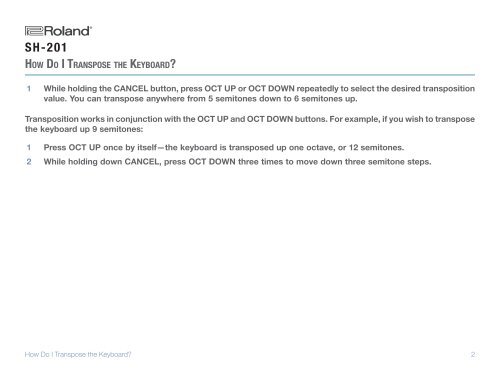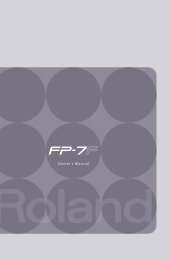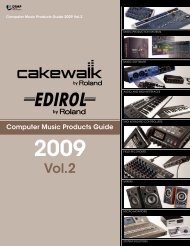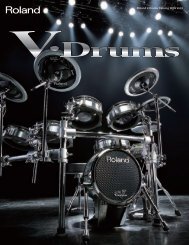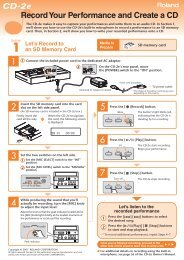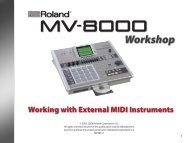SH-201 Frequently Asked Questions (PDF) - Roland UK
SH-201 Frequently Asked Questions (PDF) - Roland UK
SH-201 Frequently Asked Questions (PDF) - Roland UK
You also want an ePaper? Increase the reach of your titles
YUMPU automatically turns print PDFs into web optimized ePapers that Google loves.
®ÂØÒňΠ®<br />
<strong>SH</strong>-<strong>201</strong><br />
Ho w Do I Tr a n s p o s e t h e Ke y b o a r d?<br />
1<br />
While holding the CANCEL button, press OCT UP or OCT DOWN repeatedly to select the desired transposition<br />
value. You can transpose anywhere from 5 semitones down to 6 semitones up.<br />
Transposition works in conjunction with the OCT UP and OCT DOWN buttons. For example, if you wish to transpose<br />
the keyboard up 9 semitones:<br />
1<br />
2<br />
Press OCT UP once by itself—the keyboard is transposed up one octave, or 12 semitones.<br />
While holding down CANCEL, press OCT DOWN three times to move down three semitone steps.<br />
How Do I Transpose the Keyboard?<br />
2