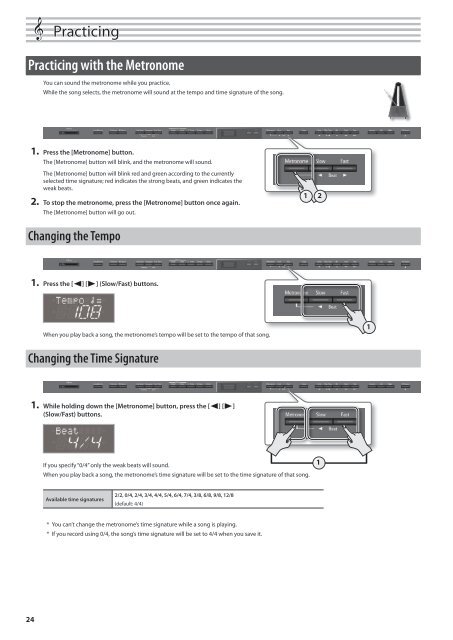HP-505/503 Manual (PDF) - Roland
HP-505/503 Manual (PDF) - Roland
HP-505/503 Manual (PDF) - Roland
Create successful ePaper yourself
Turn your PDF publications into a flip-book with our unique Google optimized e-Paper software.
&&<br />
Practicing<br />
Practicing with the Metronome<br />
You can sound the metronome while you practice.<br />
While the song selects, the metronome will sound at the tempo and time signature of the song.<br />
1. Press the [Metronome] button.<br />
The [Metronome] button will blink, and the metronome will sound.<br />
The [Metronome] button will blink red and green according to the currently<br />
selected time signature; red indicates the strong beats, and green indicates the<br />
weak beats.<br />
2. To stop the metronome, press the [Metronome] button once again.<br />
The [Metronome] button will go out.<br />
1<br />
2<br />
Changing the Tempo<br />
1. Press the [ ] [ ] (Slow/Fast) buttons.<br />
When you play back a song, the metronome’s tempo will be set to the tempo of that song.<br />
1<br />
Changing the Time Signature<br />
1. While holding down the [Metronome] button, press the [ ] [ ]<br />
(Slow/Fast) buttons.<br />
If you specify “0/4” only the weak beats will sound.<br />
When you play back a song, the metronome’s time signature will be set to the time signature of that song.<br />
1<br />
Available time signatures<br />
2/2, 0/4, 2/4, 3/4, 4/4, 5/4, 6/4, 7/4, 3/8, 6/8, 9/8, 12/8<br />
(default: 4/4)<br />
* You can’t change the metronome’s time signature while a song is playing.<br />
* If you record using 0/4, the song’s time signature will be set to 4/4 when you save it.<br />
24