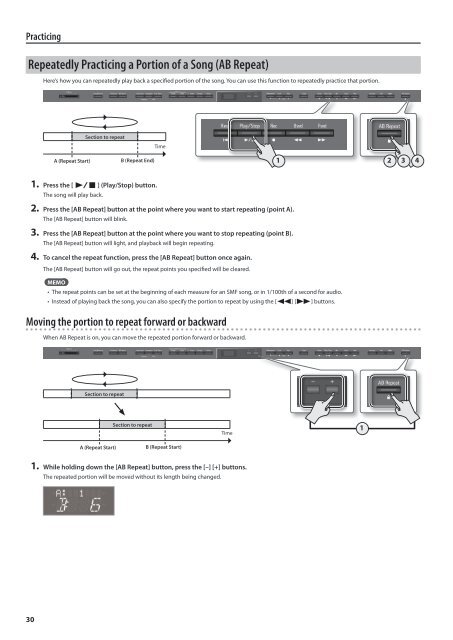HP-505/503 Manual (PDF) - Roland
HP-505/503 Manual (PDF) - Roland
HP-505/503 Manual (PDF) - Roland
Create successful ePaper yourself
Turn your PDF publications into a flip-book with our unique Google optimized e-Paper software.
Practicing<br />
Repeatedly Practicing a Portion of a Song (AB Repeat)<br />
Here’s how you can repeatedly play back a specified portion of the song. You can use this function to repeatedly practice that portion.<br />
Section to repeat<br />
Time<br />
A (Repeat Start)<br />
B (Repeat End)<br />
1 2 3 4<br />
1. Press the [ ] (Play/Stop) button.<br />
The song will play back.<br />
2. Press the [AB Repeat] button at the point where you want to start repeating (point A).<br />
The [AB Repeat] button will blink.<br />
3. Press the [AB Repeat] button at the point where you want to stop repeating (point B).<br />
The [AB Repeat] button will light, and playback will begin repeating.<br />
4. To cancel the repeat function, press the [AB Repeat] button once again.<br />
The [AB Repeat] button will go out, the repeat points you specified will be cleared.<br />
MEMO<br />
• The repeat points can be set at the beginning of each measure for an SMF song, or in 1/100th of a second for audio.<br />
• Instead of playing back the song, you can also specify the portion to repeat by using the [ ] [ ] buttons.<br />
Moving the portion to repeat forward or backward<br />
When AB Repeat is on, you can move the repeated portion forward or backward.<br />
Section to repeat<br />
Section to repeat<br />
Time<br />
1<br />
A (Repeat Start)<br />
B (Repeat Start)<br />
1. While holding down the [AB Repeat] button, press the [–] [+] buttons.<br />
The repeated portion will be moved without its length being changed.<br />
30