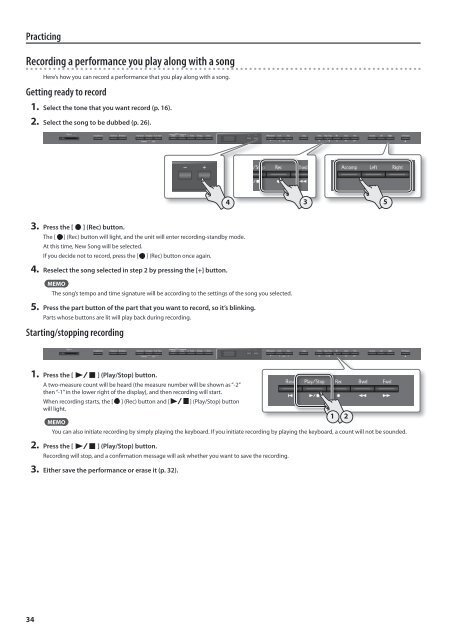HP-505/503 Manual (PDF) - Roland
HP-505/503 Manual (PDF) - Roland
HP-505/503 Manual (PDF) - Roland
Create successful ePaper yourself
Turn your PDF publications into a flip-book with our unique Google optimized e-Paper software.
Practicing<br />
Recording a performance you play along with a song<br />
Here’s how you can record a performance that you play along with a song.<br />
Getting ready to record<br />
1. Select the tone that you want record (p. 16).<br />
2. Select the song to be dubbed (p. 26).<br />
4<br />
3 5<br />
3. Press the [ ] (Rec) button.<br />
The [ ] (Rec) button will light, and the unit will enter recording-standby mode.<br />
At this time, New Song will be selected.<br />
If you decide not to record, press the [ ] (Rec) button once again.<br />
4. Reselect the song selected in step 2 by pressing the [+] button.<br />
MEMO<br />
The song’s tempo and time signature will be according to the settings of the song you selected.<br />
5. Press the part button of the part that you want to record, so it’s blinking.<br />
Parts whose buttons are lit will play back during recording.<br />
Starting/stopping recording<br />
1. Press the [ ] (Play/Stop) button.<br />
A two-measure count will be heard (the measure number will be shown as “-2”<br />
then “-1” in the lower right of the display), and then recording will start.<br />
When recording starts, the [ ] (Rec) button and [ ] (Play/Stop) button<br />
will light.<br />
1<br />
MEMO<br />
2<br />
You can also initiate recording by simply playing the keyboard. If you initiate recording by playing the keyboard, a count will not be sounded.<br />
2. Press the [ ] (Play/Stop) button.<br />
Recording will stop, and a confirmation message will ask whether you want to save the recording.<br />
3. Either save the performance or erase it (p. 32).<br />
34