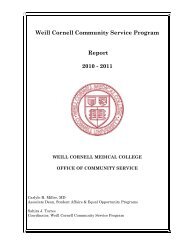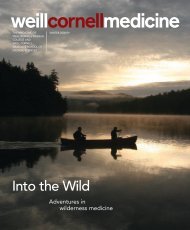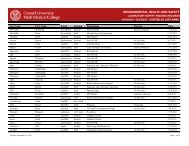Cognos Connection - Weill Medical College - Cornell University
Cognos Connection - Weill Medical College - Cornell University
Cognos Connection - Weill Medical College - Cornell University
You also want an ePaper? Increase the reach of your titles
YUMPU automatically turns print PDFs into web optimized ePapers that Google loves.
Setting and Viewing the <strong>Cognos</strong> Home Page<br />
Home – Select this icon or the downward pointing arrow to invoke the drop down list with „Home‟ or „Set<br />
View as Home‟ as a selection choice.<br />
Clicking „Home‟ will navigate back to your <strong>Cognos</strong> homepage.<br />
Clicking „Set View as Home‟ will set whichever page you are currently viewing to become your new<br />
home page.<br />
� TIP: Any folder level within the Public Folder or My Folder tab can be set as a <strong>Cognos</strong><br />
homepage.<br />
Set up My Area - Set Preferences<br />
Preference and activity settings where personal activities can be monitored within <strong>Cognos</strong>.<br />
My Watch Items – Any report that is added to your watch list will be displayed on the Alerts tab screen. An<br />
email notification will be sent to you when new versions of reports that have been added to the watch list<br />
become available.<br />
� TIP: To access watched files, locate the file in the appropriate folder in <strong>Cognos</strong> <strong>Connection</strong>.<br />
Back to Table of Contents<br />
Remove me from the alert list - By clicking the check box beside a watched report and clicking the ,<br />
the report will no longer appear on your watch list.<br />
Note: Click to return to the previous page. When the My Area icon is selected again, only the two<br />
other choices (My Preferences, My Activities and Schedules) are displayed. This is consistent for the “My<br />
Preferences” or “My Activities and Schedules” sections.<br />
<strong>Weill</strong> <strong>Cornell</strong> <strong>Medical</strong> <strong>College</strong> Physician Organization Information Systems <strong>Cognos</strong> 8 – <strong>Cognos</strong> <strong>Connection</strong><br />
Updated - August 2009 Page 8