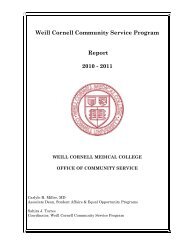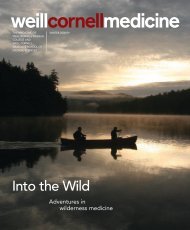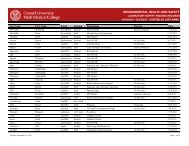Cognos Connection - Weill Medical College - Cornell University
Cognos Connection - Weill Medical College - Cornell University
Cognos Connection - Weill Medical College - Cornell University
Create successful ePaper yourself
Turn your PDF publications into a flip-book with our unique Google optimized e-Paper software.
<strong>Cognos</strong> Welcome Page<br />
This splash screen is the initial default page that appears when you log on to <strong>Cognos</strong> <strong>Connection</strong>.<br />
My home - Goes to a <strong>Cognos</strong> homepage that you designate.<br />
<strong>Cognos</strong> content – Is a link to the Public <strong>Cognos</strong> <strong>Connection</strong> area where you can access reports, files,<br />
folders and other <strong>Cognos</strong> content.<br />
Query my data - Lauches Query Studio to create simple queries and reports.<br />
Analyze my business - Launches Analysis Studio to work with cube packages.<br />
� TIP: Analysis Studio must be launched in order to cube packages.<br />
Manage my events - Tracks changes in underlying data and reports. This feature opens a software utility<br />
that <strong>Weill</strong> <strong>Cornell</strong> <strong>Medical</strong> <strong>College</strong> does not presently provide training for.<br />
Checking this feature will keep the <strong>Cognos</strong> welcome page as the default screen<br />
when launching <strong>Cognos</strong>. Unchecking this will change the default screen to <strong>Cognos</strong> <strong>Connection</strong> screen.<br />
� TIP: If the check mark is unchecked and the <strong>Cognos</strong> welcome page is desired, click on within the<br />
<strong>Cognos</strong> <strong>Connection</strong> page and select the and rechecking the Show this page in the<br />
future box to get the default <strong>Cognos</strong> welcome page back.<br />
- This will launch the various tutorials from the <strong>Cognos</strong> website.<br />
Back to Table of Contents<br />
Log On screen notification - When logged on, the user log on information will be<br />
displayed with the department group first, followed by the user name. <strong>Cognos</strong> is set to use your Microsoft<br />
Windows log on information (CWID) and is an automatic process. Selecting Log Off will exit <strong>Cognos</strong>.<br />
<strong>Weill</strong> <strong>Cornell</strong> <strong>Medical</strong> <strong>College</strong> Physician Organization Information Systems <strong>Cognos</strong> 8 – <strong>Cognos</strong> <strong>Connection</strong><br />
Updated - August 2009 Page 2