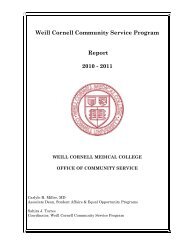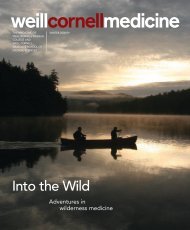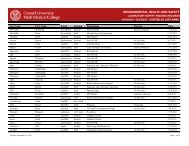Cognos Connection - Weill Medical College - Cornell University
Cognos Connection - Weill Medical College - Cornell University
Cognos Connection - Weill Medical College - Cornell University
You also want an ePaper? Increase the reach of your titles
YUMPU automatically turns print PDFs into web optimized ePapers that Google loves.
Table of Contents<br />
<strong>Cognos</strong> 8 - <strong>Cognos</strong> <strong>Connection</strong> Overview……………………………………………………….……………..1<br />
<strong>Cognos</strong> Welcome Page…………………………………………………………………………………………2<br />
<strong>Cognos</strong> <strong>Connection</strong> Navigator Screen………………………………………………………….………………3<br />
Tabs and Folders……………………………………………………………………….………………3<br />
Public Folders………………………………………………………………………….………………4<br />
My Folders…………………………………………………………………..…………………………4<br />
Folder Levels……………………………………………………………………..……….…………....4<br />
Sorting……………..……………………………………………………………..………….…………5<br />
Document Count and Scroll Navigator……………………………………………..……..……………5<br />
<strong>Cognos</strong> <strong>Connection</strong> Search and Preference Bar…………………………………………..……………….……6<br />
Search Bar……………………………………………………………………….…..…………………6<br />
Advanced Search…………………………………………………………..……………….………..…7<br />
Home - Setting and Viewing the <strong>Cognos</strong> Homepage ……………………………….……...…..………8<br />
Set up My Area Preferences…………………………………………………..……………...…………8<br />
My Watch Items………………………………………………………………………..………………8<br />
My Preferences……………………………………………………………..………....……….……..…9<br />
General Preferences…………………………………………………...…...…..………..………..…9<br />
Personal Preferences……………………………………………..……....……………..…………10<br />
Portal Tab Preferences……………………………………………………………………………10<br />
My Activities and Schedules………………………………..……………………....………………….11<br />
Launch Menu……………………………………………………………………...………………….11<br />
Help Menu………………………………………………………………………...………….………11<br />
<strong>Cognos</strong> <strong>Connection</strong> Toolbar (View, copy, order, sort, etc…)…………………………………………………12<br />
Set Properties(folders)……………………………………………………………...…………………12<br />
Cut, Copy and Pasting a Report………………………………………..……………….…..…………13<br />
Sort Order of folders and reports…………………………………………………………………..…13<br />
To change the sequence of a folder or report………………………..……………………………13<br />
Reports: Formats, Distribution and Scheduling………………………………………………...…………..…15<br />
Report Formats……………………………………………………………………….………………15<br />
Report Action Items……………………………………………………………….…………….……16<br />
Set Properties (reports)….……………………………………….………………………………..18<br />
Saving a Report in Different Formats…………………………………..…………………..…………23<br />
Distributing Reports………………………………………………………………………..…………24<br />
Emailing to oneself……………………………………………………………………..…..…………24<br />
Emailing a report to others………………………………………………..………….…….…………25<br />
Scheduling…………………………………………………………….………………………………27<br />
Automating and Scheduling a Single Report………………………………………………………27<br />
Automating and Scheduling Multiple Reports………………………..……………………………28<br />
Managing Schedules………………………………....…………………….……..……………………29