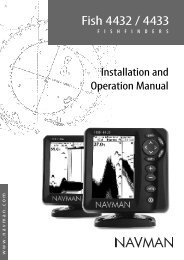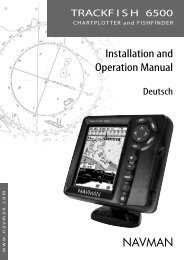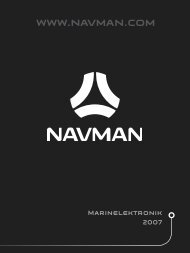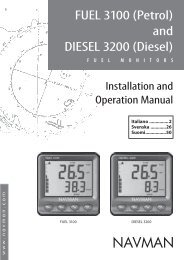English - Navman Marine
English - Navman Marine
English - Navman Marine
You also want an ePaper? Increase the reach of your titles
YUMPU automatically turns print PDFs into web optimized ePapers that Google loves.
ate for normal usage. To calibrate the temperature<br />
readout, Þrst measure the water temperature<br />
with a thermometer known to be accurate.<br />
Use the cursor keys to display the temperature<br />
readout box, then increase or decrease the<br />
value to match the measured temperature. The<br />
temperature can be set from 32° to 99.9°F (0°<br />
to 37.7°C) with a resolution of 0.1° unit.<br />
To change the units between °F (Fahrenheit) or<br />
°C (Celsius), see section 3-7 Setup > Units.<br />
Fuel<br />
Calibrating the fuel usage can improve the<br />
accuracy of fuel measurements.<br />
Twin engine installations require each fuel<br />
transducer to be calibrated. This can be done<br />
at the same time with two portable tanks or at<br />
different times using one portable tank.<br />
Calibrating the fuel transducer(s) requires<br />
accurate measurement of the fuel consumption.<br />
This is best done using a small portable tank. At<br />
least 4 gallons (15 litres) of fuel should be used<br />
to ensure an accurate calibration.<br />
It is often very difÞcult to Þll underßoor tanks<br />
to the same level twice due to air pockets,<br />
so the more fuel used, the more accurate the<br />
calibration.<br />
To calibrate the fuel transducer(s), perform the<br />
following steps:<br />
1. Record the level of the fuel in the tank(s).<br />
2. Connect the portable tank(s) to the<br />
engine through the fuel transducer(s).<br />
3. Run the engine at normal cruising speed<br />
until at least 4 gallons (15 litres) of fuel<br />
has been used per engine.<br />
4. Check the actual amount of fuel used per<br />
engine by reÞ lling the portable tank(s) to<br />
4 Using the FISH 4350 and FISH 4380<br />
This section explains how to interpret the<br />
sonar displays and how Þ sh are detected and<br />
displayed.<br />
It also describes Gain and Range and shows<br />
4-1 Interpreting the display<br />
The sonar displays do not show a Þxed distance<br />
travelled by the boat; rather, they display a<br />
history, showing what has passed below the<br />
boat during a certain period of time.<br />
The history of the sonar signal displayed<br />
depends the depth of the water and the scroll<br />
speed setting.<br />
In shallow water, the echoes have a short<br />
the original level and noting the reading(s)<br />
from the fuel dispenser’s gauge.<br />
5. Select Fuel. Use or to change the<br />
reading to match that on the fuel dispenser’s<br />
gauge.<br />
6. Press when the reading is correct.<br />
Note: If the fuel calibration options appear<br />
to give erroneous readings after a while, Þ rst<br />
check that the fuel sensor has been installed<br />
correctly according to the installation instructions<br />
supplied with it, then see Appendix B<br />
- Troubleshooting.<br />
Keel Offset<br />
Keel offset is a depth correction representing the<br />
vertical distance between the depth transducer<br />
and the location from which the depth is to be<br />
measured.<br />
Enter a positive keel offset value when the<br />
transducer is located below the water surface<br />
but the total depth is required.<br />
Enter a negative keel offset value when the<br />
depth below the deepest part of the boat is<br />
required (such as the keel, the rudder or the<br />
propeller) and the transducer is located closer<br />
to the water surface.<br />
Use the cursor keys to select Keel offset,<br />
then press to display the Keel offset box.<br />
Use the or cursor keys to adjust the<br />
value.<br />
Water surface<br />
Positive<br />
Depth of transducer value<br />
Negative<br />
Transducer value<br />
Note: Boat illustrated uses a through hull transducer<br />
examples of some of the different sonar<br />
displays. Also see section 1-2 How the FISH<br />
4350 and FISH 4380 works.<br />
distance to travel between the bottom and the<br />
boat. In deep water, the history moves across<br />
the display more slowly because the echoes<br />
take longer to travel between the bottom and<br />
the boat. For example, when the scroll speed<br />
is set to Fast, at depths over 600 ft (180 m) it<br />
takes about 2 minutes for each vertical line of<br />
pixels to move across the display, whereas at<br />
FISH 4350 / 4380 Installation and Operation Manual NAVMAN<br />
13