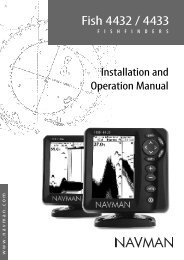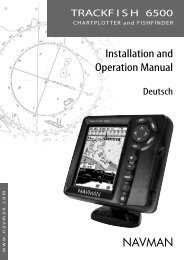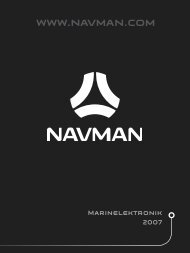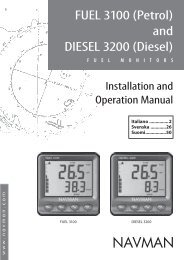English - Navman Marine
English - Navman Marine
English - Navman Marine
You also want an ePaper? Increase the reach of your titles
YUMPU automatically turns print PDFs into web optimized ePapers that Google loves.
Appendix B - Troubleshooting<br />
This troubleshooting guide is written with<br />
the assumption that the user has read and<br />
understood the relevant sections in this manual.<br />
It is possible in many cases to solve difÞ culties<br />
without having to send the display unit back to<br />
the manufacturer for repair. Please follow this<br />
troubleshooting section before contacting the<br />
nearest <strong>Navman</strong> dealer.<br />
There are no user serviceable parts. Specialized<br />
methods and testing equipment are required to<br />
ensure that the display unit is reassembled<br />
correctly and is waterproof. Users who service<br />
the product themselves will void the warranty.<br />
Repairs to the product may only be carried out<br />
by a service centre approved by <strong>Navman</strong>. If the<br />
product must be sent into a service centre for<br />
repair, it is essential to send in the transducer(s)<br />
at the same time.<br />
More information can be found on our Website:<br />
www.navman.com.<br />
1. The ÞshÞnder won’t turn on:<br />
a) The FISH 4350 and FISH 4380 are<br />
designed to operate on a 12 volt battery<br />
system, where the voltage may vary from<br />
10 to 16.5 volts. If an excessive voltage is<br />
supplied, a resettable fuse will be tripped,<br />
turning the display unit off.<br />
b) Check that the power cable connector at the<br />
back of the display unit is securely plugged<br />
in and the collar is locked in place. The collar<br />
must be secure for watertight connection.<br />
c) Measure the battery voltage while the battery<br />
is under load - turn on some lights, radio or<br />
other electrical equipment connected to the<br />
battery. If the voltage is less than 10 volts:<br />
- the battery terminals or wiring on the<br />
terminals may be corroded.<br />
- the battery may not be charging<br />
correctly or may need replacing.<br />
d) Inspect the power cable from end to<br />
end for damage such as cuts, breaks,<br />
squashed or trapped sections.<br />
e) Ensure that the red wire is connected to the<br />
positive battery terminal and the black wire to<br />
the negative battery terminal. If wired for the<br />
Auto Power option, ensure the yellow wire is<br />
connected to the ignition circuit. Also check<br />
the boat’s main switch circuit (see section<br />
6-5 Wiring options).<br />
f) Check for corrosion on the power cable<br />
connector and clean or replace if required.<br />
g) Check fuses that are placed in line with the<br />
power cable. A fuse can be blown despite<br />
appearing to be good or the fuse may be<br />
corroded. Test the fuse or replace it with a<br />
fuse known to be good.<br />
2. The ÞshÞnder won’t turn off:<br />
The Þ shÞ nder may have been wired for<br />
Auto power. In this case, the fishfinder<br />
cannot be turned off while the ignition power<br />
is on. (See Auto power wiring in section 6-4<br />
Wiring options.)<br />
3. The ÞshÞnder operates erratically:<br />
a) Check that the transducer does not have<br />
debris (e.g. weed, plastic bag) caught<br />
around it.<br />
b) The transducer may have been damaged<br />
during launching, running aground or<br />
while underway with debris etc. If the<br />
transducer has been impacted, it may have<br />
been kicked up on the bracket. If it is not<br />
physically damaged, reset the transducer<br />
back to its original position. (See the<br />
Transom Transducer Installation Guide.)<br />
c) When the transducer is less that 2 ft (0.6 m)<br />
from the bottom, the depth readings may<br />
become inconsistent and erratic.<br />
d) Manual Gain may be set too low, which may<br />
cause weak bottom echo or no Þsh signals.<br />
If in Manual Gain, try increasing the Gain.<br />
e) Ensure the back of the bottom surface of the<br />
transducer is slightly lower than the front and<br />
the front is as deep in the water as possible in<br />
order to minimize the generation of bubbles<br />
through cavitation. (See the Transom<br />
Transducers Installation Guide.)<br />
f) Check the transducer and power cable<br />
connectors at the back of the display unit<br />
are securely plugged in and the collars are<br />
locked in place. The collars must be secure<br />
for watertight connection.<br />
g) Inspect the power cable from end to end for<br />
damage such as cuts, breaks, squashed or<br />
trapped sections.<br />
h) Ensure there is not another fishfinder<br />
or depth sounder turned on, which may<br />
interfere with this Þ shÞ nder.<br />
i) Electrical noise from the boat’s engine<br />
or an accessory may be interfering with<br />
the transducer(s) and/or the <strong>Navman</strong><br />
Þ shÞ nder. This may cause the Þ shÞ nder<br />
to automatically decrease the Gain unless<br />
using Manual Gain.<br />
The fishfinder thus eliminates weaker<br />
signals such as Þ sh or even the bottom<br />
from the display. This may be checked by<br />
FISH 4350 / 4380 Installation and Operation Manual NAVMAN<br />
25