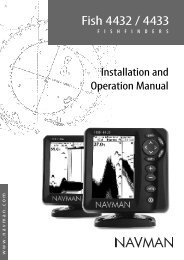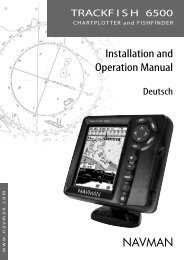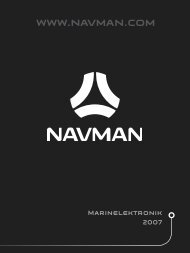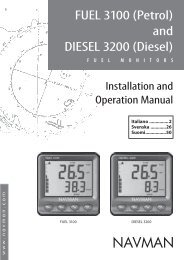English - Navman Marine
English - Navman Marine
English - Navman Marine
You also want an ePaper? Increase the reach of your titles
YUMPU automatically turns print PDFs into web optimized ePapers that Google loves.
3 Setting up the FISH 4350 and FISH 4380<br />
Press MENU twice to show the Setup menu, then select a particular option using the or cursor<br />
keys. (Section 2 Basic Operation, describes how to use the keys in more detail.)<br />
The Setup menu and options are summarized below. The factory default settings are shown<br />
where applicable. Each Setup menu option is explained in the following sections.<br />
The Setup menu and options<br />
System - see section 3-1 Sonar - see section 3-2<br />
Data - see section 3-4<br />
Fuel - see section 3-3<br />
Logs - see section 3-5<br />
Alarms - see section 3-6<br />
Units - see section 3-7<br />
Comms - see section 3-8<br />
Calibrate - see section 3-9<br />
Simulate - see section 2<br />
FISH 4350 / 4380 Installation and Operation Manual NAVMAN<br />
7