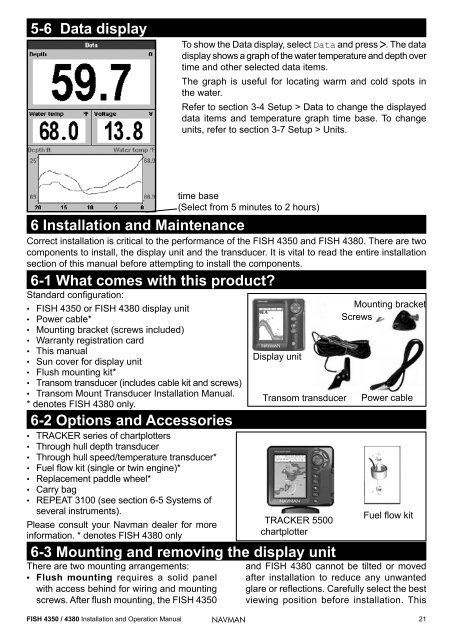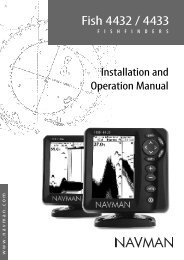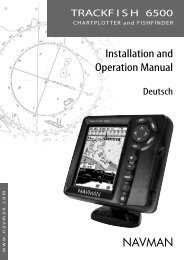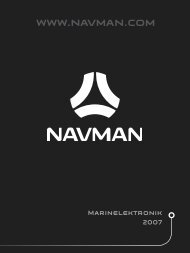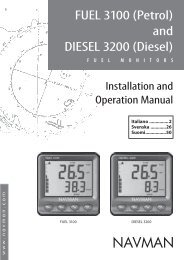English - Navman Marine
English - Navman Marine
English - Navman Marine
Create successful ePaper yourself
Turn your PDF publications into a flip-book with our unique Google optimized e-Paper software.
5-6 Data display<br />
To show the Data display, select Data and press . The data<br />
display shows a graph of the water temperature and depth over<br />
time and other selected data items.<br />
The graph is useful for locating warm and cold spots in<br />
the water.<br />
Refer to section 3-4 Setup > Data to change the displayed<br />
data items and temperature graph time base. To change<br />
units, refer to section 3-7 Setup > Units.<br />
time base<br />
(Select from 5 minutes to 2 hours)<br />
6 Installation and Maintenance<br />
Correct installation is critical to the performance of the FISH 4350 and FISH 4380. There are two<br />
components to install, the display unit and the transducer. It is vital to read the entire installation<br />
section of this manual before attempting to install the components.<br />
6-1 What comes with this product?<br />
Standard conÞguration:<br />
• FISH 4350 or FISH 4380 display unit<br />
• Power cable*<br />
• Mounting bracket (screws included)<br />
• Warranty registration card<br />
• This manual<br />
• Sun cover for display unit<br />
• Flush mounting kit*<br />
• Transom transducer (includes cable kit and screws)<br />
• Transom Mount Transducer Installation Manual.<br />
* denotes FISH 4380 only.<br />
6-2 Options and Accessories<br />
• TRACKER series of chartplotters<br />
• Through hull depth transducer<br />
• Through hull speed/temperature transducer*<br />
• Fuel ßow kit (single or twin engine)*<br />
• Replacement paddle wheel*<br />
• Carry bag<br />
• REPEAT 3100 (see section 6-5 Systems of<br />
several instruments).<br />
Please consult your <strong>Navman</strong> dealer for more<br />
information. * denotes FISH 4380 only<br />
Display unit<br />
Transom transducer<br />
TRACKER 5500<br />
chartplotter<br />
6-3 Mounting and removing the display unit<br />
There are two mounting arrangements:<br />
• Flush mounting requires a solid panel<br />
with access behind for wiring and mounting<br />
screws. After ß ush mounting, the FISH 4350<br />
Mounting bracket<br />
Screws<br />
Power cable<br />
Fuel ß ow kit<br />
and FISH 4380 cannot be tilted or moved<br />
after installation to reduce any unwanted<br />
glare or reß ections. Carefully select the best<br />
viewing position before installation. This<br />
FISH 4350 / 4380 Installation and Operation Manual NAVMAN<br />
21