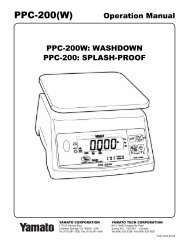MAN-MA35-e
MAN-MA35-e
MAN-MA35-e
You also want an ePaper? Increase the reach of your titles
YUMPU automatically turns print PDFs into web optimized ePapers that Google loves.
Warmup Time<br />
To deliver exact results, the moisture analyzer must<br />
warm up for at least 30 minutes every time you connect<br />
it to AC power or after a relatively long power<br />
outage.<br />
Only after this time will the analyzer have reached<br />
the required operating temperature.<br />
Leveling the Moisture Analyzer<br />
Purpose:<br />
– To compensate for unevenness at the place of<br />
installation<br />
– This is particularly important for testing liquid<br />
samples, which must be at a uniform level in the<br />
sample pan<br />
Always level the moisture analyzer again any time<br />
after it has been moved to a different location.<br />
§ Extend or retract the front and/or rear leveling feet<br />
as needed to adjust the moisture analyzer<br />
Installing the Aluminum Panels (Optional;<br />
Part No. YDS05MA)<br />
! To prevent burns, allow the glass panels to cool<br />
sufficiently before removing them<br />
! Do not handle the aluminum panels with oily or<br />
greasy fingers<br />
! Do not scratch the aluminum panels; do not use<br />
abrasive or corrosive substances to clean the<br />
aluminum panels<br />
§ Remove the 2 rubber caps and the 2 screws beneath<br />
them, and then remove the panel retainer<br />
§ Remove the glass panels<br />
§ Position the aluminum panels in the retainer<br />
§ Fasten the aluminum panels with the retainer and<br />
screws; replace the 2 rubber caps<br />
11