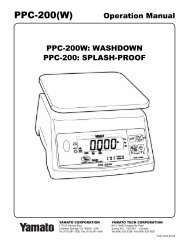MAN-MA35-e
MAN-MA35-e
MAN-MA35-e
Create successful ePaper yourself
Turn your PDF publications into a flip-book with our unique Google optimized e-Paper software.
Example: setting the following drying parameters<br />
Final temperature: 130 o C<br />
Start of analysis: without stability after the cover is closed<br />
End of analysis: after 10 minutes<br />
Display mode for result: moisture<br />
Step<br />
Key (or instruction) Display<br />
1. Turn on the analyzer e Self-test runs<br />
l<br />
2. Select PRG: drying program y<br />
parameters<br />
3. Confirm PRG u 105°C<br />
(the previously set temperature<br />
is displayed; in this example, 105°C)<br />
4. Set the heating temperature x repeatedly 130°C<br />
(in this example: 130°C)<br />
5. Confirm heating temperature u 0.0 min<br />
(the previously set analysis time<br />
is displayed; in this example, 0.0 min)<br />
6. Set the parameter for the x repeatedly 10 min<br />
end of analysis; in this example,<br />
10 minutes)<br />
7. Confirm the “end of analysis”<br />
parameter<br />
u<br />
8. Select the result display mode x or y %M<br />
(in this example, moisture)<br />
19