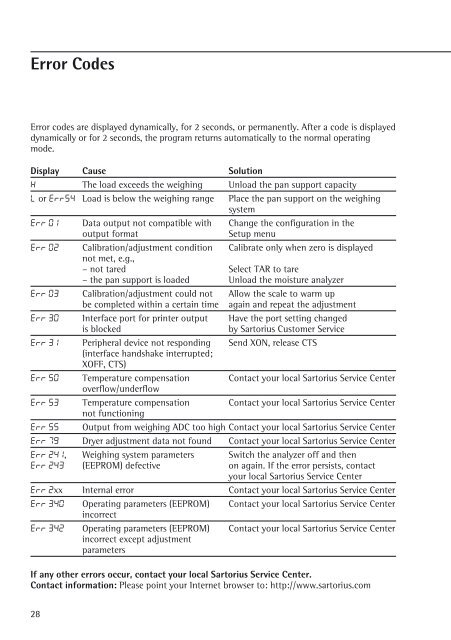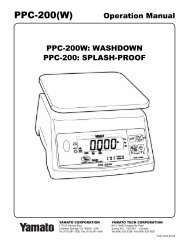MAN-MA35-e
MAN-MA35-e
MAN-MA35-e
You also want an ePaper? Increase the reach of your titles
YUMPU automatically turns print PDFs into web optimized ePapers that Google loves.
Error Codes<br />
Error codes are displayed dynamically, for 2 seconds, or permanently. After a code is displayed<br />
dynamically or for 2 seconds, the program returns automatically to the normal operating<br />
mode.<br />
Display Cause Solution<br />
H The load exceeds the weighing Unload the pan support capacity<br />
L or Err54 Load is below the weighing range Place the pan support on the weighing<br />
system<br />
Err 01 Data output not compatible with Change the configuration in the<br />
output format<br />
Setup menu<br />
Err 02 Calibration/adjustment condition Calibrate only when zero is displayed<br />
not met, e.g.,<br />
– not tared Select TAR to tare<br />
– the pan support is loaded Unload the moisture analyzer<br />
Err 03 Calibration/adjustment could not Allow the scale to warm up<br />
be completed within a certain time again and repeat the adjustment<br />
Err 30 Interface port for printer output Have the port setting changed<br />
is blocked<br />
by Sartorius Customer Service<br />
Err 31 Peripheral device not responding Send XON, release CTS<br />
(interface handshake interrupted;<br />
XOFF, CTS)<br />
Err 50 Temperature compensation Contact your local Sartorius Service Center<br />
overflow/underflow<br />
Err 53 Temperature compensation Contact your local Sartorius Service Center<br />
not functioning<br />
Err 55 Output from weighing ADC too high Contact your local Sartorius Service Center<br />
Err 79 Dryer adjustment data not found Contact your local Sartorius Service Center<br />
Err 241, Weighing system parameters Switch the analyzer off and then<br />
Err 243 (EEPROM) defective on again. If the error persists, contact<br />
your local Sartorius Service Center<br />
Err 2xx Internal error Contact your local Sartorius Service Center<br />
Err 340 Operating parameters (EEPROM) Contact your local Sartorius Service Center<br />
incorrect<br />
Err 342 Operating parameters (EEPROM) Contact your local Sartorius Service Center<br />
incorrect except adjustment<br />
parameters<br />
If any other errors occur, contact your local Sartorius Service Center.<br />
Contact information: Please point your Internet browser to: http://www.sartorius.com<br />
28