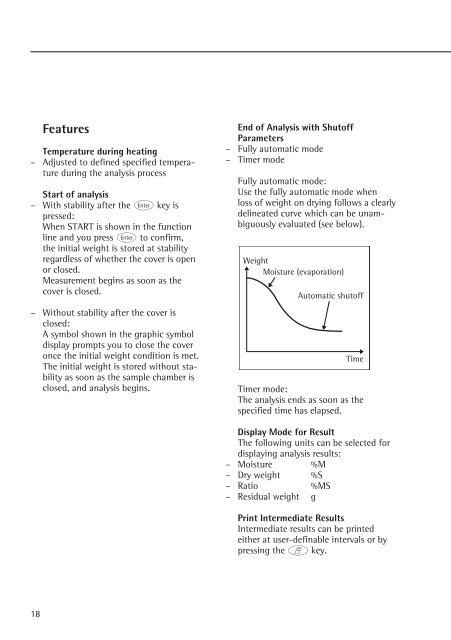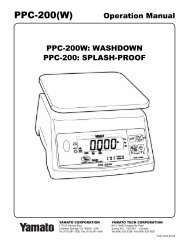MAN-MA35-e
MAN-MA35-e
MAN-MA35-e
Create successful ePaper yourself
Turn your PDF publications into a flip-book with our unique Google optimized e-Paper software.
Features<br />
Temperature during heating<br />
– Adjusted to defined specified temperature<br />
during the analysis process<br />
Start of analysis<br />
– With stability after the u key is<br />
pressed:<br />
When START is shown in the function<br />
line and you press u to confirm,<br />
the initial weight is stored at stability<br />
regardless of whether the cover is open<br />
or closed.<br />
Measurement begins as soon as the<br />
cover is closed.<br />
– Without stability after the cover is<br />
closed:<br />
A symbol shown in the graphic symbol<br />
display prompts you to close the cover<br />
once the initial weight condition is met.<br />
The initial weight is stored without stability<br />
as soon as the sample chamber is<br />
closed, and analysis begins.<br />
End of Analysis with Shutoff<br />
Parameters<br />
– Fully automatic mode<br />
– Timer mode<br />
Fully automatic mode:<br />
Use the fully automatic mode when<br />
loss of weight on drying follows a clearly<br />
delineated curve which can be unambiguously<br />
evaluated (see below).<br />
Weight<br />
Moisture (evaporation)<br />
Automatic shutoff<br />
Time<br />
Timer mode:<br />
The analysis ends as soon as the<br />
specified time has elapsed.<br />
Display Mode for Result<br />
The following units can be selected for<br />
displaying analysis results:<br />
– Moisture %M<br />
– Dry weight %S<br />
– Ratio %MS<br />
– Residual weight g<br />
Print Intermediate Results<br />
Intermediate results can be printed<br />
either at user-definable intervals or by<br />
pressing the r key.<br />
18