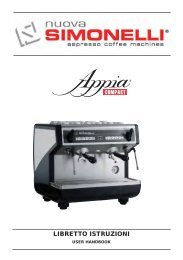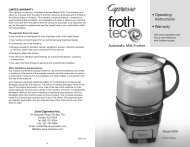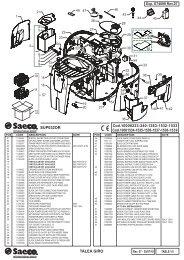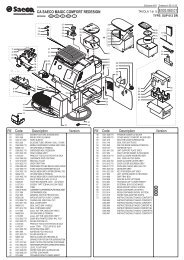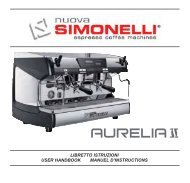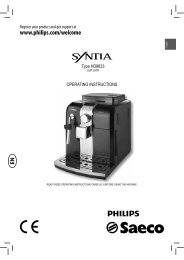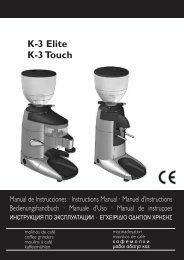USB / S / RE - Seattle Coffee Gear
USB / S / RE - Seattle Coffee Gear
USB / S / RE - Seattle Coffee Gear
Create successful ePaper yourself
Turn your PDF publications into a flip-book with our unique Google optimized e-Paper software.
8.5. Machines with iSteam automatic system<br />
(Fig.8) (only Mod. <strong>USB</strong>)<br />
8.5.1 Heating Milk or a Drink (iStema)<br />
Immerse the wand in the drink<br />
Press button 7.7 on the keypad (Fig.8)<br />
The display will show the temperature of the drink<br />
Press button 7.7 again to stop heating at the desired<br />
temperature.<br />
Wait for dispensing at the programmed temperature<br />
to stop automatically, otherwise press key<br />
7.7 in again to stop the drink-heating function<br />
manually.<br />
Should heating the drink above the set temperature<br />
be required, hold key 7.7 pressed in.<br />
The steam dispenser nozzle will continue supplying<br />
steam until a maximum temperature of approx. 90°C<br />
is reached, or until the key is released again.<br />
8.5.2. Preparing Frothed Milk (iSteam)<br />
Immerse the wand in a container containing at<br />
least 250 cc of milk (the sensor must be at least 3<br />
cm below the water level).<br />
To obtain best results, use refrigerated milk (≤ 5°C)<br />
- (≤ 41°F)<br />
Press button 7.6 on the keypad (Fig.8)<br />
The display shows the temperature of the milk.<br />
Press button 7.6 again to stop the machine at the<br />
desired temperature and emulsion level.<br />
Wait for dispensing at programmed temperature and<br />
at programmed cream level to stop automatically,<br />
otherwise press key 7.6 in again to stop the drink<br />
emulsion function manually<br />
9. ADJUSTMENT AND SETTING OF THE<br />
DOSE<br />
9.1. Models <strong>USB</strong><br />
It is possible to adjust the dose of coffee and hot water<br />
dispensed by electronically controlled models. (If the<br />
function is enabled)<br />
9.1.1. Adjusting the dose<br />
The quantity of coffee and hot water dispensed can<br />
be adjusted using the button panel or the hot water<br />
controls.<br />
1 Press the button E on any button panel and hold<br />
it down for 8-10 seconds until water stops flowing<br />
from the dispensing unit and the led of the continuons<br />
button on the first button panel on the left<br />
begins flashing.<br />
The following page displaying the services selection<br />
keypad and the coffee selection will come up<br />
on screen.<br />
2 It is necessary to act as to make 1 or 2 cups in order<br />
to reach the correct coffee amount adjustment<br />
in the cup.<br />
3 Put the filter-holder (with ground coffee) on the left<br />
unit and the cup under the spout.<br />
4 Operate the selected button (i.e. button A for one<br />
small cup).<br />
5 One the required coffee amount in the cup has been<br />
reached, press the stop button A. Coffe will stop<br />
pouring and the microprocessor will store the dose.<br />
The screen will display the impulses relative to the<br />
completed dose and a data box will highlight that<br />
it has been stored into the system.<br />
6 Press the continuous button E again; the led will go<br />
out and the machine will store the new quantity.<br />
7 Make the coffee and check the cup amount in order<br />
to check that programming is correct.<br />
If some doses have to be changed (A-B-C-D), once<br />
at point 5 repeat the instructions in points 3-4-5 for<br />
each dose, remembering to use the filter-holder with<br />
relevant filter and freshly ground coffee.<br />
Then carry out point 6 and repeat point 7 to check<br />
all changed doses.<br />
If all units are to be programmed with the same doses,<br />
the selection of coffee doses is finished. If the dosage<br />
of another unit is to be changed (1-2-3-4 doses), proceed<br />
as indicated in the above-mentioned point 1-7,<br />
using only the button panel of the selected unit.<br />
9.1.2. Adjusting the quantity of hot water<br />
Proceed as follows:<br />
1 Press the continuous E button on any button panel<br />
and hold down for 8-10 seconds until water stops<br />
flowing from the dispensing unit and the led of the<br />
E button on the first button panel on the left starts<br />
flishing. The machine is ready to accept quantity<br />
variations.<br />
2 Put a cup or a jug to receive the water under the<br />
water spout 17 (Fig.3).<br />
3 Push the delivery button 7.2.<br />
4 Once the required amount is reached, press the<br />
button 7.2 again. Water will stop pouring and the<br />
microprocessor will store the dose.<br />
- To adjust the water dose for the dispensing beak 4<br />
(Fig. 3), carry out the same steps using either key<br />
7.3 or 7.4 or 7.5. Temperature-controlled water is<br />
not dispensed during this phase.<br />
5 Once adjusted, press the stop-continuous button<br />
E on any button panel; the led will go out and the<br />
machine will store the new quantity.<br />
6 Pour out doses of hot water to check that programming<br />
is correct.<br />
78