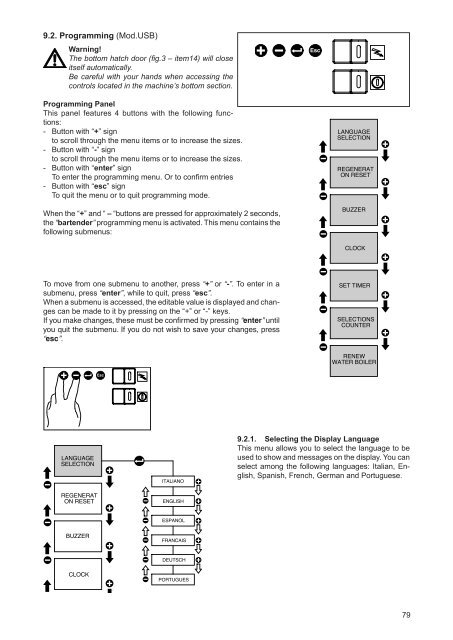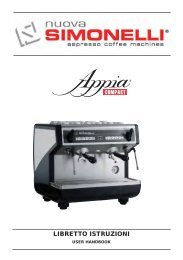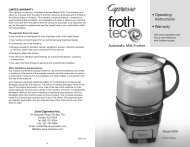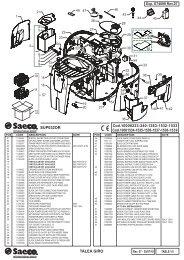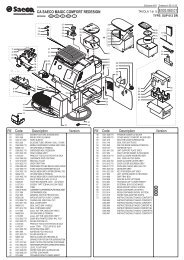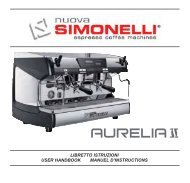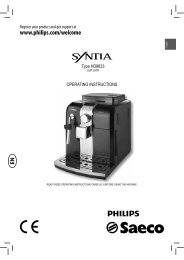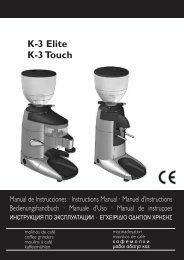USB / S / RE - Seattle Coffee Gear
USB / S / RE - Seattle Coffee Gear
USB / S / RE - Seattle Coffee Gear
You also want an ePaper? Increase the reach of your titles
YUMPU automatically turns print PDFs into web optimized ePapers that Google loves.
9.2. Programming (Mod.<strong>USB</strong>)<br />
Warning!<br />
The bottom hatch door (fig.3 – item14) will close<br />
itself automatically.<br />
Be careful with your hands when accessing the<br />
controls located in the machine’s bottom section.<br />
Programming Panel<br />
This panel features 4 buttons with the following functions:<br />
- Button with “+” sign<br />
to scroll through the menu items or to increase the sizes.<br />
- Button with “-” sign<br />
to scroll through the menu items or to increase the sizes.<br />
- Button with “enter” sign<br />
To enter the programming menu. Or to confirm entries<br />
- Button with “esc” sign<br />
To quit the menu or to quit programming mode.<br />
SELEZIONE<br />
LINGUA<br />
<strong>RE</strong>SET<br />
RIGENER.<br />
<strong>RE</strong>SINE<br />
BUZZER<br />
LANGUAGE<br />
SELECTION<br />
<strong>RE</strong>GENERAT<br />
ON <strong>RE</strong>SET<br />
When the “+” and “ – “buttons are pressed for approximately 2 seconds,<br />
the “bartender” programming menu is activated. This menu contains the<br />
following submenus:<br />
OROLOGIO<br />
SET TIMER<br />
BUZZER<br />
CLOCK<br />
To move from one submenu to another, press “+” or “-”. To enter in a<br />
submenu, press “enter”, while to quit, press “esc”.<br />
When a submenu is accessed, the editable value is displayed and changes<br />
can be made to it by pressing on the “+” or “-” keys.<br />
If you make changes, these must be confirmed by pressing “enter” until<br />
you quit the submenu. If you do not wish to save your changes, press<br />
“esc”.<br />
CONTATORI<br />
PARZIALI<br />
RINNOVO<br />
ACQUA<br />
CALDAIA<br />
SET TIMER<br />
SELECTIONS<br />
COUNTER<br />
<strong>RE</strong>NEW<br />
WATER BOILER<br />
LANGUAGE<br />
SELECTION<br />
SELEZIONE<br />
LINGUA<br />
<strong>RE</strong>GENERAT<br />
ON <strong>RE</strong>SET<br />
<strong>RE</strong>SET<br />
RIGENER.<br />
<strong>RE</strong>SINE<br />
BUZZER<br />
BUZZER<br />
CLOCK<br />
OROLOGIO<br />
ITALIANO<br />
ITALIANO<br />
ENGLISH<br />
ENGLISH<br />
ESPANOL<br />
ESPANOL<br />
FRANCAIS<br />
FRANCAIS<br />
DEUTSCH<br />
DEUTSCH<br />
PORTUGUES<br />
PORTUGUES<br />
9.2.1. Selecting the Display Language<br />
This menu allows you to select the language to be<br />
used to show and messages on the display. You can<br />
select among the following languages: Italian, English,<br />
Spanish, French, German and Portuguese.<br />
SET TIMER<br />
SET TIME<br />
79