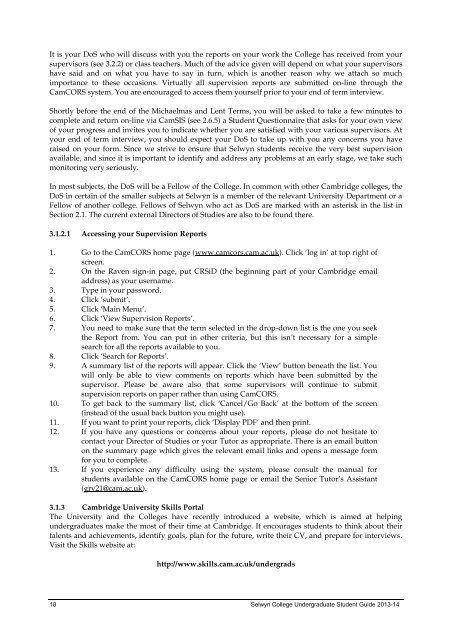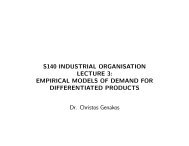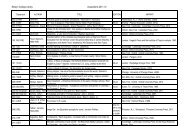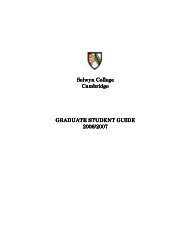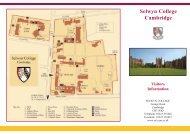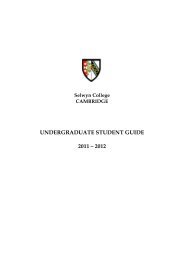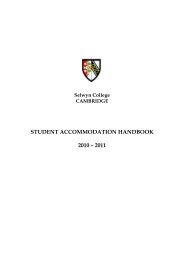Undergraduate Student Guide 2012-2013 - Selwyn College ...
Undergraduate Student Guide 2012-2013 - Selwyn College ...
Undergraduate Student Guide 2012-2013 - Selwyn College ...
You also want an ePaper? Increase the reach of your titles
YUMPU automatically turns print PDFs into web optimized ePapers that Google loves.
It is your DoS who will discuss with you the reports on your work the <strong>College</strong> has received from your<br />
supervisors (see 3.2.2) or class teachers. Much of the advice given will depend on what your supervisors<br />
have said and on what you have to say in turn, which is another reason why we attach so much<br />
importance to these occasions. Virtually all supervision reports are submitted on-line through the<br />
CamCORS system. You are encouraged to access them yourself prior to your end of term interview.<br />
Shortly before the end of the Michaelmas and Lent Terms, you will be asked to take a few minutes to<br />
complete and return on-line via CamSIS (see 2.6.5) a <strong>Student</strong> Questionnaire that asks for your own view<br />
of your progress and invites you to indicate whether you are satisfied with your various supervisors. At<br />
your end of term interview, you should expect your DoS to take up with you any concerns you have<br />
raised on your form. Since we strive to ensure that <strong>Selwyn</strong> students receive the very best supervision<br />
available, and since it is important to identify and address any problems at an early stage, we take such<br />
monitoring very seriously.<br />
In most subjects, the DoS will be a Fellow of the <strong>College</strong>. In common with other Cambridge colleges, the<br />
DoS in certain of the smaller subjects at <strong>Selwyn</strong> is a member of the relevant University Department or a<br />
Fellow of another college. Fellows of <strong>Selwyn</strong> who act as DoS are marked with an asterisk in the list in<br />
Section 2.1. The current external Directors of Studies are also to be found there.<br />
3.1.2.1 Accessing your Supervision Reports<br />
1. Go to the CamCORS home page (www.camcors.cam.ac.uk). Click ‘log in’ at top right of<br />
screen.<br />
2. On the Raven sign-in page, put CRSiD (the beginning part of your Cambridge email<br />
address) as your username.<br />
3. Type in your password.<br />
4. Click ‘submit’.<br />
5. Click ‘Main Menu’.<br />
6. Click ‘View Supervision Reports’.<br />
7. You need to make sure that the term selected in the drop-down list is the one you seek<br />
the Report from. You can put in other criteria, but this isn’t necessary for a simple<br />
search for all the reports available to you.<br />
8. Click ‘Search for Reports’.<br />
9. A summary list of the reports will appear. Click the ‘View’ button beneath the list. You<br />
will only be able to view comments on reports which have been submitted by the<br />
supervisor. Please be aware also that some supervisors will continue to submit<br />
supervision reports on paper rather than using CamCORS.<br />
10. To get back to the summary list, click ‘Cancel/Go Back’ at the bottom of the screen<br />
(instead of the usual back button you might use).<br />
11. If you want to print your reports, click ‘Display PDF’ and then print.<br />
12. If you have any questions or concerns about your reports, please do not hesitate to<br />
contact your Director of Studies or your Tutor as appropriate. There is an email button<br />
on the summary page which gives the relevant email links and opens a message form<br />
for you to complete.<br />
13. If you experience any difficulty using the system, please consult the manual for<br />
students available on the CamCORS home page or email the Senior Tutor’s Assistant<br />
(grv21@cam.ac.uk).<br />
3.1.3 Cambridge University Skills Portal<br />
The University and the <strong>College</strong>s have recently introduced a website, which is aimed at helping<br />
undergraduates make the most of their time at Cambridge. It encourages students to think about their<br />
talents and achievements, identify goals, plan for the future, write their CV, and prepare for interviews.<br />
Visit the Skills website at:<br />
http://www.skills.cam.ac.uk/undergrads<br />
18 <strong>Selwyn</strong> <strong>College</strong> <strong>Undergraduate</strong> <strong>Student</strong> <strong>Guide</strong> <strong>2013</strong>-14