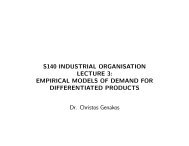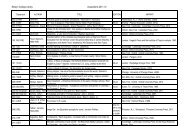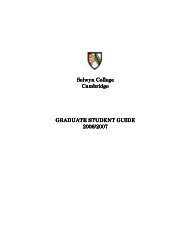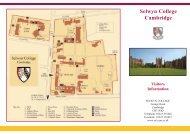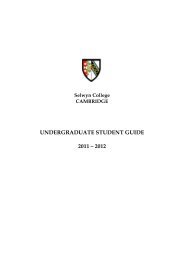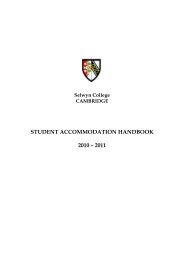Undergraduate Student Guide 2012-2013 - Selwyn College ...
Undergraduate Student Guide 2012-2013 - Selwyn College ...
Undergraduate Student Guide 2012-2013 - Selwyn College ...
You also want an ePaper? Increase the reach of your titles
YUMPU automatically turns print PDFs into web optimized ePapers that Google loves.
9.1.4 <strong>College</strong> Archives<br />
The Archives hold material relating to all aspects of the <strong>College</strong> and it history. The Archivist would be pleased<br />
to hear from any student wishing to donate material or to consult the collection by appointment (email:<br />
archives@sel.cam.ac.uk). Photographic material in any format, including digital, is especially welcome.<br />
9.2 INFORMATION TECHNOLOGY PROVISION<br />
9.2.1 Communal Facilities<br />
The Computer Room is located in Ann's Court on the lower ground floor adjacent to the Television<br />
Room. The computers in this room are connected to the University MCS (Manage Cluster System). In<br />
addition, there are a number of MCS computers in the <strong>College</strong> Library, as well as a workstation for<br />
accessing library catalogues for which no login is required. The Library and the Ann's Court Computer<br />
Room both have Multi-Function Devices for printing, photocopying and scanning. A charge is made for<br />
each printed sheet at the current rate of A4 4p, A3 8p (black and white) per side of paper or A4 15p, A3<br />
25p (colour) per side of paper. Scanned sheets are charged at the rate of 1p per side. These charges will<br />
be added to your <strong>College</strong> bill at the end of each term.<br />
All students are allocated a Cambridge University email account, a MCS account, which allows access to<br />
public computers, and a Raven account, for external access to University networked resources.<br />
9.2.2 Individual Room Connections<br />
Each student room has a network point, allowing computers to connect to the University network and<br />
thence to the Internet. To use the wired network, you will need an ethernet cable, which can be<br />
borrowed from the Porters’ Lodge for a refundable deposit of £5.00.<br />
There is also a wireless network covering most rooms in Old Court, Cripps Court and Ann's Court, as<br />
well as the Library and the Bar, but wired connections in rooms are generally faster, more reliable and,<br />
above all, more secure.<br />
To use the wired network simply plug in to the wall socket, go to a web browser, and register. A similar<br />
procedure is required to register for the wireless network.<br />
A termly connection charge, shown on the Fees & Charges sheet, will appear on your <strong>College</strong> bill. This<br />
charge covers all connections, both wired and wireless. Please note that there are no pro rata rates for<br />
part of a term.<br />
9.2.3 Help and Advice<br />
If you have any computer-related questions or problems you are welcome to call into the IT Office.<br />
Alternatively contact the IT Office on (3)35850 or email: helpdesk@sel.cam.ac.uk.<br />
On-line and paper-based leaflets and guides are available from the University Computing Service at the<br />
New Museums Site, or they can be viewed and printed from www.ucs.cam.ac.uk/topics. There is also<br />
much information and advice on <strong>Selwyn</strong>’s computing pages: www.sel.cam.ac.uk/itfacilities.<br />
9.2.4 Acceptable Use Policy for the Internet and Email communications<br />
Please refer to the <strong>College</strong>'s Acceptable Use Policy, Appendix 6.<br />
The <strong>College</strong> has to pay for all network traffic between any system in the <strong>College</strong> and any system outside<br />
the University. While the <strong>College</strong> encourages students to make full use of the network and the facilities<br />
associated with it, strict rules have been laid down by the University Information Strategy and Services<br />
Syndicate (ISSS) about what is and is not acceptable, see www.ucs.cam.ac.uk/isss/rules/isss.html.<br />
In order to ensure that all members of the University have fair and equal access to the network, the<br />
transfer of excessive amounts of data, by whatever means, is not permissible (see Appendix 6), and your<br />
connection may be throttled (intentionally slowed down) by our systems over a given threshold<br />
(currently 1.5Gb per day, or 6Gb over 7 days) to ensure fair usage for all users of the network.<br />
52 <strong>Selwyn</strong> <strong>College</strong> <strong>Undergraduate</strong> <strong>Student</strong> <strong>Guide</strong> <strong>2013</strong>-14