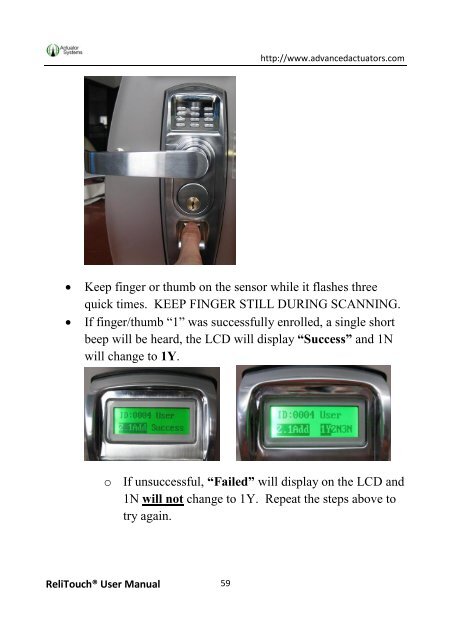ReliTouch User Manual - Home Depot
ReliTouch User Manual - Home Depot
ReliTouch User Manual - Home Depot
You also want an ePaper? Increase the reach of your titles
YUMPU automatically turns print PDFs into web optimized ePapers that Google loves.
http://www.advancedactuators.com<br />
<br />
<br />
Keep finger or thumb on the sensor while it flashes three<br />
quick times. KEEP FINGER STILL DURING SCANNING.<br />
If finger/thumb “1” was successfully enrolled, a single short<br />
beep will be heard, the LCD will display “Success” and 1N<br />
will change to 1Y.<br />
o If unsuccessful, “Failed” will display on the LCD and<br />
1N will not change to 1Y. Repeat the steps above to<br />
try again.<br />
<strong>ReliTouch</strong>® <strong>User</strong> <strong>Manual</strong> 59