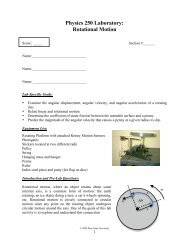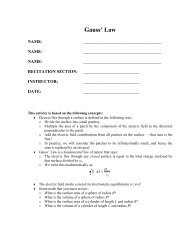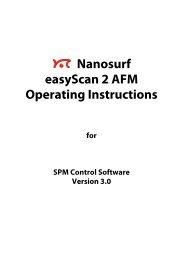Understanding RL Circuits (Lab 9)
Understanding RL Circuits (Lab 9)
Understanding RL Circuits (Lab 9)
You also want an ePaper? Increase the reach of your titles
YUMPU automatically turns print PDFs into web optimized ePapers that Google loves.
PHYS 212 <strong>Lab</strong> <strong>Understanding</strong> <strong>RL</strong> <strong>Circuits</strong> 4<br />
Q2. What happened to the light bulb in an RC circuit (look back at “<strong>Understanding</strong> RC <strong>Circuits</strong>”<br />
if you can’t recall)?<br />
_____________________________________________________________________________<br />
_____________________________________________________________________________<br />
_____________________________________________________________________________<br />
.<br />
<br />
<br />
<br />
<br />
<br />
<br />
<br />
Open DataStudio (start → Programs → DataStudio → DataStudio), and click on<br />
Create Experiment.<br />
Click on Add Sensor or Instrument.<br />
Select Voltage Sensor<br />
Click and drag the Graph icon onto the Voltage Sensor icon.<br />
Click and drag the Table icon shown above to Voltage Sensor icon.<br />
You should feel free to arrange the displays as you see fit. After doing this, your screen<br />
should display the Graph and Table display.<br />
Change the sample rate for the Voltage Sensor from 10 Hz to at least 4,000 Hz. The<br />
changes we will record have a very short time scale; the Science Workshop 750 Interface<br />
has a maximum sample rate of 250,000 Hz when using a single analog sensor.<br />
<br />
Modify the circuit to be the one shown in Figure 2 below. One of the two inductors, is on<br />
the “<strong>RL</strong>C Circuit” board and the other is the “High Inductance Coil” attached to the<br />
wooden board. Some things to keep in mind while you are constructing this circuit:<br />
o The <strong>RL</strong>C Circuit board has wires embedded in it (the white lines show where they<br />
are). To connect the inductor (the spool of wire), insert one banana plug wire into<br />
the socket on either side of the inductor. Remove the metal bar from the <strong>RL</strong>C<br />
Circuit board and insert it into the center of the inductor. This will increase its<br />
inductance.<br />
o To ensure a good connection for the High inductance coil, connect an alligator<br />
clip to both of the two brass posts sticking out of the wooden board. Connect the<br />
other ends of the alligator clips’ wires to banana plugs to be used with the circuit<br />
boards.<br />
o Do NOT close the circuit yet (i.e., leave the switch in the open position B).