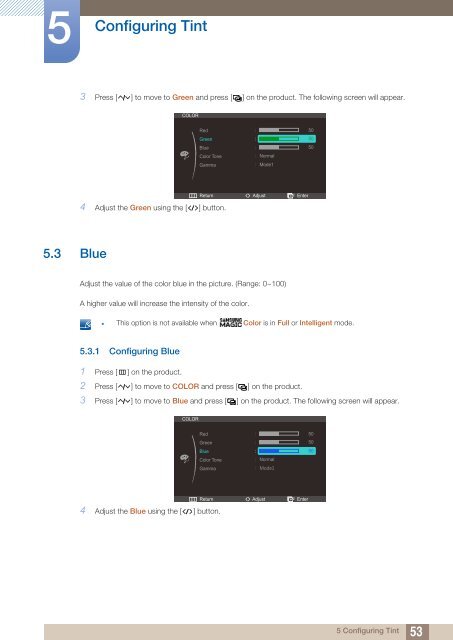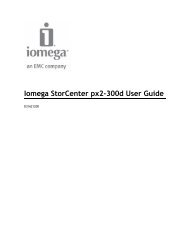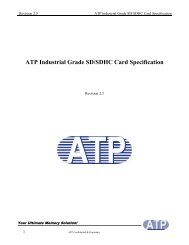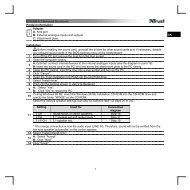User manual (pdf) - Sourcetech
User manual (pdf) - Sourcetech
User manual (pdf) - Sourcetech
Create successful ePaper yourself
Turn your PDF publications into a flip-book with our unique Google optimized e-Paper software.
5<br />
Configuring Tint<br />
3 Press [ ] to move to Green and press [ ] on the product. The following screen will appear.<br />
COLOR<br />
Red<br />
Green<br />
Blue<br />
Color Tone<br />
Gamma<br />
<br />
<br />
<br />
<br />
<br />
Normal<br />
Mode1<br />
50<br />
50<br />
50<br />
4 Adjust the Green using the [ ] button.<br />
Return Adjust Enter<br />
5.3 Blue<br />
Adjust the value of the color blue in the picture. (Range: 0~100)<br />
A higher value will increase the intensity of the color.<br />
• This option is not available when Color is in Full or Intelligent mode.<br />
5.3.1 Configuring Blue<br />
1 Press [ m ] on the product.<br />
2 Press [ ] to move to COLOR and press [ ] on the product.<br />
3 Press [ ] to move to Blue and press [ ] on the product. The following screen will appear.<br />
COLOR<br />
Red<br />
Green<br />
Blue<br />
Color Tone<br />
Gamma<br />
<br />
<br />
<br />
<br />
<br />
Normal<br />
<br />
50<br />
50<br />
50<br />
4 Adjust the Blue using the [ ] button.<br />
Return Adjust Enter<br />
5 Configuring Tint<br />
53