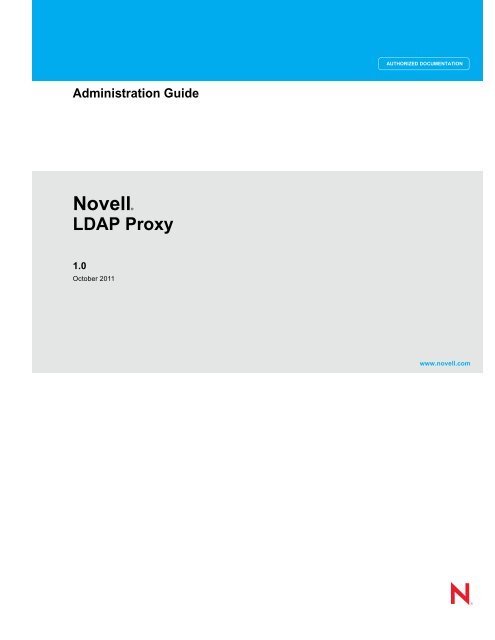Novell LDAP Proxy 1.0 Administration Guide - NetIQ
Novell LDAP Proxy 1.0 Administration Guide - NetIQ
Novell LDAP Proxy 1.0 Administration Guide - NetIQ
Create successful ePaper yourself
Turn your PDF publications into a flip-book with our unique Google optimized e-Paper software.
AUTHORIZED DOCUMENTATION<br />
<strong>Administration</strong> <strong>Guide</strong><br />
<strong>Novell</strong>®<br />
<strong>LDAP</strong> <strong>Proxy</strong><br />
<strong>1.0</strong><br />
October 2011<br />
www.novell.com
Legal Notices<br />
<strong>Novell</strong>, Inc. makes no representations or warranties with respect to the contents or use of this documentation, and<br />
specifically disclaims any express or implied warranties of merchantability or fitness for any particular purpose.<br />
Further, <strong>Novell</strong>, Inc. reserves the right to revise this publication and to make changes to its content, at any time,<br />
without obligation to notify any person or entity of such revisions or changes.<br />
Further, <strong>Novell</strong>, Inc. makes no representations or warranties with respect to any software, and specifically disclaims<br />
any express or implied warranties of merchantability or fitness for any particular purpose. Further, <strong>Novell</strong>, Inc.<br />
reserves the right to make changes to any and all parts of <strong>Novell</strong> software, at any time, without any obligation to<br />
notify any person or entity of such changes.<br />
Any products or technical information provided under this Agreement may be subject to U.S. export controls and the<br />
trade laws of other countries. You agree to comply with all export control regulations and to obtain any required<br />
licenses or classification to export, re-export or import deliverables. You agree not to export or re-export to entities on<br />
the current U.S. export exclusion lists or to any embargoed or terrorist countries as specified in the U.S. export laws.<br />
You agree to not use deliverables for prohibited nuclear, missile, or chemical biological weaponry end uses. See the<br />
<strong>Novell</strong> International Trade Services Web page (http://www.novell.com/info/exports/) for more information on<br />
exporting <strong>Novell</strong> software. <strong>Novell</strong> assumes no responsibility for your failure to obtain any necessary export<br />
approvals.<br />
Copyright © 2011 <strong>Novell</strong>, Inc. All rights reserved. No part of this publication may be reproduced, photocopied,<br />
stored on a retrieval system, or transmitted without the express written consent of the publisher.<br />
<strong>Novell</strong>, Inc.<br />
404 Wyman Street, Suite 500<br />
Waltham, MA 02451<br />
U.S.A.<br />
www.novell.com<br />
Online Documentation: To access the latest online documentation for this and other <strong>Novell</strong> products, see<br />
the <strong>Novell</strong> Documentation Web page (http://www.novell.com/documentation).<br />
<strong>Novell</strong> Trademarks<br />
For <strong>Novell</strong> trademarks, see the <strong>Novell</strong> Trademark and Service Mark list (http://www.novell.com/company/legal/<br />
trademarks/tmlist.html).<br />
Third-Party Materials<br />
All third-party trademarks are the property of their respective owners.
4 <strong>Novell</strong> <strong>LDAP</strong> <strong>Proxy</strong> <strong>1.0</strong> <strong>Administration</strong> <strong>Guide</strong>
Contents<br />
About This <strong>Guide</strong> 7<br />
1 Overview of <strong>Novell</strong> <strong>LDAP</strong> <strong>Proxy</strong> 9<br />
1.1 Introduction to <strong>Novell</strong> <strong>LDAP</strong> <strong>Proxy</strong>. . . . . . . . . . . . . . . . . . . . . . . . . . . . . . . . . . . . . . . . . . . . . . . 9<br />
1.2 Benefits of Using <strong>LDAP</strong> <strong>Proxy</strong> . . . . . . . . . . . . . . . . . . . . . . . . . . . . . . . . . . . . . . . . . . . . . . . . . 10<br />
1.3 Features of <strong>LDAP</strong> <strong>Proxy</strong> . . . . . . . . . . . . . . . . . . . . . . . . . . . . . . . . . . . . . . . . . . . . . . . . . . . . . 10<br />
2 How <strong>LDAP</strong> <strong>Proxy</strong> Works 15<br />
2.1 Architecture . . . . . . . . . . . . . . . . . . . . . . . . . . . . . . . . . . . . . . . . . . . . . . . . . . . . . . . . . . . . . . . 15<br />
2.2 Key Concepts. . . . . . . . . . . . . . . . . . . . . . . . . . . . . . . . . . . . . . . . . . . . . . . . . . . . . . . . . . . . . . 16<br />
2.2.1 Listener . . . . . . . . . . . . . . . . . . . . . . . . . . . . . . . . . . . . . . . . . . . . . . . . . . . . . . . . . . . 17<br />
2.2.2 Back-End Server . . . . . . . . . . . . . . . . . . . . . . . . . . . . . . . . . . . . . . . . . . . . . . . . . . . . 17<br />
2.2.3 Back-End Server Group. . . . . . . . . . . . . . . . . . . . . . . . . . . . . . . . . . . . . . . . . . . . . . . 17<br />
2.2.4 Policy . . . . . . . . . . . . . . . . . . . . . . . . . . . . . . . . . . . . . . . . . . . . . . . . . . . . . . . . . . . . . 18<br />
3 Manually Configuring <strong>Novell</strong> <strong>LDAP</strong> <strong>Proxy</strong> 23<br />
3.1 Understanding the <strong>LDAP</strong> <strong>Proxy</strong> Configuration. . . . . . . . . . . . . . . . . . . . . . . . . . . . . . . . . . . . . 23<br />
3.2 Sample XML Files and XML Formatting . . . . . . . . . . . . . . . . . . . . . . . . . . . . . . . . . . . . . . . . . 24<br />
3.3 Basic Configuration . . . . . . . . . . . . . . . . . . . . . . . . . . . . . . . . . . . . . . . . . . . . . . . . . . . . . . . . . 24<br />
3.4 Configuring Additional Listeners . . . . . . . . . . . . . . . . . . . . . . . . . . . . . . . . . . . . . . . . . . . . . . . 25<br />
3.4.1 Configuration Parameters . . . . . . . . . . . . . . . . . . . . . . . . . . . . . . . . . . . . . . . . . . . . . 27<br />
3.4.2 Examples . . . . . . . . . . . . . . . . . . . . . . . . . . . . . . . . . . . . . . . . . . . . . . . . . . . . . . . . . . 28<br />
3.5 Configuring Additional Back-End Servers . . . . . . . . . . . . . . . . . . . . . . . . . . . . . . . . . . . . . . . . 29<br />
3.5.1 Configuration Parameters . . . . . . . . . . . . . . . . . . . . . . . . . . . . . . . . . . . . . . . . . . . . . 30<br />
3.5.2 Examples . . . . . . . . . . . . . . . . . . . . . . . . . . . . . . . . . . . . . . . . . . . . . . . . . . . . . . . . . . 32<br />
3.6 Configuring Additional Server Groups . . . . . . . . . . . . . . . . . . . . . . . . . . . . . . . . . . . . . . . . . . . 33<br />
3.6.1 Configuration Parameters . . . . . . . . . . . . . . . . . . . . . . . . . . . . . . . . . . . . . . . . . . . . . 33<br />
3.6.2 Example. . . . . . . . . . . . . . . . . . . . . . . . . . . . . . . . . . . . . . . . . . . . . . . . . . . . . . . . . . . 34<br />
3.7 Configuring Additional Policies. . . . . . . . . . . . . . . . . . . . . . . . . . . . . . . . . . . . . . . . . . . . . . . . . 34<br />
3.7.1 Client Network Policy. . . . . . . . . . . . . . . . . . . . . . . . . . . . . . . . . . . . . . . . . . . . . . . . . 35<br />
3.7.2 Operation Restriction Policy . . . . . . . . . . . . . . . . . . . . . . . . . . . . . . . . . . . . . . . . . . . 38<br />
3.7.3 Map Schema Policy . . . . . . . . . . . . . . . . . . . . . . . . . . . . . . . . . . . . . . . . . . . . . . . . . . 40<br />
3.7.4 Search Request Policy . . . . . . . . . . . . . . . . . . . . . . . . . . . . . . . . . . . . . . . . . . . . . . . 41<br />
3.7.5 Connection Route Policy . . . . . . . . . . . . . . . . . . . . . . . . . . . . . . . . . . . . . . . . . . . . . . 45<br />
3.7.6 Replace String Policy. . . . . . . . . . . . . . . . . . . . . . . . . . . . . . . . . . . . . . . . . . . . . . . . . 48<br />
3.8 Handling Attribute OIDs in Policies . . . . . . . . . . . . . . . . . . . . . . . . . . . . . . . . . . . . . . . . . . . . . 51<br />
3.9 Configuring <strong>Proxy</strong> Paths . . . . . . . . . . . . . . . . . . . . . . . . . . . . . . . . . . . . . . . . . . . . . . . . . . . . . 51<br />
3.10 Configuring Audit Events . . . . . . . . . . . . . . . . . . . . . . . . . . . . . . . . . . . . . . . . . . . . . . . . . . . . . 51<br />
3.11 Configuring the Stat Log . . . . . . . . . . . . . . . . . . . . . . . . . . . . . . . . . . . . . . . . . . . . . . . . . . . . . 54<br />
3.12 Exporting Certificate Information . . . . . . . . . . . . . . . . . . . . . . . . . . . . . . . . . . . . . . . . . . . . . . . 55<br />
3.13 Setting the User DN Password . . . . . . . . . . . . . . . . . . . . . . . . . . . . . . . . . . . . . . . . . . . . . . . . 55<br />
4 Using the NLPManager to Configure <strong>Novell</strong> <strong>LDAP</strong> <strong>Proxy</strong> 57<br />
4.1 Using NLPManager . . . . . . . . . . . . . . . . . . . . . . . . . . . . . . . . . . . . . . . . . . . . . . . . . . . . . . . . . 57<br />
4.1.1 System Requirements . . . . . . . . . . . . . . . . . . . . . . . . . . . . . . . . . . . . . . . . . . . . . . . . 57<br />
4.1.2 Downloading and Starting the NLPManager . . . . . . . . . . . . . . . . . . . . . . . . . . . . . . . 58<br />
Contents 5
4.2 Basic Configuration . . . . . . . . . . . . . . . . . . . . . . . . . . . . . . . . . . . . . . . . . . . . . . . . . . . . . . . . . 59<br />
4.3 Configuring Additional Listeners . . . . . . . . . . . . . . . . . . . . . . . . . . . . . . . . . . . . . . . . . . . . . . . 61<br />
4.4 Configuring Additional Back-End Servers . . . . . . . . . . . . . . . . . . . . . . . . . . . . . . . . . . . . . . . . 63<br />
4.5 Configuring Additional Server Groups . . . . . . . . . . . . . . . . . . . . . . . . . . . . . . . . . . . . . . . . . . . 65<br />
4.6 Creating a New Configuration File . . . . . . . . . . . . . . . . . . . . . . . . . . . . . . . . . . . . . . . . . . . . . . 67<br />
5 Managing <strong>Novell</strong> <strong>LDAP</strong> <strong>Proxy</strong> 71<br />
5.1 Starting <strong>LDAP</strong> <strong>Proxy</strong> . . . . . . . . . . . . . . . . . . . . . . . . . . . . . . . . . . . . . . . . . . . . . . . . . . . . . . . . 71<br />
5.2 Stopping <strong>LDAP</strong> <strong>Proxy</strong> . . . . . . . . . . . . . . . . . . . . . . . . . . . . . . . . . . . . . . . . . . . . . . . . . . . . . . . 71<br />
5.3 Restarting <strong>LDAP</strong> <strong>Proxy</strong> . . . . . . . . . . . . . . . . . . . . . . . . . . . . . . . . . . . . . . . . . . . . . . . . . . . . . . 71<br />
5.4 Checking the Status of <strong>LDAP</strong> <strong>Proxy</strong> . . . . . . . . . . . . . . . . . . . . . . . . . . . . . . . . . . . . . . . . . . . . 71<br />
5.5 Backing Up the <strong>LDAP</strong> <strong>Proxy</strong> . . . . . . . . . . . . . . . . . . . . . . . . . . . . . . . . . . . . . . . . . . . . . . . . . . 71<br />
6 Configuring Monitoring and Trending Activities 73<br />
6.1 Configuring Monitoring Activities . . . . . . . . . . . . . . . . . . . . . . . . . . . . . . . . . . . . . . . . . . . . . . . 73<br />
6.2 Managing Trend Analysis. . . . . . . . . . . . . . . . . . . . . . . . . . . . . . . . . . . . . . . . . . . . . . . . . . . . . 76<br />
6.3 Enabling Monitoring and Trending . . . . . . . . . . . . . . . . . . . . . . . . . . . . . . . . . . . . . . . . . . . . . . 79<br />
7 Enabling an <strong>LDAP</strong> <strong>Proxy</strong> Trace 83<br />
A Sample Configurations 85<br />
A.1 Sample Entries. . . . . . . . . . . . . . . . . . . . . . . . . . . . . . . . . . . . . . . . . . . . . . . . . . . . . . . . . . . . . 85<br />
A.2 Using the <strong>Proxy</strong> as a Directory Firewall . . . . . . . . . . . . . . . . . . . . . . . . . . . . . . . . . . . . . . . . . . 86<br />
A.3 Mapping the Schema Based on the Network and Users . . . . . . . . . . . . . . . . . . . . . . . . . . . . . 86<br />
A.4 Setting a Search Base for User Identities . . . . . . . . . . . . . . . . . . . . . . . . . . . . . . . . . . . . . . . . 86<br />
A.5 Preventing Wild Card Search Filters . . . . . . . . . . . . . . . . . . . . . . . . . . . . . . . . . . . . . . . . . . . . 86<br />
A.6 Configuring Access Control Based on Users . . . . . . . . . . . . . . . . . . . . . . . . . . . . . . . . . . . . . . 86<br />
B Error Codes 87<br />
6 <strong>Novell</strong> <strong>LDAP</strong> <strong>Proxy</strong> <strong>1.0</strong> <strong>Administration</strong> <strong>Guide</strong>
About This <strong>Guide</strong><br />
The <strong>Novell</strong> <strong>LDAP</strong> <strong>Proxy</strong> <strong>1.0</strong> <strong>Administration</strong> <strong>Guide</strong> provides an overview of <strong>Novell</strong> <strong>LDAP</strong> <strong>Proxy</strong> <strong>1.0</strong><br />
and its administration. It also describes the configurations required to monitor, analyze, query, and<br />
modify directory services by using <strong>Novell</strong> <strong>LDAP</strong> <strong>Proxy</strong>.<br />
• Chapter 1, “Overview of <strong>Novell</strong> <strong>LDAP</strong> <strong>Proxy</strong>,” on page 9<br />
• Chapter 2, “How <strong>LDAP</strong> <strong>Proxy</strong> Works,” on page 15<br />
• Chapter 3, “Manually Configuring <strong>Novell</strong> <strong>LDAP</strong> <strong>Proxy</strong>,” on page 23<br />
• Chapter 4, “Using the NLPManager to Configure <strong>Novell</strong> <strong>LDAP</strong> <strong>Proxy</strong>,” on page 57<br />
• Chapter 5, “Managing <strong>Novell</strong> <strong>LDAP</strong> <strong>Proxy</strong>,” on page 71<br />
• Chapter 6, “Configuring Monitoring and Trending Activities,” on page 73<br />
• Chapter 7, “Enabling an <strong>LDAP</strong> <strong>Proxy</strong> Trace,” on page 83<br />
• Appendix A, “Sample Configurations,” on page 85<br />
• Appendix B, “Error Codes,” on page 87<br />
Audience<br />
This guide is intended for network administrators.<br />
Feedback<br />
We want to hear your comments and suggestions about this manual and the other documentation<br />
included with this product. Please use the User Comments feature at the bottom of each page of the<br />
online documentation.<br />
Documentation Updates<br />
For the most recent version of the <strong>Novell</strong> <strong>LDAP</strong> <strong>Proxy</strong> <strong>1.0</strong> <strong>Administration</strong> <strong>Guide</strong>, visit the <strong>Novell</strong><br />
Documentation Web site (http://www.novell.com/documentation/ldapproxy).<br />
Additional Documentation<br />
For additional <strong>Novell</strong> <strong>LDAP</strong> <strong>Proxy</strong> <strong>1.0</strong> documentation, refer to the following guides:<br />
• <strong>Novell</strong> <strong>LDAP</strong> <strong>Proxy</strong> <strong>1.0</strong> Installation <strong>Guide</strong><br />
• <strong>Novell</strong> <strong>LDAP</strong> <strong>Proxy</strong> <strong>1.0</strong> Linux Readme<br />
About This <strong>Guide</strong> 7
8 <strong>Novell</strong> <strong>LDAP</strong> <strong>Proxy</strong> <strong>1.0</strong> <strong>Administration</strong> <strong>Guide</strong>
1Overview of <strong>Novell</strong> <strong>LDAP</strong> <strong>Proxy</strong><br />
1<br />
<strong>Novell</strong> <strong>LDAP</strong> <strong>Proxy</strong> <strong>1.0</strong> is a powerful application that acts as a middleware layer between <strong>LDAP</strong><br />
clients and <strong>LDAP</strong> directory servers. The benefits of using this proxy server include enhanced<br />
security, scalability, high availability, and direct access control to directory services.<br />
• Section 1.1, “Introduction to <strong>Novell</strong> <strong>LDAP</strong> <strong>Proxy</strong>,” on page 9<br />
• Section 1.2, “Benefits of Using <strong>LDAP</strong> <strong>Proxy</strong>,” on page 10<br />
• Section 1.3, “Features of <strong>LDAP</strong> <strong>Proxy</strong>,” on page 10<br />
1.1 Introduction to <strong>Novell</strong> <strong>LDAP</strong> <strong>Proxy</strong><br />
<strong>Novell</strong> <strong>LDAP</strong> <strong>Proxy</strong> acts as a middleware layer between <strong>LDAP</strong> clients and <strong>LDAP</strong> directory servers,<br />
and provides support to the <strong>LDAP</strong> protocol for regulating requests and responses between client<br />
applications and directory servers. It provides features such as load balancing, failover, query<br />
filtering, data hiding, request denial, centralized auditing and monitoring, and graphical trending of<br />
<strong>LDAP</strong> activities.<br />
<strong>Novell</strong> <strong>LDAP</strong> <strong>Proxy</strong> is completely transparent and can be easily integrated with an existing<br />
directory infrastructure. It is extremely easy to deploy, manage, and customize with any <strong>LDAP</strong><br />
directory.<br />
Figure 1-1 is a graphical representation of the <strong>Novell</strong> <strong>LDAP</strong> <strong>Proxy</strong> environment.<br />
Figure 1-1 <strong>Novell</strong> <strong>LDAP</strong> <strong>Proxy</strong> Environment<br />
eDirectory<br />
<strong>LDAP</strong><br />
Clients<br />
<strong>LDAP</strong><br />
<strong>Proxy</strong><br />
<strong>LDAP</strong><br />
Directory<br />
Overview of <strong>Novell</strong> <strong>LDAP</strong> <strong>Proxy</strong><br />
9
1.2 Benefits of Using <strong>LDAP</strong> <strong>Proxy</strong><br />
The <strong>LDAP</strong> <strong>Proxy</strong> server provides significant benefits for your system:<br />
• High availability of back-end servers: <strong>LDAP</strong> <strong>Proxy</strong> provides dynamic load balancing and<br />
automatic failover capabilities that ensure high availability and scalability of the directory<br />
infrastructure.<br />
• Enhanced security: <strong>LDAP</strong> <strong>Proxy</strong> acts as a directory firewall by using flexible network<br />
restriction policies. These policies control the connections based on the network identity of the<br />
client application. <strong>LDAP</strong> <strong>Proxy</strong> also protects the directory infrastructure from end users.<br />
• Enhanced access control: <strong>LDAP</strong> <strong>Proxy</strong> provides flexible and extensible identity-based<br />
policies. The identity can be grouped by the client's network, <strong>LDAP</strong> Bind DN, <strong>LDAP</strong> Bind DN<br />
container, and proxy listener interface. Additionally, you can have granular control over various<br />
aspects for all users or a specific set of users, including:<br />
• Routing connections routing to a specific back-end server group.<br />
• Denying certain requests such as subtree searches with a (cn=*) filter, or allowing readonly<br />
access.<br />
• Re-encoding requests to enforce a search time limit or size limit.<br />
• Hiding containers and blocking certain attributes.<br />
• Centralized auditing and live monitoring: <strong>LDAP</strong> <strong>Proxy</strong> acts as a single point of auditing and<br />
eliminates costly back-end auditing of directory servers. Centralized live monitoring helps to<br />
generate a graphical view of the ongoing activities at the proxy server and back-end directory<br />
servers. It helps to detect potential problems before they arise, so that you can take appropriate<br />
measures. Regardless of the vendor or version of the back-end servers, you can use the same<br />
auditing and monitoring solution.<br />
• Graphical trend analysis: <strong>LDAP</strong> <strong>Proxy</strong> provides a graphical view of trend data such as<br />
network traffic, load, and performance. This helps to analyze and fine-tune directory<br />
infrastructure.<br />
• Schema mapping: <strong>LDAP</strong> <strong>Proxy</strong> provides schema compatibility that helps applications to<br />
work with any <strong>LDAP</strong> directory. Furthermore, schema mapping enables you to have multiple<br />
views of the same Directory Information Tree, based on identity. Therefore, applications do not<br />
need to change when the directory infrastructure changes.<br />
• Data consistency: <strong>LDAP</strong> <strong>Proxy</strong> allows access to the latest directory data regardless of the<br />
distributed nature of a directory infrastructure.<br />
1.3 Features of <strong>LDAP</strong> <strong>Proxy</strong><br />
<strong>LDAP</strong> <strong>Proxy</strong> has many features that help you to efficiently manage directory servers and <strong>LDAP</strong><br />
traffic:<br />
• Load Balancing: <strong>LDAP</strong> <strong>Proxy</strong> uses dynamic load balancing algorithms to distribute the load<br />
across various servers. The load balancing algorithms use different parameters such as active<br />
connections, server response time, and capability. Balance is achieved by grouping at least two<br />
back-end servers with the same tree structure into a back-end server group.<br />
• Failover Mechanism: <strong>LDAP</strong> <strong>Proxy</strong> performs periodic health checks to detect unavailable or<br />
slow back-end servers.<br />
10 <strong>Novell</strong> <strong>LDAP</strong> <strong>Proxy</strong> <strong>1.0</strong> <strong>Administration</strong> <strong>Guide</strong>
A server is marked unavailable or slow based on any of the following:<br />
• The connection attempt returns an error.<br />
• The connection has timed out.<br />
• The directory server is unhealthy.<br />
• The proxy receives a connection error on an active connection while sending a request.<br />
When a back-end server is unavailable, <strong>LDAP</strong> <strong>Proxy</strong> switches active connections to an<br />
available back-end server in the server group. Requests that are partially serviced are also<br />
routed to a new back-end server, and an <strong>LDAP</strong> busy result code (51) is sent for the partially<br />
serviced requests.<br />
• Identity-based Policies: <strong>LDAP</strong> <strong>Proxy</strong> provides a simple but powerful set of policies that<br />
allows you to implement a greater level of access control over incoming <strong>LDAP</strong> requests.<br />
• The Network Restriction policy allows you to configure the proxy server as a firewall.<br />
You can use this policy to restrict requests based on clients’ network parameters, such as<br />
IP address and network address.<br />
Figure 1-2 <strong>LDAP</strong> <strong>Proxy</strong> as a Directory Firewall<br />
User 1<br />
Request<br />
User 1<br />
Request<br />
Client 1<br />
Denied<br />
Request<br />
Directory<br />
Server 1<br />
Client 2<br />
<strong>LDAP</strong><br />
<strong>Proxy</strong><br />
User 3<br />
Request<br />
User 3<br />
Request<br />
Client 3<br />
Directory<br />
Server 2<br />
• The Connection Route policy enables you to route an incoming connection to an<br />
appropriate back-end server group. It also determines the identity of an incoming<br />
connection and applies required policies before forwarding the processed connection to<br />
the associated server group.<br />
• The Search Restriction policy facilitates re-encoding of incoming search requests. This<br />
helps to implement actions such as hiding containers, restricting search attributes, and<br />
restricting the search filter (such as CN=*).<br />
Overview of <strong>Novell</strong> <strong>LDAP</strong> <strong>Proxy</strong> 11
• The Operation Restriction policy allows you to restrict <strong>LDAP</strong> operations such as Bind,<br />
Search, Add, Modify, Delete, Modify DN, and Compare. This restriction helps to achieve<br />
read-only and search-only functionality for a server group.<br />
• The Map Schema policy enables schema compatibility. This helps an application to work<br />
with any <strong>LDAP</strong> directory and allows you to obtain multiple views of the same Directory<br />
Information Tree, based on identity.<br />
For more information on each of these policies, refer to Section 2.2, “Key Concepts,” on<br />
page 16.<br />
• Live Monitoring: <strong>LDAP</strong> <strong>Proxy</strong> uses an Eclipse-based client tool to provide a graphical view<br />
of the activities on the proxy server and back-end directory servers. This helps you to monitor<br />
the live <strong>LDAP</strong> traffic, load, and performance of different <strong>LDAP</strong> operations.<br />
For more information on configuring the events to be monitored by using the <strong>Novell</strong> <strong>LDAP</strong><br />
<strong>Proxy</strong> GUI, refer to Chapter 6, “Configuring Monitoring and Trending Activities,” on page 73.<br />
• Trending: <strong>LDAP</strong> <strong>Proxy</strong> uses an Eclipse-based client tool to analyze and view the trends of<br />
<strong>LDAP</strong> traffic. It also helps you to analyze the load and performance of the proxy server and<br />
back-end directory servers. You can analyze this historical trend data for any given time<br />
duration for different <strong>LDAP</strong> operations. The analyzed data is generated and displayed in an<br />
informative and customizable graph.<br />
For more information on configuring the log files for trending, refer to Chapter 6, “Configuring<br />
Monitoring and Trending Activities,” on page 73.<br />
• Auditing: <strong>LDAP</strong> <strong>Proxy</strong> allows you to audit the activities on the proxy and back-end directory<br />
servers. This helps you to track session details, <strong>LDAP</strong> policies, and back-end activities.<br />
• Forward <strong>Proxy</strong>: <strong>LDAP</strong> <strong>Proxy</strong> allows you to configure the proxy server as a forward proxy.<br />
For instance, there might be a legacy <strong>LDAP</strong> application that communicates directly to the backend<br />
<strong>LDAP</strong> server over a clear text channel, compromising security. <strong>LDAP</strong> <strong>Proxy</strong> overcomes<br />
this limitation by securing the connection between the proxy server and back-end directory<br />
servers.<br />
Figure 1-3 <strong>LDAP</strong> <strong>Proxy</strong> as a Forward <strong>Proxy</strong><br />
Client 1<br />
Client 2<br />
<strong>LDAP</strong><br />
<strong>Proxy</strong><br />
Internet<br />
Directory<br />
Server<br />
Client 3<br />
12 <strong>Novell</strong> <strong>LDAP</strong> <strong>Proxy</strong> <strong>1.0</strong> <strong>Administration</strong> <strong>Guide</strong>
• Chaining: <strong>LDAP</strong> <strong>Proxy</strong> provides a chaining feature that can be leveraged by a back-end server<br />
or <strong>LDAP</strong> client that does not support chaining. This feature also ensures the security of backend<br />
server information.<br />
• Request Routing: <strong>LDAP</strong> <strong>Proxy</strong> provides you with the latest data for any directory server. In a<br />
distributed directory environment, all servers might not have the latest copy of the data because<br />
of a network failure or synchronization delay. <strong>LDAP</strong> <strong>Proxy</strong> overcomes this limitation by<br />
tracking data modifications across different servers.<br />
Overview of <strong>Novell</strong> <strong>LDAP</strong> <strong>Proxy</strong> 13
14 <strong>Novell</strong> <strong>LDAP</strong> <strong>Proxy</strong> <strong>1.0</strong> <strong>Administration</strong> <strong>Guide</strong>
2How <strong>LDAP</strong> <strong>Proxy</strong> Works<br />
2<br />
<strong>Novell</strong> <strong>LDAP</strong> <strong>Proxy</strong> <strong>1.0</strong> is designed to analyze the network traffic from various interfaces and<br />
regulate requests and responses among <strong>LDAP</strong> server directories, based on policies.<br />
• Section 2.1, “Architecture,” on page 15<br />
• Section 2.2, “Key Concepts,” on page 16<br />
2.1 Architecture<br />
The high-level architecture of <strong>Novell</strong> <strong>LDAP</strong> <strong>Proxy</strong> <strong>1.0</strong> is made up of four layers: the proxy engine<br />
layer, protocol handler layer, message processing layer, and connector layer. Each of these layers is<br />
designed to supply certain functionality for the proxy, and the architecture is extensible to allow easy<br />
adoption of new protocols and different back-end stores such as databases.<br />
Figure 2-1 High-Level Architecture of <strong>Novell</strong> <strong>LDAP</strong> <strong>Proxy</strong><br />
Client<br />
Processed<br />
Responses<br />
Client Connection<br />
Requests<br />
The <strong>Proxy</strong> Engine Layer<br />
The <strong>LDAP</strong> Protocol Layer<br />
The Message Processing Layer<br />
The Connector Layer<br />
Outgoing<br />
Responses<br />
Processed<br />
Requests<br />
<strong>LDAP</strong><br />
Directory<br />
Server<br />
1. The <strong>Proxy</strong> Engine Layer: A protocol-independent layer that performs several tasks:<br />
• Listens for client connection requests. <strong>LDAP</strong> <strong>Proxy</strong> can listen on multiple interfaces.<br />
How <strong>LDAP</strong> <strong>Proxy</strong> Works<br />
15
• Acts as the directory firewall and filters traffic by allowing only trusted networks to<br />
establish a connection.<br />
• Creates and monitors a session for each accepted connection.<br />
• Schedules and handles the connection requests.<br />
2. The Protocol Handler Layer: A protocol-specific layer. After a client connection is<br />
established, all incoming requests and outgoing responses are passed on to the protocol layer.<br />
This layer performs the following tasks:<br />
• Decodes the <strong>LDAP</strong> requests.<br />
• Executes the Connection Route policy to determine the identity group of the client on<br />
every first request and subsequent Bind request. Based on the identity group, the policy<br />
determines the policies to be applied and identifies the back-end server group to which the<br />
connection needs to be routed.<br />
• Dispatches the incoming <strong>LDAP</strong> requests to the underlying message processing layer.<br />
• Receives the <strong>LDAP</strong> responses from the message processing layer and forwards the<br />
response to the <strong>LDAP</strong> client.<br />
• Collects monitoring statistics for proxy listeners.<br />
3. The Message Processing Layer: An optional layer that evaluates the policies. This layer<br />
performs the following tasks:<br />
• Receives the requests from the protocol layer and responses from the connector layer.<br />
• Evaluates the associated policy for an incoming request/outgoing response.<br />
• Dispatches the requests and responses to the next level based on the policy defined.<br />
4. The Connector Layer: Acts as an interface that forwards the processed requests to the<br />
appropriate directory server. This layer performs the following tasks:<br />
• Receives the requests from the message processing layer and forwards them to the<br />
appropriate back-end server.<br />
• Provides load balancing and failover.<br />
• Chains the requests if a referral response is received.<br />
• Decodes the <strong>LDAP</strong> responses received from the back-end server and dispatches the<br />
responses to the message processing layer.<br />
• Collects monitoring statistics for back-end servers.<br />
• Provides connection pooling to enhance performance.<br />
2.2 Key Concepts<br />
There are several key concepts behind the functionality and design of the <strong>Novell</strong> <strong>LDAP</strong> <strong>Proxy</strong> and<br />
<strong>LDAP</strong> directory servers.<br />
• Section 2.2.1, “Listener,” on page 17<br />
• Section 2.2.2, “Back-End Server,” on page 17<br />
• Section 2.2.3, “Back-End Server Group,” on page 17<br />
• Section 2.2.4, “Policy,” on page 18<br />
16 <strong>Novell</strong> <strong>LDAP</strong> <strong>Proxy</strong> <strong>1.0</strong> <strong>Administration</strong> <strong>Guide</strong>
2.2.1 Listener<br />
A listener is the network interface where the <strong>LDAP</strong> <strong>Proxy</strong> listens for incoming requests. The proxy<br />
is capable of listening on multiple interfaces, and any number of listeners can be configured for<br />
<strong>LDAP</strong> <strong>Proxy</strong>.<br />
Each listener is made up of interface information that is a combination of an IP address and a port<br />
number or a domain name and port number. You must also provide service protocol information<br />
indicating either <strong>LDAP</strong>S or <strong>LDAP</strong>, which means that it is either a secure or clear-text interface. By<br />
default, <strong>LDAP</strong> <strong>Proxy</strong> listens on all interfaces. For more information on how to configure listeners<br />
for <strong>LDAP</strong> <strong>Proxy</strong>, refer to Section 3.4, “Configuring Additional Listeners,” on page 25.<br />
2.2.2 Back-End Server<br />
A back-end server is a directory server to which <strong>LDAP</strong> <strong>Proxy</strong> is connected. The proxy intercepts the<br />
requests to the back-end servers and processes the requests based on certain policies, then forwards<br />
the requests to the back-end servers.<br />
To facilitate the load balancing and fault tolerance feature of <strong>Novell</strong> <strong>LDAP</strong> <strong>Proxy</strong>, a minimum of<br />
two back-end servers must be configured to <strong>LDAP</strong> <strong>Proxy</strong>. Periodically, a health check should be<br />
performed on the directory server to identify any performance degradation. You can configure any<br />
number of back-end servers for the proxy.<br />
2.2.3 Back-End Server Group<br />
The back-end servers that are configured for <strong>LDAP</strong> <strong>Proxy</strong> must be grouped as server groups. A<br />
server group is made up of one or more back-end servers to which the proxy sends requests. All the<br />
servers in a server group must host the same tree view.<br />
Configuring servers into server groups enables the proxy to balance the load between the servers<br />
(load balancing) and route requests around a failed server to an active server (failover).<br />
<strong>LDAP</strong> <strong>Proxy</strong> supports both connection-based and dynamic load balancing. When a new connection<br />
request is received, the load balancer determines the destination back-end server by calculating the<br />
load on each back-end server within a group and identifying the least loaded server and routes the<br />
new connection to it. All subsequent requests received for that connection are routed to the same<br />
back-end server until the connection is terminated.<br />
In a connection-based load balancing, the load is calculated based on following two factors:<br />
• The number of active connections<br />
• The relative capability weight of each back-end server<br />
When all the servers are of equal capability, the connections are routed in a round-robin<br />
fashion.<br />
During proxy configuration, you must specify the relative capability weight of each back-end<br />
server in the group. Relative capability weight can be determined based on the hardware<br />
configuration of the server.<br />
How <strong>LDAP</strong> <strong>Proxy</strong> Works 17
In dynamic load balancing, the load is calculated based on the following two factors:<br />
• The total number of outstanding and pending requests on each back-end server<br />
• The current average response time of each back-end server, which is calculated periodically by<br />
performing health checks<br />
The factors used for dynamic load balancing provide a more accurate indication of the performance<br />
of the back-end servers within a group. Therefore, dynamic load balancing is preferred to<br />
connection-based load balancing.<br />
2.2.4 Policy<br />
A policy is a rule that contains a set of conditions that are evaluated and the actions that are<br />
performed when the condition is true or false.<br />
The policies that can be configured for <strong>LDAP</strong> <strong>Proxy</strong> enable the proxy to analyze and act on the<br />
incoming requests and outgoing responses, based on the rules defined when the proxy was<br />
configured. Every request or response is sequentially passed to and processed by all the policies<br />
defined.<br />
Figure 2-2 illustrates how a request is processed by policies.<br />
18 <strong>Novell</strong> <strong>LDAP</strong> <strong>Proxy</strong> <strong>1.0</strong> <strong>Administration</strong> <strong>Guide</strong>
Figure 2-2 Applying Policies to Requests and Responses<br />
Incoming packet<br />
Policy Rule<br />
Tests for the conditions<br />
in the incoming <strong>LDAP</strong><br />
Packet.<br />
Operates<br />
“actions-default”<br />
on <strong>LDAP</strong> packet.<br />
FALSE<br />
Condition Value<br />
TRUE<br />
Operates “actions”<br />
on <strong>LDAP</strong> packet.<br />
Checks for any<br />
other policy<br />
Yes<br />
Forwards <strong>LDAP</strong><br />
packet to next<br />
policy.<br />
No<br />
Outgoing packet<br />
Currently, <strong>Novell</strong> <strong>LDAP</strong> <strong>Proxy</strong> supports the following policies:<br />
• “Client Network Policy” on page 20<br />
• “Connection Route Policy” on page 20<br />
• “Operation Restriction Policy” on page 20<br />
• “Map Schema Policy” on page 20<br />
• “Search Request Policy” on page 21<br />
• “Replace String Policy” on page 21<br />
How <strong>LDAP</strong> <strong>Proxy</strong> Works 19
Client Network Policy<br />
The Client Network policy is an optional policy that acts as a directory firewall. Before establishing<br />
a new connection from a client, the proxy executes this policy and, based on the network<br />
parameters, the connection is either accepted or rejected. For example, you can use this policy to<br />
configure the proxy to:<br />
• Reject the requests that are coming from a specific IP address in a particular location subnet.<br />
• Allow the clients that reside in a particular internal network.<br />
Connection Route Policy<br />
The Connection Route policy is a mandatory policy that is used to route an incoming request to the<br />
appropriate back-end server group. Based on the conditions specified, the proxy determines the<br />
client identity, applies associated policies, and routes the request to the server. At least one<br />
Connection Route policy must be configured.<br />
For example, you can use this policy to configure the proxy to route the requests to<br />
SUN_DIRECTORY_GROUP if the incoming DN is from dc=sunone,dc=com.<br />
Operation Restriction Policy<br />
The Operation Restriction policy is an optional policy that is used to restrict certain <strong>LDAP</strong><br />
operations. <strong>LDAP</strong> operations that can be restricted are Bind, Search, Modify, Add, Delete, Moddn,<br />
Compare, and extended requests.<br />
When the identity of a request is established, this policy checks the message type of the incoming<br />
request. If the message type matches any of the operation types specified in this policy, the policy<br />
denies or allows such requests. For instance, you can use this policy to configure the proxy to:<br />
• Deny all Modifies.<br />
• Deny a Bind.<br />
• Deny object moves.<br />
Map Schema Policy<br />
The Map Schema policy is an optional policy that is used to map the back-end server schema to the<br />
application-specific schema.<br />
When the identity of a request is established, this policy checks the attribute name specified in the<br />
client request and matches these names to the relevant attribute name in the back-end server schema.<br />
For example, you can use this policy to configure the proxy to:<br />
• Map UID to CN.<br />
• Map a CommonName attribute in the application schema to a CN attribute in the back-end<br />
directory server schema.<br />
20 <strong>Novell</strong> <strong>LDAP</strong> <strong>Proxy</strong> <strong>1.0</strong> <strong>Administration</strong> <strong>Guide</strong>
Search Request Policy<br />
The Search Request policy is an optional policy that is used to perform specific operations based on<br />
the directory tree specified in the policy. This policy is applied to an incoming search request, and<br />
after the request is evaluated, the policy performs operations including modifying the incoming<br />
search request and denying the request. For example, you can use this policy to configure the proxy<br />
to:<br />
• Hide the ACL, title, and description attributes in the search results.<br />
• Use a filter to restrict CN=*/Objectclass=* to a one-level search.<br />
• Display only the CN and title attributes in the search results.<br />
Replace String Policy<br />
The Replace String policy is an optional policy that is used to replace a string sequence in the<br />
attribute values of a directory.<br />
When the identity of the request is established, the policy checks the DN and the attributes specified<br />
in the policy and replaces the string sequences with the string sequences that match the sequences<br />
specified in the policy.<br />
For example, you can use this policy to replace ou=dept, o=company with o=company or<br />
o=subsidary with ou=dept, o=company.<br />
How <strong>LDAP</strong> <strong>Proxy</strong> Works 21
22 <strong>Novell</strong> <strong>LDAP</strong> <strong>Proxy</strong> <strong>1.0</strong> <strong>Administration</strong> <strong>Guide</strong>
3Manually Configuring <strong>Novell</strong> <strong>LDAP</strong><br />
<strong>Proxy</strong><br />
3<br />
You must configure <strong>Novell</strong> <strong>LDAP</strong> <strong>Proxy</strong> before starting it. The proxy configuration is an XML file<br />
where you can define the configuration parameters. To customize <strong>Novell</strong> <strong>LDAP</strong> <strong>Proxy</strong> according to<br />
your requirements, you can either manually edit this XML file or configure it through the <strong>Novell</strong><br />
<strong>LDAP</strong> <strong>Proxy</strong> Manager (NLPManager) graphical utility. This section helps you understand how to<br />
manually configure the proxy. For more information on NLPManager, refer to Chapter 4, “Using the<br />
NLPManager to Configure <strong>Novell</strong> <strong>LDAP</strong> <strong>Proxy</strong>,” on page 57.<br />
• Section 3.1, “Understanding the <strong>LDAP</strong> <strong>Proxy</strong> Configuration,” on page 23<br />
• Section 3.2, “Sample XML Files and XML Formatting,” on page 24<br />
• Section 3.3, “Basic Configuration,” on page 24<br />
• Section 3.4, “Configuring Additional Listeners,” on page 25<br />
• Section 3.5, “Configuring Additional Back-End Servers,” on page 29<br />
• Section 3.6, “Configuring Additional Server Groups,” on page 33<br />
• Section 3.7, “Configuring Additional Policies,” on page 34<br />
• Section 3.8, “Handling Attribute OIDs in Policies,” on page 51<br />
• Section 3.9, “Configuring <strong>Proxy</strong> Paths,” on page 51<br />
• Section 3.10, “Configuring Audit Events,” on page 51<br />
• Section 3.11, “Configuring the Stat Log,” on page 54<br />
• Section 3.12, “Exporting Certificate Information,” on page 55<br />
• Section 3.13, “Setting the User DN Password,” on page 55<br />
3.1 Understanding the <strong>LDAP</strong> <strong>Proxy</strong><br />
Configuration<br />
When <strong>LDAP</strong> <strong>Proxy</strong> is installed, the nlpconf.xml configuration file is automatically saved in the<br />
/etc/opt/novell/ldapproxy/conf directory.<br />
To start <strong>LDAP</strong> <strong>Proxy</strong>, you can use either of the following configurations:<br />
• Define the basic configuration required to start <strong>LDAP</strong> <strong>Proxy</strong>. This configuration must have at<br />
least one listener, a back-end server, and a Connection Route policy. For more information on<br />
the basic configuration, refer to Section 3.3, “Basic Configuration,” on page 24.<br />
• Customize the <strong>LDAP</strong> <strong>Proxy</strong> by configuring additional listeners, back-end servers, and backend<br />
server groups. You can also define additional policies to customize <strong>LDAP</strong> <strong>Proxy</strong> to filter<br />
requests, map schemas, and so on. Optionally, you can also define the proxy paths and<br />
monitoring events.<br />
Manually Configuring <strong>Novell</strong> <strong>LDAP</strong> <strong>Proxy</strong><br />
23
3.2 Sample XML Files and XML Formatting<br />
Some sample XML files are available in the /etc/opt/novell/ldapproxy/conf-sample/<br />
directory. For more information on the sample use case scenarios for deploying <strong>LDAP</strong> <strong>Proxy</strong>, refer<br />
to Appendix A, “Sample Configurations,” on page 85.<br />
When you specify the special characters (&, >,
3 Configure back-end servers:<br />
The node specifies the configuration<br />
for the first back-end server (the server ID is Backend1). The <br />
node specifies the configuration for the second back-end server (the<br />
server ID is Backend2).<br />
3a In the node, change the <br />
attribute value to the IP address of the system where the <strong>LDAP</strong> server that you<br />
want to use as one of the back-end servers is running. Change the to the port<br />
number through which you want the <strong>LDAP</strong> server to receive requests from the <strong>LDAP</strong><br />
<strong>Proxy</strong>.<br />
3b In the node, change the <br />
attribute value to the IP address of the system where the <strong>LDAP</strong> server that you<br />
want to use as another back-end servers is running. Change the value to the port<br />
number through which you want the <strong>LDAP</strong> server to receive requests from the <strong>LDAP</strong><br />
<strong>Proxy</strong>.<br />
When the <strong>LDAP</strong> <strong>Proxy</strong> is configured to work with its minimal functionality, servers<br />
Backend1 and Backend2 should host the same Directory Information Tree.<br />
4 Save the nlpconf.xml file in the /etc/opt/novell/ldapproxy/conf directory.<br />
You can now start <strong>Novell</strong> <strong>LDAP</strong> <strong>Proxy</strong>. For more information, refer to Chapter 5, “Managing <strong>Novell</strong><br />
<strong>LDAP</strong> <strong>Proxy</strong>,” on page 71.<br />
NOTE: Some sample XML configuration files are available in the /etc/opt/novell/<br />
ldapproxy/conf-sample directory. You can use these samples to test your configuration setup.<br />
3.4 Configuring Additional Listeners<br />
You can configure additional listeners for the proxy configuration. The node in<br />
the configuration file lists all the listeners configured for the proxy. The additional listeners must be<br />
defined in this node.<br />
Manually Configuring <strong>Novell</strong> <strong>LDAP</strong> <strong>Proxy</strong> 25
For instance, assume that you want to define listener1 to use the <strong>LDAP</strong> protocol. You also want to<br />
define the IP address as 192.168.1.1 and the port as 389. Any request coming through this interface<br />
must be processed through a Connection Route policy identified as conn-route-policy.<br />
To do this,<br />
you can define your configuration as follows:<br />
To add listeners:<br />
1 Open the nlpconf.xml file from the /etc/opt/novell/ldapproxy/conf directory in any<br />
XML editor.<br />
2 To add a listener to the existing configuration, create an instance of the following within the<br />
node:<br />
3 Define the following in the newly created instance:<br />
• The name to identify the listener you are configuring.<br />
• Provide either the IP address or the domain name of the system on which you have<br />
installed the <strong>LDAP</strong> <strong>Proxy</strong>.<br />
• The protocol as either <strong>LDAP</strong> or <strong>LDAP</strong>S.<br />
• The port number of the interface.<br />
• The name of the certificate file, if you specify the protocol as <strong>LDAP</strong>S.<br />
• The Client Network policies and Connection Route policies that must be applied to the<br />
incoming requests. Multiple Connection Route policies can be configured on the listener,<br />
based on the identity.<br />
For information on the elements and attributes that are used to define these parameters, refer to<br />
“Configuration Parameters” on page 27.<br />
4 To add more listeners, repeat Step 2 to Step 3.<br />
5 Save the nlpconf.xml file.<br />
26 <strong>Novell</strong> <strong>LDAP</strong> <strong>Proxy</strong> <strong>1.0</strong> <strong>Administration</strong> <strong>Guide</strong>
For additional information about configuring listeners, see the following sections:<br />
• Section 3.4.1, “Configuration Parameters,” on page 27<br />
• Section 3.4.2, “Examples,” on page 28<br />
3.4.1 Configuration Parameters<br />
Use the following elements and attributes to define the listener configuration:<br />
: Specifies that the element configured is a listener. This element has the following<br />
attribute:<br />
• id-listener: The identity of the listener. The value of this attribute is used to refer to the listener.<br />
It must be a unique alphanumeric value, such as listener1.<br />
The element must have the following child elements:<br />
• : Specifies how the listener listens for incoming requests. It must have the following<br />
attributes:<br />
• protocol: The protocol that the listener uses to listen for incoming requests. The attribute<br />
value can be ldap or ldaps.<br />
NOTE: If you specify the protocol as ldaps, you must specify the certificate information.<br />
Use the element to specify the name of the file that contains<br />
the certificate information.<br />
The element can have the following child elements:<br />
• : The IP address of the system on which <strong>LDAP</strong> <strong>Proxy</strong> is installed.<br />
• : The port on which the listener listens for incoming requests.<br />
• : The domain name of the system on which <strong>LDAP</strong> <strong>Proxy</strong> is installed. In<br />
Example 1, the value is server1.example.com.<br />
• : Any request coming through this listener must be processed by<br />
using the Client Network policy. The term ref in this element indicates that this element is<br />
actually a pointer to a policy called policy-client-network. For more information on the Client<br />
Network policy, refer to Section 3.7.1, “Client Network Policy,” on page 35.<br />
• : Any request coming through this listener must be processed<br />
by using the Connection Route policy. The term ref in this element indicates that this element<br />
is actually a pointer to a policy of type policy-connection-route. For more information on the<br />
Connection Route policy, refer to Section 3.7.5, “Connection Route Policy,” on page 45.<br />
The value shown in Example 1 is anonymous-policy. It means a policy identified as the<br />
anonymous-policy must be applied to all requests coming through the port specified in the<br />
relevant listener configuration.<br />
• : The name of the file that contains the certificate information. If the<br />
proxy is going to listen on a secure port, you must specify certificate information.<br />
NOTE: Ensure that you place the specified certificate file in the /etc/opt/novell/<br />
ldapproxy/conf/ssl/private directory. The certificate should be in the pem format.<br />
For more information on how to export certificate file information, refer to Section 3.12,<br />
“Exporting Certificate Information,” on page 55.<br />
Manually Configuring <strong>Novell</strong> <strong>LDAP</strong> <strong>Proxy</strong> 27
3.4.2 Examples<br />
• “Example 1” on page 28<br />
• “Example 2” on page 29<br />
Example 1<br />
In Example 1, two listeners are defined as listener1 and listener2. Listener1 is defined to use<br />
the ldaps protocol to listen for incoming request on the system. The interface is defined by IP<br />
address 192.168.1.1 and port 636. This node also specifies that a Connection Route policy<br />
identified as admin-policy is to be applied to all requests coming through the specified port, and<br />
also specifies the filename of the certificate to be used by the protocol. Listener2 is defined to use<br />
the ldap protocol, and the interface is defined by domain name server1.example.com and port<br />
389. It also routes requests to a Connection Route policy defined as anonymous-policy.<br />
28 <strong>Novell</strong> <strong>LDAP</strong> <strong>Proxy</strong> <strong>1.0</strong> <strong>Administration</strong> <strong>Guide</strong>
Example 2<br />
In Example 2, two listeners are defined as listener3 and listener4. Listener3 is defined to use<br />
the ldaps protocol to listen for incoming request on the system. The interface is defined by domain<br />
name server1.example.com and port 636. This node also specifies that a Connection Route policy<br />
identified as admin-policy is to be applied to all requests coming through the specified port, and<br />
also specifies the filename of the certificate to be used by the protocol. Listener4 is defined to use<br />
the ldap protocol, and the interface is defined by domain name server1.example.com and port<br />
389. It also routes requests to a Connection Route policy defined as admin-policy.<br />
3.5 Configuring Additional Back-End Servers<br />
You can configure additional back-end servers for the proxy configuration depending on your needs.<br />
The node in the configuration file lists all the back-end servers<br />
configured for the proxy. The additional back-end servers must be defined in this node.<br />
For instance, assume that you want to define a back-end server, Backend1, to use the <strong>LDAP</strong><br />
protocol. The back-end server listens on IP address 192.168.1.3 and port 389 for incoming requests.<br />
You can define the configuration as follows:<br />
To add a back-end server:<br />
1 Open the nlpconf.xml file from the /etc/opt/novell/ldapproxy/conf directory in any<br />
XML editor.<br />
Manually Configuring <strong>Novell</strong> <strong>LDAP</strong> <strong>Proxy</strong> 29
2 To add a back-end server to the existing configuration, create an instance of the following<br />
section within the node:<br />
3 Specify the following required information in the newly created instance:<br />
• The name to identify the back-end servers you are configuring.<br />
• The IP address or the domain name of the system on which the back-end server is<br />
installed.<br />
• The protocol as either ldap or ldaps.<br />
• The port number on which the back-end server receives requests.<br />
4 (Optional) Define the following optional parameters to enhance the performance of the backend<br />
server:<br />
• The maximum time within which a request must receive a response.<br />
• The maximum number of connections that are handled by the back-end server.<br />
• The capability of the back-end server relative to the other servers. For example, if the<br />
capability of a back-end server is 2, it can be loaded two times more than the other servers.<br />
• The number of the connection pool to be created.<br />
For information on the elements/attributes that are used to define these parameters, refer to<br />
“Configuration Parameters” on page 30.<br />
5 (Optional) Specify the time interval for performing a health check on all the listed back-end<br />
servers. This parameter is defined at the level, as shown in the<br />
sample configuration.<br />
6 To add more back-end servers, repeat Step 2 to Step 4.<br />
7 Save the nlpconf.xml file.<br />
For additional information about configuring back-end servers, see the following sections:<br />
• Section 3.5.1, “Configuration Parameters,” on page 30<br />
• Section 3.5.2, “Examples,” on page 32<br />
3.5.1 Configuration Parameters<br />
The following elements and attributes that are used to configure back-end servers:<br />
: Specifies that the element configured is a back-end server. This element can<br />
have the following attributes defined:<br />
• id-backend-server: The identity of the back-end server. The value of this attribute defines the<br />
server. It must be a unique alphanumeric value.<br />
• max-connections: The maximum number of connections that are handled by the back-end<br />
server. This is an optional attribute.<br />
30 <strong>Novell</strong> <strong>LDAP</strong> <strong>Proxy</strong> <strong>1.0</strong> <strong>Administration</strong> <strong>Guide</strong>
In Example 1, the attribute value is 5000. This indicates that the Backend1 server can handle<br />
5000 connections.<br />
• capability: The capability of the back-end server relative to the other servers. For example, if<br />
the capability of a back-end server is 2, it can be loaded two times more than the other servers.<br />
This is an optional attribute.<br />
The element can have the following child elements:<br />
• : Specifies how <strong>LDAP</strong> <strong>Proxy</strong> sends requests to the back-end server. It must have the<br />
following attributes:<br />
• protocol: The protocol that the proxy server uses to send requests to the back-end server.<br />
The attribute value can be ldap or ldaps.<br />
NOTE: If you specify the protocol as ldaps, you must place the certificate file in the /<br />
etc/opt/novell/ldapproxy/conf/ssl/trustedcert directory.<br />
The element can have the following child elements:<br />
• : The IP address of the system on which the back-end server is installed.<br />
• : The port on which the back-end server receives requests.<br />
• : The domain name of the system where the back-end server is installed.<br />
• : The number of <strong>LDAP</strong> connections that are cached and maintained by the<br />
proxy server so that the connections are reused when the proxy server receives future request.<br />
The element can have the following child elements:<br />
• : Specifies the number of <strong>LDAP</strong> connections that are cached and<br />
maintained by the proxy server. The value must always be less than the max-connections<br />
attribute value. For instance, in Example 1, the max-connections value is 5000, whereas<br />
the connection-pool value specified is 256.<br />
• : If anonymous bind is disabled on a particular server, then to nullify the<br />
connection identity you must specify the User Distinguished Name (user DN). To nullify a<br />
connection with a particular bind dn, specify the required DN.<br />
NOTE: It is not recommended to use admin DN to nullify a connection. Ideally, it should<br />
be a DN with the least privileges.<br />
• : Performs periodic health checks to determine the response time of the<br />
back-end server. This is an optional element.<br />
If you specify this parameter, the proxy periodically sends an <strong>LDAP</strong> Bind request to the<br />
back-end server and calculates the response time of the request.<br />
To specify the response time of the back-end server, you must use the following attribute:<br />
• max-response-time-ms: The maximum time (in milliseconds) within which a backend<br />
server must respond when it receives an <strong>LDAP</strong> Bind request. If it does not<br />
respond within the specified time, the back-end server is identified as a slow server.<br />
In Example 1, the attribute value is 5000. This indicates that the Backend1 server<br />
must respond to any request within 5000 milliseconds.<br />
• : The DN with which the Bind request must be performed to detect<br />
a server that is slow to respond.<br />
Manually Configuring <strong>Novell</strong> <strong>LDAP</strong> <strong>Proxy</strong> 31
3.5.2 Examples<br />
• “Example 1” on page 32<br />
• “Example 2” on page 32<br />
Example 1<br />
In Example 1, the back-end server is identified as Backend1. It is defined to use the <strong>LDAP</strong> protocol<br />
for communication with the back-end server. The interface is defined by IP address 192.168.1.4<br />
and port 389. This example also specifies to perform a health check every 7200 seconds, the<br />
capability as 1, and max-connections to be allowed as 5000. The connection-pool size is 256. It also<br />
defines a bind request to detect a slow server. The max-response time specified is 5000 milliseconds<br />
and the User DN is cn=dummy,o=novell.<br />
Example 2<br />
In Example 2, two back-end servers are defined as Backend1 and Backend2. Backend1 is defined<br />
to use the ldaps protocol and the interface is defined by IP address 192.168.1.1 and port 636. It<br />
also specifies the max-connections to be allowed as 3000. Backend2 is defined to use the ldap<br />
protocol, and the IP address 192.168.1.3, and the port 3389.<br />
32 <strong>Novell</strong> <strong>LDAP</strong> <strong>Proxy</strong> <strong>1.0</strong> <strong>Administration</strong> <strong>Guide</strong>
3.6 Configuring Additional Server Groups<br />
The node in the configuration file lists all the back-end server groups<br />
configured for the proxy. Additional back-end server groups must be defined in this node.<br />
For instance, assume that you want to define a back-end server group, connld, to be configured with<br />
back-end servers Backend1 and Backend3 as a part of this connection-based server group. You can<br />
define the configuration as follows:<br />
To add a back-end server group:<br />
1 Open the nlpconf.xml file from the /etc/opt/novell/ldapproxy/conf directory in any<br />
XML editor.<br />
2 To add a back-end server group to the existing configuration, create an instance of the<br />
following section within the node:<br />
3 In the newly created instance, provide a name for the new back-end server group.<br />
4 Provide the name of the back-end servers that you want to configure in this group. If you have<br />
more than two servers, add additional elements to define each backend<br />
server.<br />
For information on the elements/attributes that are used to define these parameters, refer to<br />
“Configuration Parameters” on page 33.<br />
5 To add more back-end server groups, repeat Step 2 to Step 4.<br />
6 Save the nlpconf.xml file.<br />
For additional information about configuring back-end server groups, see the following sections:<br />
• Section 3.6.1, “Configuration Parameters,” on page 33<br />
• Section 3.6.2, “Example,” on page 34<br />
3.6.1 Configuration Parameters<br />
The following elements and parameters are used to configure back-end server groups:<br />
• : The configured element is a connection-based load balancer.<br />
• : The configured element is a dynamic load balancer.<br />
Manually Configuring <strong>Novell</strong> <strong>LDAP</strong> <strong>Proxy</strong> 33
Both the and elements must have the<br />
following attribute:<br />
• id-load-balancer: The identity of the load balancer (back-end server group). This is a<br />
mandatory attribute and its value is used to refer to the load balancer. It must be a unique<br />
alphanumeric value. In the sample configuration, the back-end server is identified as<br />
connld.<br />
Both the and elements must have the<br />
following child element:<br />
• : The back-end server to be grouped in the defined back-end server<br />
group. The term ref in this element indicates that this element is actually a pointer to a<br />
back-end server. For instance, the sample configuration indicates that the specified<br />
connection-based server group is made up of the Backend1 and Backend3 back-end<br />
servers.<br />
3.6.2 Example<br />
In this example, two back-end server groups are defined as connld and dynld. Connld indicates<br />
that a connection-based load balancing is performed between Backend1 and Backend3. Dynld<br />
indicates that dynamic load balancing is performed between Backend2 and Backend4.<br />
3.7 Configuring Additional Policies<br />
The node of the XML configuration file lists all the policies configured for the<br />
<strong>LDAP</strong> <strong>Proxy</strong> 1. All the additional policies must be defined in this node.<br />
Every policy defined while configuring the proxy has a rule associated with it. The rule is made up<br />
of the following elements:<br />
• A condition or a group of conditions.<br />
• An action that must be performed on the incoming request and outgoing responses if the<br />
condition evaluates to true.<br />
• A default action that must be performed if the condition evaluates to false.<br />
You can configure the following policies for <strong>LDAP</strong> <strong>Proxy</strong>:<br />
• Section 3.7.1, “Client Network Policy,” on page 35<br />
• Section 3.7.2, “Operation Restriction Policy,” on page 38<br />
• Section 3.7.3, “Map Schema Policy,” on page 40<br />
34 <strong>Novell</strong> <strong>LDAP</strong> <strong>Proxy</strong> <strong>1.0</strong> <strong>Administration</strong> <strong>Guide</strong>
• Section 3.7.4, “Search Request Policy,” on page 41<br />
• Section 3.7.5, “Connection Route Policy,” on page 45<br />
• Section 3.7.6, “Replace String Policy,” on page 48<br />
3.7.1 Client Network Policy<br />
The Client Network policy must be defined in the node of the XML configuration<br />
file.<br />
For instance, assume that you want to define a simple Client Network policy that has one condition<br />
and its relevant action and default action. Any incoming client requests from a network with an IP<br />
address equal to 192.168.<strong>1.0</strong> and with subnet bits equal to 24 must be allowed to establish a<br />
connection. You can define the configuration as follows:<br />
To add a Client Network policy:<br />
1 Open the nlpconf.xml file from the /etc/opt/novell/ldapproxy/conf directory in any<br />
XML editor.<br />
2 To add a Client Network policy, create an instance within the node. Use the<br />
sample configuration as a pattern. You must define the policy as the first policy in the node.<br />
3 Define a name to identify the policy, a set of conditions, an action, and a default action for the<br />
policy.<br />
For more information on the elements and attributes that are used to define a Client Network<br />
policy, refer to “Configuring a Client Network Policy” on page 35.<br />
4 To add more Client Network policies, repeat Step 2 to Step 3.<br />
5 Save the nlpconf.xml file.<br />
Configuring a Client Network Policy<br />
The following elements and parameters are used to configure Client Network policies:<br />
Manually Configuring <strong>Novell</strong> <strong>LDAP</strong> <strong>Proxy</strong> 35
id-policy: The identity of the policy. The value of this attribute is used to refer to the policy that is<br />
being configured. It must be a unique alphanumeric value. This is a mandatory attribute.<br />
The element can have the following child elements:<br />
• : An explanation about the policy. This is an optional element used for reference<br />
purposes.<br />
• : The rule associated with the Client Network policy that is configured. Every policy has<br />
a rule.<br />
This element can have the following child elements:<br />
• : The condition to be evaluated.<br />
This element can have the following child elements:<br />
• : The AND logical operator.<br />
• : The OR logical operator.<br />
• : The NOT logical operator.<br />
• : A network address to be evaluated. This element can have the<br />
following child elements specified by using the equal or not-equal values:<br />
• : The network address.<br />
• : The subnet mask.<br />
• : The subnet bits. This element must have a value in the range 0-<br />
32.<br />
NOTE: If the element is defined, you must also define either<br />
the or the element.<br />
• : A network IP address specified by using the equal or not-equal values.<br />
• : A network port number in the range 1-65536 specified by using the equal,<br />
not-equal, less-or-equal, or greater-or-equal values.<br />
• : The action to be performed if the condition evaluates to true.<br />
In the sample configuration, the action to be performed is specified as ,<br />
which means that all incoming requests satisfying the condition are allowed to establish a<br />
connection.<br />
• : The default action to be performed if the condition evaluates to false.<br />
In the sample configuration, the action to be performed is specified as ,<br />
which means that all incoming requests that do not satisfy the specified condition cannot<br />
establish a connection.<br />
Depending on how you want to configure the policy, the and <br />
elements can have the following child elements:<br />
Examples<br />
• : Accepts the connection.<br />
• : Denies the connection.<br />
• “Example 1” on page 37<br />
• “Example 2” on page 37<br />
36 <strong>Novell</strong> <strong>LDAP</strong> <strong>Proxy</strong> <strong>1.0</strong> <strong>Administration</strong> <strong>Guide</strong>
Example 1<br />
Example 1 specifies a Client Network policy identified as client-policy. Any incoming client<br />
request from either a network having an IP address equal to 192.168.<strong>1.0</strong> and having subnet-bits as<br />
24 or a client having an IP address 151.155.123.12 and port number less than or equal to 1024 is<br />
allowed to establish a connection.<br />
Example 2<br />
Manually Configuring <strong>Novell</strong> <strong>LDAP</strong> <strong>Proxy</strong> 37
Example 2 specifies a Client Network policy identified as restrict_a_network. Any incoming<br />
client requests from a network having IP address equal to 192.168.0.0 and having subnet-mask as<br />
255.255.254.0 cannot establish a connection.<br />
3.7.2 Operation Restriction Policy<br />
The Operation Restriction policy must be defined in the node of the XML<br />
configuration file.<br />
For instance, assume that you want to define an Operation Restriction policy, restrict-operation, that<br />
denies all modify operations on the back-end server and allows only read-only operations and sends<br />
them to the back-end group. The configuration can be defined as follows:<br />
To add an Operation Restriction policy:<br />
1 Open the nlpconf.xml file from the /etc/opt/novell/ldapproxy/conf directory in any<br />
XML editor.<br />
2 To add an Operation Restriction policy, create an instance similar to the sample configuration<br />
within the node. You must define the policy after the Client Network policy in<br />
the node.<br />
3 Define a name to identify the policy, a set of conditions, an action, and a default action for the<br />
policy.<br />
For more information on the elements and attributes that are used to define an Operation<br />
Restriction policy, refer to “Configuring an Operation Restriction Policy” on page 39.<br />
You must provide the ldap-bind-request with any other message type you provide. For<br />
example, if want to specify the message type ldap-search-request, it must be combined<br />
with the ldap-bind-request, as shown in the “Example” on page 40.<br />
4 To add more Operation Restriction policies, repeat Step 2 to Step 3.<br />
5 Save the nlpconf.xml file.<br />
38 <strong>Novell</strong> <strong>LDAP</strong> <strong>Proxy</strong> <strong>1.0</strong> <strong>Administration</strong> <strong>Guide</strong>
Configuring an Operation Restriction Policy<br />
The following elements and attributes are used to configure Operation Restriction policies:<br />
: Specifies that the element configured is an Operation Restriction<br />
policy. This element must have the following attributes:<br />
• id-policy: The identity of the policy. The value of this attribute is used to refer to the policy that<br />
is being configured. It can be any alphanumeric value and must be a unique value. This is a<br />
mandatory attribute.<br />
The element can have the following child elements:<br />
• : An explanation about the policy. This is an optional element used for reference<br />
purposes.<br />
• : The rule associated with the Operation Restriction policy that is configured. Every<br />
policy has a rule.<br />
This element has the following child elements:<br />
• : The condition to be evaluated. This is an optional element defined by using<br />
the , , and elements.<br />
The element is defined by using the equal or not-equal attributes,<br />
and the following operation types:<br />
• <br />
• <br />
• <br />
• <br />
• <br />
• <br />
• <br />
• <br />
• : The action to be performed if the condition evaluates to true.<br />
In the “Example” on page 40, the action to be performed is specified as ,<br />
which means that all incoming requests that do not satisfy the specified condition are<br />
restricted from performing any action on the directory structure.<br />
• : The default action to be performed if the condition evaluates to false.<br />
In the “Example” on page 40, the action to be performed is specified as ,<br />
which means that all incoming requests satisfying the condition are allowed to perform an<br />
action on the directory structure.<br />
Depending on how you want to configure the policy, the and <br />
elements can have the following child elements:<br />
• : Allows the client operations to proceed.<br />
• : Denies the client requests.<br />
Manually Configuring <strong>Novell</strong> <strong>LDAP</strong> <strong>Proxy</strong> 39
Example<br />
This example specifies that this policy node is used before the request is sent to the load balancer.<br />
The back-end group behaves like a directory used for performing searches only.<br />
3.7.3 Map Schema Policy<br />
The Map Schema policy must be defined in the node of the XML configuration<br />
file.<br />
For instance, assume that you want to define a Map Schema policy to map the attribute names of a<br />
directory to custom attribute names. You can configure the policy as follows:<br />
To add a Map Schema policy:<br />
1 Open the nlpconf.xml file from the /etc/opt/novell/ldapproxy/conf directory in any<br />
XML editor.<br />
2 To add a Map Schema policy, create an instance similar to the sample configuration within the<br />
node. You must define the policy after the Operation Restriction policy in the<br />
node.<br />
40 <strong>Novell</strong> <strong>LDAP</strong> <strong>Proxy</strong> <strong>1.0</strong> <strong>Administration</strong> <strong>Guide</strong>
3 Define a name to identify the policy, an action, and a default action for the policy.<br />
For more information on the elements and attributes that are used to define a Map Schema<br />
policy, refer to “Configuring a Map Schema Policy” on page 41.<br />
4 Save the nlpconf.xml file.<br />
Configuring a Map Schema Policy<br />
The following elements and attributes are used to configure Map Schema policies:<br />
: Specifies that the element configured is a Map Schema policy. This<br />
element must have the following attributes:<br />
• id-policy: The identity of the policy. The value of this attribute is used to refer to the policy that<br />
is being configured. This is a mandatory attribute.<br />
The element can have the following child elements:<br />
• : An explanation about the policy. This is an optional element used for reference<br />
purposes.<br />
• : The rule associated with the Map Schema policy that is configured. Every policy has a<br />
rule. This element can have the following child elements:<br />
• : The action to be performed.<br />
In the sample configuration, the action to be performed is specified as ,<br />
which means that all incoming requests and outgoing responses satisfying the condition<br />
must be allowed to perform schema mapping on the directory structure. It specifies the<br />
following mapping:<br />
• The cn attribute maps to the CommonName attribute<br />
• The c attribute maps to the country attribute<br />
• The o attribute maps to the organization attribute<br />
• : The default action to be performed if the condition evaluates to false.<br />
In the sample configuration, the default action is specified as , which<br />
means that all incoming requests and outgoing responses are not allowed to perform<br />
schema mapping.<br />
Depending on how you want to configure the policy, the and <br />
elements can have the following child elements:<br />
• : Map the schema based on attributes.<br />
• : Do not perform any action.<br />
3.7.4 Search Request Policy<br />
The Search Request policy must be defined in the node of the XML configuration<br />
file.<br />
For instance, assume you want to define a Search Request policy, search-policy, with the search<br />
scope as sub-tree and the filter-type as present. You want the match attribute to be defined as caseignore,<br />
which means that the container can be either cn or CN. If any of these conditions evaluates to<br />
true, then the search request is denied. You can define the configuration as follows:<br />
Manually Configuring <strong>Novell</strong> <strong>LDAP</strong> <strong>Proxy</strong> 41
To add a Search Request policy:<br />
1 Open the nlpconf.xml file from the /etc/opt/novell/ldapproxy/conf directory in any<br />
XML text editor.<br />
2 To add a Search Request policy, create an instance similar to the sample configuration within<br />
the node.<br />
3 Define a name to identify the policy, a set of conditions, an action, and a default action for the<br />
policy.<br />
For more information on the elements and attributes that are used to define a Search Request<br />
policy, refer to “Configuring a Search Request Policy” on page 42.<br />
4 To add more Search Request policies, repeat Step 2 to Step 3.<br />
5 Save the nlpconf.xml file.<br />
Configuring a Search Request Policy<br />
The following elements and attributes are used to configure Search Request policies:<br />
: Specifies that the element configured is a Search Request policy. This<br />
element must have the following attributes:<br />
• id-policy: The identity of the policy. The value of this attribute is used to refer to the policy that<br />
is being configured. This is a mandatory attribute.<br />
The element can have the following child elements:<br />
• : An explanation about the policy. This is an optional element used for reference<br />
purposes.<br />
42 <strong>Novell</strong> <strong>LDAP</strong> <strong>Proxy</strong> <strong>1.0</strong> <strong>Administration</strong> <strong>Guide</strong>
• : The rule associated with the Search Request policy that is configured. The element can<br />
have the following child elements:<br />
• : The search-related conditions to be evaluated. This element can have the<br />
following child elements:<br />
• : The OR logical operator.<br />
• : The AND logical operator.<br />
• : The NOT logical operator.<br />
• : This type is specified by using the op attribute and defined<br />
either as equal or not-equal to some string values. The match value is defined either<br />
as case-exact or case-ignore.<br />
• : Specifies to evaluate for the specified base container. This type is<br />
specified by using the op attribute and defined either as equal or not-equal to some<br />
string values. The match value is defined either as case-exact or case-ignore.<br />
• : The search filter to be evaluated for. This element has the following<br />
attributes:<br />
• : The attributes to filter. The match value is defined as caseignore.<br />
• : The filter type to use for filtering. This element is defined by<br />
using the op attribute and values such as substrings, greater-or-equal, less-orequal,<br />
present, or approx-match.<br />
• : The scope of the search operation to be evaluated. The three types<br />
of search scope are base-object, one-level, and sub-tree. The match is<br />
controlled by using the op attribute, as specified in the sample configuration.<br />
Depending on how you want to configure the policy, the and <br />
elements can have the following child elements:<br />
• : Denies the search request.<br />
• : Performs the search request.<br />
• : Modifies a search request. This element uses the following<br />
child elements:<br />
• : An explanation about the modify search request.<br />
• : The modifications to be done on the search base. The modification is<br />
specified by using the op attribute. The two types of actions that can be<br />
specified are replace and append.<br />
• : The scope of the modify request. The three types of search scope are<br />
base-object, one-level, and sub-tree. If this element is not defined, the<br />
scope of the search is used to progress with the modify action.<br />
• : The time limit within which the modify request must be<br />
performed.<br />
• : The size limit of the number of values to be returned after<br />
evaluating the modify request.<br />
• : The attributes that must be returned after evaluating the<br />
modify search request.<br />
Manually Configuring <strong>Novell</strong> <strong>LDAP</strong> <strong>Proxy</strong> 43
Examples<br />
• : Restricts some part/information of the directory tree. This<br />
element is specified by using the op attribute and the show-only value. It can use the<br />
following child elements:<br />
• : Shows the attributes of the directory tree.<br />
• : Shows the objectclass of the directory tree.<br />
• : Shows the containers of the directory tree.<br />
• : Sends a response for the monitor request and enables<br />
live monitoring. “Example 2” on page 45 describes the configuration to enable live<br />
monitoring.<br />
• : The action to be performed if the condition evaluates to true.<br />
• : The default action to be performed if the condition evaluates to false.<br />
• “Example 1” on page 44<br />
• “Example 2” on page 45<br />
Example 1<br />
Example 1 uses the search only if the search base is either ou=dept1, ou=dept4,o=my_company<br />
or ou=dept2,o=my_company.<br />
44 <strong>Novell</strong> <strong>LDAP</strong> <strong>Proxy</strong> <strong>1.0</strong> <strong>Administration</strong> <strong>Guide</strong>
Example 2<br />
Example 2 specifies that a monitor request is described in a search<br />
policy, cn-monitor. This search policy is referred in a Connection Route policy, monitor-admin.<br />
3.7.5 Connection Route Policy<br />
By default, one Connection Route policy is defined in the node and the defined<br />
Connection Route policy is referred in the node in the configuration file. You<br />
can add more Connection Route policies to this configuration.<br />
For instance, assume that you want to define a Connection Route policy, all-clients, to specify<br />
that an incoming request from either a network IP address 192.168.1.1 with 24 subnet bits or a<br />
base ou=dept1,o=my_company must be routed and analyzed by the search policy defined as searchpolicy.<br />
It is then passed on to the back-end server group called connld. You can define the<br />
configuration as follows:<br />
Manually Configuring <strong>Novell</strong> <strong>LDAP</strong> <strong>Proxy</strong> 45
To add a Connection Route policy:<br />
1 Open the nlpconf.xml file from the /etc/opt/novell/ldapproxy/conf directory in any<br />
XML editor.<br />
2 To add a Connection Route policy, create an instance similar to the sample configuration within<br />
the node.<br />
3 Define a name to identify the policy, a set of conditions, an action, and a default action for the<br />
policy.<br />
For more information on the elements and attributes that are used to define a Connection Route<br />
policy, refer to “Configuring a Connection Route Policy” on page 46.<br />
4 To add more back-end servers, repeat Step 2 to Step 4.<br />
5 Save the nlpconf.xml file.<br />
Configuring a Connection Route Policy<br />
The following elements and attributes are used to configure Connection Route policies:<br />
: Specifies that the element configured is a Connection Route policy.<br />
This element must have the following attributes:<br />
• id-policy: The identity of the policy. The value of this attribute is used to refer to the policy that<br />
is being configured. This is a mandatory attribute. You must specify this attribute to enable the<br />
modify entry cache configuration.<br />
• request-route-dit: The name of the Directory Information Tree that the back-end server is<br />
hosting. The name must not conflict with the policy IDs. This is an optional attribute. If this<br />
attribute is specified, the cache configuration is enabled and a request is routed to the back-end<br />
server that has the latest copy of the entry in the request.<br />
The element can have the following child elements:<br />
• : An explanation about the policy. This is an optional element used for reference<br />
purposes.<br />
46 <strong>Novell</strong> <strong>LDAP</strong> <strong>Proxy</strong> <strong>1.0</strong> <strong>Administration</strong> <strong>Guide</strong>
• : The rule associated with the Connection Route policy that is configured. The element<br />
can have the following child elements:<br />
• : The client related identity to be evaluated. In the sample configuration, the<br />
condition specifies to allows any incoming client requests either from a network having IP<br />
address equal to 192.168.1.1 having 24 subnet bits or from a base ou=dept1,o=novell.<br />
This element can have the following child elements:<br />
• : The AND logical operator.<br />
• : The OR logical operator.<br />
• : The NOT logical operator.<br />
• : A network address to be evaluated. This element can have the<br />
following child elements specified by using the equal or not-equal attribute:<br />
• : The network address.<br />
• : The subnet mask.<br />
• : The subnet bits. This element must have a value in the range 0-<br />
32.<br />
NOTE: If the element is defined, you must also define either the<br />
or element.<br />
• : A network IP address. It is specified by using the equal or not-equal<br />
attribute.<br />
• : A network port number in the range 1-65536. It is specified by using the<br />
equal, not-equal, less-or-equal, or greater-or-equal attribute.<br />
• : The container value, which is specified by using the equal<br />
or not-equal attribute.<br />
• : The container type, which is specified by using the equal or not-equal<br />
attribute.<br />
• : The action to be performed if the condition evaluates to true.<br />
This element can have the following child elements:<br />
• : Denies the action.<br />
• : The route for all incoming requests. This element can have the<br />
following child elements:<br />
• : The term ref in this element indicates that this element is a<br />
pointer to a policy of type policy-client-network policy.<br />
• : This element is used to route the incoming request to a<br />
back-end server group. The term ref in this element indicates that this element<br />
is actually a pointer to a defined back-end server group.<br />
In the sample configuration, this element is defined<br />
within the element. It directs the incoming request to back-end<br />
server group connld. This is a mandatory attribute.<br />
When you define the element, you must ensure that:<br />
Manually Configuring <strong>Novell</strong> <strong>LDAP</strong> <strong>Proxy</strong> 47
Any policy that is referred in the element must be defined<br />
above this location where it is referred.<br />
More than one Map Schema policy cannot be referred within one Connection<br />
Route policy.<br />
• : The default action to be performed if the condition evaluates to false.<br />
This element is specified by using the element.<br />
3.7.6 Replace String Policy<br />
The Replace String policy must be defined in the node of the XML configuration<br />
file.<br />
The Replace String policy replaces the values from the object DN and the attributes specified in the<br />
policy. For instance, if you want to define a Replace String policy to replace the DN, manager, and<br />
seeAlso attribute values from o=company to ou=marketing,o=company and o=subsidiary to<br />
o=company, you can configure the policy as follows:<br />
48 <strong>Novell</strong> <strong>LDAP</strong> <strong>Proxy</strong> <strong>1.0</strong> <strong>Administration</strong> <strong>Guide</strong>
To add a Replace String policy:<br />
1 Open the nlpconf.xml file from the /etc/opt/novell/ldapproxy/conf directory in any<br />
XML editor.<br />
2 To add a Replace String policy, create an instance similar to the sample configuration within<br />
the node.<br />
3 Define a name to identify the policy, a set of conditions, an action, and a default action for the<br />
policy.<br />
For more information on the elements and attributes that are used to define a Replace String<br />
policy, refer to “Configuring a Replace String Policy” on page 50.<br />
4 To add more Replace String policies, repeat Step 2 to Step 3.<br />
5 Save the nlpconf.xml file.<br />
Manually Configuring <strong>Novell</strong> <strong>LDAP</strong> <strong>Proxy</strong> 49
Configuring a Replace String Policy<br />
The following elements and attributes are used to configure Replace String policies:<br />
: Specifies that the element configured is a Replace String policy. This<br />
element can have the following child elements:<br />
• : The rule associated with the Replace String policy that is configured. Every policy has<br />
a rule. This element can have the following child elements:<br />
• : The condition to be evaluated. This is an optional element defined by using<br />
the , , and elements.<br />
The element is defined by using the equal or not-equal attributes,<br />
and the following operation types:<br />
• <br />
• <br />
• <br />
• <br />
• <br />
• <br />
• <br />
• <br />
• : The action to be performed if the condition evaluates to true.<br />
In the sample configuration, the action to be performed is specified as ,<br />
which means that all incoming requests and outgoing responses satisfying the<br />
condition are allowed to replace strings on the directory structure. It specifies the<br />
following replacement:<br />
• The o=company string to ou=marketing,o=company in DN and cn attributes.<br />
• The o=subsidy string to o=company in DN and cn attributes.<br />
• : The default action to be performed if the condition evaluates to false.<br />
In the sample configuration, the default action is specified as , which<br />
means that all incoming requests and outgoing responses that do not satisfy the specified<br />
condition are not allowed to perform string replace.<br />
Depending on how you want to configure the policy, the and <br />
elements can have the following child elements:<br />
• : Replace the string based on attributes.<br />
• : Does not perform any action.<br />
• : Replaces the strings in the order specified in the conf file.<br />
Within the , when the first replace string request is successful, it stops replacing.<br />
• : Each replace tag has a from, to mapping that is used in the replace requests.<br />
For Search responses, the strings are replaced in reverse order.<br />
For example, for a bind request with o=subsidy changed to o=company, the search<br />
response changes o=company to o=subsidy.<br />
• id-policy: The identity of the policy. The value of this attribute is used to refer to the policy that<br />
is being configured. This is a mandatory attribute.<br />
50 <strong>Novell</strong> <strong>LDAP</strong> <strong>Proxy</strong> <strong>1.0</strong> <strong>Administration</strong> <strong>Guide</strong>
The element can have the following child elements:<br />
• : An explanation about the policy. This is an optional element used for reference<br />
purposes.<br />
3.8 Handling Attribute OIDs in Policies<br />
As indicated in RFC 4512 section 2.5, attributes can also be referred to by their OIDs. This means<br />
that policies can be easily bypassed when attribute OIDs are used in the incoming request.<br />
<strong>LDAP</strong> <strong>Proxy</strong> provides a map file for default attribute names, which is called nlpschemaconf.xml,<br />
located in the /etc/opt/novell/ldapproxy/conf directory. This file contains attribute name<br />
OID maps for the default schema provided by directories such as <strong>Novell</strong> eDirectory, Active<br />
Directory, Sun ONE, IBM Tivoli, and Oracle OID.<br />
However, OIDs related to custom schemas are not supported and need to be handled manually. For<br />
example, to add an attribute name OID map for attributeTypes “2.16.840.1.113719.1.1.4.1.59.12<br />
NAME 'myattribute' SYNTAX 1.3.6.1.4.1.1466.115.121.1.12”, add the following node to the<br />
nlpschemaconf.xml file:<br />
<br />
myattribute<br />
<br />
3.9 Configuring <strong>Proxy</strong> Paths<br />
The node is an optional node that defines the location of certain mandatory<br />
directories that are installed during proxy installation.<br />
By default, the node is defined in the nlpconf.xml file as follows:<br />
Configuration Parameters<br />
The following elements and parameters are used to configure proxy paths:<br />
• : The location of the conf directory. In the sample configuration, the location<br />
specified is /etc/opt/novell/ldapproxy/conf.<br />
• : The location of the log file. In the sample configuration, the location specified is /<br />
var/opt/novell/ldapproxy/log.<br />
3.10 Configuring Audit Events<br />
<strong>LDAP</strong> <strong>Proxy</strong> enables you to monitor all the user activities that occur in the proxy. This helps you to<br />
track user activities including local activities such as <strong>LDAP</strong> requests, back-end server status, policy<br />
actions, configuration changes, and session details. This helps to detect and resolve potential<br />
problems before they arise, so that users are not denied access to critical services.<br />
Manually Configuring <strong>Novell</strong> <strong>LDAP</strong> <strong>Proxy</strong> 51
The proxy configuration allows you to specify the kind of events that must be audited. The<br />
following types of events can be monitored:<br />
• <strong>LDAP</strong> Events<br />
• Policy Events<br />
• Back-end Events<br />
• Session Events<br />
• System Events<br />
• Event System Events<br />
You can configure all the events to be monitored by using the node in the<br />
configuration file. However, this is an optional configuration.<br />
The following is a sample configuration for defining audit events. The events to be monitored are<br />
specified by using the element. The sample configuration monitors events with eventids<br />
1442305 and 1442306, which means to monitor the <strong>LDAP</strong> <strong>Proxy</strong> systems that are initialized and<br />
shut down:<br />
To configure audit events:<br />
1 Open the nlpconf.xml file from the /etc/opt/novell/ldapproxy/conf directory in any<br />
XML editor.<br />
2 Create an instance similar to the sample configuration. This node<br />
must be defined after the node in the configuration file.<br />
3 Use the element to define the audit events.<br />
For more information on the various events that can be monitored and their IDs, refer to Table<br />
3-1.<br />
4 (Optional) Specify the file size of the audit log file in the audit-file-size-mb attribute. The<br />
default file size is 1 GB. If you do not want to specify the file size, you can remove this element<br />
from the configuration.<br />
5 Save the nlpconf.xml file.<br />
Table 3-1 Audit Events<br />
Category Event-id Description<br />
<strong>LDAP</strong> Events 1442817 The <strong>LDAP</strong> Bind requests that are received.<br />
1442818 The <strong>LDAP</strong> Bind responses that are sent.<br />
1442819 The <strong>LDAP</strong> Unbind requests that are received.<br />
1442820 The <strong>LDAP</strong> Search requests that are received.<br />
1442821 The <strong>LDAP</strong> Search Result Entry responses that are sent.<br />
52 <strong>Novell</strong> <strong>LDAP</strong> <strong>Proxy</strong> <strong>1.0</strong> <strong>Administration</strong> <strong>Guide</strong>
Category Event-id Description<br />
1442822 The <strong>LDAP</strong> Search Done responses that are sent.<br />
1442823 The <strong>LDAP</strong> Search Referral responses that are sent.<br />
1442824 The <strong>LDAP</strong> Modify requests that are received<br />
1442825 The <strong>LDAP</strong> Modify responses that are sent.<br />
1442826 The <strong>LDAP</strong> Add requests that are received.<br />
1442827 The <strong>LDAP</strong> Add responses that are sent.<br />
1442828 The <strong>LDAP</strong> Delete requests that are received.<br />
1442829 The <strong>LDAP</strong> Delete responses that are sent.<br />
1442830 The <strong>LDAP</strong> Modify DN requests that are received.<br />
1442831 The <strong>LDAP</strong> Modify DN responses that are sent.<br />
1442832 The <strong>LDAP</strong> Compare requests that are received.<br />
1442833 The <strong>LDAP</strong> Compare responses that are sent.<br />
1442834 The <strong>LDAP</strong> Abandon requests that are received.<br />
1442835 The <strong>LDAP</strong> Extended requests that are received<br />
1442836 The <strong>LDAP</strong> Extended responses that are received.<br />
1442837 The <strong>LDAP</strong> Extended intermediate responses that are received.<br />
1442838 The <strong>LDAP</strong> Start TLS requests that are received.<br />
1442839 The <strong>LDAP</strong> Start TLS responses that are sent.<br />
1442840 The <strong>LDAP</strong> Stop TLS requests that are received.<br />
1442841 The <strong>LDAP</strong> Unknown requests that are received.<br />
1442842 The <strong>LDAP</strong> Unknown responses that are received.<br />
Policy Events 1443073 The Connections that are rejected.<br />
1443074 The Requests that are denied.<br />
1443075 The Routes that are not found for incoming requests.<br />
1443076 The Connection routes that are changed.<br />
Back-end Events 1443329 The back-end servers whose status is changed to up.<br />
1443330 The back-end servers whose status is changed to down.<br />
1443331 The back-end servers whose status is changed to slow.<br />
1443332 The servers in back-end group that are down.<br />
1443333 The back-end servers whose maximum connection limit has been<br />
exceeded.<br />
Session Events 1442561 The new sessions that are created.<br />
1442562 The sessions that are terminated.<br />
Manually Configuring <strong>Novell</strong> <strong>LDAP</strong> <strong>Proxy</strong> 53
Category Event-id Description<br />
1442563 The sessions whose identity has been changed.<br />
System Events 1442305 The <strong>LDAP</strong> <strong>Proxy</strong> systems that have been initialized.<br />
1442306 The <strong>LDAP</strong> <strong>Proxy</strong> systems that have been shut down.<br />
Event System<br />
Events<br />
1442049 The event producers and consumers that are registered or<br />
deregistered.<br />
1442050 The event producers and consumers that register or deregister<br />
events.<br />
3.11 Configuring the Stat Log<br />
<strong>LDAP</strong> <strong>Proxy</strong> monitors the various <strong>LDAP</strong> operations performed by the listeners and back-end<br />
servers, including the number of Bind requests received by listeners, the number of Bind requests<br />
received by back-end servers, and the number of Search requests encountered by back-end servers.<br />
To obtain this monitored events data, <strong>LDAP</strong> <strong>Proxy</strong> enables you to configure the monitor policy that<br />
defines log files.<br />
The node in the configuration file specifies the monitoring policy,<br />
such as the file-size limit of the log file being created and also the time interval for updating log<br />
files. However, this is an optional configuration.<br />
The following is a sample node configuration:<br />
To configure the stat log:<br />
1 Open the nlpconf.xml file from the /etc/opt/novell/ldapproxy/conf directory in any<br />
XML editor.<br />
2 Create an instance similar to the sample configuration. This node<br />
must be defined after the node in the configuration file.<br />
3 Specify the following:<br />
• : The maximum size of the log file in kilobytes (KB). The default file<br />
size is 102400.<br />
• : The time interval, in seconds, to log monitoring information. The default<br />
value is 60.<br />
4 Save the nlpconf.xml file.<br />
54 <strong>Novell</strong> <strong>LDAP</strong> <strong>Proxy</strong> <strong>1.0</strong> <strong>Administration</strong> <strong>Guide</strong>
3.12 Exporting Certificate Information<br />
If you specify the protocol as <strong>LDAP</strong>S when you configure listeners, you must provide the private<br />
key certificate file information. You can export the certificate file information from one of the backend<br />
servers by using the nlpexportcert utility, which is bundled with the proxy package. This utility<br />
is used to export the private key certificate only from <strong>Novell</strong> eDirectory. Currently, the proxy server<br />
supports only the PEM certificate file format.<br />
During proxy installation, this utility is installed by default in the /opt/novell/ldapproxy/bin<br />
directory.<br />
1 Before running the tool, export the library path by using the following command:<br />
. /opt/novell/ldapproxy/bin/nlppath<br />
2 Run the tool by using the following command:<br />
nlpexportcert -h -p -s -a -w<br />
-C -W -o<br />
-F <br />
Option<br />
Description<br />
-h The hostname or IP address of the directory server.<br />
-p (Optional) The NCP port of the directory server. By default, the<br />
value is 524.<br />
-s The directory server DN context.<br />
-a The username to log in to the directory server.<br />
-w The password of the specified user.<br />
-C The filename of the certificate residing on the server.<br />
-W The password used to encrypt the certificate information while<br />
exporting. You can provide any password of your choice.<br />
-o The name of the file to which the information is to be exported.<br />
You must provide this filename while configuring <strong>LDAP</strong> <strong>Proxy</strong> to<br />
act as a secure interface.<br />
-F The certificate file format.<br />
For example, nlpexportcert -h 192.168.1.1 -p 524 -s server.company -a<br />
admin.company -w adminpassword -C "SSL CertificateIP" -W certpassword -o<br />
private-cert.pem -F pem<br />
IMPORTANT: The certificate file you have exported on one machine cannot be used to<br />
configure the proxy on another machine because the private key is encrypted by the machine’s<br />
NICI key.<br />
3.13 Setting the User DN Password<br />
Use the passwdstore utility to set the user DN password.<br />
passwdstore [-a username] [-w password]<br />
Manually Configuring <strong>Novell</strong> <strong>LDAP</strong> <strong>Proxy</strong> 55
Replace username with the user DN for authentication and password is the user DN password for<br />
authentication.<br />
IMPORTANT: Ensure that you specify the correct password, because if the authentication fails, the<br />
user account might be locked.<br />
For example:<br />
passwdstore -a admin -w pass<br />
56 <strong>Novell</strong> <strong>LDAP</strong> <strong>Proxy</strong> <strong>1.0</strong> <strong>Administration</strong> <strong>Guide</strong>
4Using the NLPManager to<br />
Configure <strong>Novell</strong> <strong>LDAP</strong> <strong>Proxy</strong><br />
4<br />
The <strong>Novell</strong> <strong>LDAP</strong> <strong>Proxy</strong> Manager (NLPManager) is a graphical utility that enables you to create<br />
and manage configuration files. It also helps you to monitor, analyze, and manage <strong>LDAP</strong> events.<br />
• Section 4.1, “Using NLPManager,” on page 57<br />
• Section 4.2, “Basic Configuration,” on page 59<br />
• Section 4.3, “Configuring Additional Listeners,” on page 61<br />
• Section 4.4, “Configuring Additional Back-End Servers,” on page 63<br />
• Section 4.5, “Configuring Additional Server Groups,” on page 65<br />
• Section 4.6, “Creating a New Configuration File,” on page 67<br />
4.1 Using NLPManager<br />
You use the NLPManager to manage and configure files and events.<br />
• You can manage the nlpconf.xml configuration file used by <strong>Novell</strong> <strong>LDAP</strong> <strong>Proxy</strong> and<br />
configure the proxy according to your requirement.<br />
• You can create a new XML configuration file and configure <strong>LDAP</strong> <strong>Proxy</strong>. For more<br />
information, refer to Section 4.6, “Creating a New Configuration File,” on page 67.<br />
• You can configure the events to be monitored. For more information, refer to Section 6.1,<br />
“Configuring Monitoring Activities,” on page 73.<br />
• You can manage the <strong>LDAP</strong> events for trend analysis. For more information, refer to<br />
Section 6.2, “Managing Trend Analysis,” on page 76.<br />
4.1.1 System Requirements<br />
Software Requirements<br />
Before installing the NLPManager on SUSE Linux Enterprise Server (SLES) or Red Hat Enterprise<br />
Linux (RHEL), you must install the 32-bit RPMs of the following libraries from the platform<br />
specific repositories.<br />
• expat<br />
• libXrender<br />
• libXfixes<br />
• pango<br />
• libXinerama<br />
• freetype<br />
• libXcursor<br />
Using the NLPManager to Configure <strong>Novell</strong> <strong>LDAP</strong> <strong>Proxy</strong><br />
57
• libXcomposite<br />
• gtk2<br />
Hardware Requirements<br />
The minimum system requirements for using the NLPManager are as follows:<br />
• 1170 MB RAM<br />
• 2 GB hard disk space<br />
4.1.2 Downloading and Starting the NLPManager<br />
1 Download the <strong>Novell</strong> NLPManager from the <strong>Novell</strong> Downloads Website (http://<br />
download.novell.com/index.jsp).<br />
2 Extract the Ldap<strong>Proxy</strong>-linux.gtk.x86.zip. file.<br />
3 Run the following command:<br />
ulimit -n 65536<br />
4 To launch the NLPManager, run the following command:<br />
./NLPManager<br />
The <strong>Novell</strong> <strong>LDAP</strong> <strong>Proxy</strong> Manager window is displayed. Initially, the Welcome page appears in<br />
the <strong>Novell</strong> <strong>LDAP</strong> <strong>Proxy</strong> Manager window. To view the NLPManager user interface, close the<br />
Welcome page.<br />
58 <strong>Novell</strong> <strong>LDAP</strong> <strong>Proxy</strong> <strong>1.0</strong> <strong>Administration</strong> <strong>Guide</strong>
The NLPManager UI consists of the following panes:<br />
• The Project Explorer pane that displays the hierarchal depiction of the configuration you<br />
define.<br />
• The Editor pane that acts as the editor for providing configuration details.<br />
4.2 Basic Configuration<br />
You can use the NLPManager to define the following basic configuration:<br />
• Listener: The IP address and the port number where the proxy listens for incoming requests.<br />
By default, <strong>LDAP</strong> <strong>Proxy</strong> is configured to listen on all interfaces, but you can customize it to<br />
listen only on specific interfaces.<br />
• Back-end server: The IP address/domain name and port number of the system where the backend<br />
server is installed. For more information on configuring additional servers, refer to<br />
Section 4.4, “Configuring Additional Back-End Servers,” on page 63.<br />
• Back-end server group: The back-end servers that form one group. At least one back-end<br />
server must be configured. However, if you plan to facilitate load balancing and fault tolerance,<br />
a minimum of two back-end servers must be configured.<br />
To define the basic configuration for <strong>LDAP</strong> <strong>Proxy</strong>:<br />
1 Run the ./NLPManager command to start the NLPManager.<br />
Using the NLPManager to Configure <strong>Novell</strong> <strong>LDAP</strong> <strong>Proxy</strong> 59
The <strong>Novell</strong> <strong>LDAP</strong> <strong>Proxy</strong> Manager window is displayed.<br />
2 To open the nlpconf.xml file, do one of the following:<br />
• Click the<br />
icon.<br />
• In the Provisioning menu, click Open Configuration.<br />
The Open dialog box appears.<br />
3 Browse to the nlpconf.xml file in the /etc/opt/novell/ldapproxy/conf directory and<br />
click Open.<br />
The conf directory is on the machine where you installed <strong>LDAP</strong> <strong>Proxy</strong>.<br />
If the NLPManager and <strong>LDAP</strong> <strong>Proxy</strong> are installed on different machines, you must either save<br />
the nlpconf.xml file on the machine where you installed the NLPManager or map a network<br />
drive to the machine where you installed the proxy.<br />
The proxy configuration is displayed in the Project Explorer pane.<br />
4 Click the Listeners option in the Project Explorer pane.<br />
The Listeners tab is displayed in the Editor pane. By default, one listener is configured to listen<br />
on all the interfaces. You do not need to make any changes to this configuration.<br />
5 Click the Backend Servers option in the Project Explorer pane.<br />
The Backend Servers tab is displayed.<br />
5a Click each back-end server name and specify the following basic configuration details:<br />
• Name: The name to identify the back-end server you are configuring. By default, the<br />
name of the first server is Backend1 and the name of the second server is Backend2.<br />
NOTE: All mandatory fields are marked in red.<br />
• Address Type: The address type of the interface through which the directory server<br />
receives the requests from <strong>LDAP</strong> <strong>Proxy</strong>.<br />
To provide the IP address of the directory server, specify ipv4.<br />
To provide the domain name of the directory server, specify dns.<br />
60 <strong>Novell</strong> <strong>LDAP</strong> <strong>Proxy</strong> <strong>1.0</strong> <strong>Administration</strong> <strong>Guide</strong>
• Address: The value of the IP address or domain name, depending on the address<br />
type you have specified.<br />
• Protocol: Specify either ldap or ldaps.<br />
NOTE: If you specify the protocol as ldaps, you must place the certificate file in the<br />
/etc/opt/novell/ldapproxy/conf/ssl/trustedcert directory.<br />
• Port: The port number of the directory server.<br />
5b Click Provisioning > Save to save the changes.<br />
NOTE: If <strong>LDAP</strong> <strong>Proxy</strong> is configured to use the basic configuration, the Backend1 and<br />
Backend2 servers must host the same Directory Information Tree.<br />
6 Save the nlpconf.xml file in the /etc/opt/novell/ldapproxy/conf directory on the<br />
machine where you installed <strong>LDAP</strong> <strong>Proxy</strong>.<br />
You can now start <strong>Novell</strong> <strong>LDAP</strong> <strong>Proxy</strong>. For more information, refer to Chapter 5, “Managing <strong>Novell</strong><br />
<strong>LDAP</strong> <strong>Proxy</strong>,” on page 71.<br />
You can now start <strong>Novell</strong> <strong>LDAP</strong> <strong>Proxy</strong> 1. For more information on how to start <strong>LDAP</strong> <strong>Proxy</strong>, refer<br />
to the <strong>Novell</strong> <strong>LDAP</strong> <strong>Proxy</strong> <strong>1.0</strong> <strong>Administration</strong> <strong>Guide</strong> (http://www.novell.com/documentation/<br />
ldapproxy/admin/index.html?page=/documentation/ldapproxy/admin/data/bookinfo.html).<br />
4.3 Configuring Additional Listeners<br />
You can configure additional listeners for the <strong>LDAP</strong> <strong>Proxy</strong> configuration by using the Listeners tab.<br />
1 Run the ./NLPManager command to start the NLPManager.<br />
2 To open the nlpconf.xml file, do one of the following:<br />
• Click the<br />
icon.<br />
• In the Provisioning menu, click Open Configuration.<br />
The Open dialog box appears.<br />
3 Browse to the nlpconf.xml file in the /etc/opt/novell/ldapproxy/conf directory and<br />
click Open.<br />
The conf directory is available on the machine where you installed <strong>LDAP</strong> <strong>Proxy</strong>.<br />
If the NLPManager and <strong>LDAP</strong> <strong>Proxy</strong> are installed on different machines, you must either save<br />
the nlpconf.xml file on the machine where you installed the NLPManager or map a network<br />
drive to the machine where you installed the proxy.<br />
The proxy configuration is displayed in the Project Explorer pane.<br />
4 Click the Listeners option in the Project Explorer pane.<br />
The Listeners tab is displayed. To change the listener configuration, change this setting.<br />
Using the NLPManager to Configure <strong>Novell</strong> <strong>LDAP</strong> <strong>Proxy</strong> 61
5 To add a listener, click the icon.<br />
The Add New Listener window is displayed.<br />
6 Specify a name to identify the listener you are configuring and click OK.<br />
The name must be a unique alphanumeric value.<br />
The listener configuration fields are displayed in the Editor pane.<br />
7 Specify the following:<br />
• Address Type: The address type of the interface where the listener must listen for<br />
requests.<br />
To provide the IP address of the system where you installed the <strong>LDAP</strong> <strong>Proxy</strong>, specify<br />
ipv4.<br />
To provide the domain name of the system where you installed the <strong>LDAP</strong> <strong>Proxy</strong>, specify<br />
dns.<br />
• Address: The value of the IP address or domain name, depending on the address type you<br />
have specified.<br />
• Protocol: Specify either ldap or ldaps.<br />
• Port: The port number of the listener interface.<br />
• Certificate File Name: The name of the certificate file, if the protocol specified is ldaps.<br />
Ensure that you have placed the certificate file in the /etc/opt/novell/ldapproxy/<br />
conf/ssl/trustedcert directory.<br />
62 <strong>Novell</strong> <strong>LDAP</strong> <strong>Proxy</strong> <strong>1.0</strong> <strong>Administration</strong> <strong>Guide</strong>
8 To add more listeners, repeat Step 6 and Step 7.<br />
9 To delete a listener, select the listener from the list and click the icon.<br />
10 Click Provisioning > Save to save the changes.<br />
4.4 Configuring Additional Back-End Servers<br />
You can configure additional back-end servers in the proxy configuration by using the Backend<br />
Servers tab.<br />
1 Run the ./NLPManager command to start the NLPManager.<br />
2 To open the nlpconf.xml file, do one of the following:<br />
• Click the<br />
icon.<br />
• In the Provisioning menu, click Open Configuration.<br />
The Open dialog box appears.<br />
3 Browse to the nlpconf.xml file in the /etc/opt/novell/ldapproxy/conf directory and<br />
click Open. The conf directory is available on the machine where you installed <strong>LDAP</strong> <strong>Proxy</strong>.<br />
If the NLPManager and <strong>LDAP</strong> <strong>Proxy</strong> are installed on different machines, you must either save<br />
the nlpconf.xml file on the machine where you installed the NLPManager or map a network<br />
drive to the machine where you installed proxy.<br />
The proxy configuration is displayed in the Project Explorer pane.<br />
4 Click the Backend Servers option.<br />
The Backend Servers tab is displayed.<br />
5 To add a back-end server, click the icon.<br />
Using the NLPManager to Configure <strong>Novell</strong> <strong>LDAP</strong> <strong>Proxy</strong> 63
The Add New Backend Server window is displayed.<br />
6 Specify a name to identify the back-end server you are configuring and click OK. The name<br />
must be a unique alphanumeric value.<br />
The back-end server configuration fields are displayed in the Editor pane.<br />
7 Specify a time interval for performing a health check on all the listed back-end servers:<br />
7a Click the<br />
drop-down list.<br />
7b Specify a time interval to perform health checks to detect slow or unavailable back-end<br />
servers. By default, the interval is set to 60 seconds.<br />
8 Specify the following configuration details:<br />
• Address Type: The address type of the interface through which the directory servers<br />
receive the requests from <strong>LDAP</strong> <strong>Proxy</strong>.<br />
To provide the IP address of the <strong>LDAP</strong> directory server, specify ipv4.<br />
To provide the domain name of the <strong>LDAP</strong> directory server, specify dns.<br />
• Address: The value of the IP address or domain name, depending on the address type you<br />
specified.<br />
• Protocol: Specify either ldap or ldaps.<br />
If you specify the protocol as ldaps, You must place the certificate file in the conf/ssl/<br />
trustedcert directory.<br />
• Port: The port number of the directory server.<br />
9 (Optional) To enhance the performance of the back-end server, configure the following<br />
optional fields:<br />
• Maximum Connections: The maximum number of connections that can be handled by<br />
the back-end server.<br />
• Capability: The capability of the back-end server relative to the other servers. For<br />
example, if the capability of a back-end server is 2, it can be loaded two times more than<br />
the other servers.<br />
• Connection Pool: Specify if a connection pool must be created. Then specify the pool<br />
size value in the Start Pool Size field.<br />
• Use Anonymous Login: Specify if anonymous login is required to create a connection<br />
pool. If Anonymous Bind is disabled on a particular server, you must specify the User<br />
Distinguished Name (user DN) in the associated Bind DN field in order to nullify the<br />
connection identity.<br />
• Bind DN: The Bind DN to use to nullify a connection identity.<br />
• Start Pool Size: The number of connections to be created so that these connections can be<br />
reused for incoming requests. The value must always be less than the maximum<br />
connections value you specify.<br />
• Health Check: Whether a health check must be performed to detect a slow server. If you<br />
select this field, you must specify the Bind DN and Maximum Response Time.<br />
64 <strong>Novell</strong> <strong>LDAP</strong> <strong>Proxy</strong> <strong>1.0</strong> <strong>Administration</strong> <strong>Guide</strong>
• Bind DN: The User DN on which the health check must be performed.<br />
• Maximum Response Time: The maximum time within which a request must receive a<br />
response.<br />
10 To add more back-end servers, repeat Step 5 to Step 8.<br />
11 To delete a back-end server, select the server from the list and click the icon.<br />
12 Click Provisioning > Save to save the changes.<br />
4.5 Configuring Additional Server Groups<br />
You can configure additional back-end server groups to the proxy configuration by using the<br />
Backend Server Group tab.<br />
1 Run the ./NLPManager command to start the NLPManager.<br />
2 To open the nlpconf.xml file, do one of the following:<br />
• Click the<br />
. icon.<br />
• In the Provisioning menu, click Open Configuration.<br />
The Open dialog box appears.<br />
3 Browse to the nlpconf.xml file in the /etc/opt/novell/ldapproxy/conf directory and<br />
click Open.<br />
The conf directory is available on the machine where you installed <strong>LDAP</strong> <strong>Proxy</strong>.<br />
If the NLPManager and <strong>LDAP</strong> <strong>Proxy</strong> are installed on different machines, you must either save<br />
the nlpconf.xml on the machine where you have installed the NLPManager or map a network<br />
drive to the machine where you installed the proxy.<br />
The proxy configuration is displayed in the Project Explorer pane.<br />
4 Click the Backend Server Groups option in the Project Explorer pane.<br />
The Backend Server Group tab is displayed. By default, one server group is defined, and both<br />
of the default back-end servers are defined in this group. You can add more groups and include<br />
other servers in each group.<br />
Using the NLPManager to Configure <strong>Novell</strong> <strong>LDAP</strong> <strong>Proxy</strong> 65
5 To add a server group, click the icon.<br />
The Add New Server Group window is displayed.<br />
6 Specify a name to identify the back-end server group you are configuring and click OK. The<br />
name must be a unique alphanumeric value.<br />
The server group configuration is displayed.<br />
7 Specify the following:<br />
• Load Balancing: Whether the type of load balancing is Connection Based or Dynamic.<br />
• Selected Servers: The back-end servers to be defined in the server group. You can use the<br />
arrow buttons to sort servers between the Selected Servers and Available Servers lists.<br />
8 To add more server groups, follow Step 5 to Step 7.<br />
9 To delete a server group, select the server group and click the icon.<br />
10 Click Provisioning > Save to save the changes.<br />
To configure message policies, refer to Section 3.7, “Configuring Additional Policies,” on page 34.<br />
To configure message policies, refer to the <strong>Novell</strong> <strong>LDAP</strong> <strong>Proxy</strong> <strong>1.0</strong> <strong>Administration</strong> <strong>Guide</strong> (http://<br />
www.novell.com/documentation/ldapproxy/admin/index.html?page=/documentation/ldapproxy/<br />
admin/data/bookinfo.html).<br />
66 <strong>Novell</strong> <strong>LDAP</strong> <strong>Proxy</strong> <strong>1.0</strong> <strong>Administration</strong> <strong>Guide</strong>
4.6 Creating a New Configuration File<br />
You can create an XML configuration file through the NLPManager. However, to use the newly<br />
created file to configure <strong>Novell</strong> <strong>LDAP</strong> <strong>Proxy</strong>, you must name the file as nlpconf.xml and place it<br />
in the /etc/opt/novell/ldapproxy/conf directory on the machine where you installed <strong>LDAP</strong><br />
<strong>Proxy</strong>.<br />
1 Run the ./NLPManager command to start the NLPManager.<br />
2 To start a new configuration file, do one of the following:<br />
• Click the<br />
icon.<br />
• In the Provisioning menu, click New Configuration.<br />
The New <strong>LDAP</strong> <strong>Proxy</strong> Configuration Project window is displayed.<br />
3 Specify the following.<br />
• Filename: A name for the new configuration file.<br />
• Enter or select the parent folder: The location where you want to save the configuration<br />
file.<br />
The proxy configuration is displayed in the Project Explorer pane.<br />
4 Click Finish.<br />
5 Add listeners:<br />
5a Click the Listeners option in the Project Explorer pane.<br />
The Listeners tab is displayed in the Editor pane.<br />
5b To add a listener, click the icon.<br />
The Add New Listener window is displayed.<br />
Using the NLPManager to Configure <strong>Novell</strong> <strong>LDAP</strong> <strong>Proxy</strong> 67
5c Specify a name to identify the listener you are configuring and then click OK.<br />
The name must be a unique alphanumeric value.<br />
The listener configuration fields are displayed in the Editor pane.<br />
5d Specify the following:<br />
• Address Type: The address type of the interface where the listener is going to listen<br />
for requests.<br />
To provide the IP address of the system where you installed the <strong>LDAP</strong> <strong>Proxy</strong>, specify<br />
ipv4.<br />
To provide the domain name of the system where you installed the <strong>LDAP</strong> <strong>Proxy</strong>,<br />
specify dns.<br />
• Address: The value of the IP address or domain name, depending on the address<br />
type you have specified.<br />
• Protocol: Specify either ldap or ldaps.<br />
• Port: The port number of the listener interface.<br />
• Certificate File Name: The name of the certificate file, if the protocol specified is<br />
ldaps.<br />
Ensure that you have placed the certificate file in the /etc/opt/novell/<br />
ldapproxy/conf/ssl/private directory.<br />
5e Add more listeners, repeat Step 5b to Step 5d.<br />
5f Click Provisioning > Save to save your changes.<br />
6 To add back-end servers:<br />
6a Click the Backend Servers option in the Project Explorer pane.<br />
6b To add a back-end server, click the icon.<br />
The Add New Backend Server window is displayed.<br />
6c Specify a name to identify the back-end server you are configuring and click OK. The<br />
name must be a unique alphanumeric value.<br />
The back-end server configuration fields are displayed in the Editor pane.<br />
6d Specify the following configuration details:<br />
• Address Type: The address type of the interface through which the directory server<br />
receives the requests from <strong>LDAP</strong> <strong>Proxy</strong>.<br />
NOTE: All mandatory fields are marked in red.<br />
To provide the IP address of the <strong>LDAP</strong> directory server, specify ipv4.<br />
To provide the domain name of the <strong>LDAP</strong> directory server, specify dns.<br />
• Address: The value of the IP address or domain name, depending on the address<br />
type you have specified.<br />
• Protocol: Specify either ldap or ldaps.<br />
If you specify the protocol as ldaps, it is mandatory to place the certificate file in the<br />
conf/ssl/trustedcert directory.<br />
• Port: The port number of the interface.<br />
68 <strong>Novell</strong> <strong>LDAP</strong> <strong>Proxy</strong> <strong>1.0</strong> <strong>Administration</strong> <strong>Guide</strong>
The following optional fields can also be configured to enhance the performance of the<br />
back-end server:<br />
• Maximum Connections: The maximum number of connections that could be<br />
handled by the back-end server.<br />
• Capability: The capability of the back-end server relative to the other servers. For<br />
example, if the capability of a back-end server is 2, it can be loaded two times more<br />
than the other servers.<br />
• Connection Pool: Specify if a connection pool must be created. If you select this<br />
field, then specify the pool size value in the Start Pool Size field.<br />
• Start Pool Size: The number of connections to be created so that the connections can<br />
be reused for incoming requests. The value must always be less than the maximum<br />
connections value.<br />
• Use Anonymous Login: Specify if anonymous login is required to create a<br />
connection pool. If anonymous bind is disabled on a particular server, then to nullify<br />
the connection identity you must specify the User Distinguished Name (user DN) in<br />
the associated Bind DN field.<br />
• Bind DN: The Bind DN to be used to nullify a connection identity.<br />
• Health Check: Whether a health check must be performed to detect a slow server. If<br />
you select this field, you must specify the Bind DN and Maximum Response Time.<br />
• Bind DN: The User DN on which the health check must be performed.<br />
• Maximum Response Time: The maximum time within which a bind request must<br />
receive a response.<br />
6e Specify the time interval for performing a health check on all the back-end servers:<br />
6e1 Click the<br />
drop-down list.<br />
6e2 Specify the time interval for performing health checks to detect slow or unavailable<br />
back-end servers. By default, the value is 60.<br />
6f To add more back-end servers, follow Step 6b to Step 6d.<br />
6g Click Provisioning > Save to save the changes.<br />
7 To add back-end server groups:<br />
7a Click the Backend Server Groups option in the Project Explorer pane.<br />
The Backend Server Group tab is displayed.<br />
7b To add a server group, click the icon.<br />
The Add New Server Group window is displayed.<br />
7c Specify a name to identify the back-end server group you are configuring and click OK.<br />
The name must be a unique alphanumeric value.<br />
The back-end server group configuration is displayed in the Editor pane.<br />
Using the NLPManager to Configure <strong>Novell</strong> <strong>LDAP</strong> <strong>Proxy</strong> 69
7d Specify the following:<br />
• Load Balancing: Specify whether the type of load balancing is Connection Based or<br />
Dynamic.<br />
• Selected Servers: The back-end servers to be defined in the server group. You can<br />
use the arrow buttons to sort servers between the Selected Servers and Available<br />
Servers lists.<br />
The back-end servers configured in a group must host the same DIT.<br />
7e To add more server groups, repeat Step 7b to Step 7d.<br />
7f Click Provisioning > Save to save the changes.<br />
8 To use this configuration file to configure <strong>LDAP</strong> <strong>Proxy</strong>:<br />
8a Rename the newly created XML file as nlpconf.xml.<br />
8b Place the nlpconf.xml file in the /etc/opt/novell/ldapproxy/conf directory on the<br />
machine where you installed <strong>LDAP</strong> <strong>Proxy</strong>.<br />
The default nlpconf.xml file is replaced with the newly created configuration file.<br />
70 <strong>Novell</strong> <strong>LDAP</strong> <strong>Proxy</strong> <strong>1.0</strong> <strong>Administration</strong> <strong>Guide</strong>
5Managing <strong>Novell</strong> <strong>LDAP</strong> <strong>Proxy</strong><br />
5<br />
After configuring <strong>Novell</strong> <strong>LDAP</strong> <strong>Proxy</strong>, you manage it by running certain commands at the<br />
command line.<br />
• Section 5.1, “Starting <strong>LDAP</strong> <strong>Proxy</strong>,” on page 71<br />
• Section 5.2, “Stopping <strong>LDAP</strong> <strong>Proxy</strong>,” on page 71<br />
• Section 5.3, “Restarting <strong>LDAP</strong> <strong>Proxy</strong>,” on page 71<br />
• Section 5.4, “Checking the Status of <strong>LDAP</strong> <strong>Proxy</strong>,” on page 71<br />
• Section 5.5, “Backing Up the <strong>LDAP</strong> <strong>Proxy</strong>,” on page 71<br />
5.1 Starting <strong>LDAP</strong> <strong>Proxy</strong><br />
To start the <strong>LDAP</strong> proxy server, run the following command:<br />
/etc/init.d/nlpd start<br />
5.2 Stopping <strong>LDAP</strong> <strong>Proxy</strong><br />
To stop the <strong>LDAP</strong> proxy server, run the following command:<br />
/etc/init.d/nlpd stop<br />
5.3 Restarting <strong>LDAP</strong> <strong>Proxy</strong><br />
To restart the <strong>LDAP</strong> proxy server, run the following command:<br />
/etc/init.d/nlpd restart<br />
5.4 Checking the Status of <strong>LDAP</strong> <strong>Proxy</strong><br />
To check the status of the <strong>LDAP</strong> <strong>Proxy</strong> server, run the following command:<br />
/etc/init.d/nlpd status<br />
5.5 Backing Up the <strong>LDAP</strong> <strong>Proxy</strong><br />
After you configure and start the <strong>LDAP</strong> <strong>Proxy</strong> server, you should back up the following directories:<br />
• The /etc/opt/novell/ldapproxy/conf directory, which contains the configuration files,<br />
private certificate file, and public certificate files.<br />
• The /var/opt/novell/nici/0 directory, which contains the NICI machine key and local<br />
password store.<br />
• The /etc/opt/novell/nici*.cfg files, which contain the NICI configuration.<br />
You can restore the proxy by placing the files in the relevant directories.<br />
Managing <strong>Novell</strong> <strong>LDAP</strong> <strong>Proxy</strong><br />
71
72 <strong>Novell</strong> <strong>LDAP</strong> <strong>Proxy</strong> <strong>1.0</strong> <strong>Administration</strong> <strong>Guide</strong>
6Configuring Monitoring and<br />
Trending Activities<br />
6<br />
You can enable the live monitoring and trending feature of <strong>Novell</strong> <strong>LDAP</strong> <strong>Proxy</strong> by configuring the<br />
events to be monitored through the NLPManager. This also allows you to manage the trend analysis<br />
for <strong>LDAP</strong> events.<br />
• Section 6.1, “Configuring Monitoring Activities,” on page 73<br />
• Section 6.2, “Managing Trend Analysis,” on page 76<br />
• Section 6.3, “Enabling Monitoring and Trending,” on page 79<br />
6.1 Configuring Monitoring Activities<br />
You can configure live monitoring of ongoing activities on the <strong>LDAP</strong> proxy and back-end directory<br />
servers. You can configure multiple proxy servers for live monitoring.<br />
To use the live monitoring functionality, ensure that you have fulfilled the following prerequisites:<br />
• Ensure that the proxy server you want to monitor is running.<br />
• Ensure that the specified listener configuration supports monitoring. To enable monitoring, you<br />
must define the element when you configure <strong>LDAP</strong> <strong>Proxy</strong>.<br />
For more information on the element, refer to Section 3.7.4,<br />
“Search Request Policy,” on page 41.<br />
1 Run the ./NLPManager command to start the NLPManager.<br />
The <strong>Novell</strong> <strong>LDAP</strong> <strong>Proxy</strong> Manager window is displayed.<br />
2 Do one of the following:<br />
• Click the<br />
icon.<br />
• In the Live Monitor menu, click Live Monitor.<br />
The Monitor Manager Configuration tab is displayed in the Editor pane.<br />
3 Configure the proxy server to be monitored:<br />
3a Click the icon in the <strong>Proxy</strong> Monitor Tree.<br />
The <strong>Proxy</strong> Server Details page is displayed.<br />
Configuring Monitoring and Trending Activities<br />
73
3b On the <strong>Proxy</strong> Server Details page, provide the following information:<br />
• DNS or IP Address: The IP address of the listener that is configured to enable<br />
monitoring.<br />
• Port: The port number of the listener that is configured for monitoring.<br />
• Use Anonymous Login: Select this option to get the monitoring statistics<br />
anonymously. If you select this option, you do not need to specify the User DN and<br />
Password.<br />
• User DN: The user credential of the back-end server configured on the specified<br />
listener.<br />
• Password: The password to be used for authenticating the specified user credentials.<br />
Currently, the TLS Certificate section is disabled.<br />
3c (Optional) To validate the connection and test whether the specified proxy server supports<br />
monitoring, click Test Connection.<br />
If the validation fails, an error message appears at the top of the <strong>Proxy</strong> Server Details<br />
page.<br />
3d Click Next. A validation is performed to authenticate the connection and confirm that the<br />
specified proxy server supports monitoring.<br />
The List Servers for <strong>LDAP</strong> page is displayed. This page lists all the listeners and back-end<br />
servers that are configured to the specified proxy server.<br />
74 <strong>Novell</strong> <strong>LDAP</strong> <strong>Proxy</strong> <strong>1.0</strong> <strong>Administration</strong> <strong>Guide</strong>
3e Select the listeners and back-end servers that you want to monitor and click Finish.<br />
By default, all the listeners and back-end servers are selected.<br />
3f Click Next.<br />
A hierarchical representation of the configuration is displayed in the <strong>Proxy</strong> Monitor Tree<br />
section.<br />
4 Start live monitoring:<br />
4a Right-click the listener or back-end server that you want to monitor and click Start<br />
Monitor.<br />
The Showing Monitor Data page is displayed. This page displays an empty graph with<br />
Time Interval (In Seconds) and Number of Operation(s) as its X and Y axes.<br />
4b To define the events that must to be monitored, right-click the graph and click Monitor<br />
Options.<br />
The Events Monitor Wizard is displayed. It displays a list of events that can be monitored,<br />
grouped into categories.<br />
4c Select the events by clicking each category and selecting the check box corresponding to<br />
each event.<br />
For more information on the listener and back-end events that can be monitored, refer to<br />
Table 6-1.<br />
Configuring Monitoring and Trending Activities 75
The graph displays the live monitoring statistics of the selected events for every five<br />
seconds.<br />
4d To stop monitoring on a listener or back-end server, right-click the listener or back-end<br />
server and click Stop Monitor. Alternatively, right-click the graph and click Stop Monitor.<br />
5 (Optional) To remove a proxy server from the Monitor Tree Home, right-click the server and<br />
click Remove <strong>Proxy</strong> Server.<br />
6.2 Managing Trend Analysis<br />
The <strong>LDAP</strong> Trend Manager is an advanced <strong>LDAP</strong> event trend analysis tool that allows you to<br />
analyze the trend log files through a graphical representation. You can generate a graphical view of<br />
each server activity based on different time interval and <strong>LDAP</strong> events.<br />
1 Run the ./NLPManager command to start the NLPManager.<br />
The <strong>LDAP</strong> <strong>Proxy</strong> window is displayed.<br />
2 Do one of the following:<br />
• Click the<br />
icon.<br />
• In the Trend Manager menu, click Trend Manager.<br />
The Trend Manager Configuration tab is displayed.<br />
3 Create a trend configuration:<br />
3a Click the icon.<br />
The Add/Show Trend Log Configuration window is displayed.<br />
76 <strong>Novell</strong> <strong>LDAP</strong> <strong>Proxy</strong> <strong>1.0</strong> <strong>Administration</strong> <strong>Guide</strong>
3b In the Add/Show Trend Log Configuration window, provide the following information:<br />
• Name: A name for the trend configuration. This name is used as a reference for this<br />
configuration.<br />
• Database Path: The directory where the analyzed trend data must be stored. The<br />
same directory location must be used in future to analyze the trend or to add more<br />
trend data in new or updated proxy server log file.<br />
If you have two instances of the Trend Manager tool running, the same database path<br />
cannot be used in both instances.<br />
3c Click Finish:<br />
A hierarchical representation of the configuration is displayed in the Trend Manager Tree.<br />
4 Specify the log files to be analyzed:<br />
4a Right-click Configured Log Directories and click Add Log Directory.<br />
The Select Trend Server Log Directory window is displayed.<br />
4b Specify the directory that contains the proxy server trend log files.<br />
Configuring Monitoring and Trending Activities 77
If the Trend Manager tool and proxy server are running on different systems, you can<br />
manually copy the log files from the system where you have configured the proxy server<br />
(/var/opt/novell/ldapproxy/log) to your local machine. This location should be<br />
defined in the <strong>LDAP</strong> proxy configuration.<br />
The specified log directory is added to the Configured Log Directories tree hierarchy. You<br />
can specify multiple log files directories.<br />
5 To analyze the server trend data, right-click the directory to be analyzed and click Open Log<br />
Analyzer.<br />
The Log Directory tab is displayed. This tab displays the details of all the listener and back-end<br />
server log files available in the specified directory. This following details are specified:<br />
• Normalize Status: Whether the log file was processed by the Trend Manager tool. The<br />
status can be Not Done, Partial, or Done.<br />
The first time you configure a log directory, the status shows as Not Done. When the log<br />
file is processed completely, the status changes to Done, or changes to Partial.<br />
• Server Type: Whether the log file is for a listener or back-end server.<br />
• Start Date/Time: The date and time when the trend data was first logged into the file.<br />
• End Date/Time: The date and time when the last trend data was logged into the file. This<br />
field is empty if the proxy server is still logging data into the file.<br />
• Log File Status: Whether the proxy server trend data is still being logged into the file.<br />
The status can be Complete or On Going.<br />
If you copied the log file from the server while information was being logged into it, this<br />
status shows as On Going. If the log file was complete when you copied it from the server,<br />
the status shows as Complete.<br />
• Log File Size: The size of the log file.<br />
• File Name: The name of the log file.<br />
6 Select the file that you want to analyze and click Process Selected Log(s).<br />
The data in the log file is processed and the available servers are added to the Available Trend<br />
Server node of the Trend Manager Tree. For instance, if you process a back-end server log file,<br />
the individual back-end server details are added as child entry to the back-end server node of<br />
the tree.<br />
IMPORTANT: Do not exit the Trend Manager tool during the log file processing because all<br />
trend information will be lost. If it is necessary to cancel processing, click Cancel in the Data<br />
Processing Information section.<br />
7 (Optional) To update the log file information, click Update Log Files.<br />
You might want to update the log file when you copy additional proxy server trend log files to<br />
the same local directory at a later time. The Trend Manager tool can identify and append the<br />
partially processed log file.<br />
8 To analyze the data, right-click the listener or back-end server for which you want to analyze<br />
the trend, then click Analyze Trend.<br />
The Showing Trend Data page is displayed. This page displays an empty graph with Date/Time<br />
and Number/units as its X and Y axes.<br />
9 To define the <strong>LDAP</strong> operations that must be used for trending, right-click the graph, then click<br />
Trend Options.<br />
78 <strong>Novell</strong> <strong>LDAP</strong> <strong>Proxy</strong> <strong>1.0</strong> <strong>Administration</strong> <strong>Guide</strong>
The Events Selection Wizard window is displayed. It displays a list of events that can be used<br />
for trending, grouped into categories.<br />
10 Select the events by clicking each category and selecting the check box corresponding to each<br />
event.<br />
For more information on the listener and back-end events that can be monitored, see Table 6-1.<br />
11 Specify the time period for trending:<br />
11a Select the time unit in the Trend Unit drop- down list. The available options are Hour, Day,<br />
Week, Month, Quarter, and Year.<br />
11b In the Start Date/Time field, click the icon to specify the time period.<br />
For example, if you specify the time unit as Week, specify the first day of the week from<br />
the calendar and the end date is set automatically.<br />
12 Click Show Trend.<br />
The graph displays the trending statistics of the selected <strong>LDAP</strong> operations for the specified<br />
time period. Each event can be easily identified by the color code assigned to it.<br />
6.3 Enabling Monitoring and Trending<br />
When you enable live monitoring and trending, you must specify the events to be analyzed. Table 6-<br />
1 provides the list of event categories and events that can be monitored and analyzed.<br />
Table 6-1 Live Monitoring and Trending Events<br />
Event Category Event Description<br />
Connection Options<br />
This category is<br />
applicable only for the<br />
listener interface.<br />
Total Accepted Connections<br />
Total Rejected Connections<br />
The number of <strong>LDAP</strong> connections accepted<br />
by the <strong>LDAP</strong> <strong>Proxy</strong> server.<br />
The number of <strong>LDAP</strong> connections rejected<br />
by the <strong>LDAP</strong> <strong>Proxy</strong> server.<br />
Configuring Monitoring and Trending Activities 79
Event Category Event Description<br />
Current Accepted Connections<br />
The number of accepted connections that<br />
are active.<br />
TLS Options Initiated Start TLS The number of <strong>LDAP</strong> Start TLS requests<br />
initiated by an application or user.<br />
Completed StartTLS<br />
Failed StartTLS<br />
The number of initiated <strong>LDAP</strong> Start TLS<br />
requests that were successful.<br />
The number of initiated <strong>LDAP</strong> Start TLS<br />
requests that failed.<br />
Generic Options Bytes Received The total amount of data in kilobytes<br />
received by server.<br />
Bind and Unbind<br />
Options<br />
Bytes Sent<br />
Initiated Binds<br />
Failed Binds<br />
Completed Binds<br />
Average Bind Time<br />
Anonymous Binds<br />
Initiated Unbinds<br />
Initiated Abandons<br />
Total number of data in kilobytes sent by the<br />
server.<br />
The number of <strong>LDAP</strong> Bind requests initiated<br />
by an application/user.<br />
The number of <strong>LDAP</strong> Bind requests that<br />
were initiated but failed.<br />
The number of <strong>LDAP</strong> Bind requests that<br />
were initiated and successful.<br />
The average time taken by <strong>LDAP</strong> Bind in<br />
milliseconds.<br />
The number of anonymous <strong>LDAP</strong> Bind<br />
requests initiated by an application or user.<br />
The number of <strong>LDAP</strong> Unbind requests<br />
initiated by an application or user.<br />
The number of <strong>LDAP</strong> Abandon requests<br />
initiated by an application or user.<br />
Add Options Initiated Adds The number of <strong>LDAP</strong> Add requests initiated<br />
by an application or user.<br />
Completed Adds<br />
Failed Adds<br />
Average Add Time<br />
The number of <strong>LDAP</strong> Add requests that<br />
were initiated and successful.<br />
The number of <strong>LDAP</strong> Add requests that<br />
were initiated but failed.<br />
The average time taken by <strong>LDAP</strong> Add<br />
requests in milliseconds.<br />
Compare Options Initiated Compares The number of <strong>LDAP</strong> Compare requests<br />
initiated by an application or user.<br />
Completed Compares<br />
Failed Compares<br />
The number of <strong>LDAP</strong> Compare requests that<br />
were initiated and successful.<br />
The number of <strong>LDAP</strong> Failed requests that<br />
were initiated but failed.<br />
80 <strong>Novell</strong> <strong>LDAP</strong> <strong>Proxy</strong> <strong>1.0</strong> <strong>Administration</strong> <strong>Guide</strong>
Event Category Event Description<br />
Average Compare Time<br />
The average time taken by <strong>LDAP</strong> Compare<br />
requests in milliseconds.<br />
Delete Options Initiated Deletes The number of <strong>LDAP</strong> Delete requests<br />
initiated by an application or user.<br />
Extended Operation<br />
Options<br />
Completed Deletes<br />
Failed Deletes<br />
Average Delete Time<br />
Initiated Extended Operations<br />
Completed Extended Operations<br />
Failed Extended Operations<br />
Average Extended Operation<br />
Time<br />
The number of <strong>LDAP</strong> Delete requests that<br />
were initiated and successful.<br />
The number of <strong>LDAP</strong> Failed requests that<br />
were initiated but failed.<br />
The average time taken by <strong>LDAP</strong> Delete<br />
requests in milliseconds.<br />
The number of <strong>LDAP</strong> Extended operations<br />
initiated by an application or user.<br />
The number of <strong>LDAP</strong> Extended operations<br />
that were initiated and successful.<br />
The number of <strong>LDAP</strong> Extended operations<br />
that were initiated but failed.<br />
The average time taken by <strong>LDAP</strong> Extended<br />
operations in milliseconds.<br />
Modify Options Initiated Modifies The number of <strong>LDAP</strong> Modify requests<br />
initiated by an application or user.<br />
Completed Modifies<br />
Failed Modifies<br />
Average Modify Time<br />
The number of <strong>LDAP</strong> Modify requests that<br />
were initiated and successful.<br />
The number of <strong>LDAP</strong> Modify requests that<br />
were initiated but failed.<br />
The average time taken by <strong>LDAP</strong> Modify<br />
requests in milliseconds.<br />
ModRDN Options Initiated Modify DNs The number of <strong>LDAP</strong> Modify DN requests<br />
initiated by an application or user.<br />
Completed Modify DNs<br />
Failed Modify DNs<br />
Average Modify DN Time<br />
The number of <strong>LDAP</strong> Modify DN requests<br />
that were initiated and successful.<br />
The number of <strong>LDAP</strong> Modify DN requests<br />
that were initiated but failed.<br />
The average time taken by <strong>LDAP</strong> Modify DN<br />
requests in milliseconds.<br />
Search Options Initiated Searches The number of <strong>LDAP</strong> Search requests<br />
initiated by an application or user.<br />
Completed Searches<br />
Failed Searches<br />
The number of <strong>LDAP</strong> Search requests that<br />
were initiated and successful.<br />
The number of <strong>LDAP</strong> Search requests that<br />
were initiated but failed.<br />
Configuring Monitoring and Trending Activities 81
Event Category Event Description<br />
Average Search Time<br />
Total Search Entries Sent<br />
Initiated Base Searches<br />
Completed Base Searches<br />
Failed Base Searches<br />
Average Base Search Time<br />
Initiated OneLevel Searches<br />
Completed OneLevel Searches<br />
Failed OneLevel Searches<br />
Average OneLevel Search Time<br />
Initiated Subtree Searches<br />
Completed Subtree Searches<br />
Failed Subtree Searches<br />
Average Subtree Search Time<br />
The average time taken by <strong>LDAP</strong> Search<br />
requests in milliseconds.<br />
The total number of search entries sent by<br />
either <strong>LDAP</strong> <strong>Proxy</strong> or <strong>LDAP</strong> Directory.<br />
The number of <strong>LDAP</strong> Base Search requests<br />
initiated by an application or user.<br />
The number of <strong>LDAP</strong> Base Search requests<br />
that were initiated and successful.<br />
The number of <strong>LDAP</strong> Base Search requests<br />
that were initiated but failed.<br />
The average time taken by <strong>LDAP</strong> Base<br />
Search requests in milliseconds.<br />
The number of <strong>LDAP</strong> One Level Search<br />
requests initiated by an application or user.<br />
The number of <strong>LDAP</strong> One Level Search<br />
requests that were initiated and successful.<br />
The number of <strong>LDAP</strong> One Level Search<br />
requests that were initiated but failed.<br />
The average time taken by <strong>LDAP</strong> One Level<br />
Search requests in milliseconds.<br />
The number of <strong>LDAP</strong> Subtree Search<br />
requests initiated by an application or user.<br />
The number of <strong>LDAP</strong> Subtree Search<br />
requests that were initiated and successful.<br />
The number of <strong>LDAP</strong> Subtree Search<br />
requests that were initiated but failed.<br />
The average time taken by <strong>LDAP</strong> Subtree<br />
Search requests in milliseconds.<br />
Unknown Options Unknown Requests The number of unknown <strong>LDAP</strong> request<br />
initiated by an application or user.<br />
Unknown Responses<br />
The number of unknown <strong>LDAP</strong> request<br />
initiated by an application or user.<br />
82 <strong>Novell</strong> <strong>LDAP</strong> <strong>Proxy</strong> <strong>1.0</strong> <strong>Administration</strong> <strong>Guide</strong>
7Enabling an <strong>LDAP</strong> <strong>Proxy</strong> Trace<br />
7<br />
All internal activities of <strong>Novell</strong> <strong>LDAP</strong> <strong>Proxy</strong> can be monitored by enabling logging and tracing.<br />
<strong>Novell</strong> <strong>LDAP</strong> <strong>Proxy</strong> enables you to configure a trace based on modules. Every traced activity<br />
message is associated with a severity level, which helps you to determine how critical a message is.<br />
• Critical: A critical message that needs the user's action immediately.<br />
For example, the server ran out of memory or the listener failed to listen on a given interface.<br />
• Error: An error message that does not directly affect the functioning of the <strong>LDAP</strong> proxy<br />
server.<br />
For example, any kind of operational errors.<br />
• Warning: A warning message that needs the user’s attention.<br />
For example, the back-end server is down or the maximum connection limit for back-end<br />
service is reached.<br />
• Info: An informational message that can be understood by users.<br />
For example, all module initialization messages.<br />
• Debug: Debugging information that can be understood only by developers or administrators.<br />
For example, IN-CONN received socket error, closing <strong>LDAP</strong> connection.<br />
You can configure a trace for the following modules:<br />
• TPOOL: Logs thread pool events.<br />
• SOCKET: Logs socket events.<br />
• SESSION: Logs session events.<br />
• MONITOR: Logs monitor thread events.<br />
• BER: Logs <strong>LDAP</strong> encoding and decoding events.<br />
• <strong>LDAP</strong>: Logs <strong>LDAP</strong> events.<br />
• POLICY: Logs policy events.<br />
• BACKEND: Logs back-end events.<br />
• XML: Logs XML events.<br />
• CONFIG: Logs configuration events.<br />
• STAT: Logs statistics logger events.<br />
Additionally, you can configure certain parameters that are used to log additional control<br />
information with every message:<br />
• Time: Logs the time when the activity occurred. By default, time is enabled and logged.<br />
• Severity: Logs the message severity levels. By default, severity is disabled.<br />
• Session: Logs the session details, including session ID and thread ID. By default, this<br />
parameter is disabled.<br />
Enabling an <strong>LDAP</strong> <strong>Proxy</strong> Trace<br />
83
• Client address: Logs the client address where the activity occurred. By default, this parameter<br />
is disabled.<br />
• Inline: Logs messages in the same thread. By default, this parameter is disabled.<br />
To log information for these parameters, you must set the parameter to “true” while configuring the<br />
proxy trace. For example, to enable session, you define it as session="true".<br />
To enable trace configuration:<br />
1 Open the nlptraceconf.xml file from the /etc/opt/novell/ldapproxy/conf directory in<br />
any XML editor.<br />
The conf directory is available on the machine where you installed <strong>Novell</strong> <strong>LDAP</strong> <strong>Proxy</strong>.<br />
2 Look for the following trace configuration in the file:<br />
3 To enable the proxy trace, remove the comments () in the configuration.<br />
4 To add or remove tracing of modules and parameter information, change the configuration<br />
according to your requirements.<br />
For example, to enable tracing of the socket module, add the SOCKET<br />
element to the configuration.<br />
5 Save the nlptraceconf.xml file in the /etc/opt/novell/ldapproxy/conf directory.<br />
6 To commit the changes to the <strong>LDAP</strong> <strong>Proxy</strong>, run the following command:<br />
/etc/init.d/nlpd refresh<br />
The trace log files are located in the /var/opt/novell/ldapproxy directory.<br />
The following sample shows the trace message format:<br />
[Time] SessionID:ThreadID TAGS: LEVEL: [Client Address] Message String<br />
[2009/06/04 16:15:17.981] 1:3067648928 <strong>LDAP</strong>: INFO: [192.168.1.1:50167] OUT-<br />
CONN sending request to back-end service ldap://192.168.1.3:1389.<br />
NOTE: The log-level value in the nlptrace.conf file is case-sensitive. It does not return the<br />
desired results if log-level value is specified entirely in lowercase or uppercase. For example, if you<br />
specify "debug" or "DEBUG" instead of "Debug", it does not work. The following example has the<br />
correct format:<br />
<br />
<br />
<br />
<br />
<br />
84 <strong>Novell</strong> <strong>LDAP</strong> <strong>Proxy</strong> <strong>1.0</strong> <strong>Administration</strong> <strong>Guide</strong>
ASample Configurations<br />
A<br />
This section lists some sample use case scenarios for deploying <strong>Novell</strong> <strong>LDAP</strong> <strong>Proxy</strong>. The sample<br />
XML configurations help you to understand the various ways you can configure <strong>LDAP</strong> <strong>Proxy</strong> to<br />
meet certain requirements. To use the listeners, back-end servers, and network entries provided in<br />
these sample configurations, change the configuration to suit your requirements.<br />
The sample XML files are all available in the /etc/opt/novell/ldapproxy/confsample<br />
directory.<br />
• Section A.1, “Sample Entries,” on page 85<br />
• Section A.2, “Using the <strong>Proxy</strong> as a Directory Firewall,” on page 86<br />
• Section A.3, “Mapping the Schema Based on the Network and Users,” on page 86<br />
• Section A.4, “Setting a Search Base for User Identities,” on page 86<br />
• Section A.5, “Preventing Wild Card Search Filters,” on page 86<br />
• Section A.6, “Configuring Access Control Based on Users,” on page 86<br />
A.1 Sample Entries<br />
The listeners used in the sample configurations are:<br />
• 192.168.5.2:389 for listener1<br />
• 192.168.5.2:2389 for listener2<br />
The back-end servers used in the sample configurations are:<br />
• 192.168.5.3:389 for backend1<br />
• 192.168.5.4:2389 for backend2<br />
• 192.168.5.5:1389 for backend3<br />
The network details used are:<br />
• 192.168.<strong>1.0</strong>/24 : ou=finance, ou=hr<br />
• 192.168.2.0/24 : ou=eng_dept<br />
• 192.168.3.0/24 : ou=sales<br />
• 192.168.4.0/24 : ou=marketing<br />
• 192.168.5.0/24 : ou=support<br />
The Directory Information Tree used in the sample configurations is as shown in the following<br />
figure:<br />
Sample Configurations<br />
85
Figure A-1 Sample Directory Information Tree used in the Use Cases<br />
O=my_company<br />
OU=finance<br />
OU=hr<br />
OU=eng_dept1<br />
OU=sales<br />
OU=marketing<br />
OU=support<br />
CN=john<br />
CN=mary<br />
CN=lee<br />
CN=agatha<br />
CN=jack<br />
CN=tim<br />
CN=steve<br />
CN=david CN=cristiano CN=karry CN=larry CN=tom<br />
A.2 Using the <strong>Proxy</strong> as a Directory Firewall<br />
The nlpconf_NetworkRestriction.xml sample configuration file in the /etc/opt/novell/<br />
ldapproxy/conf-sample directory shows how to configure <strong>LDAP</strong> <strong>Proxy</strong> to act as a directory<br />
firewall to allow only <strong>LDAP</strong> requests from particular networks. In the sample, a Network<br />
Restriction policy is used to control the incoming <strong>LDAP</strong> requests.<br />
A.3 Mapping the Schema Based on the Network<br />
and Users<br />
The nlpconf_MappingSchemaBasedOnUsers.xml sample configuration file in the /etc/opt/<br />
novell/ldapproxy/conf-sample directory helps you to understand how <strong>LDAP</strong> <strong>Proxy</strong> can be<br />
configured to map an application schema with the back-end server schema based on the following<br />
users:<br />
• For users from ou=finance , ou=hr, ou=sales, ou=marketing, map attributes cn to<br />
commonName and sn to surName<br />
• For users from ou=eng_dept, map attributes cn to FirstName and sn to LastName<br />
• For users from ou=support and other users, do not map the schema<br />
A.4 Setting a Search Base for User Identities<br />
The nlpconf_SearchBasedOnUserIdentity.xml sample configuration file available in<br />
the /etc/opt/novell/ldapproxy/conf-sample directory enables a proxy server to<br />
automatically append a search base to default containers when a base is not supplied.<br />
A.5 Preventing Wild Card Search Filters<br />
The nlpconf_PreventWildSearch.xml sample configuration file in the /etc/opt/<br />
novell/ldapproxy/conf-sample directory defines enables a proxy server to prevent users from<br />
sending the cn=* type of <strong>LDAP</strong> searches.<br />
A.6 Configuring Access Control Based on Users<br />
The nlpconf_AccessBasedOnUsers.xml sample configuration file in the /etc/opt/novell/<br />
ldapproxy/conf-sample directory configures a particular set of servers to behave as read-only for<br />
all users except users from ou=support,o=my_company.<br />
86 <strong>Novell</strong> <strong>LDAP</strong> <strong>Proxy</strong> <strong>1.0</strong> <strong>Administration</strong> <strong>Guide</strong>
BError Codes<br />
B<br />
The following table contains the error codes for <strong>Novell</strong> <strong>LDAP</strong> <strong>Proxy</strong> <strong>1.0</strong>:<br />
Error Code<br />
Remedy<br />
<strong>Proxy</strong> Initialization Errors<br />
0x81510002<br />
Cause: Insufficient memory.<br />
Action: Increase the free memory by shutting down services or increase<br />
the RAM.<br />
0x8151000D<br />
Cause: The evaluation copy has expired.<br />
Action: Register the copy and insert the license key as specified in the<br />
documentation. See “Activating <strong>LDAP</strong> <strong>Proxy</strong>” in the <strong>Novell</strong> <strong>LDAP</strong> <strong>Proxy</strong> <strong>1.0</strong><br />
Installation <strong>Guide</strong>.<br />
0x8151000E<br />
Cause: The proxy system was not properly initialized.<br />
Action: Internal error.<br />
0x8151000F<br />
Cause: The proxy server could not initialize itself because it was running as<br />
non-root, or had low system privileges.<br />
Action: Take appropriate action.<br />
0x81510100<br />
Cause: The proxy server could not open the log file.<br />
Action: Check for the required permissions in the directory specified for<br />
logging.<br />
0x81510101<br />
Cause: TLS initialization failed either because of the back-end server or the<br />
client.<br />
Action: Check for correct TLS/SSL certificates and their permissions and if<br />
they are present in the locations specified in the configuration.<br />
0x81510102<br />
Cause: The TLS handshake failed.<br />
Action: Check for correct TLS/SSL certificates and their permissions and<br />
make sure that they are present in the locations specified in the<br />
configuration.<br />
0x81510103<br />
Cause: Verification of the TLS certificate with the back-end server failed.<br />
Action: Check for correct TLS/SSL certificates and their permissions and<br />
make sure that they are present in the locations specified in the<br />
configuration. Also make sure that the back-end server is listening on TLS/<br />
SSL with the expected certificates.<br />
0x81510104<br />
Cause: Another instance of proxy is already running.<br />
Action: If multiple proxy servers are configured to run on a single machine,<br />
make sure that their listening ports/interfaces and log directories are not the<br />
same.<br />
Thread Pool Errors<br />
Error Codes<br />
87
Error Code<br />
0x81530102<br />
Remedy<br />
Cause: The thread pool ran out of memory.<br />
Action: Increase the free memory by shutting down services or increase<br />
the RAM.<br />
Session Manager Errors<br />
0x81550102<br />
Cause: The Session Manager ran out of memory.<br />
Action: Increase the free memory by shutting down services or increase<br />
the RAM.<br />
Socket Errors<br />
0x81540102<br />
Cause: Socket logger initialization or SSL/TLS context initialization failed<br />
because of insufficient memory.<br />
Action: Increase free memory by shutting down services or increase the<br />
RAM.<br />
0x81570102<br />
Cause: The socket monitor subsystem ran out of memory.<br />
Action: Increase free memory by shutting down services or increase the<br />
RAM.<br />
BER Errors<br />
0x81580002<br />
Cause: Decoding/encoding because of insufficient memory.<br />
Action: Increase the free memory by shutting down services or increase<br />
the RAM.<br />
0x81580005<br />
Cause: An invalid parameter was found when encoding the BER.<br />
Action: Make sure that the <strong>LDAP</strong> clients are sending proper <strong>LDAP</strong><br />
requests.<br />
0x81580100<br />
Cause: Decoding error.<br />
Action: Make sure that the <strong>LDAP</strong> clients are sending proper <strong>LDAP</strong><br />
requests. This error might be transient.<br />
0x81580101<br />
Cause: Encoding error.<br />
Action: Internal error.<br />
0x81580103<br />
Cause: Fragment error while decoding.<br />
Action: Make sure that the <strong>LDAP</strong> clients are sending proper <strong>LDAP</strong> requests<br />
.<br />
<strong>LDAP</strong> Errors<br />
0x81590001<br />
0x81590002<br />
Cause: This <strong>LDAP</strong> feature is not implemented.<br />
Cause: The <strong>LDAP</strong> subsystem ran out of memory.<br />
Action: Increase free memory by shutting down services or increase the<br />
RAM.<br />
0x81590005<br />
0x81590006<br />
Cause: An invalid parameter was found in the <strong>LDAP</strong> request/response.<br />
Cause: An invalid <strong>LDAP</strong> request was received.<br />
88 <strong>Novell</strong> <strong>LDAP</strong> <strong>Proxy</strong> <strong>1.0</strong> <strong>Administration</strong> <strong>Guide</strong>
Error Code<br />
0x8159000A<br />
0x81590100<br />
0x81590101<br />
0x81590102<br />
0x81590103<br />
0x81590104<br />
0x81590107<br />
0x81590108<br />
0x81590109<br />
Remedy<br />
Cause: The specified <strong>LDAP</strong> object was not found.<br />
Cause: An <strong>LDAP</strong> protocol error was encountered.<br />
Cause: An unsupported version of an <strong>LDAP</strong> request/response was<br />
encountered.<br />
Cause: An unsupported <strong>LDAP</strong> authentication method was encountered.<br />
Cause: The <strong>LDAP</strong> request received was too big.<br />
Cause: The <strong>LDAP</strong> response/request received was fragmented.<br />
Cause: No connection route to route this <strong>LDAP</strong> request was found.<br />
Cause: The <strong>LDAP</strong> DN received had invalid syntax.<br />
Cause: The <strong>LDAP</strong> URL received had invalid syntax.<br />
Policy Errors<br />
0x815B0001<br />
Cause: This policy/action is not implemented.<br />
Action: Make sure that the configuration is consistent with the<br />
documentation. For more information, see Section 3.3, “Basic<br />
Configuration,” on page 24.<br />
0x815B0002<br />
Cause: The policy subsystem ran out of memory.<br />
Action: Increase free memory by shutting down services or increase the<br />
RAM.<br />
0x815B0100<br />
Cause: The condition specified in the policy is invalid.<br />
Action: Make sure that the configuration is consistent with the<br />
documentation. For more information, see Section 3.3, “Basic<br />
Configuration,” on page 24.<br />
0x815B0101<br />
Cause: An unsupported policy was specified in the configuration.<br />
Action: Make sure that the configuration is consistent with the<br />
documentation. For more information, see Section 3.3, “Basic<br />
Configuration,” on page 24.<br />
0x815B0102<br />
Cause: A request unsupported by an action was received.<br />
Action: Internal error.<br />
0x815B0103<br />
Cause: An unsupported action was specified in the policy.<br />
Action: Make sure that the configuration is consistent with the<br />
documentation. For more information, see Section 3.3, “Basic<br />
Configuration,” on page 24.<br />
0x815B0104<br />
Cause: Unsupported conditional operator was specified.<br />
Action: Make sure that the configuration is consistent with the<br />
documentation. For more information, see Section 3.3, “Basic<br />
Configuration,” on page 24.<br />
Error Codes 89
Error Code<br />
0x815B0105<br />
Remedy<br />
Cause: An unsupported conditional matching criterion was specified.<br />
Action: Make sure that the configuration is consistent with the<br />
documentation. For more information, see Section 3.3, “Basic<br />
Configuration,” on page 24.<br />
0x815B0106<br />
Cause: A request is denied as per policy.<br />
Action: Make sure that the connection-route policy for that particular<br />
connection/request should be denied.<br />
Back-end Errors<br />
0x815C0002<br />
Cause: The back-end subsystem ran out of memory.<br />
Action: Increase free memory by shutting down services or increase the<br />
RAM.<br />
0x815C0100<br />
Cause: A particular back-end server is not available.<br />
Action: Make sure that the configured back-end server is running. Make<br />
sure that the network settings allow the proxy server to communicate with<br />
the back-end server.<br />
0x815C0101<br />
Cause: The maximum connection limit for a back-end server was<br />
exceeded.<br />
Action: The max-connections attribute specified for the particular back-end<br />
server has been exceeded. Increase the value for this attribute in the<br />
configuration or add more back-end servers.<br />
XML Errors<br />
0x815E0002<br />
Cause: The XML Logger/XML parser ran out of memory.<br />
Action: Increase free memory by shutting down services or increase the<br />
RAM.<br />
0x815E0005<br />
Cause: The XML parser encountered an invalid parameter.<br />
Action: Check the configuration for XML errors.<br />
0x815E000A<br />
Cause: The XML parser could not find an expected XML object.<br />
Action: Check the configuration file to see if it is consistent with the<br />
documentation. For more information, see Section 3.3, “Basic<br />
Configuration,” on page 24.<br />
0x815E0100<br />
Cause: The XML parser failed to parse.<br />
Action: Check the configuration file for XML errors.<br />
0x815E0101<br />
Cause: The XML parser failed to parse the XML DOM.<br />
Action: Internal error.<br />
0x815E0102<br />
Cause: Could not create the DOM.<br />
Action: Internal error<br />
0x815E0103<br />
Cause: Could not initialize the DOM.<br />
Action: Internal error.<br />
90 <strong>Novell</strong> <strong>LDAP</strong> <strong>Proxy</strong> <strong>1.0</strong> <strong>Administration</strong> <strong>Guide</strong>
Error Code<br />
0x815E0104<br />
Remedy<br />
Cause: Could not serialize XML DOM.<br />
Action: Internal error.<br />
0x815E010A<br />
Cause: Multiple nodes were found when only one was expected.<br />
Action: Make sure that the configuration file is consistent with the<br />
documentation. For more information, see Section 3.3, “Basic<br />
Configuration,” on page 24.<br />
Configuration Errors<br />
0x815F0001<br />
Cause: The configuration directive is not implemented.<br />
Action: Check the documentation for the supported policy, conditions, or<br />
actions. For more information, see Section 3.3, “Basic Configuration,” on<br />
page 24.<br />
0x815F0002<br />
Cause: The configuration subsystem ran out of memory.<br />
Action: Increase free memory by shutting down services or increase the<br />
RAM.<br />
0x815E010A<br />
Cause: The configuration is incomplete. It does not specify a required<br />
configuration object.<br />
Action: Check the configuration file for errors.<br />
0x815E010C<br />
Cause: A policy object already exists.<br />
Action: Multiple policies must have separate IDs.<br />
0x815F0100<br />
Cause: Could not read the configuration file or schema configuration file.<br />
Action: Make sure that the nlpschemaconf.xml Schema<br />
configuration file is in the default location of /etc/opt/novell/<br />
ldapproxy/conf/ and that the permissions are sufficient.<br />
0x815F0101<br />
Cause: The Schema configuration file is invalid.<br />
Action: Check the nlpschemaconf.xml schema configuration file for<br />
errors.<br />
0x815F0102<br />
Cause: A data value specified in the configuration file is invalid.<br />
Action: Check the configuration file for XML errors or other inconsistencies<br />
.<br />
0x815F0103<br />
Cause: An XML node specified in the configuration file is invalid.<br />
Action: Check the configuration file for XML errors or other inconsistencies.<br />
0x815F0104<br />
Cause: Two listener nodes were found with the same ID.<br />
Action: Multiple listener configuration nodes must have different IDs.<br />
0x815F0105<br />
Cause: The directory path to the log files specified in the configuration is<br />
invalid.<br />
Action: Check to see if the directory path specified is correct.<br />
Error Codes 91
Error Code<br />
0x815F0106<br />
Remedy<br />
Cause: Unable to create the directory path for logging as specified in the<br />
configuration.<br />
Action: Make sure that the appropriate permissions are in place for the<br />
directory path specified.<br />
0x815F0107<br />
Cause: The domain name specified in the configuration could not be<br />
resolved.<br />
Action: Check your DNS configuration or specify an IP address instead of<br />
DNS name.<br />
0x815F0108<br />
Cause: Reading the network interface corresponding to the IP/Domain<br />
Name given in the configuration failed.<br />
Action: Make sure that your network settings for the IP/Domain Name are<br />
bound to a network interface as expected.<br />
Audit/Event Subsystem<br />
Errors<br />
0x815D0001<br />
Cause: An audit event was received but has not been implemented.<br />
Action: Check documentation for the supported audit events. For more<br />
information, see Section 3.10, “Configuring Audit Events,” on page 51.<br />
0x815D0002<br />
Cause: The Audit subsystem ran out of memory.<br />
Action: Increase free memory by shutting down other services or increase<br />
the RAM.<br />
0x815D0005<br />
Cause: The ID of the event object is invalid.<br />
Action: Internal error.<br />
0x815D0006<br />
Cause: The audit subsystem received an invalid request.<br />
Action: Internal error.<br />
0x815D0008<br />
Cause: The audit subsystem failed to register a producer event because no<br />
event data was found.<br />
Action: Internal error<br />
0x815D000A<br />
Cause: The specified event object was not found.<br />
Action: Internal error.<br />
0x815D000C<br />
Cause: An event object with the same ID is already present.<br />
Action:<br />
0x815D0100<br />
Cause: Invalid event data was received.<br />
Action: Internal error.<br />
92 <strong>Novell</strong> <strong>LDAP</strong> <strong>Proxy</strong> <strong>1.0</strong> <strong>Administration</strong> <strong>Guide</strong>