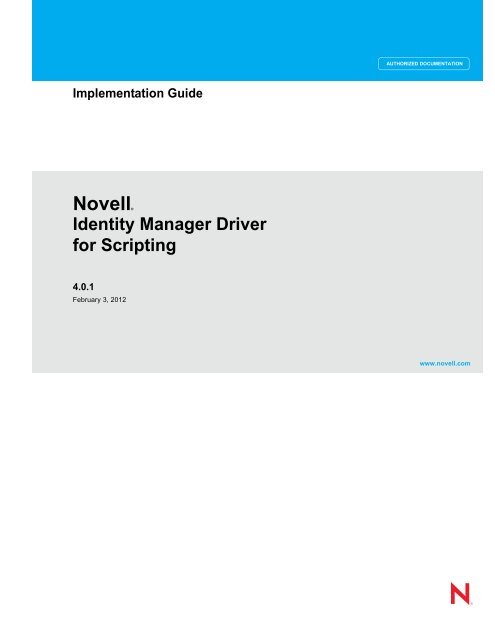Identity Manager 4.0.1 Driver for Scripting Implementation ... - NetIQ
Identity Manager 4.0.1 Driver for Scripting Implementation ... - NetIQ
Identity Manager 4.0.1 Driver for Scripting Implementation ... - NetIQ
Create successful ePaper yourself
Turn your PDF publications into a flip-book with our unique Google optimized e-Paper software.
AUTHORIZED DOCUMENTATION<br />
<strong>Implementation</strong> Guide<br />
Novell®<br />
<strong>Identity</strong> <strong>Manager</strong> <strong>Driver</strong><br />
<strong>for</strong> <strong>Scripting</strong><br />
<strong>4.0.1</strong><br />
February 3, 2012<br />
www.novell.com
Legal Notices<br />
Novell, Inc. and Omnibond make no representations or warranties with respect to the contents or use of this<br />
documentation, and specifically disclaims any express or implied warranties of merchantability or fitness <strong>for</strong> any<br />
particular purpose. Further, Novell, Inc. and Omnibond reserve the right to revise this publication and to make<br />
changes to its content, at any time, without obligation to notify any person or entity of such revisions or changes.<br />
Further, Novell, Inc. and Omnibond make no representations or warranties with respect to any software, and<br />
specifically disclaims any express or implied warranties of merchantability or fitness <strong>for</strong> any particular purpose.<br />
Further, Novell, Inc. and Omnibond reserve the right to make changes to any and all parts of Novell software, at any<br />
time, without any obligation to notify any person or entity of such changes.<br />
Any products or technical in<strong>for</strong>mation provided under this Agreement may be subject to U.S. export controls and the<br />
trade laws of other countries. You agree to comply with all export control regulations and to obtain any required<br />
licenses or classification to export, re-export or import deliverables. You agree not to export or re-export to entities on<br />
the current U.S. export exclusion lists or to any embargoed or terrorist countries as specified in the U.S. export laws.<br />
You agree to not use deliverables <strong>for</strong> prohibited nuclear, missile, or chemical biological weaponry end uses. See the<br />
Novell International Trade Services Web page (http://www.novell.com/info/exports/) <strong>for</strong> more in<strong>for</strong>mation on<br />
exporting Novell software. Novell assumes no responsibility <strong>for</strong> your failure to obtain any necessary export<br />
approvals.<br />
Copyright © 2007-2012 Omnibond Systems, LLC. All rights reserved. Licensed to Novell, Inc. Portions Copyright<br />
2007-2012 Novell, Inc. All rights reserved. No part of this publication may be reproduced, photocopied, stored on a<br />
retrieval system, or transmitted without the express written consent of the publisher.<br />
Novell, Inc. has intellectual property rights relating to technology embodied in the product that is described in this<br />
document. In particular, and without limitation, these intellectual property rights may include one or more of the U.S.<br />
patents listed on the Novell Legal Patents Web page (http://www.novell.com/company/legal/patents/) and one or<br />
more additional patents or pending patent applications in the U.S. and in other countries.<br />
Novell, Inc.<br />
404 Wyman Street, Suite 500<br />
Waltham, MA 02451<br />
U.S.A.<br />
www.novell.com<br />
Online Documentation: To access the online documentation <strong>for</strong> this and other Novell products, and to get<br />
updates, see the Novell Documentation Web page (http://www.novell.com/documentation).<br />
Novell Trademarks<br />
For Novell trademarks, see the Novell Trademark and Service Mark list (http://www.novell.com/company/legal/<br />
trademarks/tmlist.html).<br />
Third-Party Materials<br />
All third-party trademarks are the property of their respective owners.
4 <strong>Identity</strong> <strong>Manager</strong> <strong>4.0.1</strong> <strong>Driver</strong> <strong>for</strong> <strong>Scripting</strong> <strong>Implementation</strong> Guide
Contents<br />
About This Guide 9<br />
1 Overview 11<br />
1.1 <strong>Driver</strong> Architecture . . . . . . . . . . . . . . . . . . . . . . . . . . . . . . . . . . . . . . . . . . . . . . . . . . . . . . . . . . 11<br />
1.1.1 Publisher Channel . . . . . . . . . . . . . . . . . . . . . . . . . . . . . . . . . . . . . . . . . . . . . . . . . . . 12<br />
1.1.2 Subscriber Channel . . . . . . . . . . . . . . . . . . . . . . . . . . . . . . . . . . . . . . . . . . . . . . . . . . 13<br />
1.1.3 Scriptable Framework . . . . . . . . . . . . . . . . . . . . . . . . . . . . . . . . . . . . . . . . . . . . . . . . 13<br />
1.1.4 Schema File. . . . . . . . . . . . . . . . . . . . . . . . . . . . . . . . . . . . . . . . . . . . . . . . . . . . . . . . 13<br />
1.1.5 Include/Exclude File. . . . . . . . . . . . . . . . . . . . . . . . . . . . . . . . . . . . . . . . . . . . . . . . . . 13<br />
1.1.6 Loopback State Files . . . . . . . . . . . . . . . . . . . . . . . . . . . . . . . . . . . . . . . . . . . . . . . . . 13<br />
1.2 Configuration Overview . . . . . . . . . . . . . . . . . . . . . . . . . . . . . . . . . . . . . . . . . . . . . . . . . . . . . . 13<br />
1.2.1 Data Flow. . . . . . . . . . . . . . . . . . . . . . . . . . . . . . . . . . . . . . . . . . . . . . . . . . . . . . . . . . 14<br />
1.2.2 Policies . . . . . . . . . . . . . . . . . . . . . . . . . . . . . . . . . . . . . . . . . . . . . . . . . . . . . . . . . . . 14<br />
2 Planning <strong>for</strong> the <strong>Scripting</strong> <strong>Driver</strong> 15<br />
2.1 Prerequisites <strong>for</strong> Linux and UNIX <strong>Scripting</strong> . . . . . . . . . . . . . . . . . . . . . . . . . . . . . . . . . . . . . . . 15<br />
2.1.1 <strong>Identity</strong> Vault Server Requirements . . . . . . . . . . . . . . . . . . . . . . . . . . . . . . . . . . . . . . 15<br />
2.1.2 Supported Operating Systems. . . . . . . . . . . . . . . . . . . . . . . . . . . . . . . . . . . . . . . . . . 16<br />
2.1.3 Other Software. . . . . . . . . . . . . . . . . . . . . . . . . . . . . . . . . . . . . . . . . . . . . . . . . . . . . . 16<br />
2.2 Prerequisites <strong>for</strong> Windows <strong>Scripting</strong> . . . . . . . . . . . . . . . . . . . . . . . . . . . . . . . . . . . . . . . . . . . . 16<br />
2.2.1 <strong>Identity</strong> Vault Server . . . . . . . . . . . . . . . . . . . . . . . . . . . . . . . . . . . . . . . . . . . . . . . . . 16<br />
2.2.2 Microsoft Windows. . . . . . . . . . . . . . . . . . . . . . . . . . . . . . . . . . . . . . . . . . . . . . . . . . . 16<br />
2.2.3 Windows PowerShell . . . . . . . . . . . . . . . . . . . . . . . . . . . . . . . . . . . . . . . . . . . . . . . . . 17<br />
2.2.4 Other Software. . . . . . . . . . . . . . . . . . . . . . . . . . . . . . . . . . . . . . . . . . . . . . . . . . . . . . 17<br />
2.3 Establishing a Security-Equivalent User . . . . . . . . . . . . . . . . . . . . . . . . . . . . . . . . . . . . . . . . . 17<br />
3 Installing the <strong>Scripting</strong> <strong>Driver</strong> 19<br />
3.1 Installing the Linux and UNIX <strong>Scripting</strong> <strong>Driver</strong> . . . . . . . . . . . . . . . . . . . . . . . . . . . . . . . . . . . . 19<br />
3.1.1 Installing the Linux and UNIX <strong>Scripting</strong> <strong>Driver</strong> Shim . . . . . . . . . . . . . . . . . . . . . . . . . 19<br />
3.1.2 Creating the <strong>Driver</strong> in Novell eDirectory using i<strong>Manager</strong>. . . . . . . . . . . . . . . . . . . . . . 20<br />
3.1.3 Running the <strong>Driver</strong>. . . . . . . . . . . . . . . . . . . . . . . . . . . . . . . . . . . . . . . . . . . . . . . . . . . 20<br />
3.2 Installing the Windows <strong>Scripting</strong> <strong>Driver</strong>. . . . . . . . . . . . . . . . . . . . . . . . . . . . . . . . . . . . . . . . . . 20<br />
3.2.1 Installing the <strong>Driver</strong> Shim . . . . . . . . . . . . . . . . . . . . . . . . . . . . . . . . . . . . . . . . . . . . . 20<br />
3.2.2 Creating the <strong>Driver</strong> in Novell eDirectory . . . . . . . . . . . . . . . . . . . . . . . . . . . . . . . . . . 21<br />
3.2.3 Running the <strong>Driver</strong>. . . . . . . . . . . . . . . . . . . . . . . . . . . . . . . . . . . . . . . . . . . . . . . . . . . 21<br />
3.2.4 Running the Script Service <strong>for</strong> PowerShell (optional) . . . . . . . . . . . . . . . . . . . . . . . . 22<br />
3.2.5 Running Multiple Instances of the <strong>Driver</strong> (optional) . . . . . . . . . . . . . . . . . . . . . . . . . . 23<br />
4 Configuring the <strong>Scripting</strong> <strong>Driver</strong> 25<br />
4.1 <strong>Driver</strong> Parameters and Global Configuration Values . . . . . . . . . . . . . . . . . . . . . . . . . . . . . . . . 25<br />
4.1.1 Properties That Can Be Set Only During <strong>Driver</strong> Import . . . . . . . . . . . . . . . . . . . . . . . 25<br />
4.1.2 <strong>Driver</strong> Configuration Page . . . . . . . . . . . . . . . . . . . . . . . . . . . . . . . . . . . . . . . . . . . . . 27<br />
4.1.3 Global Configuration Values Page. . . . . . . . . . . . . . . . . . . . . . . . . . . . . . . . . . . . . . . 29<br />
4.2 The <strong>Driver</strong> Shim Configuration File . . . . . . . . . . . . . . . . . . . . . . . . . . . . . . . . . . . . . . . . . . . . . 32<br />
Contents 5
5 Customizing the <strong>Scripting</strong> <strong>Driver</strong> 35<br />
5.1 <strong>Scripting</strong> <strong>Driver</strong> Data Definition . . . . . . . . . . . . . . . . . . . . . . . . . . . . . . . . . . . . . . . . . . . . . . . . 35<br />
5.1.1 Defining Data Classes and Attributes . . . . . . . . . . . . . . . . . . . . . . . . . . . . . . . . . . . . 35<br />
5.1.2 Associating <strong>Identity</strong> Vault and Application Classes and Attributes . . . . . . . . . . . . . . 36<br />
5.1.3 Defining an Association Rule. . . . . . . . . . . . . . . . . . . . . . . . . . . . . . . . . . . . . . . . . . . 37<br />
5.1.4 Defining Excluded Identities . . . . . . . . . . . . . . . . . . . . . . . . . . . . . . . . . . . . . . . . . . . 37<br />
5.1.5 Defining Relevant Events . . . . . . . . . . . . . . . . . . . . . . . . . . . . . . . . . . . . . . . . . . . . . 37<br />
5.2 The Connected System Schema File. . . . . . . . . . . . . . . . . . . . . . . . . . . . . . . . . . . . . . . . . . . . 38<br />
5.2.1 Schema File Syntax. . . . . . . . . . . . . . . . . . . . . . . . . . . . . . . . . . . . . . . . . . . . . . . . . . 38<br />
5.3 The Connected System Include/Exclude File . . . . . . . . . . . . . . . . . . . . . . . . . . . . . . . . . . . . . 40<br />
5.3.1 Include/Exclude Processing. . . . . . . . . . . . . . . . . . . . . . . . . . . . . . . . . . . . . . . . . . . . 40<br />
5.3.2 Include/Exclude File Syntax. . . . . . . . . . . . . . . . . . . . . . . . . . . . . . . . . . . . . . . . . . . . 40<br />
5.3.3 Example Include/Exclude Files . . . . . . . . . . . . . . . . . . . . . . . . . . . . . . . . . . . . . . . . . 44<br />
5.4 Managing Additional Attributes . . . . . . . . . . . . . . . . . . . . . . . . . . . . . . . . . . . . . . . . . . . . . . . . 44<br />
5.4.1 Modifying the Filter . . . . . . . . . . . . . . . . . . . . . . . . . . . . . . . . . . . . . . . . . . . . . . . . . . 45<br />
5.4.2 Modifying the Scripts <strong>for</strong> New Attributes . . . . . . . . . . . . . . . . . . . . . . . . . . . . . . . . . . 45<br />
5.5 UNIX Shell Developer Guide . . . . . . . . . . . . . . . . . . . . . . . . . . . . . . . . . . . . . . . . . . . . . . . . . . 45<br />
5.5.1 Application Tools Evaluation . . . . . . . . . . . . . . . . . . . . . . . . . . . . . . . . . . . . . . . . . . . 46<br />
5.5.2 Policy and Script Development . . . . . . . . . . . . . . . . . . . . . . . . . . . . . . . . . . . . . . . . . 47<br />
5.5.3 Deployment . . . . . . . . . . . . . . . . . . . . . . . . . . . . . . . . . . . . . . . . . . . . . . . . . . . . . . . . 58<br />
5.6 Perl Developer Guide. . . . . . . . . . . . . . . . . . . . . . . . . . . . . . . . . . . . . . . . . . . . . . . . . . . . . . . . 59<br />
5.6.1 Application Tools Evaluation . . . . . . . . . . . . . . . . . . . . . . . . . . . . . . . . . . . . . . . . . . . 59<br />
5.6.2 Policy and Script Development . . . . . . . . . . . . . . . . . . . . . . . . . . . . . . . . . . . . . . . . . 60<br />
5.6.3 Deployment . . . . . . . . . . . . . . . . . . . . . . . . . . . . . . . . . . . . . . . . . . . . . . . . . . . . . . . . 72<br />
5.7 Python Developer Guide . . . . . . . . . . . . . . . . . . . . . . . . . . . . . . . . . . . . . . . . . . . . . . . . . . . . . 73<br />
5.7.1 Application Tools Evaluation . . . . . . . . . . . . . . . . . . . . . . . . . . . . . . . . . . . . . . . . . . . 73<br />
5.7.2 Policy and Script Development . . . . . . . . . . . . . . . . . . . . . . . . . . . . . . . . . . . . . . . . . 74<br />
5.7.3 Deployment . . . . . . . . . . . . . . . . . . . . . . . . . . . . . . . . . . . . . . . . . . . . . . . . . . . . . . . . 85<br />
5.8 Microsoft VBScript Developer Guide . . . . . . . . . . . . . . . . . . . . . . . . . . . . . . . . . . . . . . . . . . . . 87<br />
5.8.1 Application Tools Evaluation . . . . . . . . . . . . . . . . . . . . . . . . . . . . . . . . . . . . . . . . . . . 87<br />
5.8.2 Policy and Script Development . . . . . . . . . . . . . . . . . . . . . . . . . . . . . . . . . . . . . . . . . 88<br />
5.8.3 Deployment . . . . . . . . . . . . . . . . . . . . . . . . . . . . . . . . . . . . . . . . . . . . . . . . . . . . . . . . 99<br />
5.9 Microsoft PowerShell Developer Guide . . . . . . . . . . . . . . . . . . . . . . . . . . . . . . . . . . . . . . . . . 101<br />
5.9.1 Application Tools Evaluation . . . . . . . . . . . . . . . . . . . . . . . . . . . . . . . . . . . . . . . . . . 101<br />
5.9.2 Policy and Script Development . . . . . . . . . . . . . . . . . . . . . . . . . . . . . . . . . . . . . . . . 102<br />
5.9.3 Deployment . . . . . . . . . . . . . . . . . . . . . . . . . . . . . . . . . . . . . . . . . . . . . . . . . . . . . . . 113<br />
5.10 Using an Alternate <strong>Scripting</strong> Language . . . . . . . . . . . . . . . . . . . . . . . . . . . . . . . . . . . . . . . . . 115<br />
6 Using the <strong>Scripting</strong> <strong>Driver</strong> 117<br />
6.1 Starting and Stopping the <strong>Driver</strong> . . . . . . . . . . . . . . . . . . . . . . . . . . . . . . . . . . . . . . . . . . . . . . 117<br />
6.2 Starting and Stopping the <strong>Driver</strong> Shim. . . . . . . . . . . . . . . . . . . . . . . . . . . . . . . . . . . . . . . . . . 117<br />
6.3 Displaying <strong>Driver</strong> Shim Status . . . . . . . . . . . . . . . . . . . . . . . . . . . . . . . . . . . . . . . . . . . . . . . . 118<br />
6.4 Monitoring <strong>Driver</strong> Messages . . . . . . . . . . . . . . . . . . . . . . . . . . . . . . . . . . . . . . . . . . . . . . . . . 119<br />
7 Securing the <strong>Scripting</strong> <strong>Driver</strong> 121<br />
7.1 Using SSL . . . . . . . . . . . . . . . . . . . . . . . . . . . . . . . . . . . . . . . . . . . . . . . . . . . . . . . . . . . . . . . 121<br />
7.2 Physical Security . . . . . . . . . . . . . . . . . . . . . . . . . . . . . . . . . . . . . . . . . . . . . . . . . . . . . . . . . . 121<br />
7.3 Network Security . . . . . . . . . . . . . . . . . . . . . . . . . . . . . . . . . . . . . . . . . . . . . . . . . . . . . . . . . . 121<br />
7.4 Auditing . . . . . . . . . . . . . . . . . . . . . . . . . . . . . . . . . . . . . . . . . . . . . . . . . . . . . . . . . . . . . . . . . 121<br />
7.5 <strong>Driver</strong> Security Certificates. . . . . . . . . . . . . . . . . . . . . . . . . . . . . . . . . . . . . . . . . . . . . . . . . . . 121<br />
7.6 <strong>Driver</strong> Shell Scripts. . . . . . . . . . . . . . . . . . . . . . . . . . . . . . . . . . . . . . . . . . . . . . . . . . . . . . . . . 122<br />
7.7 The Change Log . . . . . . . . . . . . . . . . . . . . . . . . . . . . . . . . . . . . . . . . . . . . . . . . . . . . . . . . . . 122<br />
7.8 <strong>Driver</strong> Passwords . . . . . . . . . . . . . . . . . . . . . . . . . . . . . . . . . . . . . . . . . . . . . . . . . . . . . . . . . 122<br />
6 <strong>Identity</strong> <strong>Manager</strong> <strong>4.0.1</strong> <strong>Driver</strong> <strong>for</strong> <strong>Scripting</strong> <strong>Implementation</strong> Guide
7.9 <strong>Driver</strong> Code . . . . . . . . . . . . . . . . . . . . . . . . . . . . . . . . . . . . . . . . . . . . . . . . . . . . . . . . . . . . . . 122<br />
7.10 Administrative Users . . . . . . . . . . . . . . . . . . . . . . . . . . . . . . . . . . . . . . . . . . . . . . . . . . . . . . . 123<br />
7.11 Connected Systems . . . . . . . . . . . . . . . . . . . . . . . . . . . . . . . . . . . . . . . . . . . . . . . . . . . . . . . . 123<br />
A Troubleshooting 125<br />
A.1 <strong>Driver</strong> Status and Diagnostic Files . . . . . . . . . . . . . . . . . . . . . . . . . . . . . . . . . . . . . . . . . . . . . 125<br />
A.1.1 The System Log (Linux/UNIX only) . . . . . . . . . . . . . . . . . . . . . . . . . . . . . . . . . . . . . 125<br />
A.1.2 The Trace File . . . . . . . . . . . . . . . . . . . . . . . . . . . . . . . . . . . . . . . . . . . . . . . . . . . . . 126<br />
A.1.3 The Script Output File . . . . . . . . . . . . . . . . . . . . . . . . . . . . . . . . . . . . . . . . . . . . . . . 127<br />
A.1.4 DSTRACE . . . . . . . . . . . . . . . . . . . . . . . . . . . . . . . . . . . . . . . . . . . . . . . . . . . . . . . . 127<br />
A.1.5 The Status Log . . . . . . . . . . . . . . . . . . . . . . . . . . . . . . . . . . . . . . . . . . . . . . . . . . . . 127<br />
A.2 Troubleshooting Common Problems . . . . . . . . . . . . . . . . . . . . . . . . . . . . . . . . . . . . . . . . . . . 127<br />
A.2.1 <strong>Driver</strong> Shim Installation Failure . . . . . . . . . . . . . . . . . . . . . . . . . . . . . . . . . . . . . . . . 128<br />
A.2.2 <strong>Driver</strong> Rules Installation Failure. . . . . . . . . . . . . . . . . . . . . . . . . . . . . . . . . . . . . . . . 128<br />
A.2.3 <strong>Driver</strong> Certificate Setup Failure . . . . . . . . . . . . . . . . . . . . . . . . . . . . . . . . . . . . . . . . 128<br />
A.2.4 <strong>Driver</strong> Start Failure. . . . . . . . . . . . . . . . . . . . . . . . . . . . . . . . . . . . . . . . . . . . . . . . . . 128<br />
A.2.5 <strong>Driver</strong> Shim Startup or Communication Failure . . . . . . . . . . . . . . . . . . . . . . . . . . . . 129<br />
A.2.6 Users or Groups Are Not Provisioned to the Connected System . . . . . . . . . . . . . . 129<br />
A.2.7 Users or Groups Are Not Provisioned to the <strong>Identity</strong> Vault . . . . . . . . . . . . . . . . . . . 129<br />
A.2.8 <strong>Identity</strong> Vault User Passwords Are Not Provisioned to the Connected System. . . . 130<br />
A.2.9 Connected System User Passwords Are Not Provisioned to the <strong>Identity</strong> Vault. . . . 130<br />
A.2.10 Metadirectory Objects Are Not Modified, Deleted, Renamed, or Moved . . . . . . . . . 130<br />
A.3 Shared Memory Errors (Linux/UNIX only) . . . . . . . . . . . . . . . . . . . . . . . . . . . . . . . . . . . . . . . 131<br />
B System and Error Messages 133<br />
B.1 CFG Messages . . . . . . . . . . . . . . . . . . . . . . . . . . . . . . . . . . . . . . . . . . . . . . . . . . . . . . . . . . . 133<br />
B.2 CHGLOG Messages . . . . . . . . . . . . . . . . . . . . . . . . . . . . . . . . . . . . . . . . . . . . . . . . . . . . . . . 134<br />
B.3 DOM Messages . . . . . . . . . . . . . . . . . . . . . . . . . . . . . . . . . . . . . . . . . . . . . . . . . . . . . . . . . . . 134<br />
B.4 DRVCOM Messages . . . . . . . . . . . . . . . . . . . . . . . . . . . . . . . . . . . . . . . . . . . . . . . . . . . . . . . 134<br />
B.5 HES Messages . . . . . . . . . . . . . . . . . . . . . . . . . . . . . . . . . . . . . . . . . . . . . . . . . . . . . . . . . . . 135<br />
B.6 LWS Messages . . . . . . . . . . . . . . . . . . . . . . . . . . . . . . . . . . . . . . . . . . . . . . . . . . . . . . . . . . . 135<br />
B.7 NET Messages. . . . . . . . . . . . . . . . . . . . . . . . . . . . . . . . . . . . . . . . . . . . . . . . . . . . . . . . . . . . 136<br />
B.8 NIX Messages (Linux/UNIX only). . . . . . . . . . . . . . . . . . . . . . . . . . . . . . . . . . . . . . . . . . . . . . 137<br />
B.9 OAP Messages . . . . . . . . . . . . . . . . . . . . . . . . . . . . . . . . . . . . . . . . . . . . . . . . . . . . . . . . . . . 139<br />
B.10 RDXML Messages . . . . . . . . . . . . . . . . . . . . . . . . . . . . . . . . . . . . . . . . . . . . . . . . . . . . . . . . . 140<br />
C IDMLib Reference 143<br />
C.1 UNIX Shell (idmlib.sh) Reference . . . . . . . . . . . . . . . . . . . . . . . . . . . . . . . . . . . . . . . . . . . . . 143<br />
C.1.1 General Functions . . . . . . . . . . . . . . . . . . . . . . . . . . . . . . . . . . . . . . . . . . . . . . . . . . 143<br />
C.1.2 Subscriber Functions . . . . . . . . . . . . . . . . . . . . . . . . . . . . . . . . . . . . . . . . . . . . . . . . 144<br />
C.1.3 Publisher Functions . . . . . . . . . . . . . . . . . . . . . . . . . . . . . . . . . . . . . . . . . . . . . . . . . 145<br />
C.1.4 Query Functions . . . . . . . . . . . . . . . . . . . . . . . . . . . . . . . . . . . . . . . . . . . . . . . . . . . 145<br />
C.1.5 Heartbeat Functions . . . . . . . . . . . . . . . . . . . . . . . . . . . . . . . . . . . . . . . . . . . . . . . . 145<br />
C.2 Perl (IDMLib.pm) Reference . . . . . . . . . . . . . . . . . . . . . . . . . . . . . . . . . . . . . . . . . . . . . . . . . 146<br />
C.2.1 General Functions . . . . . . . . . . . . . . . . . . . . . . . . . . . . . . . . . . . . . . . . . . . . . . . . . . 146<br />
C.2.2 Subscriber Functions . . . . . . . . . . . . . . . . . . . . . . . . . . . . . . . . . . . . . . . . . . . . . . . . 147<br />
C.2.3 Publisher Functions . . . . . . . . . . . . . . . . . . . . . . . . . . . . . . . . . . . . . . . . . . . . . . . . . 148<br />
C.2.4 Query Functions . . . . . . . . . . . . . . . . . . . . . . . . . . . . . . . . . . . . . . . . . . . . . . . . . . . 148<br />
C.2.5 Heartbeat Functions . . . . . . . . . . . . . . . . . . . . . . . . . . . . . . . . . . . . . . . . . . . . . . . . 148<br />
C.3 Python (idmlib.py) Reference. . . . . . . . . . . . . . . . . . . . . . . . . . . . . . . . . . . . . . . . . . . . . . . . . 149<br />
C.3.1 General Functions . . . . . . . . . . . . . . . . . . . . . . . . . . . . . . . . . . . . . . . . . . . . . . . . . . 149<br />
C.3.2 Subscriber Functions . . . . . . . . . . . . . . . . . . . . . . . . . . . . . . . . . . . . . . . . . . . . . . . . 150<br />
Contents 7
C.3.3 Publisher Functions . . . . . . . . . . . . . . . . . . . . . . . . . . . . . . . . . . . . . . . . . . . . . . . . . 151<br />
C.3.4 Query Functions . . . . . . . . . . . . . . . . . . . . . . . . . . . . . . . . . . . . . . . . . . . . . . . . . . . 151<br />
C.3.5 Heartbeat Functions . . . . . . . . . . . . . . . . . . . . . . . . . . . . . . . . . . . . . . . . . . . . . . . . 151<br />
C.4 Microsoft VBScript (IDMLib.vbs) Reference. . . . . . . . . . . . . . . . . . . . . . . . . . . . . . . . . . . . . . 152<br />
C.4.1 General Functions . . . . . . . . . . . . . . . . . . . . . . . . . . . . . . . . . . . . . . . . . . . . . . . . . . 152<br />
C.4.2 Subscriber Functions . . . . . . . . . . . . . . . . . . . . . . . . . . . . . . . . . . . . . . . . . . . . . . . . 153<br />
C.4.3 Publisher Functions . . . . . . . . . . . . . . . . . . . . . . . . . . . . . . . . . . . . . . . . . . . . . . . . . 154<br />
C.4.4 Query Functions . . . . . . . . . . . . . . . . . . . . . . . . . . . . . . . . . . . . . . . . . . . . . . . . . . . 155<br />
C.4.5 Heartbeat Functions . . . . . . . . . . . . . . . . . . . . . . . . . . . . . . . . . . . . . . . . . . . . . . . . 157<br />
C.5 Windows PowerShell (IDMLib.ps1) Reference . . . . . . . . . . . . . . . . . . . . . . . . . . . . . . . . . . . 157<br />
C.5.1 General Functions . . . . . . . . . . . . . . . . . . . . . . . . . . . . . . . . . . . . . . . . . . . . . . . . . . 158<br />
C.5.2 Subscriber Functions . . . . . . . . . . . . . . . . . . . . . . . . . . . . . . . . . . . . . . . . . . . . . . . . 159<br />
C.5.3 Publisher Functions . . . . . . . . . . . . . . . . . . . . . . . . . . . . . . . . . . . . . . . . . . . . . . . . . 160<br />
C.5.4 Query Functions . . . . . . . . . . . . . . . . . . . . . . . . . . . . . . . . . . . . . . . . . . . . . . . . . . . 161<br />
C.5.5 Heartbeat Functions . . . . . . . . . . . . . . . . . . . . . . . . . . . . . . . . . . . . . . . . . . . . . . . . 163<br />
D Technical Details 165<br />
D.1 Using the usdrv-config Command (Linux/UNIX only). . . . . . . . . . . . . . . . . . . . . . . . . . . . . . . 165<br />
D.1.1 Setting the Remote Loader and <strong>Driver</strong> Object Passwords . . . . . . . . . . . . . . . . . . . 165<br />
D.1.2 Configuring the <strong>Driver</strong> <strong>for</strong> SSL . . . . . . . . . . . . . . . . . . . . . . . . . . . . . . . . . . . . . . . . 166<br />
D.2 <strong>Driver</strong> Shim Command Line Options . . . . . . . . . . . . . . . . . . . . . . . . . . . . . . . . . . . . . . . . . . . 166<br />
D.2.1 Options Used to Set Up <strong>Driver</strong> Shim SSL Certificates . . . . . . . . . . . . . . . . . . . . . . 166<br />
D.2.2 Other Options . . . . . . . . . . . . . . . . . . . . . . . . . . . . . . . . . . . . . . . . . . . . . . . . . . . . . 167<br />
D.3 Publisher Change Log Tool . . . . . . . . . . . . . . . . . . . . . . . . . . . . . . . . . . . . . . . . . . . . . . . . . . 167<br />
D.4 Files and Directories Modified by Installing the <strong>Driver</strong> Shim . . . . . . . . . . . . . . . . . . . . . . . . . 170<br />
D.4.1 <strong>Driver</strong> Shim Directory. . . . . . . . . . . . . . . . . . . . . . . . . . . . . . . . . . . . . . . . . . . . . . . . 170<br />
D.4.2 /usr/sbin Files (Linux/UNIX only) . . . . . . . . . . . . . . . . . . . . . . . . . . . . . . . . . . . . . . . 170<br />
D.4.3 init.d Files (Linux/UNIX only) . . . . . . . . . . . . . . . . . . . . . . . . . . . . . . . . . . . . . . . . . . 170<br />
D.4.4 Man Pages (Linux/UNIX only) . . . . . . . . . . . . . . . . . . . . . . . . . . . . . . . . . . . . . . . . . 171<br />
D.4.5 <strong>Driver</strong> Shim Configuration File. . . . . . . . . . . . . . . . . . . . . . . . . . . . . . . . . . . . . . . . . 171<br />
D.4.6 Windows Support Files (Windows only) . . . . . . . . . . . . . . . . . . . . . . . . . . . . . . . . . 171<br />
E Documentation Updates 173<br />
E.1 July 27, 2011 . . . . . . . . . . . . . . . . . . . . . . . . . . . . . . . . . . . . . . . . . . . . . . . . . . . . . . . . . . . . . 173<br />
E.2 February 3, 2012 . . . . . . . . . . . . . . . . . . . . . . . . . . . . . . . . . . . . . . . . . . . . . . . . . . . . . . . . . . 173<br />
8 <strong>Identity</strong> <strong>Manager</strong> <strong>4.0.1</strong> <strong>Driver</strong> <strong>for</strong> <strong>Scripting</strong> <strong>Implementation</strong> Guide
About This Guide<br />
This guide describes implementation of the Novell ® <strong>Identity</strong> <strong>Manager</strong> <strong>4.0.1</strong> driver <strong>for</strong> <strong>Scripting</strong>.<br />
The driver synchronizes data from a connected system through a scriptable interface with <strong>Identity</strong><br />
<strong>Manager</strong> 4.0, the comprehensive identity management suite that allows organizations to manage the<br />
full user life cycle, from initial hire, through ongoing changes, to ultimate retirement of the user<br />
relationship.<br />
This guide includes the following sections:<br />
• Chapter 1, “Overview,” on page 11<br />
• Chapter 2, “Planning <strong>for</strong> the <strong>Scripting</strong> <strong>Driver</strong>,” on page 15<br />
• Chapter 3, “Installing the <strong>Scripting</strong> <strong>Driver</strong>,” on page 19<br />
• Chapter 4, “Configuring the <strong>Scripting</strong> <strong>Driver</strong>,” on page 25<br />
• Chapter 5, “Customizing the <strong>Scripting</strong> <strong>Driver</strong>,” on page 35<br />
• Chapter 6, “Using the <strong>Scripting</strong> <strong>Driver</strong>,” on page 117<br />
• Chapter 7, “Securing the <strong>Scripting</strong> <strong>Driver</strong>,” on page 121<br />
• Appendix A, “Troubleshooting,” on page 125<br />
• Appendix B, “System and Error Messages,” on page 133<br />
• Appendix C, “IDMLib Reference,” on page 143<br />
• Appendix D, “Technical Details,” on page 165<br />
Audience<br />
This guide is <strong>for</strong> system administrators and others who plan, install, configure, and use the <strong>Scripting</strong><br />
driver <strong>for</strong> <strong>Identity</strong> <strong>Manager</strong>. It assumes that you are familiar with <strong>Identity</strong> <strong>Manager</strong>, Novell<br />
eDirectory TM , and the administration of systems and plat<strong>for</strong>ms you connect to <strong>Identity</strong> <strong>Manager</strong>.<br />
Feedback<br />
We want to hear your comments and suggestions about this manual and the other documentation<br />
included with this product. Please use the User Comments feature at the bottom of each page of the<br />
online documentation, or go to the Novell Documentation Feedback site (http://www.novell.com/<br />
documentation/feedback.html) and enter your comments there.<br />
Documentation Updates<br />
For the most recent version of this guide, visit the <strong>Identity</strong> <strong>Manager</strong> <strong>4.0.1</strong> <strong>Driver</strong>s Documentation<br />
Web site (http://www.novell.com/documentation/idm401drivers).<br />
Additional Documentation<br />
For additional documentation about <strong>Identity</strong> <strong>Manager</strong> drivers, see the <strong>Identity</strong> <strong>Manager</strong> <strong>4.0.1</strong><br />
<strong>Driver</strong>s Documentation Web site (http://www.novell.com/documentation/idm401drivers).<br />
About This Guide 9
For additional documentation about <strong>Identity</strong> <strong>Manager</strong>, see the <strong>Identity</strong> <strong>Manager</strong> <strong>4.0.1</strong><br />
Documentation Web site (http://www.novell.com/documentation/idm401).<br />
For documentation about other related Novell products, such as eDirectory and i<strong>Manager</strong>, see the<br />
Novell Documentation Web site’s product index (http://www.novell.com/documentation).<br />
Documentation Conventions<br />
In Novell documentation, a greater-than symbol (>) is used to separate actions within a step and<br />
items in a cross-reference path.<br />
A trademark symbol ( ® , TM , etc.) denotes a Novell trademark. An asterisk (*) denotes a third-party<br />
trademark.<br />
When a single pathname can be written with a backslash <strong>for</strong> some plat<strong>for</strong>ms or a <strong>for</strong>ward slash <strong>for</strong><br />
other plat<strong>for</strong>ms, the pathname is presented with a backslash. Users of plat<strong>for</strong>ms that require a<br />
<strong>for</strong>ward slash, such as Linux* or UNIX*, should use <strong>for</strong>ward slashes as required by your software.<br />
10 <strong>Identity</strong> <strong>Manager</strong> <strong>4.0.1</strong> <strong>Driver</strong> <strong>for</strong> <strong>Scripting</strong> <strong>Implementation</strong> Guide
1Overview<br />
1<br />
The <strong>Identity</strong> <strong>Manager</strong> <strong>4.0.1</strong> driver <strong>for</strong> <strong>Scripting</strong> synchronizes data between the <strong>Identity</strong> Vault and a<br />
connected system using a scripting environment suitable <strong>for</strong> the target application. Languages such<br />
as Shell, Perl* and Microsoft* VBScript* can be used to extend the base set of sample scripts to<br />
update and retrieve in<strong>for</strong>mation from the target application. Traditional driver development is<br />
accomplished with Java* and the Policy Builder. With the <strong>Scripting</strong> environment, driver<br />
development can be done in alternate languages, which provide a large set of packages and complex<br />
language syntax. In addition, your target application might already provide management tools,<br />
commands, or APIs written or easily accessible in Perl, Shell Script or VBScript.<br />
The <strong>Scripting</strong> driver runs on a large number of Linux and UNIX plat<strong>for</strong>ms, including Linux,<br />
Solaris*, AIX* and HP-UX*. In addition, a Microsoft Windows* service is available <strong>for</strong><br />
applications that run on the Windows plat<strong>for</strong>m. The driver also uses embedded Remote Loader<br />
technology to communicate with the <strong>Identity</strong> Vault, bidirectionally synchronizing changes between<br />
the <strong>Identity</strong> Vault and the connected system. The embedded Remote Loader component, also called<br />
the driver shim, runs as a native process on the connected Linux or UNIX system or a Windows<br />
service on a Windows system. There is no requirement to install Java on the connected system. The<br />
simplicity of installation, configuration and security provides an excellent environment <strong>for</strong> the<br />
development of new drivers.<br />
Changes and enhancements in this release include:<br />
• Implemented programming updates to improve security, per<strong>for</strong>mance and existing features<br />
• Data integrity checking added to polling script<br />
• Support <strong>for</strong> AIX 6.1<br />
• Support <strong>for</strong> Apple OSX<br />
• Support <strong>for</strong> OpenSSL version 0.9.8h<br />
• Display of build date in<strong>for</strong>mation<br />
Major topics in this section include<br />
• Section 1.1, “<strong>Driver</strong> Architecture,” on page 11<br />
• Section 1.2, “Configuration Overview,” on page 13<br />
1.1 <strong>Driver</strong> Architecture<br />
The <strong>Scripting</strong> driver synchronizes in<strong>for</strong>mation between the <strong>Identity</strong> Vault and an external account<br />
management system (the connected system).<br />
The <strong>Identity</strong> <strong>Manager</strong> detects relevant changes to identities in the <strong>Identity</strong> Vault and notifies the<br />
Subscriber component of the driver. After customizable policy processing, events are sent to the<br />
Subscriber shim of the embedded Remote Loader process on the connected system. The Subscriber<br />
shim securely passes the in<strong>for</strong>mation to customizable scripts that per<strong>for</strong>m the required actions.<br />
A process on the connected system polls the account management system <strong>for</strong> changes at a<br />
configurable interval. If the poll returns identity changes, they are written to the change log.<br />
Overview<br />
11
The Publisher shim of the embedded Remote Loader process submits the changes from the change<br />
log to the Metadirectory engine as events. The Metadirectory engine processes these events using<br />
customizable policies and posts relevant changes to the <strong>Identity</strong> Vault.<br />
Topics in this section include<br />
• Section 1.1.1, “Publisher Channel,” on page 12<br />
• Section 1.1.2, “Subscriber Channel,” on page 13<br />
• Section 1.1.3, “Scriptable Framework,” on page 13<br />
• Section 1.1.4, “Schema File,” on page 13<br />
• Section 1.1.5, “Include/Exclude File,” on page 13<br />
• Section 1.1.6, “Loopback State Files,” on page 13<br />
1.1.1 Publisher Channel<br />
The Publisher shim provides identity change in<strong>for</strong>mation to the Metadirectory engine as XDS event<br />
documents. The Metadirectory engine applies policies, takes the appropriate actions, and posts the<br />
events to the <strong>Identity</strong> Vault.<br />
Change Log<br />
The change log stores identity changes in encrypted <strong>for</strong>m. The polling script uses the change log<br />
update command to record identity changes it detects. Events are removed from the change log by<br />
the Publisher shim at configurable intervals and submitted to the Metadirectory engine <strong>for</strong><br />
processing. If communication with the Metadirectory engine is temporarily lost, events remain in<br />
the change log until communication becomes available again.<br />
Change Log Update Command<br />
The change log update command encrypts and writes events to the change log. Any process with<br />
rights to update the change log can use the change log update command. The change log update<br />
command takes command line arguments and standard input, and stores events in encrypted <strong>for</strong>m in<br />
the change log <strong>for</strong> subsequent publishing. The polling script calls the change log update command to<br />
record identity changes. For in<strong>for</strong>mation about using the change log update command, see the<br />
developer guides in Chapter 5, “Customizing the <strong>Scripting</strong> <strong>Driver</strong>,” on page 35.<br />
Polling Script<br />
The polling script periodically scans the local account management system <strong>for</strong> modifications that<br />
have occurred since the last polling interval. If necessary, the polling script updates the change log<br />
by calling the change log update command. You can specify the polling interval during installation<br />
and by subsequent configuration of the <strong>Driver</strong> object.<br />
Publisher Shim<br />
The Publisher shim periodically scans the change log <strong>for</strong> events. Be<strong>for</strong>e scanning the change log, the<br />
driver calls the polling script to check the local system <strong>for</strong> changes that might have been made since<br />
the previous poll.<br />
When the Publisher shim finds events in the change log, it decrypts, processes, and sends them to<br />
the Metadirectory engine in XDS <strong>for</strong>mat over a Secure Sockets Layer (SSL) network link.<br />
12 <strong>Identity</strong> <strong>Manager</strong> <strong>4.0.1</strong> <strong>Driver</strong> <strong>for</strong> <strong>Scripting</strong> <strong>Implementation</strong> Guide
1.1.2 Subscriber Channel<br />
The Subscriber channel receives XDS command documents from the Metadirectory engine and calls<br />
the appropriate script or scripts to handle the command.<br />
The provided scripts must be customized to handle connected system events. For more in<strong>for</strong>mation<br />
see Chapter 5, “Customizing the <strong>Scripting</strong> <strong>Driver</strong>,” on page 35.<br />
1.1.3 Scriptable Framework<br />
The interface between the connected system and the driver shim uses customizable scripts. You<br />
must extend the scripts that are provided with the driver to support your connected system. Several<br />
utility scripts and helper commands are provided with the driver to facilitate communication with<br />
the driver shim and the change log. An extensible connected system schema file allows you to add<br />
your own objects and attributes to those already supported by the driver.<br />
For more in<strong>for</strong>mation about the scriptable framework, see Chapter 5, “Customizing the <strong>Scripting</strong><br />
<strong>Driver</strong>,” on page 35.<br />
1.1.4 Schema File<br />
The configuration of class and attribute definitions <strong>for</strong> the connected system is specified using the<br />
schema file. You can modify and extend this file to include new objects and attributes. For details<br />
about configuring the schema file, see Section 5.2, “The Connected System Schema File,” on<br />
page 38.<br />
1.1.5 Include/Exclude File<br />
The include/exclude file allows local system policy to en<strong>for</strong>ce which objects are included or<br />
excluded from provisioning, on both the Publisher channel and the Subscriber channel,<br />
independently. For details about using the include/exclude file, see Section 5.3, “The Connected<br />
System Include/Exclude File,” on page 40.<br />
1.1.6 Loopback State Files<br />
The loopback state files are used to provide automatic loopback detection <strong>for</strong> external applications<br />
that do not have mechanisms to per<strong>for</strong>m loopback detection. This loopback detection prevents<br />
subscribed events from being published back to the <strong>Identity</strong> Vault.<br />
1.2 Configuration Overview<br />
This section discusses driver configuration details specific to the <strong>Scripting</strong> driver. For basic<br />
configuration in<strong>for</strong>mation, see “Managing <strong>Identity</strong> <strong>Manager</strong> <strong>Driver</strong>s” in the <strong>Identity</strong> <strong>Manager</strong><br />
Administration Guide. For detailed in<strong>for</strong>mation about configuring the <strong>Scripting</strong> driver, see<br />
Chapter 4, “Configuring the <strong>Scripting</strong> <strong>Driver</strong>,” on page 25.<br />
Topics in this section include<br />
• Section 1.2.1, “Data Flow,” on page 14<br />
• Section 1.2.2, “Policies,” on page 14<br />
Overview 13
1.2.1 Data Flow<br />
Filters and policies control the data flow of identities to and from the connected system and the<br />
<strong>Identity</strong> Vault. The Data Flow option, specified during driver import, determines how these filters<br />
and policies behave.<br />
• Bidirectional: Sets classes and attributes to be synchronized on both the Subscriber and<br />
Publisher channels.<br />
• Application to <strong>Identity</strong> Vault: Sets classes and attributes to be synchronized on the Publisher<br />
channel only.<br />
• <strong>Identity</strong> Vault to Application: Sets classes and attributes to be synchronized on the<br />
Subscriber channel only.<br />
1.2.2 Policies<br />
The Metadirectory engine uses policies to control the flow of in<strong>for</strong>mation into and out of the <strong>Identity</strong><br />
Vault. Policies can be customized to support desired operations. The following table describes the<br />
policy functions <strong>for</strong> the <strong>Scripting</strong> driver in the default configuration:<br />
Table 1-1 Default Linux and UNIX <strong>Driver</strong> Policy Functions<br />
Policy<br />
Mapping<br />
Publisher Event<br />
Publisher Matching<br />
Publisher Create<br />
Publisher Placement<br />
Publisher Command<br />
Subscriber Matching<br />
Subscriber Create<br />
Subscriber Command<br />
Subscriber Output<br />
Subscriber Event<br />
Description<br />
Maps the <strong>Identity</strong> Vault objects and selected<br />
attributes to connected system objects and<br />
attributes.<br />
Processes Publisher-side operations.<br />
Restricts privileged accounts and defines matching<br />
criteria <strong>for</strong> placement in the <strong>Identity</strong> Vault.<br />
Defines creation rules <strong>for</strong> provisioning into the<br />
<strong>Identity</strong> Vault.<br />
Defines where new objects are placed in the<br />
<strong>Identity</strong> Vault.<br />
Defines password publishing policies.<br />
Defines rules <strong>for</strong> matching identities in the<br />
connected system.<br />
Defines required creation criteria.<br />
Trans<strong>for</strong>ms attributes and defines password<br />
subscribing policies.<br />
Sends e-mail notifications <strong>for</strong> password failures and<br />
converts in<strong>for</strong>mation <strong>for</strong>mats from the <strong>Identity</strong> Vault<br />
to the connected system.<br />
Restricts events to a specified container.<br />
14 <strong>Identity</strong> <strong>Manager</strong> <strong>4.0.1</strong> <strong>Driver</strong> <strong>for</strong> <strong>Scripting</strong> <strong>Implementation</strong> Guide
2Planning <strong>for</strong> the <strong>Scripting</strong> <strong>Driver</strong><br />
2<br />
The planning process <strong>for</strong> the Novell ® <strong>Identity</strong> <strong>Manager</strong> <strong>Driver</strong> <strong>for</strong> <strong>Scripting</strong> begins by determining<br />
whether you develop your own scripts and policies <strong>for</strong> use with your external account management<br />
system or you obtain them from a third party.<br />
If you are customizing the scripts, the process continues by installing the <strong>Scripting</strong> driver to a<br />
development system. The first decision to make is whether you run the driver shim on Windows or a<br />
Linux/UNIX system. (The driver engine component hosted by Novell <strong>Identity</strong> <strong>Manager</strong> can run on<br />
any operating system that supports <strong>Identity</strong> <strong>Manager</strong>.) The driver shim should be installed on a<br />
system that hosts, or is remotely connected to, the external account management system. The<br />
operating system of this system is the operating system of the driver shim.<br />
Your operating system choice determines what scripting language to use. On Linux and UNIX, prewritten<br />
libraries are included <strong>for</strong> Bourne shell, Perl and Python*. On Windows, libraries are<br />
included <strong>for</strong> Microsoft VBScript and PowerShell*. Also, with additional development work, you<br />
can port these libraries to another scripting language.<br />
Continue the development process by reading Chapter 5, “Customizing the <strong>Scripting</strong> <strong>Driver</strong>,” on<br />
page 35 and following its instructions.<br />
If you have obtained custom scripts from a third party, you should follow their instructions <strong>for</strong><br />
installing the <strong>Scripting</strong> driver and their custom components.You should install and test the driver on<br />
a test system first and then on production systems.<br />
This section reviews some of the issues to consider be<strong>for</strong>e you install the <strong>Scripting</strong> driver. Major<br />
topics include<br />
• Section 2.1, “Prerequisites <strong>for</strong> Linux and UNIX <strong>Scripting</strong>,” on page 15<br />
• Section 2.2, “Prerequisites <strong>for</strong> Windows <strong>Scripting</strong>,” on page 16<br />
• Section 2.3, “Establishing a Security-Equivalent User,” on page 17<br />
For general in<strong>for</strong>mation about planning <strong>for</strong> identity management, see the <strong>Identity</strong> <strong>Manager</strong> 3.6.1<br />
Installation Guide.<br />
2.1 Prerequisites <strong>for</strong> Linux and UNIX <strong>Scripting</strong><br />
Topics in this section include<br />
• Section 2.1.1, “<strong>Identity</strong> Vault Server Requirements,” on page 15<br />
• Section 2.1.2, “Supported Operating Systems,” on page 16<br />
• Section 2.1.3, “Other Software,” on page 16<br />
2.1.1 <strong>Identity</strong> Vault Server Requirements<br />
• Novell <strong>Identity</strong> <strong>Manager</strong> 3.5.1.<br />
Planning <strong>for</strong> the <strong>Scripting</strong> <strong>Driver</strong><br />
15
2.1.2 Supported Operating Systems<br />
• AIX versions 5.1, 5.2, 5.3, 6.1<br />
• HP-UX versions 11.11, 11.23 (RISC and IA64_32), 11.31 (IA64_32 and IA64_64)<br />
• Mac OS X version 10.5 (Darwin x86)<br />
• Solaris Sparc* versions 8, 9, 10<br />
• Solaris x86 version 10<br />
• SUSE ® Linux Enterprise Server version 11<br />
• SUSE Linux versions 9, 10 (32-bit, 64-bit), 11 (32-bit, 64-bit)<br />
• SUSE Linux s390x version 10.1 (64-bit)<br />
• Red Hat* Linux versions 4, 5 (32-bit, 64-bit), 6(32-bit, 64-bit)<br />
• Debian* Linux version 3.1<br />
• FreeBSD* version 5.5<br />
• Tru64* version 5.1<br />
• CentOS version 5 (32-bit, 64-bit)<br />
2.1.3 Other Software<br />
• Novell i<strong>Manager</strong> 2.7<br />
• Novell Designer 3 (optional; <strong>for</strong> development)<br />
2.2 Prerequisites <strong>for</strong> Windows <strong>Scripting</strong><br />
• Section 2.2.1, “<strong>Identity</strong> Vault Server,” on page 16<br />
• Section 2.2.2, “Microsoft Windows,” on page 16<br />
• Section 2.2.3, “Windows PowerShell,” on page 17<br />
• Section 2.2.4, “Other Software,” on page 17<br />
2.2.1 <strong>Identity</strong> Vault Server<br />
The following software is required on the <strong>Identity</strong> Vault Server:<br />
• Novell <strong>Identity</strong> <strong>Manager</strong> 3.5.1 or higher<br />
• Novell eDirectory (level supported by <strong>Identity</strong> <strong>Manager</strong> and higher)<br />
2.2.2 Microsoft Windows<br />
On the system where you install the <strong>Driver</strong> Shim, the following Microsoft operating systems are<br />
supported:<br />
• Windows Server 2003 (all editions)<br />
• Windows Server 2003 R2 (all editions)<br />
• Windows Server 2008 (all editions)<br />
• Windows Server 2008 R2 (all editions; Server Core installation not supported)<br />
16 <strong>Identity</strong> <strong>Manager</strong> <strong>4.0.1</strong> <strong>Driver</strong> <strong>for</strong> <strong>Scripting</strong> <strong>Implementation</strong> Guide
• Windows XP SP2/SP3<br />
• Windows Vista<br />
• Windows 7<br />
If you intend to use the x64 (64-bit) <strong>Scripting</strong> <strong>Driver</strong>, you must install an x64 (not IX64) version of<br />
Windows.<br />
2.2.3 Windows PowerShell<br />
If you intend to use Windows PowerShell, follow these steps:<br />
1. Install the latest version of the .NET Framework available from Microsoft (http://<br />
www.microsoft.com). You must install the x86 or x64 version of .NET that corresponds to the<br />
version of the <strong>Scripting</strong> <strong>Driver</strong> you intend to use.<br />
2. Install Windows PowerShell 1.0, also available from Microsoft (http://www.microsoft.com/<br />
technet/scriptcenter/hubs/msh.mspx). You must use the x86 or x64 version of PowerShell that<br />
corresponds with the version of the <strong>Scripting</strong> <strong>Driver</strong> you intend to use.<br />
3. Change PowerShell’s default script execution policy.<br />
IMPORTANT: To allow scripts to run, you must change PowerShell’s default script execution<br />
policy as follows.<br />
a. Open PowerShell from the Windows Start menu.<br />
b. Enter the following command:<br />
Set-ExecutionPolicy Unrestricted<br />
The setting is saved when you press the Enter key.<br />
c. Close PowerShell.<br />
2.2.4 Other Software<br />
• Novell i<strong>Manager</strong> 2.7; can be installed on the <strong>Identity</strong> Vault Server or a separate system<br />
• Novell Designer 3 (optional; <strong>for</strong> development).<br />
2.3 Establishing a Security-Equivalent User<br />
The driver must run with security equivalent to a user with sufficient rights. You can set the driver<br />
equivalent to ADMIN or a similar user. For stronger security, you can define a user with only the<br />
minimal rights necessary <strong>for</strong> the operations you want the driver to per<strong>for</strong>m.<br />
The driver user must be a trustee of the containers where synchronized identities reside, with the<br />
rights shown in Table 2-1. Inheritance must be set <strong>for</strong> [Entry Rights] and [All Attribute Rights].<br />
Table 2-1 Base Container Rights Required by the <strong>Driver</strong> Security-Equivalent User<br />
Operation [Entry Rights] [All Attribute Rights]<br />
Planning <strong>for</strong> the <strong>Scripting</strong> <strong>Driver</strong> 17
Operation [Entry Rights] [All Attribute Rights]<br />
Subscriber notification of account<br />
changes (recommended<br />
minimum)<br />
Creating objects in the <strong>Identity</strong><br />
Vault without group<br />
synchronization<br />
Creating objects in the <strong>Identity</strong><br />
Vault with group synchronization<br />
Modifying objects in the <strong>Identity</strong><br />
Vault<br />
Renaming objects in the <strong>Identity</strong><br />
Vault<br />
Deleting objects from the <strong>Identity</strong><br />
Vault<br />
Retrieving passwords from the<br />
<strong>Identity</strong> Vault<br />
Updating passwords in the<br />
<strong>Identity</strong> Vault<br />
Browse<br />
Browse and Create<br />
Browse and Create<br />
Browse<br />
Browse and Rename<br />
Browse and Erase<br />
Browse and Supervisor<br />
Browse and Supervisor<br />
Compare and Read<br />
Compare and Read<br />
Compare, Read, and Write<br />
Compare, Read, and Write<br />
Compare and Read<br />
Compare, Read, and Write<br />
Compare and Read<br />
Compare, Read, and Write<br />
If you do not set Supervisor <strong>for</strong> [Entry Rights], the driver cannot set passwords. If you do not want<br />
to set passwords, set the Subscribe setting <strong>for</strong> the User class nspmDistributionPassword attribute to<br />
Ignore in the filter to avoid superfluous error messages. For details about accessing and editing the<br />
filter, see the documentation about policies on the <strong>Identity</strong> <strong>Manager</strong> <strong>4.0.1</strong> Documentation Web site<br />
(http://www.novell.com/documentation/idm401). For complete in<strong>for</strong>mation about rights, see the<br />
Novell eDirectory Administration Guide.<br />
18 <strong>Identity</strong> <strong>Manager</strong> <strong>4.0.1</strong> <strong>Driver</strong> <strong>for</strong> <strong>Scripting</strong> <strong>Implementation</strong> Guide
3Installing the <strong>Scripting</strong> <strong>Driver</strong><br />
3<br />
This section provides the in<strong>for</strong>mation you need to install the <strong>Identity</strong> <strong>Manager</strong> <strong>4.0.1</strong> driver <strong>for</strong><br />
<strong>Scripting</strong>.<br />
Major topics include<br />
• Section 3.1, “Installing the Linux and UNIX <strong>Scripting</strong> <strong>Driver</strong>,” on page 19<br />
• Section 3.2, “Installing the Windows <strong>Scripting</strong> <strong>Driver</strong>,” on page 20<br />
3.1 Installing the Linux and UNIX <strong>Scripting</strong><br />
<strong>Driver</strong><br />
Topics in this section include<br />
• Section 3.1.1, “Installing the Linux and UNIX <strong>Scripting</strong> <strong>Driver</strong> Shim,” on page 19<br />
• Section 3.1.2, “Creating the <strong>Driver</strong> in Novell eDirectory using i<strong>Manager</strong>,” on page 20<br />
• Section 3.1.3, “Running the <strong>Driver</strong>,” on page 20<br />
3.1.1 Installing the Linux and UNIX <strong>Scripting</strong> <strong>Driver</strong> Shim<br />
1 Log in to the target application server as root.<br />
2 Obtain the _scriptdriver_install.bin file from your installation media and execute<br />
this self-extracting file on your Linux or UNIX system.<br />
3 Specify a language choice.<br />
4 Read and accept the license agreement.<br />
5 After the package is installed onto your system, you are prompted to enter <strong>Driver</strong> and Remote<br />
Loader passwords. These passwords are used to verify that an authorized driver shim is<br />
communicating with the <strong>Identity</strong> <strong>Manager</strong> engine. Follow the prompts:<br />
5a Enter and confirm the Remote Loader password.<br />
5b Enter and confirm the driver password.<br />
6 Next, you are prompted to retrieve an SSL certificate. Novell ® eDirectory TM must be running to<br />
retrieve the certificate. The certificate allows SSL encryption between the <strong>Identity</strong> <strong>Manager</strong><br />
engine and the driver shim. Enabling SSL is optional but is recommended <strong>for</strong> better security.<br />
To retrieve the certificate, follow the prompts:<br />
6a Specify the DNS name or IP address of your eDirectory server.<br />
6b Specify the LDAP secure port, default 636.<br />
6c Enter Y to accept the certificate.<br />
7 You are prompted <strong>for</strong> a <strong>Scripting</strong> language to be used on this system. Enter Perl <strong>for</strong> the sample<br />
Perl scripts to be installed or enter Shell <strong>for</strong> the sample Bourne Shell scripts to be installed.<br />
Installing the <strong>Scripting</strong> <strong>Driver</strong><br />
19
8 If you select Perl, you are optionally asked to install the Perl IDMLib perl module into the Perl<br />
system path to be accessible by the sample Perl scripts. Enter Yes or No to install this library.<br />
9 The installation of the driver shim is finished, with the option of starting the <strong>Driver</strong> Shim<br />
Service. Proceed to the next section to complete the installation of the driver.<br />
3.1.2 Creating the <strong>Driver</strong> in Novell eDirectory using i<strong>Manager</strong><br />
1 In i<strong>Manager</strong>, click the Import <strong>Driver</strong>s task under <strong>Identity</strong> <strong>Manager</strong> Utilities.<br />
2 All drivers are contained in a <strong>Driver</strong> Set. You can create a new <strong>Driver</strong> Set or install the driver<br />
into an existing one. See “Creating and Configuring a <strong>Driver</strong>” in the <strong>Identity</strong> <strong>Manager</strong><br />
Administration Guide <strong>for</strong> more details. Click Next to proceed.<br />
3 Select the <strong>Scripting</strong> driver from the list of drivers and click Next to proceed.<br />
4 Enter in<strong>for</strong>mation in the requested configuration fields, then click Next to continue.<br />
When entering the Remote Loader and <strong>Driver</strong> object passwords, be sure to enter the same<br />
values that you entered when installing the <strong>Driver</strong>shim. For more in<strong>for</strong>mation on these fields,<br />
see Section 4.1, “<strong>Driver</strong> Parameters and Global Configuration Values,” on page 25.<br />
5 Click Define Security Equivalences, and select your administrative user to make the driver<br />
security-equivalent to that user (see also Section 2.3, “Establishing a Security-Equivalent<br />
User,” on page 17).<br />
6 Click Exclude Administrative Roles, and select your administrative user and other highprivilege<br />
users that should not be monitored <strong>for</strong> events.<br />
7 Click Next to proceed, then click Finish to complete the installation.<br />
3.1.3 Running the <strong>Driver</strong><br />
Start the driver engine component in Novell i<strong>Manager</strong>.<br />
The driver shim is a UNIX daemon process. Use the UNIX startup script usdrvd to start and stop<br />
the Novell <strong>Identity</strong> <strong>Manager</strong> Linux and UNIX Script <strong>Driver</strong> (see Chapter 6, “Using the <strong>Scripting</strong><br />
<strong>Driver</strong>,” on page 117.)<br />
3.2 Installing the Windows <strong>Scripting</strong> <strong>Driver</strong><br />
Topics in this section include<br />
• Section 3.2.1, “Installing the <strong>Driver</strong> Shim,” on page 20<br />
• Section 3.2.2, “Creating the <strong>Driver</strong> in Novell eDirectory,” on page 21<br />
• Section 3.2.3, “Running the <strong>Driver</strong>,” on page 21<br />
• Section 3.2.4, “Running the Script Service <strong>for</strong> PowerShell (optional),” on page 22<br />
• Section 3.2.5, “Running Multiple Instances of the <strong>Driver</strong> (optional),” on page 23<br />
3.2.1 Installing the <strong>Driver</strong> Shim<br />
1 Obtain the windows_scriptdriver_install.exe file from your installation media. Run this<br />
file on your Windows system.<br />
2 Click Next to continue the installation.<br />
20 <strong>Identity</strong> <strong>Manager</strong> <strong>4.0.1</strong> <strong>Driver</strong> <strong>for</strong> <strong>Scripting</strong> <strong>Implementation</strong> Guide
3 Accept the default installation folder or specify your own. Click Next to continue.<br />
4 Review your settings and click Next to continue.<br />
5 After the driver files are copied, you are prompted to retrieve an SSL certificate. Novell<br />
eDirectory must be running to retrieve the certificate. The certificate allows SSL encryption<br />
between the <strong>Identity</strong> <strong>Manager</strong> engine and the driver shim. Enabling SSL is optional but is<br />
recommended <strong>for</strong> better security. To retrieve the certificate, click Yes and follow the prompts in<br />
the console window:<br />
5a Specify the DNS name or IP address of your eDirectory server.<br />
5b Specify the LDAP secure port, default 636.<br />
5c Enter Y to accept the certificate.<br />
6 You are prompted to enter <strong>Driver</strong> and Remote Loader passwords. These passwords are used to<br />
verify that an authorized driver shim is communicating with the <strong>Identity</strong> <strong>Manager</strong> engine.<br />
Although you don’t need to enter the passwords immediately, they must be set at some point<br />
be<strong>for</strong>e running the driver. Click Yes to the prompt and follow the prompts in the console<br />
window:<br />
6a Enter and confirm the Remote Loader password.<br />
6b Enter and confirm the <strong>Driver</strong> password.<br />
7 The installation of the driver shim is finished, with the option of starting the <strong>Driver</strong> Shim<br />
Service. Proceed to the next section to complete the installation of the driver.<br />
3.2.2 Creating the <strong>Driver</strong> in Novell eDirectory<br />
1 In i<strong>Manager</strong>, click the Import <strong>Driver</strong>s task under <strong>Identity</strong> <strong>Manager</strong> Utilities.<br />
2 All drivers are contained in a driver set. You can create a new driver set or install the driver into<br />
an existing one. See “Creating and Configuring a <strong>Driver</strong>” in the <strong>Identity</strong> <strong>Manager</strong> 3.6.1<br />
Administration Guide <strong>for</strong> more details. Click Next to proceed.<br />
3 Select the <strong>Scripting</strong> driver from the list of drivers, then click Next to proceed.<br />
4 Fill in the requested configuration fields, then click Next to continue.<br />
When entering the Remote Loader and <strong>Driver</strong> Object passwords, be sure to enter the same<br />
values that you entered when installing the driver shim. For more in<strong>for</strong>mation on these fields,<br />
see Section 4.1, “<strong>Driver</strong> Parameters and Global Configuration Values,” on page 25.<br />
5 Click Define Security Equivalences, and select your administrative user to make the driver<br />
security-equivalent to that user (see also Section 2.3, “Establishing a Security-Equivalent<br />
User,” on page 17).<br />
6 Click Exclude Administrative Roles, and select your administrative user and other highprivilege<br />
users that should not be included monitored <strong>for</strong> events.<br />
7 Click Next to proceed, then click Finish to complete the installation.<br />
3.2.3 Running the <strong>Driver</strong><br />
Start the driver engine component in Novell i<strong>Manager</strong>.<br />
The driver shim is a Windows service. Use the Windows Services application to start and stop the<br />
Novell <strong>Identity</strong> <strong>Manager</strong> Windows Script <strong>Driver</strong> service (see Chapter 6, “Using the <strong>Scripting</strong><br />
<strong>Driver</strong>,” on page 117).<br />
Installing the <strong>Scripting</strong> <strong>Driver</strong> 21
3.2.4 Running the Script Service <strong>for</strong> PowerShell (optional)<br />
The Script Service preloads Windows PowerShell and keeps it in memory to provide faster<br />
per<strong>for</strong>mance. You may benefit from the Script Service if you have a high volume of events <strong>for</strong><br />
PowerShell processing. Requests to the Script Service are securely submitted by a small program<br />
called the Script Client.<br />
Using the Script Service<br />
To install and use the Script Service:<br />
1 From the installation media, run Win\Microsoft WSE 3.0 Runtime.msi.<br />
2 Open the <strong>Driver</strong> Configuration in i<strong>Manager</strong>. In <strong>Driver</strong> Parameters, change Script Command<br />
to bin\scriptclient.exe.<br />
3 Open TCP port 8081 in your firewall if necessary. The port can be customized in<br />
scriptservice.conf, as explained in the next section.<br />
4 Set Novell IDM Windows Script <strong>Driver</strong> - Script Service to start automatically.<br />
5 Restart the driver and start the Script Service.<br />
6 Verify that your scripts still work, then customize them as desired.<br />
Configuring the Script Service<br />
To configure the Script Service<br />
1 Create a file named scriptservice.conf in the WS<strong>Driver</strong>\conf directory.<br />
2 Open the file and add the desired configuration lines, using the following keywords:<br />
Keyword Description Syntax<br />
-address<br />
-nosecurity<br />
-command<br />
Change the default address<br />
and port <strong>for</strong> Script Service.<br />
Default: localhost:8081<br />
Do not en<strong>for</strong>ce security. This<br />
command is required if the<br />
Use Windows EFS driver<br />
parameter is disabled.<br />
Execute a script command on<br />
startup.<br />
-address [:port]<br />
-nosecurity<br />
-command <br />
Using PowerShell Directly<br />
If you no longer wish to use the Script Service, follow these steps:<br />
1 Open the <strong>Driver</strong> Configuration in i<strong>Manager</strong>. In the <strong>Driver</strong> Parameters, change Script<br />
Command to powershell.<br />
2 Either stop or disable the Script Service.<br />
3 Restart the driver.<br />
22 <strong>Identity</strong> <strong>Manager</strong> <strong>4.0.1</strong> <strong>Driver</strong> <strong>for</strong> <strong>Scripting</strong> <strong>Implementation</strong> Guide
3.2.5 Running Multiple Instances of the <strong>Driver</strong> (optional)<br />
Running multiple instances of the Windows <strong>Scripting</strong> <strong>Driver</strong> on the same system may benefit<br />
per<strong>for</strong>mance. The instructions in this section assume that you have already installed the Windows<br />
<strong>Scripting</strong> <strong>Driver</strong> to the system.<br />
Adding an Instance<br />
To add an instance:<br />
1 Copy existing files:<br />
After stopping your original driver, create a new directory, and copy all original driver files to<br />
the new directory, using the same directory structure.<br />
For example, copy files and directories from C:\Program Files\Novell\WS<strong>Driver</strong> to<br />
C:\Program Files\Novell\WS<strong>Driver</strong>2.<br />
2 Edit wsdrv.conf:<br />
2a Open the file conf\wsdrv.conf in your new directory structure. Replace all file paths<br />
with the path to the new instance directory.<br />
For example, paths may appear <strong>for</strong> the -path, -tracefile and -connection options.<br />
2b Change the port numbers (connection and HTTP) to be different from the original driver's<br />
port numbers.<br />
For example, if the original driver uses default ports 8090 and 8091, the new instance<br />
could use 9090 and 9091. Note that these ports need to be opened in a firewall.<br />
3 Create a new service:<br />
Using the Command Prompt, run wsdriver.exe from the new instance directory with the<br />
following options:<br />
wsdriver -installService -instance {number} -path {path}<br />
The instance number could be 2 <strong>for</strong> the second instance, 3 <strong>for</strong> a third, and so on. The path<br />
should be the path to the new instance directory, using quote marks. Here's an example:<br />
wsdriver -installService -instance 2 -path "C:\Program<br />
Files\Novell\WS<strong>Driver</strong>2"<br />
This command will create a service named Novell IDM Windows Script <strong>Driver</strong> - 2.<br />
NOTE: If you would like to run a driver instance directly (not as a service), use the -instance<br />
option:<br />
wsdriver -instance 2<br />
This option is not needed <strong>for</strong> the original instance.<br />
4 Create a new driver object:<br />
4a Using i<strong>Manager</strong>, create a new IDM <strong>Driver</strong> to connect to the new instance. Alternatively,<br />
export the original driver's configuration and import it as a new driver.<br />
4b After creating the <strong>Driver</strong>, open its configuration. Change the port number in Remote<br />
Loader Connection Parameters to the new instance's connection port.<br />
5 Start the services and drivers:<br />
Start the server <strong>for</strong> the original and new instances, and start the <strong>Driver</strong>s in i<strong>Manager</strong>. The<br />
instances will run independently.<br />
Installing the <strong>Scripting</strong> <strong>Driver</strong> 23
Removing an Instance<br />
To remove an instance:<br />
1 Stop the Service.<br />
2 Uninstall the Service.<br />
From the Command Prompt, run:<br />
wsdriver -removeService -instance {number}<br />
For example:<br />
wsdriver -removeService -instance 2<br />
3 Delete the files.<br />
Delete the new directory, and all sub-directories, created <strong>for</strong> the instance.<br />
NOTE: To remove the original instance, use the uninstall feature.<br />
24 <strong>Identity</strong> <strong>Manager</strong> <strong>4.0.1</strong> <strong>Driver</strong> <strong>for</strong> <strong>Scripting</strong> <strong>Implementation</strong> Guide
4Configuring the <strong>Scripting</strong> <strong>Driver</strong><br />
4<br />
After you have installed the <strong>Identity</strong> <strong>Manager</strong> <strong>4.0.1</strong> driver <strong>for</strong> <strong>Scripting</strong>, use the in<strong>for</strong>mation in this<br />
section <strong>for</strong> configuration. Major topics include<br />
• Section 4.1, “<strong>Driver</strong> Parameters and Global Configuration Values,” on page 25<br />
• Section 4.2, “The <strong>Driver</strong> Shim Configuration File,” on page 32<br />
4.1 <strong>Driver</strong> Parameters and Global Configuration<br />
Values<br />
You can control the operation of the <strong>Scripting</strong> driver by modifying the properties described in the<br />
following sections. Topics in this section include<br />
• Section 4.1.1, “Properties That Can Be Set Only During <strong>Driver</strong> Import,” on page 25<br />
• Section 4.1.2, “<strong>Driver</strong> Configuration Page,” on page 27<br />
• Section 4.1.3, “Global Configuration Values Page,” on page 29<br />
IMPORTANT: Changing these values requires a restart of the driver.<br />
To edit the properties shown on the <strong>Driver</strong> Configuration page and the Global Configuration Values<br />
page:<br />
1 In i<strong>Manager</strong>, select <strong>Identity</strong> <strong>Manager</strong> Overview from the <strong>Identity</strong> <strong>Manager</strong> task list on the left<br />
side of the window.<br />
2 Navigate to your driver set by searching the tree or by entering its name.<br />
3 Click the driver to open its overview.<br />
4 Click the driver icon.<br />
5 Select <strong>Driver</strong> Configuration or Global Config Values as appropriate.<br />
6 Edit the property values as desired, then click OK.<br />
4.1.1 Properties That Can Be Set Only During <strong>Driver</strong> Import<br />
Properties that you can set only during driver import are used to generate policies and other<br />
configuration details.<br />
To change import-only properties, you must re-import the <strong>Scripting</strong>.xml driver configuration file<br />
over the existing driver.<br />
Configuring the <strong>Scripting</strong> <strong>Driver</strong><br />
25
Table 4-1 <strong>Driver</strong> Import-Only Parameters<br />
Property Name<br />
Data Flow<br />
Values or Format<br />
Bidirectional<br />
Application to <strong>Identity</strong> Vault<br />
<strong>Identity</strong> Vault to Application<br />
Enable Entitlements<br />
Yes<br />
No<br />
Use SSL<br />
No<br />
Data Flow<br />
• Bidirectional: Identities are synchronized from both the <strong>Identity</strong> Vault and the connected<br />
system (application). After all pending events are processed, the <strong>Identity</strong> Vault and connected<br />
system mirror each other.<br />
• Application to <strong>Identity</strong> Vault: Identities are synchronized from the connected system<br />
(application) to the <strong>Identity</strong> Vault, but not vice versa. For example, an identity created in the<br />
<strong>Identity</strong> Vault is not created on the connected system unless explicitly migrated.<br />
• <strong>Identity</strong> Vault to Application: Identities are synchronized from the <strong>Identity</strong> Vault to the<br />
connected system (application), but not vice versa. For example, changes made to a connected<br />
system’s identity are not synchronized to the <strong>Identity</strong> Vault.<br />
Enable Entitlements<br />
Specifies whether the driver uses either Approval Flow or Role-Based Entitlements with the<br />
Entitlements Service driver.<br />
Enable entitlements <strong>for</strong> the driver only if you plan to use the User Application or Role-Based<br />
Entitlements with the driver.<br />
You can use Role-Based Entitlements to integrate the <strong>Scripting</strong> driver with the <strong>Identity</strong> <strong>Manager</strong><br />
User Application.<br />
Use SSL<br />
Specifies whether the driver uses Secure Sockets Layer (SSL) to encrypt the connection between the<br />
<strong>Identity</strong> Vault and the application.<br />
We strongly recommend that you use SSL. If you do not use SSL, identity data (including<br />
passwords) is sent across the network in clear text.<br />
26 <strong>Identity</strong> <strong>Manager</strong> <strong>4.0.1</strong> <strong>Driver</strong> <strong>for</strong> <strong>Scripting</strong> <strong>Implementation</strong> Guide
4.1.2 <strong>Driver</strong> Configuration Page<br />
Table 4-2 <strong>Driver</strong> Configuration Page<br />
Property Name<br />
<strong>Driver</strong> Module<br />
<strong>Driver</strong> Object Password<br />
Authentication ID<br />
Authentication Context<br />
Remote Loader Connection<br />
<strong>Driver</strong> Cache Limit<br />
Application Password<br />
Remote Loader Password<br />
Startup Option<br />
Values or Format<br />
Connect to Remote Loader must be selected.<br />
Text Value<br />
Not used by the <strong>Scripting</strong> driver.<br />
Not used by the <strong>Scripting</strong> driver.<br />
Parameters Host name or IP address and port<br />
number of the driver shim on the connected<br />
system, and the RDN of the object with server<br />
certificate.<br />
The recommended value is 0 (zero).<br />
Not used by the <strong>Scripting</strong> driver.<br />
Text Value<br />
Auto start<br />
Manual<br />
Automatic Loopback Detection<br />
Yes<br />
No<br />
Script Command<br />
Script Trace File<br />
Subscriber Script<br />
Polling Script<br />
Heartbeat Script<br />
Polling Interval<br />
Heartbeat Interval<br />
Text Value<br />
Filename<br />
Filename<br />
Filename<br />
Filename<br />
Number of seconds<br />
Number of seconds<br />
<strong>Driver</strong> Object Password<br />
The <strong>Driver</strong> object password is used by the driver shim (embedded Remote Loader) to authenticate<br />
itself to the Metadirectory engine. This must be the same password that is specified as the <strong>Driver</strong><br />
object password on the connected system driver shim.<br />
Configuring the <strong>Scripting</strong> <strong>Driver</strong> 27
Remote Loader Connection Parameters<br />
Table 4-3 Remote Loader Connection Parameters<br />
Parameter<br />
host=hostName<br />
port=portNumber<br />
kmo=objectRDN<br />
Description<br />
Connected system host name or IP address.<br />
Connected system TCP port number. The default is<br />
8090.<br />
The RDN of the object with the server certificate<br />
signed by the tree’s certificate authority. Enclose<br />
the RDN in double quotes (") if the name contains<br />
spaces.<br />
The following is an example Remote Loader connection parameter string:<br />
hostname=192.168.17.41 port=8090 kmo="SSL CertificateIP"<br />
Remote Loader Password<br />
The Remote Loader password is used to control access to the driver shim (embedded Remote<br />
Loader). This must be the same password that is specified as the Remote Loader password on the<br />
connected system driver shim.<br />
Automatic Loopback Detection<br />
Specifies whether the driver shim discards events that would cause loopback conditions. This<br />
function supplements the loopback detection provided by the Metadirectory engine.<br />
Script Command<br />
Specifies the command line the driver uses when executing scripts. The driver provides default<br />
values <strong>for</strong> Shell scripts, Perl, Python, VBScript and PowerShell. Normally this value does not need<br />
to be changed.<br />
Script Trace File<br />
Specifies a file to which script trace output will be written. The path is relative to the <strong>Scripting</strong><br />
driver installation directory.<br />
Subscriber Script<br />
Specifies the script file that the driver runs <strong>for</strong> Subscriber events. The driver provides default values<br />
<strong>for</strong> Shell scripts, Perl, VBScript and PowerShell, so this value does not normally need to be<br />
changed.<br />
Polling Script<br />
Specifies the script file that the Publisher shim runs to poll <strong>for</strong> external events. The driver provides<br />
default values <strong>for</strong> Shell scripts, Perl, Python, VBScript and PowerShell, so this value does not<br />
normally need to be changed.<br />
28 <strong>Identity</strong> <strong>Manager</strong> <strong>4.0.1</strong> <strong>Driver</strong> <strong>for</strong> <strong>Scripting</strong> <strong>Implementation</strong> Guide
Heartbeat Script<br />
Specifies the script file that the Publisher shim runs to check the external account management<br />
system’s status. The driver provides default values <strong>for</strong> Shell scripts, Perl, Python, VBScript and<br />
PowerShell, so this value does not normally need to be changed.<br />
Polling Interval<br />
Specifies the number of seconds that the Publisher shim waits after running the polling script and<br />
sending events from the change log to the Metadirectory engine. The default interval is 60 seconds,<br />
and the minimum interval is 1 second.<br />
Heartbeat Interval<br />
Specifies how often, in seconds, the driver shim contacts the Metadirectory engine to verify<br />
connectivity. Specify 0 to disable the heartbeat.<br />
4.1.3 Global Configuration Values Page<br />
Table 4-4 Global Configuration Values<br />
Property Name<br />
Connected System or <strong>Driver</strong> Name<br />
Auto Associate Objects<br />
Values or Format<br />
Text Value<br />
Yes<br />
No<br />
Application Supports Query<br />
Yes<br />
No<br />
Auto Resolve Association Reference<br />
Yes<br />
No<br />
Auto Associate Subscriber Value<br />
Auto Associated Publisher Value<br />
Strip Old Values<br />
The <strong>Scripting</strong> Connected System Accepts Passwords from the <strong>Identity</strong> Vault<br />
Text Value<br />
Text Value<br />
Text Value<br />
True<br />
False<br />
The <strong>Identity</strong> Vault Accepts Passwords from the <strong>Scripting</strong> Connected System<br />
True<br />
False<br />
The <strong>Identity</strong> Vault Accepts Administrative Password Resets from the <strong>Scripting</strong><br />
Connected System<br />
Publish Passwords to NDS Password<br />
True<br />
False<br />
True<br />
False<br />
Configuring the <strong>Scripting</strong> <strong>Driver</strong> 29
Property Name<br />
Publish Passwords to Distribution Password<br />
Values or Format<br />
True<br />
False<br />
Require Password Policy Validation be<strong>for</strong>e Publishing Passwords<br />
True<br />
False<br />
Reset User’s External System Password to the <strong>Identity</strong> <strong>Manager</strong> Password on<br />
Failure<br />
Notify the User of Password Synchronization Failure via E-Mail<br />
True<br />
False<br />
True<br />
False<br />
User Base Container<br />
Group Base Container<br />
<strong>Identity</strong> Vault Container<br />
object<br />
<strong>Identity</strong> Vault Container<br />
object<br />
To view and edit Password Management GCVs, select Show <strong>for</strong> Show Password Management<br />
Policy.<br />
To view and edit User and Group Placement GCVs, select Show <strong>for</strong> Show User and Group<br />
Placements.<br />
Connected System or <strong>Driver</strong> Name<br />
Specifies the name of the driver. This value is used by the e-mail notification templates.<br />
Auto Associate Objects<br />
Automatically assign associations to objects. Use this option to automatically generate associations<br />
on both the Subscriber and Publisher channels.<br />
Application Supports Query<br />
Does your application support the ability to query in<strong>for</strong>mation? If the driver cannot query data from<br />
your target application, objects cannot be matched and in<strong>for</strong>mation cannot be merged. If you are<br />
only interested in event notification to your target scripts and not data synchronization, you may<br />
select No.<br />
Auto Resolve Association References<br />
Automatically resolve association references from one object to another.<br />
Auto Associate Subscriber Value<br />
When generating associations, select which value should be used <strong>for</strong> the object’s association. If you<br />
choose SourceName, the object's naming attribute will be used as the association. This value may be<br />
easier to read and use by a script. If you choose GUID, the object's Global Unique Identifier will be<br />
used. This value is guaranteed to be unique, even when it's renamed or moved.<br />
30 <strong>Identity</strong> <strong>Manager</strong> <strong>4.0.1</strong> <strong>Driver</strong> <strong>for</strong> <strong>Scripting</strong> <strong>Implementation</strong> Guide
Auto Associate Publisher Value<br />
When generating associations, select which value should be used <strong>for</strong> the object’s association. If you<br />
choose SourceName, the object’s naming attribute will be used as the association. This value may be<br />
easier to read and use by a script. If you choose GUID, the object's Global Unique Identifier will be<br />
used. This value is guaranteed to be unique, even when it is renamed or moved.<br />
Strip Old Values<br />
By default, the engine will remove attribute values whose timestamps are older than that of their<br />
current state. Choose Strip to keep the default and strip these values when events are processed on<br />
the subscriber channel. Choose Keep to allow the attribute values to be processed by the subscriber<br />
channel. This is useful if your application requires that an action be taken on every event.<br />
The <strong>Scripting</strong> Connected System Accepts Passwords from the <strong>Identity</strong> Vault<br />
Specifies whether the driver allows passwords to flow from the <strong>Identity</strong> Vault to the connected<br />
system.<br />
The <strong>Identity</strong> Vault Accepts Passwords from the <strong>Scripting</strong> Connected System<br />
Specifies whether the driver allows passwords to flow from the connected system to the <strong>Identity</strong><br />
Vault.<br />
The <strong>Identity</strong> Vault Accepts Administrative Password Resets from the <strong>Scripting</strong><br />
Connected System<br />
Specifies whether the driver allows passwords to be reset from the connected system in the <strong>Identity</strong><br />
Vault.<br />
Publish Passwords to NDS Password<br />
Specifies whether the driver uses passwords from the connected system to set nonreversible NDS ®<br />
passwords in the <strong>Identity</strong> Vault.<br />
Publish Passwords to Distribution Password<br />
Specifies whether the driver uses passwords from the connected system to set NMAS TM Distribution<br />
passwords, which are used <strong>for</strong> <strong>Identity</strong> <strong>Manager</strong> password synchronization.<br />
Require Password Policy Validation be<strong>for</strong>e Publishing Passwords<br />
Specifies whether the driver applies NMAS password policies to published passwords. If so, a<br />
password is not written to the <strong>Identity</strong> Vault if it does not con<strong>for</strong>m.<br />
Reset User’s External System Password to the <strong>Identity</strong> <strong>Manager</strong> Password on<br />
Failure<br />
Specifies whether, on a publish Distribution Password failure, the driver attempts to reset the<br />
password on the connected system using the Distribution Password from the <strong>Identity</strong> Vault.<br />
Configuring the <strong>Scripting</strong> <strong>Driver</strong> 31
Notify the User of Password Synchronization Failure via E-Mail<br />
Specifies whether the driver sends an e-mail to a user if the password cannot be synchronized.<br />
User Base Container<br />
Specifies the base container object in the <strong>Identity</strong> Vault <strong>for</strong> user synchronization. This container is<br />
used in the Subscriber channel Event Trans<strong>for</strong>mation policy to limit the <strong>Identity</strong> Vault objects being<br />
synchronized. This container is used in the Publisher channel Placement policy as the destination <strong>for</strong><br />
adding objects to the <strong>Identity</strong> Vault. Use a value similar to the following:<br />
users.myorg<br />
Group Base Container<br />
Specifies the base container object in the <strong>Identity</strong> Vault <strong>for</strong> group synchronization. This container is<br />
used in the Subscriber channel Event Trans<strong>for</strong>mation policy to limit the <strong>Identity</strong> Vault objects being<br />
synchronized. This container is used in the Publisher channel Placement policy as the destination<br />
when adding objects to the <strong>Identity</strong> Vault. Use a value similar to the following:<br />
groups.myorg<br />
4.2 The <strong>Driver</strong> Shim Configuration File<br />
The driver shim configuration file controls operation of the driver shim. The location and name of<br />
the file is dependent on the operating system:<br />
• Windows: wsdrv.conf in the conf directory in your installation directory.<br />
• Linux or UNIX: /etc/usdrv.conf<br />
A default configuration file is created at installation time.<br />
You can specify the configuration options listed in Table 4-5, one per line. You can also specify<br />
these options on the driver shim command line. For details about driver shim command line options,<br />
see Section D.2, “<strong>Driver</strong> Shim Command Line Options,” on page 166.<br />
Table 4-5 <strong>Driver</strong> Shim Configuration File Statements<br />
Option (Short and Long Forms)<br />
-conn connString<br />
-connection connString<br />
Description<br />
A string with connection options. Enclose the string<br />
in double quotes ("). If you specify more than one<br />
option, separate the options with spaces.<br />
port=driverShimPort<br />
ca=Certificate Authority Key File<br />
-hp httpPort<br />
-httpport httpPort<br />
Specifies the HTTP services port number. The<br />
default HTTP services port number is 8091.<br />
You can connect to this port to view log files. For<br />
details, see Section A.1, “<strong>Driver</strong> Status and<br />
Diagnostic Files,” on page 125.<br />
32 <strong>Identity</strong> <strong>Manager</strong> <strong>4.0.1</strong> <strong>Driver</strong> <strong>for</strong> <strong>Scripting</strong> <strong>Implementation</strong> Guide
Option (Short and Long Forms)<br />
-path driverPath<br />
-t traceLevel<br />
-trace traceLevel<br />
Description<br />
Specifies the path <strong>for</strong> driver files. The default path is<br />
/usr/local/nxdrv.<br />
Sets the level of debug tracing. 0 is no tracing, and<br />
10 is all tracing. For details, see Section A.1,<br />
“<strong>Driver</strong> Status and Diagnostic Files,” on page 125.<br />
The output file location is specified by the tracefile<br />
option.<br />
-tf fileName<br />
-tracefile fileName<br />
Sets the trace file location.<br />
Windows default file:<br />
C:\Progra~1\Novell\WS<strong>Driver</strong>\logs\trac<br />
e.log<br />
Linux/UNIX default file: /opt/novell/usdrv/<br />
logs/trace.log.<br />
Example Configuration File<br />
-tracefile /opt/novell/usdrv/logs/trace.log<br />
-trace 0<br />
-connection "ca=/opt/novell/usdrv/keys/ca.pem port=8090"<br />
-httpport 8091<br />
-path /opt/novell/usdrv/<br />
Configuring the <strong>Scripting</strong> <strong>Driver</strong> 33
34 <strong>Identity</strong> <strong>Manager</strong> <strong>4.0.1</strong> <strong>Driver</strong> <strong>for</strong> <strong>Scripting</strong> <strong>Implementation</strong> Guide
5Customizing the <strong>Scripting</strong> <strong>Driver</strong><br />
5<br />
This section describes how the scripts can be written to access and manage your target system.<br />
<strong>Scripting</strong> sets <strong>for</strong> both Linux and UNIX and <strong>for</strong> Windows provide libraries, accessible by the scripts,<br />
to retrieve event and driver data from the driver shim and to return in<strong>for</strong>mation to the engine <strong>for</strong><br />
processing.<br />
The <strong>Identity</strong> <strong>Manager</strong> engine has some simple requirements to successfully process events. The<br />
provided library supplements your scripts to provide the tools necessary <strong>for</strong> this successful<br />
interaction.<br />
Major topics in this section include<br />
• Section 5.1, “<strong>Scripting</strong> <strong>Driver</strong> Data Definition,” on page 35<br />
• Section 5.2, “The Connected System Schema File,” on page 38<br />
• Section 5.3, “The Connected System Include/Exclude File,” on page 40<br />
• Section 5.4, “Managing Additional Attributes,” on page 44<br />
• Section 5.5, “UNIX Shell Developer Guide,” on page 45<br />
• Section 5.6, “Perl Developer Guide,” on page 59<br />
• Section 5.7, “Python Developer Guide,” on page 73<br />
• Section 5.8, “Microsoft VBScript Developer Guide,” on page 87<br />
• Section 5.9, “Microsoft PowerShell Developer Guide,” on page 101<br />
• Section 5.10, “Using an Alternate <strong>Scripting</strong> Language,” on page 115<br />
5.1 <strong>Scripting</strong> <strong>Driver</strong> Data Definition<br />
Topics in this section include<br />
• Section 5.1.1, “Defining Data Classes and Attributes,” on page 35<br />
• Section 5.1.2, “Associating <strong>Identity</strong> Vault and Application Classes and Attributes,” on page 36<br />
• Section 5.1.3, “Defining an Association Rule,” on page 37<br />
• Section 5.1.4, “Defining Excluded Identities,” on page 37<br />
• Section 5.1.5, “Defining Relevant Events,” on page 37<br />
5.1.1 Defining Data Classes and Attributes<br />
The first task is to examine your external application’s identity data and to determine what data is<br />
relevant and how it should be managed. Below is a series of questions to ask in this process. The list<br />
is not all-inclusive; there might be other questions you need to consider.<br />
• Are identities stored in a hierarchical or flat <strong>for</strong>mat? In a hierarchical system, objects known as<br />
containers can contain identities and perhaps other containers, resulting in a tree-like structure.<br />
A flat system contains all identities at a single level.<br />
Customizing the <strong>Scripting</strong> <strong>Driver</strong><br />
35
• What types of identities exist in the external application? For example, Novell ® eDirectory TM<br />
contains Users, Groups and Dynamic Groups, to name a few. <strong>Identity</strong> types, like Groups, are<br />
often aggregates of other identity types.<br />
• What uniquely distinguishes (or names) each type of identity? The name is usually an attribute,<br />
known as the naming attribute. Systems often use a human-readable name and a unique serial<br />
number. You should determine which is suitable <strong>for</strong> your needs.<br />
• What relationships exist among the identity types? Suppose Groups can contain Users. Can<br />
Groups contain other Groups? Are these relationships one-to-one or one-to-many?<br />
• Is there a way <strong>for</strong> an identity to link to or represent another identity? For example, eDirectory<br />
provides Alias objects, which link to other objects. Your driver might need to handle these<br />
types of objects.<br />
• What attributes describe each relevant type of object? Which of these attributes is relevant?<br />
What is the data type (string, number, etc.) <strong>for</strong> each attribute? Can the attribute contain multiple<br />
values? Are there restrictions on the attribute’s values, such as being read-only, or are they<br />
restricted to a certain range of values?<br />
• How will this data be synchronized between the <strong>Identity</strong> Vault and the application? Some<br />
attributes will be synchronized one-way (eDirectory-to-application or vice versa), and others<br />
will be synchronized bi-directionally.<br />
• Does your application need password synchronization? Will password synchronization be oneway<br />
or bi-directional? Restrictions might also apply to other sensitive data. You need to study<br />
the APIs <strong>for</strong> your application to determine how this should be done.<br />
• Are there identity types or specific identities that should be excluded from synchronization?<br />
Administrative users are often excluded from synchronization to avoid security issues.<br />
• Does data need to be trans<strong>for</strong>med when it is synchronized? For example, eDirectory stores a<br />
person’s first name and last name as separate attribute, but an external application might store a<br />
name as one attribute. Such trans<strong>for</strong>mations can be done in policies or in the scripts.<br />
Through this process, you should make a list of the application’s identity types (also known as<br />
classes), their attributes, and each attribute’s data type and special properties. This list can then be<br />
specified in the driver’s schema.def file:<br />
SCHEMA<br />
CLASS User<br />
ATTRIBUTE loginName NAMING REQUIRED<br />
ATTRIBUTE firstName<br />
ATTRIBUTE lastName<br />
(etc.)<br />
The <strong>for</strong>mat of this schema.def file is the same regardless of operating system and scripting<br />
language. See Section 5.2, “The Connected System Schema File,” on page 38 <strong>for</strong> more in<strong>for</strong>mation.<br />
5.1.2 Associating <strong>Identity</strong> Vault and Application Classes and<br />
Attributes<br />
The next step is to examine the <strong>Identity</strong> Vault’s classes and attributes and determine which best<br />
correspond to the external application’s identities. If the <strong>Identity</strong> Vault does not provide a suitable<br />
class or attribute, you can define your own by modifying the <strong>Identity</strong> Vault’s schema. For more<br />
in<strong>for</strong>mation, see the Novell eDirectory Administration Guide.<br />
36 <strong>Identity</strong> <strong>Manager</strong> <strong>4.0.1</strong> <strong>Driver</strong> <strong>for</strong> <strong>Scripting</strong> <strong>Implementation</strong> Guide
The driver’s driver filter allows the Metadirectory engine to determine which attributes and classes<br />
are relevant to the driver. For the Subscriber channel, the engine notifies the driver of changes <strong>for</strong><br />
only those classes and attributes that are set to Synchronize in the filter. When the driver receives<br />
application identity changes on the Publisher channel, Synchronize must be set on classes and<br />
attributes <strong>for</strong> those items to be changed in eDirectory. The easiest way to define a driver filter is to<br />
create a new driver with the default XML configuration file provided with the <strong>Scripting</strong> driver<br />
(<strong>Scripting</strong>.xml). In Novell i<strong>Manager</strong>, edit the <strong>Driver</strong> Filter to include relevant classes and<br />
attributes. Then, export the driver’s configuration to an XML file <strong>for</strong> later use. See Section 5.4,<br />
“Managing Additional Attributes,” on page 44 <strong>for</strong> more in<strong>for</strong>mation.<br />
5.1.3 Defining an Association Rule<br />
Each identity needs an association that uniquely identifies that identity <strong>for</strong> both eDirectory and the<br />
external application. The association must be based on in<strong>for</strong>mation shared between both the <strong>Identity</strong><br />
Vault and the application. The association is usually based on one or more attribute values. Below<br />
are some ideas <strong>for</strong> <strong>for</strong>ming an association:<br />
• If a naming attribute is unique across all classes, you could use that attribute value.<br />
• If a naming attribute is unique <strong>for</strong> a specific class, concatenate the attribute and class name to<br />
<strong>for</strong>m the association. For example, an identity named “Bob” with the class “User” could have<br />
association “BobUser”.<br />
• In a hierarchical system (like eDirectory), you could use a name with its complete hierarchical<br />
path, assuming that it is unique. For example, an identity with a hierarchical path<br />
“Bob.Users.ACME” could use that path as its association.<br />
• A system can provide a serial number <strong>for</strong> each identity. This unique number can be used <strong>for</strong> an<br />
association.<br />
5.1.4 Defining Excluded Identities<br />
You might have a list of identities that you want to exclude from synchronization. Also, if an identity<br />
is synchronized with sensitive in<strong>for</strong>mation, you might want to reject that identity. The includeexclude.conf<br />
file allows such specifications:<br />
EXCLUDE<br />
adminUser<br />
CLASS secureUser<br />
The <strong>for</strong>mat of this file is the same regardless of operating system and scripting language. See<br />
Section 5.3, “The Connected System Include/Exclude File,” on page 40 <strong>for</strong> more in<strong>for</strong>mation.<br />
5.1.5 Defining Relevant Events<br />
When data changes in an identity management system, an event is said to have occurred. In<br />
preparation <strong>for</strong> the next step, evaluate which event types are relevant <strong>for</strong> your application:<br />
• Add: An identity is created. All required attributes must be created. Security parameters, such<br />
as a password, should be defined <strong>for</strong> the identity to ensure that security isn’t compromised.<br />
• Modify: One or more attributes of an existing identity are changed. This might affect identities<br />
that have a relationship to the changed identity.<br />
Customizing the <strong>Scripting</strong> <strong>Driver</strong> 37
• Modify-password: An identity’s password has changed. This event type can be considered a<br />
subtype of Modify, but because it often requires special handling, it is treated as a separate<br />
event type.<br />
• Delete: An identity is destroyed. This might mean permanent deletion, or a change of status of<br />
the identity so that it can be undeleted if necessary. This might affect other identities. For<br />
example, deleting a User that is a member of a Group might cause a Modify event <strong>for</strong> that<br />
Group.<br />
• Rename: An identity’s naming attribute has changed.<br />
• Move: An identity’s logical location has changed. This usually applies to identities in a<br />
hierarchical system.<br />
An event of a certain type in one system can result in an event of a different type in the synchronized<br />
system. For example, when a Modify event occurs <strong>for</strong> an identity that does not yet exist in the<br />
external system, an Add event is submitted.<br />
There is one more type of event that does not represent a change but is a request <strong>for</strong> in<strong>for</strong>mation: the<br />
Query event. Novell eDirectory issues queries to your application on the Subscriber channel. You<br />
can also query eDirectory from scripts on either Subscriber or Publisher channels.<br />
Novell eDirectory supports all of the events above. You should make a list of what the result of a<br />
particular event in eDirectory will be in your external application. Conversely, you should list what<br />
event types can occur in your external application, which event types are relevant and what the result<br />
of relevant events should be in the <strong>Identity</strong> Vault.<br />
5.2 The Connected System Schema File<br />
The schema.def file on the connected system is stored in the schema directory under the driver<br />
installation directory. It is used to specify the classes and attributes that are available on the system.<br />
The schema file is read by the driver shim when the Metadirectory engine requests it. This typically<br />
happens at driver startup. The schema file is also used by the Policy Editor to map the schema of the<br />
<strong>Identity</strong> Vault to the schema of the external application.<br />
If you change the schema file, you must restart the driver shim and the driver.<br />
The scripts written <strong>for</strong> the driver depend on the classes and attributes in the schema file.<br />
5.2.1 Schema File Syntax<br />
Each line in the schema file represents an element and must begin with the element name:<br />
SCHEMA, CLASS, or ATTRIBUTE.<br />
The first element of the schema file is the schema definition. The schema definition is followed by<br />
class definitions. Each class definition can contain attribute definitions.<br />
Except <strong>for</strong> the values of class and attribute names, the contents of the schema file are case<br />
insensitive.<br />
Comments<br />
Lines that begin with an octothorpe (#) are comments.<br />
# This is a comment.<br />
38 <strong>Identity</strong> <strong>Manager</strong> <strong>4.0.1</strong> <strong>Driver</strong> <strong>for</strong> <strong>Scripting</strong> <strong>Implementation</strong> Guide
Schema Definition<br />
The first line in the schema file that is not a comment must be the schema definition.<br />
SCHEMA [HIERARCHICAL]<br />
HIERARCHICAL specifies that the target application is not a flat set of users and groups, but is<br />
organized by hierarchical components, such as a directory-based container object.<br />
Class Definition<br />
CLASS className [CONTAINER]<br />
You must specify a class name. Enclose the class name in double quotes (").<br />
Add the CONTAINER keyword if objects of this class can contain other objects.<br />
The class definition is ended by another class definition or by the end of the file.<br />
Attribute Definition<br />
Any number of attribute definitions can follow a class definition. Attribute definitions define<br />
attributes <strong>for</strong> the class whose definition they follow.<br />
ATTRIBUTE attributeName [TypeAndProperties]<br />
An attribute name is required. Enclose the attribute name in double quotes (").<br />
If no attribute type is specified, the attribute has the string type. The allowable types are:<br />
• STRING<br />
• INTEGER<br />
• STATE<br />
• DN<br />
The allowable attribute properties are:<br />
• REQUIRED<br />
• NAMING<br />
• MULTIVALUED<br />
• CASESENSITIVE<br />
• READONLY<br />
Example Schema File<br />
SCHEMA HIERARCHICAL<br />
CLASS "User"<br />
ATTRIBUTE "cn" NAMING REQUIRED<br />
ATTRIBUTE "Group Membership" MULTIVALUED DN<br />
CLASS "Group"<br />
ATTRIBUTE "cn" NAMING REQUIRED<br />
ATTRIBUTE "Group Members" MULTIVALUED DN<br />
Customizing the <strong>Scripting</strong> <strong>Driver</strong> 39
5.3 The Connected System Include/Exclude File<br />
You can use an optional include/exclude file on the connected system to control which identities are<br />
or are not synchronized between the <strong>Identity</strong> Vault and the connected system. Create a text file<br />
named include-exclude.conf and save it in the conf directory under your driver installation<br />
directory.<br />
The file is read when the driver shim starts. If you make changes to it, you must restart the driver<br />
shim.<br />
The include/exclude file can contain include rules and exclude rules. To ensure optimal<br />
per<strong>for</strong>mance, each include/exclude file should contain no more than 50 entries total.<br />
You can use the include/exclude file to phase in your deployment of the <strong>Scripting</strong> driver, excluding<br />
most users and groups at first, and then adding more as you gain confidence and experience.<br />
Topics in this section include<br />
• Section 5.3.1, “Include/Exclude Processing,” on page 40<br />
• Section 5.3.2, “Include/Exclude File Syntax,” on page 40<br />
• Section 5.3.3, “Example Include/Exclude Files,” on page 44<br />
5.3.1 Include/Exclude Processing<br />
<strong>Identity</strong> Vault events <strong>for</strong> identities that match an exclude rule are discarded by the Subscriber shim.<br />
Connected system events <strong>for</strong> identities that match an exclude rule are not sent to the Metadirectory<br />
engine by the Publisher shim.<br />
Included identities are treated normally by the Subscriber and Publisher shims.<br />
Identities that do not match an include rule or an exclude rule in the file are included.<br />
Identities are matched in the following priority:<br />
1. Channel-specific (Publisher or Subscriber) exclude rules<br />
2. Channel-specific include rules<br />
3. General exclude rules<br />
4. General include rules<br />
Within each level of this matching priority, identities are matched against rules in the order that the<br />
rules appear in the file. The first rule that matches determines whether the identity is included or<br />
excluded.<br />
5.3.2 Include/Exclude File Syntax<br />
Except <strong>for</strong> class names, attribute names, and the values to match, the contents of the include/exclude<br />
file are case insensitive.<br />
The include/exclude file can contain any number of include sections, exclude sections, and singleline<br />
rules.<br />
40 <strong>Identity</strong> <strong>Manager</strong> <strong>4.0.1</strong> <strong>Driver</strong> <strong>for</strong> <strong>Scripting</strong> <strong>Implementation</strong> Guide
Include sections and exclude sections can contain class matching rules, and class matching rules can<br />
contain attribute matching rules. Include sections and exclude sections can also contain association<br />
matching rules.<br />
Include and exclude sections can be contained in subscriber and publisher sections to limit their<br />
scope to the specified channel.<br />
Class and attribute names used in the include/exclude file must correspond to the names specified in<br />
the schema file. For details about the schema file, see Section 5.2, “The Connected System Schema<br />
File,” on page 38.<br />
Comments<br />
Lines that begin with an octothorpe (#) are comments.<br />
# This is a comment.<br />
Subscriber and Publisher Sections<br />
Subscriber and publisher sections limit the include and exclude sections they contain to the specified<br />
channel.<br />
A subscriber section begins with a subscriber line and ends with an endsubscriber line.<br />
SUBSCRIBER<br />
.<br />
.<br />
.<br />
ENDSUBSCRIBER<br />
A publisher section begins with a publisher line and ends with an endpublisher line.<br />
PUBLISHER<br />
.<br />
.<br />
.<br />
ENDPUBLISHER<br />
Each subscriber and publisher section can contain include and exclude sections.<br />
Include and Exclude Sections<br />
Include and exclude sections provide rules to specify which objects are to be included or excluded<br />
from synchronization.<br />
An include section begins with an include line and ends with an endinclude line.<br />
INCLUDE<br />
.<br />
.<br />
.<br />
ENDINCLUDE<br />
An exclude section begins with an exclude line and ends with an endexclude line.<br />
Customizing the <strong>Scripting</strong> <strong>Driver</strong> 41
EXCLUDE<br />
.<br />
.<br />
.<br />
ENDEXCLUDE<br />
You can use class matching rules and association matching rules within an include section and an<br />
exclude section.<br />
Class Matching Rules<br />
Use a class matching rule within an include section or an exclude section to specify the name of a<br />
class of objects to include or exclude.<br />
A class matching rule is defined by a class line that specifies the name of the class and ends with an<br />
endclass line.<br />
CLASS className<br />
.<br />
.<br />
.<br />
ENDCLASS<br />
You can use attribute matching rules within a class matching rule.<br />
Attribute Matching Rules<br />
You can use attribute matching rules within a class matching rule to limit the objects that are<br />
included or excluded. If no attribute matching rules are specified <strong>for</strong> a class, all objects of the<br />
specified class are included or excluded.<br />
An attribute matching rule comprises an attribute name, an equals sign (=), and an expression. The<br />
expression can be an exact value, or it can use limited regular expressions. For details about limited<br />
regular expressions, see “Limited Regular Expressions” on page 43.<br />
attributeName=expression<br />
Multiple attribute matching rules can be specified <strong>for</strong> a given class.<br />
Attribute matching rules within a class matching rule are logically ANDed together. To logically OR<br />
attribute matching rules <strong>for</strong> a class, specify multiple class matching rules. For example, the<br />
following include/exclude file excludes both user01 and user02:<br />
# Exclude the User object if its loginName is user01 or user02.<br />
EXCLUDE<br />
CLASS User<br />
loginName=user01<br />
ENDCLASS<br />
CLASS User<br />
loginName=user02<br />
ENDCLASS<br />
ENDEXCLUDE<br />
42 <strong>Identity</strong> <strong>Manager</strong> <strong>4.0.1</strong> <strong>Driver</strong> <strong>for</strong> <strong>Scripting</strong> <strong>Implementation</strong> Guide
Association Matching Rules<br />
You can specify association matching rules in an include or exclude section. Association matching<br />
rule expressions can specify an exact association or a limited regular expression. For details about<br />
limited regular expressions, see “Limited Regular Expressions” on page 43.<br />
The way associations are <strong>for</strong>med can be customized <strong>for</strong> an implementation. (See Section 5.1,<br />
“<strong>Scripting</strong> <strong>Driver</strong> Data Definition,” on page 35 <strong>for</strong> more in<strong>for</strong>mation.)<br />
This example works <strong>for</strong> associations that are a concatenation of the object name and class name. To<br />
exclude the root user, specify the following:<br />
EXCLUDE<br />
rootUser<br />
ENDEXCLUDE<br />
Single-Line Rules<br />
[SUBSCRIBER|PUBLISHER] INCLUDE|EXCLUDE [className] objectSelection<br />
Where objectSelection can be<br />
{associationMatch | attributeName=expression}<br />
Single-line rules can specify the Subscriber or Publisher channel at the start of the rule. If a channel<br />
is specified, the rule applies only to that channel. Otherwise it applies to both channels.<br />
You must specify whether the rule is to include or exclude the objects it matches.<br />
You can specify a class name to limit matches to only objects of that class.<br />
You must specify either an association or an attribute matching expression. The syntax of the<br />
association and attribute matching expression is the same as that of association matching rules and<br />
attribute matching rules previously described. For details, see “Association Matching Rules” on<br />
page 43 and “Attribute Matching Rules” on page 42.<br />
For example, to ignore events from the ADMIN user in the <strong>Identity</strong> Vault, code:<br />
# Do not subscribe to events <strong>for</strong> the ADMIN user.<br />
SUBSCRIBER EXCLUDE adminUser<br />
Limited Regular Expressions<br />
A limited regular expression is a pattern used to match a string of characters.<br />
Character matching is case sensitive.<br />
Any literal character matches that character.<br />
A period (.) matches any single character.<br />
A bracket expression is a set of characters enclosed by left ([) and right (]) brackets that matches any<br />
listed character. Within a bracket expression, a range expression is a pair of characters separated by<br />
a hyphen, and is equivalent to listing all of the characters that sort between the given characters,<br />
inclusive. For example, [0-9] matches any single digit.<br />
An asterisk (*) indicates that the preceding item is matched zero or more times.<br />
Customizing the <strong>Scripting</strong> <strong>Driver</strong> 43
A plus sign (+) indicates that the preceding item is matched one or more times.<br />
A question mark (?) indicates that the preceding item is matched zero or one times.<br />
You can use parentheses to group multiple expressions into a single item. For example, (abc)+<br />
matches abc, abcabc, abcabcabc, etc. Nesting of parentheses is not supported.<br />
5.3.3 Example Include/Exclude Files<br />
• “Example 1” on page 44<br />
• “Example 2” on page 44<br />
• “Example 3” on page 44<br />
Example 1<br />
# Exclude users whose names start with temp<br />
EXCLUDE<br />
CLASS User<br />
loginName=temp.*<br />
ENDCLASS<br />
ENDEXCLUDE<br />
Example 2<br />
# Exclude usera and userb<br />
# Because attribute rules are ANDed, these must be in separate<br />
# CLASS sections.<br />
EXCLUDE<br />
CLASS User<br />
loginName=usera<br />
ENDCLASS<br />
CLASS User<br />
loginName=userb<br />
ENDCLASS<br />
ENDEXCLUDE<br />
Example 3<br />
# Exclude all users except those whose names start with idm<br />
# This works because channel-specific matching takes precedence<br />
# over general matching.<br />
EXCLUDE<br />
CLASS User<br />
ENDCLASS<br />
ENDEXCLUDE<br />
SUBSCRIBER INCLUDE User loginName=idm.*<br />
PUBLISHER INCLUDE User loginName=idm.*<br />
5.4 Managing Additional Attributes<br />
You can add additional attributes to the driver <strong>for</strong> both the Publisher and Subscriber channels. These<br />
attributes can be accessed by the scripts <strong>for</strong> all event types.<br />
44 <strong>Identity</strong> <strong>Manager</strong> <strong>4.0.1</strong> <strong>Driver</strong> <strong>for</strong> <strong>Scripting</strong> <strong>Implementation</strong> Guide
To publish or subscribe to additional attributes, you must add them to the filter and add support <strong>for</strong><br />
them into the scripts. Topics in this section include<br />
• Section 5.4.1, “Modifying the Filter,” on page 45<br />
• Section 5.4.2, “Modifying the Scripts <strong>for</strong> New Attributes,” on page 45<br />
5.4.1 Modifying the Filter<br />
1 On the i<strong>Manager</strong> <strong>Driver</strong> Overview page <strong>for</strong> the driver, click the Filter icon on either the<br />
Publisher or Subscriber channel. It is the same object.<br />
2 In the Filter Edit dialog box, click the class containing the attribute to be added.<br />
3 Click Add Attribute, then select the attribute from the list.<br />
4 Select the flow of this attribute <strong>for</strong> the Publisher and Subscriber channels.<br />
• Synchronize: Changes to this object are reported and automatically synchronized.<br />
• Ignore: Changes to this object are not reported and not automatically synchronized.<br />
• Notify: Changes to this object are reported, but not automatically synchronized.<br />
• Reset: Resets the object value to the value specified by the opposite channel. (You can set<br />
this value on either the Publisher or Subscriber channel, but not both.)<br />
5 Click Apply.<br />
6 If you want to map this attribute to an existing attribute in the connected system’s schema,<br />
modify the Schema Mapping policy <strong>for</strong> the driver.<br />
For complete details about managing filters and Schema Mapping policies, see Policies in the<br />
i<strong>Manager</strong> <strong>for</strong> <strong>Identity</strong> <strong>Manager</strong> Guide.<br />
5.4.2 Modifying the Scripts <strong>for</strong> New Attributes<br />
In the Subscriber channel, scripts are called to take the appropriate action <strong>for</strong> each type of event. You<br />
will need to modify the appropriate scripts to read the values from the new attributes.<br />
Publishing additional attributes requires that you act on changes made in the connected system<br />
application. In addition, the schema.def file should be updated with the additional attributes (see<br />
Section 5.2, “The Connected System Schema File,” on page 38).<br />
5.5 UNIX Shell Developer Guide<br />
The <strong>Scripting</strong> driver provides a complete Shell script API <strong>for</strong> interacting with identity management<br />
systems whose tools (including APIs) are available on Linux and UNIX. The <strong>Identity</strong> Vault and<br />
<strong>Identity</strong> <strong>Manager</strong> can run on any supported operating system. <strong>Identity</strong> <strong>Manager</strong> communicates with<br />
the driver on a different system over an encrypted network connection.<br />
Be<strong>for</strong>e beginning script development, review the preceding topics in this section <strong>for</strong> in<strong>for</strong>mation on<br />
defining what data will be synchronized between identity management systems.<br />
With additional development work, the driver can also be customized to support any scripting<br />
language that supports command-line operation.<br />
Customizing the <strong>Scripting</strong> <strong>Driver</strong> 45
Developing a custom driver with Shell scripts is discussed in the following topics:<br />
• Section 5.5.1, “Application Tools Evaluation,” on page 46<br />
• Section 5.5.2, “Policy and Script Development,” on page 47<br />
• Section 5.5.3, “Deployment,” on page 58<br />
5.5.1 Application Tools Evaluation<br />
To change the data in your external application, you need to know how to use the application’s tools<br />
or API (Application Programming Interface). These tools must provide automated operation and not<br />
require user input.<br />
Application Command Line Tools<br />
An application often provides command line tools. These tools are manually executed from a shell,<br />
and they can be executed from scripts. Suppose the application provides a tool to add identities with<br />
a program called appadd.<br />
appadd -n "Bob Smith" -t "818-555-2100"<br />
This command adds an identity named “Bob Smith” with the specified phone number. The strings<br />
following the program name are called parameters or arguments. The Linux and UNIX <strong>Scripting</strong><br />
driver provides a function called EXEC to execute external programs, log the command to the<br />
system log and produce a status document indicating the level of success.<br />
CommandLine="appadd -n $UserName -t $PhoneNumber"<br />
EXEC $CommandLine<br />
For command line tools, you can construct the command line’s parameters using the values passed<br />
to the script, then execute the program.<br />
Application Event Monitoring<br />
You also need to determine what tools are available <strong>for</strong> monitoring event changes in the application.<br />
The <strong>Scripting</strong> driver works on a polling system. It periodically calls a polling script to determine<br />
what has changed in the external application. You can use the following ideas <strong>for</strong> monitoring<br />
changes:<br />
• The first time the polling script is run, a list of identities and relevant attributes is read from the<br />
application using an application-provided tool. This list is stored as a file. On subsequent polls,<br />
a new list is generated and compared to the old list. Any differences are submitted as events to<br />
the driver.<br />
• The application provides a tool that allows you to request all identities that have changed after<br />
a certain point in time. The polling script requests events that have occurred since the previous<br />
poll.<br />
• The application allows a script to be run when an event occurs. You can write a script that<br />
stores the event data into a file. When the Script driver polling script runs, it consumes this file<br />
and submits the data as an event to the driver using the change log tool, usclh. For detailed<br />
in<strong>for</strong>mation on usclh, see Section D.3, “Publisher Change Log Tool,” on page 167<br />
Monitoring the application’s changes might be the most difficult aspect of developing your driver.<br />
You must study your application’s tools to determine the best way to achieve synchronization.<br />
46 <strong>Identity</strong> <strong>Manager</strong> <strong>4.0.1</strong> <strong>Driver</strong> <strong>for</strong> <strong>Scripting</strong> <strong>Implementation</strong> Guide
5.5.2 Policy and Script Development<br />
At this point you should have a list of what data will be synchronized, how events will be handled<br />
and what application tools are available. It is time to develop the heart of your driver in policies and<br />
scripts.<br />
Many types of tasks can be handled in driver policies. You can import the driver configuration<br />
provided with the <strong>Scripting</strong> driver, and then edit policies in Novell i<strong>Manager</strong>. You can also edit<br />
policies and simulate their operation in Novell Designer. The extensive functionality of policies is<br />
outside the scope of this document, so you should refer to the appropriate publications at the <strong>Identity</strong><br />
<strong>Manager</strong> <strong>4.0.1</strong> Documentation Web site (http://www.novell.com/documentation/idm401).<br />
It’s often difficult to write complex tasks inside policies, such as executing external commands,<br />
processing input and output, and file I/O. Tasks requiring such operations are better suited in scripts,<br />
where an entire language environment and tools are available. You can also accomplish many of the<br />
operations per<strong>for</strong>med in policies, so if you are more familiar with your scripting language than<br />
policies, you can develop your driver more quickly by using scripts. <strong>Scripting</strong> languages such as<br />
Perl and Shell scripts offer an environment that is often well suited <strong>for</strong> your target application’s APIs<br />
or developer kits. For example, your target application might already contain Perl library routines<br />
<strong>for</strong> manipulating the application’s identities.<br />
Event Data Format<br />
Event data is submitted to the scripts in name/value pair <strong>for</strong>mat. This <strong>for</strong>mat consists of lines<br />
containing a name, an equal sign (=) and a value. There<strong>for</strong>e each line is a name/value pair. Each<br />
name/value pair is unique, but there can be multiple name/value pairs with identical names but<br />
different values.<br />
ASSOCIATION=BobUser<br />
ADD_TELEPHONE=818-555-2100<br />
ADD_TELEPHONE=818-555-9842<br />
You typically don’t need to worry about the <strong>for</strong>mat. The script library provides functions <strong>for</strong><br />
retrieving event data.<br />
Subscriber Script Development<br />
After all Policy processing is complete, <strong>Identity</strong> <strong>Manager</strong> submits the event in XML <strong>for</strong>mat to the<br />
driver shim. The driver shim submits the event data to the scripts.<br />
In the default <strong>Scripting</strong> driver, the subscriber.sh script in the scripts folder is called. This script<br />
does some preliminary processing, and then calls a routine from an included script. The included<br />
scripts correspond to the Subscriber event types: add.sh, modify.sh, modify-password.sh,<br />
delete.sh, rename.sh, move.sh, and query.sh.<br />
For each event type, you should retrieve the in<strong>for</strong>mation you need from the event data, submit<br />
changes to the external application using application-provided tools, and return a status (such as<br />
success or failure) to <strong>Identity</strong> <strong>Manager</strong>.<br />
Event data is retrieved primarily using the IDMGETVAR function. For detailed in<strong>for</strong>mation on how<br />
to use IDMGETVAR, see Section C.1, “UNIX Shell (idmlib.sh) Reference,” on page 143.This<br />
function returns an array of values corresponding to the name specified as the function’s parameter.<br />
The following table shows many item names.<br />
Customizing the <strong>Scripting</strong> <strong>Driver</strong> 47
Table 5-1 Items<br />
Name<br />
COMMAND<br />
ASSOCIATION<br />
CLASS_NAME<br />
SRC_DN<br />
EVENT_ID<br />
SRC_ENTRY_ID<br />
Description<br />
The command <strong>for</strong> the event, usually indicating the event type.<br />
Possible values are: add, modify, delete, rename, modifypassword,<br />
check-object-password.<br />
The identifier that distinguishes an identity on both identity<br />
management systems.<br />
An identity’s class, such as User or Group.<br />
An identity’s distinguished name (DN) in the namespace of the<br />
source (sender), in slash <strong>for</strong>mat.<br />
An identifier <strong>for</strong> the event, <strong>for</strong> internal use.<br />
An identifier <strong>for</strong> the identity that generated the event, in the<br />
namespace of the source (sender).<br />
DEST_DN An identity’s distinguished name (DN) in the namespace of the<br />
destination (receiver), in slash <strong>for</strong>mat.<br />
DEST_ENTRY_ID<br />
ADD_attr_name<br />
REMOVE_attr_name<br />
ADD_REF_attr_name<br />
REMOVE_REF_attr_name<br />
OLD_PASSWORD<br />
PASSWORD<br />
OLD_SRC_DN<br />
REMOVE_OLD_NAME<br />
STATUS_LEVEL<br />
STATUS_MESSAGE<br />
An identifier <strong>for</strong> an entry in the namespace of the destination<br />
(receiver).<br />
A value to be added to an identity, <strong>for</strong> attribute attr_name.<br />
A value to be removed from an identity, <strong>for</strong> attribute attr_name.<br />
A value to be added to attribute attr_name, where the value is an<br />
association referring to another identity.<br />
A value to be removed from attribute attr_name, where the value is<br />
an association referring to another identity.<br />
The previous password <strong>for</strong> an identity that has changed its<br />
password. Used in Modify Password events.<br />
The new password <strong>for</strong> an identity. Used in Add and Modify<br />
Password events.<br />
The distinguished name of an identity be<strong>for</strong>e a Move or Rename<br />
event.<br />
Specifies whether an old relative distinguished name should be<br />
deleted or retained. Used in Rename events.<br />
The status of an event: success, warning, retry, error or fatal.<br />
A message to report with a status.<br />
STATUS_TYPE A type of status, such as heartbeat.<br />
Examples Of Obtaining Event Data<br />
Example 1:<br />
48 <strong>Identity</strong> <strong>Manager</strong> <strong>4.0.1</strong> <strong>Driver</strong> <strong>for</strong> <strong>Scripting</strong> <strong>Implementation</strong> Guide
command=‘IDMGETVAR "COMMAND"‘<br />
# check <strong>for</strong> an add event<br />
if [ "$command" = "add" ]; then<br />
# call the add script<br />
add.sh<br />
fi<br />
Example 2:<br />
# obtain the event’s association and CN attribute<br />
ASSOCIATION=‘IDMGETVAR "ASSOCIATION"‘<br />
CN=‘IDMGETVAR "ADD_CN"‘<br />
if [ "$CN" = "bob" ]; then<br />
# <strong>for</strong> "bob", check to see if he’s been enabled<br />
ENABLE=‘IDMGETVAR "REMOVE_Login Disabled"‘<br />
if [ "$ENABLE" = "true" ]; then<br />
# bob is enabled again<br />
cmd="appenable -association $ASSOCIATION"<br />
EXEC "$cmd"<br />
fi<br />
fi<br />
Handling Associations<br />
The association value indicates which identity has been changed. If the identity has no association,<br />
an association must be generated <strong>for</strong> it using an implementation-specific rule that you have adopted.<br />
When <strong>Identity</strong> <strong>Manager</strong> processes an event <strong>for</strong> an identity with no association, it executes the<br />
driver’s Matching policy. This policy attempts to match the event’s identity to an identity on the<br />
external application’s system. Usually doing this involves executing a query. The default Matching<br />
policy included with the <strong>Scripting</strong> driver queries <strong>for</strong> matching Users and Groups based on the CN<br />
attribute. If the event’s identity matches an identity on the external application, both identities must<br />
be assigned the new association. Assigning this association can be done as part of the queryhandling<br />
script. (Handling queries is discussed in more detail in “Handling Query Events” on<br />
page 51.) If no identity matches, an Add event is issued, and the new association can be assigned as<br />
part of the Add event-handling script:<br />
# Adding an association<br />
IDMSETVAR "COMMAND" "ADD_ASSOCIATION"<br />
IDMSETVAR "ASSOCIATION" "$MyAssociation"<br />
IDMSETVAR "EVENT_ID" "$EVENT_ID"<br />
IDMSETVAR "DEST_DN" "$SRC_DN"<br />
IDMSETVAR "DEST_ENTRY_ID" "$SRC_ENTRY_ID"<br />
The above example demonstrates each name/value pair that must be set <strong>for</strong> an association to be<br />
assigned by the <strong>Identity</strong> <strong>Manager</strong> engine. The values of EVENT_ID, SRC_DN and SRC_ENTRY_ID are<br />
always sent by the engine during an add event, and there<strong>for</strong>e, are available <strong>for</strong> your add script to<br />
obtain using IDMGETVAR. The example above also illustrates the IDMSETVAR function. For<br />
detailed in<strong>for</strong>mation on how to use IDMSETVAR, see Section C.1, “UNIX Shell (idmlib.sh)<br />
Reference,” on page 143. This function sets a name and value which indicates what action <strong>Identity</strong><br />
<strong>Manager</strong> should per<strong>for</strong>m. For example, the pair COMMAND and ADD_ASSOCIATION instructs the shim<br />
to create an add-association document to assign an association to an identity, as discussed above.<br />
The pair EVENT_ID and $EVENT_ID instruct the shim to assign add-association document an eventid<br />
described by the variable $EVENT_ID. This is important <strong>for</strong> the engine to match documents sent<br />
and returned on the subscriber channel.<br />
The Subscriber can also issue MODIFY_ASSOCIATION and REMOVE_ASSOCIATION commands:<br />
Customizing the <strong>Scripting</strong> <strong>Driver</strong> 49
# Removing an association<br />
IDMSETVAR "COMMAND" "REMOVE_ASSOCIATION"<br />
IDMSETVAR "ASSOCIATION" "$MyAssociation"<br />
IDMSETVAR "EVENT_ID" "$EVENT_ID"<br />
IDMSETVAR "DEST_DN" "$SRC_DN"<br />
IDMSETVAR "DEST_ENTRY_ID" "$SRC_ENTRY_ID"<br />
# Modifying an association<br />
IDMSETVAR "COMMAND" "MODIFY_ASSOCIATION"<br />
IDMSETVAR "ASSOCIATION" "$OldAssociation"<br />
IDMSETVAR "ASSOCIATION" "$NewAssociation"<br />
IDMSETVAR "EVENT_ID" "$EVENT_ID"<br />
IDMSETVAR "DEST_DN" "$SRC_DN"<br />
IDMSETVAR "DEST_ENTRY_ID" "$SRC_ENTRY_ID"<br />
Returning an Event Status<br />
On the Subscriber channel, you often do not need <strong>Identity</strong> <strong>Manager</strong> to per<strong>for</strong>m an action, but simply<br />
need to report a status. The STATUS_ subroutines noted below can be used to indicate a status to<br />
<strong>Identity</strong> <strong>Manager</strong>. They take a message to be logged as their parameter.<br />
Table 5-2 Status Subroutines<br />
Subroutine<br />
STATUS_SUCCESS<br />
STATUS_WARNING<br />
STATUS_RETRY<br />
STATUS_ERROR<br />
STATUS_FATAL<br />
<strong>Identity</strong> <strong>Manager</strong> Action<br />
<strong>Identity</strong> <strong>Manager</strong> marks the event as a success and submits the next<br />
event in the event queue, if any. You should issue this status even if<br />
your script does nothing.<br />
The event can be processed, but it might require attention. <strong>Identity</strong><br />
<strong>Manager</strong> issues your warning message in its log, and then submits the<br />
next event.<br />
The event cannot be processed, but <strong>Identity</strong> <strong>Manager</strong> should resubmit<br />
the event because it should be able to be processed soon. This status<br />
can be issued if your external application appears to be temporarily<br />
unavailable. However, this status should be used cautiously because a<br />
backlog results if <strong>Identity</strong> <strong>Manager</strong> continually retries one event.<br />
The event cannot be processed and it should not be resubmitted.<br />
<strong>Identity</strong> <strong>Manager</strong> issues the error message and submits the next event.<br />
You should make a detailed error message so the problem can be<br />
corrected.<br />
For some reason, the driver must be stopped. <strong>Identity</strong> <strong>Manager</strong> issues<br />
your message and stops the driver. This could be used if the external<br />
application appears to be permanently offline. The event remains in the<br />
queue and is resubmitted when the driver is restarted.<br />
Examples Using the STATUS Functions<br />
Example 1:<br />
EXEC "$cmd"<br />
if [ $? -eq 0 ]; then<br />
STATUS_SUCCESS "Command was successful"<br />
fi<br />
50 <strong>Identity</strong> <strong>Manager</strong> <strong>4.0.1</strong> <strong>Driver</strong> <strong>for</strong> <strong>Scripting</strong> <strong>Implementation</strong> Guide
Example 2:<br />
EXEC "$cmd"<br />
if [ $? -eq 0 ]; then<br />
if [ -z "$password" ]; then<br />
# created, but no password<br />
STATUS_WARNING "User added without password"<br />
fi<br />
fi<br />
Example 3:<br />
EXEC "$cmd"<br />
if [ $? -ne 0 ]; then<br />
STATUS_ERROR "Command failed"<br />
fi<br />
Writing Values<br />
IDMSETVAR is used to set values to return to <strong>Identity</strong> <strong>Manager</strong>. For detailed in<strong>for</strong>mation on how<br />
tus IDMSETVAR, see Section C.1, “UNIX Shell (idmlib.sh) Reference,” on page 143. It is passed a<br />
name and value. In the previous ADD_ASSOCIATION example, IDMSETVAR is used to set the<br />
ASSOCIATION value. You can specify values <strong>for</strong> items listed in the table above. Generally, the only<br />
time IDMSETVAR is used is to add, modify and delete associations or return in<strong>for</strong>mation <strong>for</strong> a<br />
query operation. Other in<strong>for</strong>mation returned to the shim by the scripts is done through other<br />
command functions, such as STATUS_SUCCESS, which use IDMSETVAR indirectly.<br />
Handling Query Events<br />
For Query events, <strong>Identity</strong> <strong>Manager</strong> submits values that define the parameters of a search of the<br />
external application’s identity management system. Queries are usually issued from the Policies you<br />
have defined <strong>for</strong> your system. The table below specifies values that can be specified in queries. Not<br />
all values are relevant to your external application.<br />
Table 5-3 Values <strong>for</strong> Queries<br />
Value Name<br />
SCOPE<br />
ASSOCIATION<br />
DEST_DN<br />
CLASS_NAME<br />
EVENT_ID<br />
Description<br />
Specifies what identities will be searched. A base object is specified<br />
with the ASSOCIATION or DEST_DN values (see below). The value<br />
“entry” means that only the base object is searched. The value<br />
“subordinates” means that the immediate subordinates of the base<br />
object are searched. The value “subtree” (the default) indicates that<br />
the base object and all subordinates are searched. The last two<br />
values are only relevant in a hierarchical system.<br />
The base object <strong>for</strong> the search. If both ASSOCIATION and<br />
DEST_DN have values, ASSOCIATION is used. If neither is<br />
specified, the base object is the root of the identity management<br />
system.<br />
The base object <strong>for</strong> the search (see also ASSOCIATION above).<br />
The base class of the base object.<br />
An identifier <strong>for</strong> the event.<br />
Customizing the <strong>Scripting</strong> <strong>Driver</strong> 51
Value Name<br />
SEARCH_CLASSES<br />
SEARCH_ATTRS<br />
SEARCH_ATTR_attr_name<br />
READ_ATTRS<br />
ALL_READ_ATTRS<br />
NO_READ_ATTRS<br />
READ_PARENT<br />
Description<br />
A list of classes <strong>for</strong> which to search. Only identities of these classes<br />
are returned. If not specified, all identities in the scope matching<br />
SEARCH_ATTR_ values are returned (see below).<br />
A list of the attribute names specified in SEARCH_ATTR_ values<br />
(see below).<br />
A value that the specified attribute must match. Replace<br />
attr_name with the desired attribute name. Only identities<br />
matching all SEARCH_ATTR_ filters are returned.<br />
A list of the attribute names whose values are returned <strong>for</strong> each<br />
matching identity.<br />
The presence of this value indicates that all attribute values should<br />
be returned <strong>for</strong> matching identities.<br />
The presence of this value indicates that no attribute values should<br />
be returned <strong>for</strong> matching identities.<br />
The presence of this value indicates that the parent object of each<br />
matching identity should be returned. Only relevant in hierarchical<br />
systems.<br />
Execute the query against the external application using application-provided tools. Then return<br />
each identity by setting an INSTANCE command, followed by relevant values from the list below.<br />
Table 5-4 Query Instance Values<br />
Value Name<br />
CLASS_NAME<br />
SRC_DN<br />
ASSOCIATION<br />
PARENT<br />
ATTR_attr_name<br />
Description<br />
The class of the identity. Required.<br />
A distinguished name representing the logical location of the<br />
identity in the system (optional).<br />
The association of the identity, if available (optional).<br />
The association of the parent object of the identity (optional). Only<br />
relevant in hierarchical systems.<br />
A list of values <strong>for</strong> the attribute specified by attr_name. Return<br />
attribute values specified by the READ_ATTRS value.<br />
After returning all identities, call STATUS_SUCCESS to indicate a successful query.<br />
Subscriber Summary and Examples<br />
Below is a more detailed summary of the actions to take <strong>for</strong> a non-Query event.<br />
1 Gather in<strong>for</strong>mation about the event using IDMGETVAR. Return a warning or error if there is a<br />
problem.<br />
2 Submit the event data to the external application using application-provided tools.<br />
3 Set return values with IDMSETVAR.<br />
4 If you have not already done so, set a status with a STATUS_ subroutine.<br />
52 <strong>Identity</strong> <strong>Manager</strong> <strong>4.0.1</strong> <strong>Driver</strong> <strong>for</strong> <strong>Scripting</strong> <strong>Implementation</strong> Guide
Below is an example add.sh, which <strong>for</strong>ms an association from an identity’s CN and class name, and<br />
uses a hypothetical tool called appadd.<br />
#!/bin/sh<br />
ClassName=`IDMGETVAR "CLASS_NAME"` CN=`IDMGETVAR "CN"`<br />
EVENT_ID=`IDMGETVAR "EVENT_ID"`<br />
SRC_DN=`IDMGETVAR "SRC_DN"`<br />
SRC_ENTRY_ID=`IDMGETVAR "SRC_ENTRY_ID"`<br />
PhoneNumber=`IDMGETVAR "Telephone"`<br />
if [ -z "$ClassName" -o -z "$CN" ]; then<br />
STATUS_ERROR "Add event: missing CLASS_NAME and/or CN"<br />
else<br />
Command="appadd -n $CN -t $PhoneNumber"<br />
EXEC $Command<br />
if [ $? -eq 0 ]; then<br />
IDMSETVAR "COMMAND" "ADD_ASSOCIATION"<br />
IDMSETVAR "ASSOCIATION" $CN $ClassName<br />
IDMSETVAR "EVENT_ID" "$EVENT_ID"<br />
IDMSETVAR "DEST_DN" "$SRC_DN"<br />
IDMSETVAR "DEST_ENTRY_ID" "$SRC_ENTRY_ID"<br />
STATUS_SUCCESS "Add event succeeded"<br />
else<br />
STATUS_ERROR "Add event failed with error code $RC"<br />
fi<br />
fi<br />
Handling a query is a similar process, except that you return INSTANCE items rather than using<br />
other commands. Below is an example query.sh that searches an external application <strong>for</strong> a<br />
telephone number. It uses a hypothetical tool called appsearch.<br />
#!/bin/sh<br />
SearchName=`IDMGETVAR "SEARCH_ATTR_CN"`<br />
EVENT_ID=`IDMGETVAR "EVENT_ID"`<br />
ASSOCIATION=`IDMGETVAR "ASSOCIATION"`<br />
CLASS_NAME=`IDMGETVAR "CLASS_NAME"`<br />
if [ -z "$SearchName" ]; then<br />
STATUS_ERROR "Query: no search value"<br />
else<br />
Command="appsearch -n $SearchName"<br />
Results=`$Command`<br />
if [ -n "$Results" ]; then<br />
Phone=`echo $Results | awk ’{print $1}'`<br />
IDMSETVAR "COMMAND" "INSTANCE"<br />
IDMSETVAR "EVENT_ID" "$EVENT_ID"<br />
IDMSETVAR "CLASS_NAME" "$CLASS_NAME"<br />
IDMSETVAR "ASSOCIATION" "$ASSOCIATION"<br />
IDMSETVAR "ATTR_Telephone" "$Phone"<br />
STATUS_SUCCESS "Query succeeded"<br />
else<br />
# Return success with no results<br />
STATUS_SUCCESS "Query succeeded (no matches)"<br />
fi<br />
fi<br />
Customizing the <strong>Scripting</strong> <strong>Driver</strong> 53
Publisher Script Development<br />
Events that occur on the external application are submitted to <strong>Identity</strong> <strong>Manager</strong> on the Publisher<br />
channel. The <strong>Scripting</strong> driver periodically polls the external application <strong>for</strong> events. How this poll<br />
detects events is implementation-specific and must be defined by you.<br />
Polling <strong>for</strong> Application Events<br />
The <strong>Driver</strong> calls poll.sh to detect application events. Implement poll.sh as follows:<br />
1 Use application-provided tools to detect events in your application, as discussed in Step 2.<br />
2 For each event, call the changelog tool usclh to submit the event to be published. The<br />
changelog tool allows <strong>for</strong> additional in<strong>for</strong>mation to be supplied through standard input. This is<br />
an appropriate mechanism <strong>for</strong> passing data that might be too large <strong>for</strong> command line or too<br />
sensitive to appear in a shell’s history or environment. For detailed in<strong>for</strong>mation on usclh, see<br />
Section D.3, “Publisher Change Log Tool,” on page 167.<br />
The following is an example of a poll.sh that checks <strong>for</strong> a password change. It uses a hypothetical<br />
application tool called appchg.<br />
#!/bin/sh<br />
# look <strong>for</strong> password changes<br />
Results=`appchg --passwd-changes`<br />
<strong>for</strong> Result in $Results; do<br />
# Entries are in the <strong>for</strong>mat "association:password"<br />
Association=`echo $Result | awk -F: '{print $1}'`<br />
Password=`echo $Result | awk -F: '{print $2}'`<br />
# submit a password change event<br />
usclh -t modify-password -a $Association
Value=`echo $Result | awk -F: '{print $3}'`<br />
# submit the removed attribute value<br />
usclh -t modify -c User -a $Association
Table 5-5 <strong>Scripting</strong> <strong>Driver</strong> Parameters<br />
Parameter Name <strong>Driver</strong>/Channel Description Values<br />
INSTALL_PATH <strong>Driver</strong> The installation path of<br />
the <strong>Driver</strong><br />
auto-loopback-detection <strong>Driver</strong> Whether to enable<br />
automatic loopback<br />
detection<br />
subscriber-script Subscriber The root script file <strong>for</strong><br />
Subscriber events,<br />
relative to the <strong>Driver</strong><br />
installation path<br />
pub-polling-interval Publisher The interval in seconds<br />
between Publisher polls<br />
<strong>for</strong> application events<br />
pub-heartbeat-interval Publisher The amount of idle time<br />
in seconds be<strong>for</strong>e a<br />
heartbeat event is<br />
issued<br />
pub-disabled Publisher Whether the Publisher<br />
Channel (i.e., polling) is<br />
disabled<br />
string value<br />
true/false<br />
string value<br />
number<br />
number<br />
true/false<br />
In the following example, a script retrieves the Publisher polling interval.<br />
PollingInterval=`IDMGETPUBVAR "pub-polling-interval"`<br />
Querying the <strong>Identity</strong> Vault<br />
Scripts might need to retrieve in<strong>for</strong>mation from the <strong>Identity</strong> Vault. They can do this by issuing a<br />
query.<br />
1 Execute the query by calling IDMQUERY with the appropriate parameters:<br />
• The first parameter is the class-name<br />
• The second parameter is the association of the object to query<br />
• The third parameter are the attributes to read, comma-separated<br />
2 Read the result (instance) using IDMGETQVAR.<br />
Query support is currently limited. It only returns one instance based on the specified association or<br />
DN. (If both association and DN are specified, association is used.) The functions below allow you<br />
to retrieve in<strong>for</strong>mation from the instance.<br />
The following is an example of a query of the <strong>Identity</strong> Vault that retrieves the address and ZIP code<br />
<strong>for</strong> user Bob.<br />
IDMQUERY "User" "Bob" "SA,Postal Code"<br />
Address=`IDMGETQVAR "SA"`<br />
ZIPCode=`IDMGETQVAR "Postal Code"`<br />
# ... etc. ...<br />
56 <strong>Identity</strong> <strong>Manager</strong> <strong>4.0.1</strong> <strong>Driver</strong> <strong>for</strong> <strong>Scripting</strong> <strong>Implementation</strong> Guide
Tracing and Debugging<br />
The IDMTRACE function allows you to write a message to the Trace Log. Tracing is useful <strong>for</strong><br />
script debugging and auditing.<br />
IDMTRACE "Trace message"<br />
When developing scripts, you might need to do some debugging to track down problems. The<br />
following list indicates some facilities <strong>for</strong> debugging.<br />
• The <strong>Driver</strong> traces activity to its Trace file (logs/trace.log by default). The trace level setting<br />
in conf/usdrv.conf controls how much debugging is written to the log.<br />
Trace Level<br />
Description<br />
0 No debugging.<br />
1-3 <strong>Identity</strong> <strong>Manager</strong> messages. Higher trace levels provide more detail.<br />
4 Previous level plus Remote Loader, driver, driver shim, and <strong>Driver</strong> connection<br />
messages.<br />
5-7 Previous level plus Change Log and loopback messages. Higher trace levels provide<br />
more detail.<br />
8 Previous level plus <strong>Driver</strong> status log, <strong>Driver</strong> parameters, <strong>Driver</strong> command line, <strong>Driver</strong><br />
security, <strong>Driver</strong> Web server, <strong>Driver</strong> schema, <strong>Driver</strong> encryption, <strong>Driver</strong> SOAP API, and<br />
<strong>Driver</strong> include/exclude file messages.<br />
9 Previous level plus low-level networking and operating system messages.<br />
10 Previous level plus maximum low-level program details.<br />
The trace level is set using the -trace option in usdrv.conf, <strong>for</strong> example -trace 9.<br />
You can view the trace file through a Web browser:<br />
1. Use a Web browser to access the driver shim at https://driver-address:8091. Substitute the<br />
DNS name or IP address of your driver <strong>for</strong> driver-address.<br />
2. Authenticate by using any username and the password that you specified as the Remote<br />
Loader password.<br />
3. Click Trace.<br />
• The IDMTrace function described above writes output to the trace file specified in the <strong>Driver</strong><br />
Parameters (logs/script-trace.log by default).<br />
• The eDirectory tool DSTrace can be used to monitor <strong>Identity</strong> <strong>Manager</strong> activity. Set the tracing<br />
level <strong>for</strong> the driver in i<strong>Manager</strong>. DSTrace shows the XML documents being submitted to the<br />
driver <strong>for</strong> events, and how Policies are evaluated. It also shows the status and message <strong>for</strong> each<br />
event.<br />
• The Status Log is written to logs/dirxml.log. It shows a summary of the events that have<br />
been recorded on the Subscriber and Publisher channels.<br />
You can view the Status Log through a Web browser:<br />
1. Use a Web browser to access the driver shim at https://driver-address:8091. Substitute the<br />
DNS name or IP address of your driver <strong>for</strong> driver-address.<br />
Customizing the <strong>Scripting</strong> <strong>Driver</strong> 57
2. Authenticate by using any username and the password that you specified as the Remote<br />
Loader password.<br />
3. Click Status.<br />
Although it is best to start the driver in production environments from the startup script, you can run<br />
usdrv manually. When you do so, any text written to standard output from scripts is displayed in the<br />
interactive shell.<br />
5.5.3 Deployment<br />
The <strong>Scripting</strong> driver is installed by using a setup program. See Section 3.1, “Installing the Linux and<br />
UNIX <strong>Scripting</strong> <strong>Driver</strong>,” on page 19 <strong>for</strong> more in<strong>for</strong>mation on installing the default driver.<br />
Deploying a Custom <strong>Driver</strong><br />
To deploy your custom driver, the end user should first run the <strong>Scripting</strong> driver installation program<br />
provided by the installation media (Section 3.1, “Installing the Linux and UNIX <strong>Scripting</strong> <strong>Driver</strong>,”<br />
on page 19). This program installs core files needed by the driver. Then, your custom driver files can<br />
be deployed in any convenient way, whether through an installation program or even simply an<br />
archive file. The table below shows the directory structure below the installation directory and what<br />
files are installed.<br />
Table 5-6 Installation Directories and Files<br />
Directory Description Required Files<br />
bin/ Location of executable programs usdrv<br />
ussmh<br />
usclh<br />
changelog/<br />
conf/<br />
Used <strong>for</strong> Publisher event<br />
processing<br />
Location of the driver shim<br />
configuration file<br />
None<br />
usdrv.conf (customized)<br />
keys/ Location of security key files None<br />
logs/ Location of log files None<br />
loopback/<br />
rules/<br />
Used <strong>for</strong> automatic loopback<br />
detection<br />
Location of <strong>Driver</strong> configuration<br />
file<br />
None<br />
<strong>Scripting</strong>.xml (customized)<br />
schema/ Location of schema files schema.def (customized)<br />
scripts/<br />
Location of script files<br />
On Linux and UNIX, the <strong>Scripting</strong> driver is installed to /opt/novell/usdrv.<br />
The <strong>for</strong>mats of usdrv.conf and schema.def can be viewed in Section 4.2, “The <strong>Driver</strong> Shim<br />
Configuration File,” on page 32 and Section 5.2, “The Connected System Schema File,” on page 38.<br />
58 <strong>Identity</strong> <strong>Manager</strong> <strong>4.0.1</strong> <strong>Driver</strong> <strong>for</strong> <strong>Scripting</strong> <strong>Implementation</strong> Guide
If SSL encryption is desired <strong>for</strong> communication between the driver shim and <strong>Identity</strong> <strong>Manager</strong><br />
engine, a certificate must be retrieved from the <strong>Identity</strong> Vault. Run usdrv -s and follow the<br />
prompts to retrieve the certificate, which will be stored in the keys/ directory. You must have LDAP<br />
with SSL available <strong>for</strong> the Metadirectory. When making an installation program <strong>for</strong> deployment,<br />
you might want to run usdrv -s as part of the installation.<br />
To ensure that only authorized systems access the Metadirectory, a <strong>Driver</strong> Object Password and<br />
Remote Loader Password are used. Run usdrv -sp and enter the passwords at the prompts. This<br />
action can be incorporated into an installation program.<br />
You should distribute the XML configuration file that contains parameters and policies your <strong>Driver</strong><br />
needs. The user can then select it when installing your <strong>Driver</strong>.<br />
5.6 Perl Developer Guide<br />
The <strong>Scripting</strong> driver provides a complete Perl API <strong>for</strong> interacting with identity management systems<br />
whose tools (including APIs) are available on Linux and UNIX. The <strong>Identity</strong> Vault and <strong>Identity</strong><br />
<strong>Manager</strong> can run on any supported operating system. <strong>Identity</strong> <strong>Manager</strong> can communicate with any<br />
supported system on which the driver is installed via an encrypted network connection.<br />
Be<strong>for</strong>e beginning script development, review the preceding topics in this section <strong>for</strong> in<strong>for</strong>mation on<br />
defining what data is synchronized between identity management systems.<br />
With additional development work, the driver can also be customized to support any scripting<br />
language that supports command-line operation.<br />
Developing a custom driver with Perl scripts is discussed in this section. Topics include<br />
• Section 5.6.1, “Application Tools Evaluation,” on page 59<br />
• Section 5.6.2, “Policy and Script Development,” on page 60<br />
• Section 5.6.3, “Deployment,” on page 72<br />
5.6.1 Application Tools Evaluation<br />
To change the data in your external application, you need to know how to use the application’s tools<br />
or API (Application Programming Interface). These tools must provide automated operation and not<br />
require user input.<br />
Application Command Line Tools<br />
An application often provides command line tools. These tools are manually executed from the<br />
command line, and they can be executed from scripts. For example, suppose the application<br />
provides a tool to add identities with a program called appadd.<br />
appadd -n "Bob Smith" -t "818-555-2100"<br />
This command adds an identity named “Bob Smith” with the specified phone number. The strings<br />
following the program name are called parameters or arguments. The Linux and UNIX <strong>Scripting</strong><br />
driver provides a function called exec to execute external programs, log the command to the system<br />
log, and produce a status document indicating the level of success.<br />
$CommandLine="appadd -n $; UserName -t $PhoneNumber";<br />
$idmlib = new IDMLib();<br />
$idmlib->exec($CommandLine);<br />
Customizing the <strong>Scripting</strong> <strong>Driver</strong> 59
For command line tools, you can construct the command line’s parameters using the values passed<br />
to the script, then execute the program.<br />
Application Event Monitoring<br />
You also need to determine what tools are available <strong>for</strong> monitoring event changes in the application.<br />
The <strong>Scripting</strong> driver works on a polling system. It periodically calls a polling script to determine<br />
what has changed in the external application. You can use the following ideas <strong>for</strong> monitoring<br />
changes:<br />
• The first time the polling script is run, a list of identities and relevant attributes is read from the<br />
application using an application-provided tool. This list is stored as a file. On subsequent polls,<br />
a new list is generated and compared to the old list. Any differences are submitted as events to<br />
the driver.<br />
• The application provides a tool that allows you to request all identities that have changed after<br />
a certain point in time. The polling script requests events that have occurred since the previous<br />
poll.<br />
• The application allows a script to be run when an event occurs. You can write a script that<br />
stores the event data into a file. When the Script driver polling script runs, it consumes this file<br />
and submits the data as an event to the driver using the usclh change log tool. For detailed<br />
in<strong>for</strong>mation on usclh, see Section D.3, “Publisher Change Log Tool,” on page 167.<br />
Monitoring the application’s changes might be the most difficult aspect of developing your driver.<br />
You must study your application’s tools to determine the best way to achieve synchronization.<br />
5.6.2 Policy and Script Development<br />
At this point you should have a list of what data will be synchronized, how events will be handled,<br />
and what application tools are available. It is time to develop the heart of your driver in policies and<br />
scripts.<br />
Many types of tasks can be handled in driver policies. You can import the driver configuration<br />
provided with the <strong>Scripting</strong> driver, and then edit policies in Novell i<strong>Manager</strong>. You can also edit<br />
policies and simulate their operation in Novell Designer. The extensive functionality of policies is<br />
outside the scope of this document, and so you should refer to the appropriate policy guides on the<br />
<strong>Identity</strong> <strong>Manager</strong> <strong>4.0.1</strong> Documentation Web site (http://www.novell.com/documentation/idm401)<br />
<strong>for</strong> help.<br />
It’s often difficult to write complex tasks inside policies, such as executing external commands,<br />
processing input and output, and file I/O. Tasks requiring such operations are better suited in scripts,<br />
where an entire language environment and tools are available. You can also accomplish many of the<br />
operations per<strong>for</strong>med in policies, so if you are more familiar with your scripting language than<br />
policies, you can develop your driver more quickly by using scripts. <strong>Scripting</strong> languages such as<br />
Perl and Shell scripts offer an environment that is often well suited <strong>for</strong> your target application’s APIs<br />
or developer kits. For example, your target application might already contain Perl library routines<br />
<strong>for</strong> manipulating the application’s identities.<br />
60 <strong>Identity</strong> <strong>Manager</strong> <strong>4.0.1</strong> <strong>Driver</strong> <strong>for</strong> <strong>Scripting</strong> <strong>Implementation</strong> Guide
Event Data Format<br />
Event data is submitted to the scripts in name/value pair <strong>for</strong>mat. This <strong>for</strong>mat consists of lines<br />
containing a name, an equal sign (=) and a value. There<strong>for</strong>e, each line is a name/value pair. Each<br />
name/value pair is unique, but there can be multiple name/value pairs with identical names but<br />
different values.<br />
ASSOCIATION=BobUser<br />
ADD_TELEPHONE=818-555-2100<br />
ADD_TELEPHONE=818-555-9842<br />
You typically don’t need to worry about the <strong>for</strong>mat. The script library provides functions <strong>for</strong><br />
retrieving event data.<br />
Subscriber Script Development<br />
After all Policy processing is complete, <strong>Identity</strong> <strong>Manager</strong> submits the event in XML <strong>for</strong>mat to the<br />
driver shim. The driver shim submits the event data to the scripts.<br />
In the default <strong>Scripting</strong> driver, the subscriber.pl script in the scripts folder is called. This script<br />
does some preliminary processing, and then calls a routine from an included script. The included<br />
scripts correspond to the Subscriber event types: add.pl, modify.pl, modify-password.pl,<br />
delete.pl, rename.pl, move.pl, and query.pl.<br />
For each event type, you should retrieve the in<strong>for</strong>mation you need from the event data, submit<br />
changes to the external application using application-provided tools and return a status (such as<br />
success or failure) to <strong>Identity</strong> <strong>Manager</strong>.<br />
Event data is retrieved primarily by using the $idmlib->idmgetvar() function. This function returns<br />
an array of values corresponding to the name specified as the function’s parameter. The following<br />
table shows many item names.<br />
Table 5-7 Item Names<br />
Name<br />
COMMAND<br />
ASSOCIATION<br />
CLASS_NAME<br />
SRC_DN<br />
EVENT_ID<br />
SRC_ENTRY_ID<br />
DEST_DN<br />
Description<br />
The command <strong>for</strong> the event, usually indicating the event type.<br />
Possible values are: add, modify, delete, rename, modifypassword,<br />
check-object-password.<br />
The identifier that distinguishes an identity on both identity<br />
management systems.<br />
An identity’s class, such as User or Group.<br />
An identity’s distinguished name (DN) in the namespace of the<br />
source (sender), in slash <strong>for</strong>mat.<br />
An identifier <strong>for</strong> the event, <strong>for</strong> internal use.<br />
An identifier <strong>for</strong> the identity that generated the event, in the<br />
namespace of the source (sender).<br />
An identity’s distinguished name (DN) in the namespace of the<br />
destination (receiver), in slash <strong>for</strong>mat.<br />
Customizing the <strong>Scripting</strong> <strong>Driver</strong> 61
Name<br />
DEST_ENTRY_ID<br />
ADD_{attr_name}<br />
REMOVE_{attr_name}<br />
ADD_REF_{attr_name}<br />
REMOVE_REF_{attr_name}<br />
OLD_PASSWORD<br />
PASSWORD<br />
OLD_SRC_DN<br />
REMOVE_OLD_NAME<br />
STATUS_LEVEL<br />
STATUS_MESSAGE<br />
STATUS_TYPE<br />
Description<br />
An identifier <strong>for</strong> an entry in the namespace of the destination<br />
(receiver).<br />
A value to be added to an identity, <strong>for</strong> attribute {attr_name}.<br />
A value to be removed from an identity, <strong>for</strong> attribute {attr_name}.<br />
A value to be added to attribute {attr_name}, where the value is<br />
an association referring to another identity.<br />
A value to be removed from attribute {attr_name}, where the<br />
value is an association referring to another identity.<br />
The previous password <strong>for</strong> an identity that has changed its<br />
password. Used in Modify Password events.<br />
The new password <strong>for</strong> an identity. Used in Add and Modify<br />
Password events.<br />
The distinguished name of an identity be<strong>for</strong>e a Move or Rename<br />
event.<br />
Specifies whether an old relative distinguished name should be<br />
deleted or retained. Used in Rename events.<br />
The status of an event: success, warning, retry, error or fatal.<br />
A message to report with a status.<br />
A type of status, such as heartbeat.<br />
Examples Of Obtaining Event Data<br />
Example 1:<br />
my $idmlib = new IDMLib();<br />
my $command = $idmlib->idmgetvar("COMMAND");<br />
# check <strong>for</strong> an add event<br />
if ($command eq "add") {<br />
# call the add script<br />
do add.pl;<br />
}<br />
Example 2:<br />
my $idmlib = new IDMLib();<br />
# obtain the event's association and CN attribute<br />
my $association = $idmlib->idmgetvar("ASSOCIATION");<br />
my $CN = $idmlib->idmgetvar("CN");<br />
if ($CN eq "bob") {<br />
# <strong>for</strong> "bob", check to see if he's been enabled<br />
my $ENABLE = $idmlib->idmgetvar("REMOVE_Login Disabled");<br />
if ($ENABLE eq "true") {<br />
# bob is enabled again<br />
cmd="appenable -association ". $ASSOCIATION<br />
$idmlib->exec($cmd);<br />
}<br />
}<br />
62 <strong>Identity</strong> <strong>Manager</strong> <strong>4.0.1</strong> <strong>Driver</strong> <strong>for</strong> <strong>Scripting</strong> <strong>Implementation</strong> Guide
Handling Associations<br />
The association value indicates which identity has been changed. If the identity has no association,<br />
an association must be generated <strong>for</strong> it using an implementation-specific rule that you have adopted.<br />
When <strong>Identity</strong> <strong>Manager</strong> processes an event <strong>for</strong> an identity with no association, it executes the<br />
driver’s Matching policy. This policy attempts to match the event’s identity to an identity on the<br />
external application’s system. Doing this usually involves executing a query. The default Matching<br />
policy included with the <strong>Scripting</strong> driver queries <strong>for</strong> matching Users and Groups based on the CN<br />
attribute. If the event’s identity matches an identity on the external application, both identities must<br />
be assigned the new association. Assigning this association can be done as part of the queryhandling<br />
script. (Handling queries is discussed in “Handling Query Events” on page 65.) If no<br />
identity matches, an Add event is issued, and the new association can be assigned as part of the Add<br />
event-handling script:<br />
# Adding an association<br />
my $idmlib = new IDMLib();<br />
$idmlib->idmsetvar("COMMAND", "ADD_ASSOCIATION");<br />
$idmlib->idmsetvar("ASSOCIATION", $MyAssociation);<br />
$idmlib->idmsetvar("EVENT_ID", $EVENT_ID);<br />
$idmlib->idmsetvar("DEST_DN", $SRC_DN);<br />
$idmlib->idmsetvar("DEST_ENTRY_ID", $SRC_ENTRY_ID);<br />
The above example demonstrates each name/value pair that must be set <strong>for</strong> an association to be<br />
assigned by the <strong>Identity</strong> <strong>Manager</strong> engine. The values of EVENT_ID, SRC_DN and SRC_ENTRY_ID are<br />
always sent by the engine during an add event, and there<strong>for</strong>e, are available <strong>for</strong> your add script to<br />
obtain using $idmlib->idmgetvar(). The example above also illustrates the $idmlib->idmsetvar()<br />
function. For detailed in<strong>for</strong>mation on how to use $idmlib->idmsetvar(), see Section C.2, “Perl<br />
(IDMLib.pm) Reference,” on page 146. This function sets a name and value which indicates what<br />
action <strong>Identity</strong> <strong>Manager</strong> should per<strong>for</strong>m. For example, the pair COMMAND and ADD_ASSOCIATION<br />
instructs the shim to create an add-association document to assign an association to an identity, as<br />
discussed above. The pair EVENT_ID and $EVENT_ID instruct the shim to assign add-association<br />
document an event-id described by the variable $EVENT_ID. This is important <strong>for</strong> the engine to<br />
match documents sent and returned on the subscriber channel.<br />
The Subscriber can also issue MODIFY_ASSOCIATION and REMOVE_ASSOCIATION commands:<br />
# Removing an association<br />
my $idmlib = new IDMLib();<br />
$idmlib->idmsetvar("COMMAND", "REMOVE_ASSOCIATION");<br />
$idmlib->idmsetvar("ASSOCIATION", $MyAssociation);<br />
$idmlib->idmsetvar("EVENT_ID", $EVENT_ID);<br />
$idmlib->idmsetvar("DEST_DN", $SRC_DN);<br />
$idmlib->idmsetvar("DEST_ENTRY_ID", $SRC_ENTRY_ID);<br />
# Modifying an association<br />
my $idmlib = new IDMLib();<br />
$idmlib->idmsetvar("COMMAND", "MODIFY_ASSOCIATION");<br />
$idmlib->idmsetvar("ASSOCIATION", $OldAssociation);<br />
$idmlib->idmsetvar("ASSOCIATION", $NewAssociation);<br />
$idmlib->idmsetvar("EVENT_ID", $EVENT_ID);<br />
$idmlib->idmsetvar("DEST_DN", $SRC_DN);<br />
$idmlib->idmsetvar("DEST_ENTRY_ID", $SRC_ENTRY_ID);<br />
Customizing the <strong>Scripting</strong> <strong>Driver</strong> 63
Returning an Event Status<br />
On the Subscriber channel, you often do not need <strong>Identity</strong> <strong>Manager</strong> to per<strong>for</strong>m an action, but simply<br />
need to report a status. The STATUS_ subroutines noted below can be used to indicate a status to<br />
<strong>Identity</strong> <strong>Manager</strong>. They take a message to be logged as the parameter.<br />
Table 5-8 STATUS Subroutines<br />
Subroutine<br />
status_success()<br />
status_warning()<br />
status_retry()<br />
status_error()<br />
status_fatal()<br />
<strong>Identity</strong> <strong>Manager</strong> Action<br />
<strong>Identity</strong> <strong>Manager</strong> marks the event as a success and submits the next<br />
event in the event queue, if any. You should issue this status even if<br />
your script does nothing.<br />
The event can be processed, but it might require attention. <strong>Identity</strong><br />
<strong>Manager</strong> issues your warning message in its log, and then submits the<br />
next event.<br />
The event cannot be processed, but <strong>Identity</strong> <strong>Manager</strong> should resubmit<br />
the event because it should be able to be processed soon. This status<br />
can be issued if your external application appears to be temporarily<br />
unavailable. However, this status should be used cautiously because a<br />
backlog results if <strong>Identity</strong> <strong>Manager</strong> continually retries one event.<br />
The event cannot be processed and it should not be resubmitted.<br />
<strong>Identity</strong> <strong>Manager</strong> issues the error message and submits the next event.<br />
You should make a detailed error message so the problem can be<br />
corrected.<br />
For some reason, the driver must be stopped. <strong>Identity</strong> <strong>Manager</strong> issues<br />
your message and stops the driver. This could be used if the external<br />
application appears to be permanently offline. The event remains in the<br />
queue and is resubmitted when the driver is restarted.<br />
Examples Using the Status() Functions<br />
$idmlib->exec($cmd);<br />
if ($? == 0) {<br />
$idmlib->status_success("Command was successful");<br />
}<br />
$idmlib->exec($cmd);<br />
if ($? == 0) {<br />
if ($password eq '') {<br />
# created, but no password<br />
$idmlib->status_warning("User added without password");<br />
}<br />
}<br />
$idmlib->exec($cmd);<br />
if ($? != 0) {<br />
$idmlib->status_error("Command failed");<br />
}<br />
Writing Values<br />
$idmlib->idmsetvar() is used to set values to return to <strong>Identity</strong> <strong>Manager</strong>. It is passed a name and<br />
value. For detailed in<strong>for</strong>mation on how to use $idmlib->idmsetvar(), see Section C.2, “Perl<br />
(IDMLib.pm) Reference,” on page 146. In the previous ADD_ASSOCIATION example, $idmlib-<br />
64 <strong>Identity</strong> <strong>Manager</strong> <strong>4.0.1</strong> <strong>Driver</strong> <strong>for</strong> <strong>Scripting</strong> <strong>Implementation</strong> Guide
idmsetvar() is used to set the ASSOCIATION value. You can specify values <strong>for</strong> items listed in the<br />
table above. Generally, $idmlib->idmsetvar() is used is to add, modify and delete associations or<br />
return in<strong>for</strong>mation <strong>for</strong> a query operation. Other in<strong>for</strong>mation is returned to the shim through other<br />
command functions, such as status_success(), which use IDMSETVAR indirectly.<br />
Handling Query Events<br />
For Query events, <strong>Identity</strong> <strong>Manager</strong> submits values that define the parameters of a search of the<br />
external application’s identity management system. Queries are usually issued from the Policies you<br />
have defined <strong>for</strong> your system. The table below specifies values that can be specified in queries. Not<br />
all values are relevant to your external application.<br />
Table 5-9 Query Values<br />
Value Name<br />
SCOPE<br />
ASSOCIATION<br />
DEST_DN<br />
CLASS_NAME<br />
EVENT_ID<br />
SEARCH_CLASSES<br />
SEARCH_ATTRS<br />
SEARCH_ATTR_attr_name<br />
READ_ATTRS<br />
ALL_READ_ATTRS<br />
NO_READ_ATTRS<br />
READ_PARENT<br />
Description<br />
Specifies what identities are searched. A base object is specified with<br />
the ASSOCIATION or DEST_DN values (see below). The value entry<br />
means that only the base object is searched. The value subordinates<br />
means that the immediate subordinates of the base object are<br />
searched. The value subtree (the default) indicates that the base<br />
object and all subordinates are searched. The last two values are only<br />
relevant in a hierarchical system.<br />
The base object <strong>for</strong> the search. If both ASSOCIATION and DEST_DN<br />
have values, ASSOCIATION is used. If neither is specified, the base<br />
object is the root of the identity management system.<br />
The base object <strong>for</strong> the search (see also ASSOCIATION above).<br />
The base class of the base object.<br />
An identifier <strong>for</strong> the event.<br />
A list of classes <strong>for</strong> which to search. Only identities of these classes are<br />
returned. If not specified, all identities in the scope matching<br />
SEARCH_ATTR_ values are returned (see below)<br />
A list of the attribute names specified in SEARCH_ATTR_ values (see<br />
below).<br />
A value that the specified attribute must match. Replace attr_name<br />
with the desired attribute name. Only identities matching all<br />
SEARCH_ATTR_ filters are returned.<br />
A list of the attribute names whose values are returned <strong>for</strong> each<br />
matching identity.<br />
The presence of this value indicates that all attribute values should be<br />
returned <strong>for</strong> matching identities.<br />
The presence of this value indicates that no attribute values should be<br />
returned <strong>for</strong> matching identities.<br />
The presence of this value indicates that the parent object of each<br />
matching identity should be returned. Only relevant in hierarchical<br />
systems.<br />
Customizing the <strong>Scripting</strong> <strong>Driver</strong> 65
Execute the query against the external application using application-provided tools. Then return<br />
each identity by setting an INSTANCE command, followed by relevant values from the list below.<br />
Table 5-10 Query Values<br />
Value Name<br />
CLASS_NAME<br />
SRC_DN<br />
ASSOCIATION<br />
PARENT<br />
ATTR_attr_name<br />
Description<br />
The class of the identity. Required.<br />
A distinguished name representing the logical location of the identity in<br />
the system (optional).<br />
The association of the identity, if available (optional).<br />
The association of the parent object of the identity (optional). Only<br />
relevant in hierarchical systems.<br />
A list of values <strong>for</strong> the attribute specified by attr_name. Return<br />
attribute values specified by the READ_ATTRS value.<br />
After returning all identities, call $idmlib->status_success() to indicate a successful query.<br />
Subscriber Summary and Examples<br />
Below is a more detailed summary of the actions to take <strong>for</strong> a non-Query event.<br />
1 Gather in<strong>for</strong>mation about the event using $idmlib->idmgetvar(). Return a warning or error if<br />
there is a problem.<br />
2 Submit the event data to the external application using application-provided tools.<br />
3 Set event values with $idmlib->idmsetvar().<br />
4 If you have not already done so, set a status with a $idmlib->status() subroutine.<br />
Below is an example add.pl, which <strong>for</strong>ms an association from an identity’s CN and class name, and<br />
uses a hypothetical tool called appadd.<br />
#!/usr/bin/perl<br />
use IDMLib;<br />
my $idmlib = new IDMLib();<br />
my $ClassName = $idmlib->idmgetvar("CLASS_NAME");<br />
my $CN = $idmlib->idmgetvar("CN");<br />
my $PhoneNumber = $idmlib->idmgetvar("Telephone");<br />
my $EVENT_ID = $idmlib->idmgetvar("EVENT_ID");<br />
if (($ClassName eq '') || ($CN eq '')) {<br />
$idmlib->status_error( "Add event: missing CLASS_NAME and/or CN" );<br />
} else {<br />
my $Command = "appadd -n $CN -t $PhoneNumber";<br />
my $rc = $idmlib->exec( $Command );<br />
if ( $rc == 0 ) {<br />
$idmlib->idmsetvar("COMMAND", "ADD_ASSOCIATION");<br />
$idmlib->idmsetvar("ASSOCIATION", $CN . $ClassName);<br />
$idmlib->idmsetvar("EVENT_ID", $EVENT_ID);<br />
$idmlib->idmsetvar("DEST_DN", $SRC_DN);<br />
66 <strong>Identity</strong> <strong>Manager</strong> <strong>4.0.1</strong> <strong>Driver</strong> <strong>for</strong> <strong>Scripting</strong> <strong>Implementation</strong> Guide
}<br />
$idmlib->idmsetvar("DEST_ENTRY_ID", $SRC_ENTRY_ID);<br />
$idmlib->status_success( "Add event succeeded" );<br />
} else {<br />
$idmlib->status_error( "Add event failed with error code" . $rc );<br />
}<br />
Handling a query is a similar process, except that you return INSTANCE items rather than using<br />
other commands. Below is an example query.pl that searches an external application <strong>for</strong> a<br />
telephone number. It uses a hypothetical tool called appsearch.<br />
#!/usr/bin/perl<br />
use IDMLib;<br />
my $idmlib = new IDMLib();<br />
my $SearchName = $idmlib->idmgetvar("SEARCH_ATTR_CN");<br />
my $EVENT_ID = $idmlib->idmgetvar("EVENT_ID");<br />
my $ASSOCIATION = $idmlib->idmgetvar("ASSOCIATION");<br />
my $CLASS_NAME = $idmlib->idmgetvar("CLASS_NAME");<br />
if ($SearchName eq "") {<br />
$idmlib->status_error( "Query: no search value" );<br />
} else {<br />
my $Command = "appsearch -n ". $SearchName;<br />
$Results = `$Command`;<br />
if ($Results ne "") {<br />
my @phoneinfo = split(" ", $Results);<br />
my $Phone = $phoneinfo[0];<br />
}<br />
$idmlib->idmsetvar("COMMAND", "INSTANCE");<br />
$idmlib->idmsetvar("CLASS_NAME", $CLASS_NAME);<br />
$idmlib->idmsetvar("EVENT_ID", $EVENT_ID);<br />
$idmlib->idmsetvar("ASSOCIATION", $ASSOCIATION);<br />
$idmlib->idmsetvar("ATTR_Telephone", $Phone);<br />
$idmlib->status_success( "Query succeeded" );<br />
} else {<br />
# Return success with no results<br />
$idmlib->status_success( "Query succeeded (no matches)" );<br />
}<br />
Publisher Script Development<br />
Events that occur on the external application are submitted to <strong>Identity</strong> <strong>Manager</strong> on the Publisher<br />
channel. The <strong>Scripting</strong> driver polls the external application <strong>for</strong> events periodically. How this poll<br />
detects events is implementation-specific and must be defined the user.<br />
Customizing the <strong>Scripting</strong> <strong>Driver</strong> 67
Polling <strong>for</strong> Application Events<br />
The <strong>Driver</strong> calls poll.pl to detect application events. poll.pl should be implemented as follows:<br />
1 Use application-provided tools to detect events in your application. (See the discussion in Step<br />
Two.)<br />
2 For each event, call the usclh changelog tool to submit the event to be published. The<br />
changelog tool allows <strong>for</strong> additional in<strong>for</strong>mation to be supplied through standard input. This is<br />
an appropriate mechanism <strong>for</strong> passing data that might be too large <strong>for</strong> command line or too<br />
sensitive to appear in a shell’s history or environment. For more in<strong>for</strong>mation on usclh, see<br />
Section D.3, “Publisher Change Log Tool,” on page 167<br />
Below is an example of a poll.pl that checks <strong>for</strong> a password change. It uses a hypothetical<br />
application tool called appchg.<br />
#!/usr/bin/perl<br />
use IDMLib;<br />
$my idmlib = new IDMLib();<br />
my $Results = `appchg --passwd-changes`;<br />
<strong>for</strong>each $Result ( split("\n", $Results) ) {<br />
# Entries are in the <strong>for</strong>mat "association:password"<br />
($Association, $Password) = split(":", $Result);<br />
`usclh -t modify-password -a $Association
Using the Heartbeat Script<br />
Another script executed in the Publisher Channel is heartbeat.pl. This script is executed when<br />
the Publisher Channel is idle <strong>for</strong> the interval specified in the <strong>Driver</strong> parameters. (You can set the<br />
interval to 0 so no heartbeat is issued.) You can use the heartbeat to check the availability of the<br />
external system or do “idle state” tasks. The $idmlib->heartbeat_success(), $idmlib-<br />
>heartbeat_warning(), and $idmlib->heartbeat_error() subroutines can be used to indicate the result<br />
of the heartbeat. Below is an example based on a hypothetical tool called apphealth.<br />
my $idmlib = new IDMLib();<br />
my $rc = `apphealth`;<br />
if ($rc == 0) {<br />
$idmlib->heartbeat_success("Heartbeat succeeded");<br />
} else {<br />
$idmlib->heartbeat_error("Heartbeat failed with error code " . $rc);<br />
}<br />
The response to the heartbeat is implementation-dependent, and can be defined in policies or in the<br />
script itself. You could send a message to auditing using Novell Audit. You could store a value in a<br />
file and have Subscriber scripts read the file and call $idmlib->heartbeat_retry() if they find that<br />
value in the file.<br />
Other <strong>Scripting</strong> Topics<br />
• “<strong>Driver</strong> Parameters” on page 69<br />
• “Querying the <strong>Identity</strong> Vault” on page 70<br />
• “Tracing and Debugging” on page 70<br />
<strong>Driver</strong> Parameters<br />
A driver has values known as driver parameters. The driver parameters are divided into driver<br />
settings applicable to the whole driver, and Subscriber and Publisher Settings <strong>for</strong> their respective<br />
channels. The $idmlib->idmgetdrvvar(), $idmlib->idmgetsubvar()and $idmlib->idmgetpubvar()<br />
functions can be used to retrieve these values. The table below shows parameters in the default<br />
<strong>Scripting</strong> driver. Other parameters can be added to the driver’s XML Configuration file (see the<br />
Novell <strong>Identity</strong> <strong>Manager</strong> Administration Guide).<br />
Table 5-11 <strong>Scripting</strong> <strong>Driver</strong> Parameters<br />
Parameter Name <strong>Driver</strong>/Channel Description Values<br />
INSTALL_PATH <strong>Driver</strong> The installation path of<br />
the <strong>Driver</strong><br />
auto-loopback-detection <strong>Driver</strong> Whether to enable<br />
automatic loopback<br />
detection<br />
subscriber-script Subscriber The root script file <strong>for</strong><br />
Subscriber events,<br />
relative to the driver<br />
installation path<br />
string value<br />
true/false<br />
string value<br />
Customizing the <strong>Scripting</strong> <strong>Driver</strong> 69
Parameter Name <strong>Driver</strong>/Channel Description Values<br />
pub-polling-interval Publisher The interval in seconds<br />
between Publisher polls<br />
<strong>for</strong> application events<br />
pub-heartbeat-interval Publisher The amount of idle time<br />
in seconds be<strong>for</strong>e a<br />
heartbeat event is<br />
issued<br />
pub-disabled Publisher Whether the Publisher<br />
Channel (such as <strong>for</strong><br />
polling) is disabled<br />
number<br />
number<br />
true/false<br />
In the following example, a script retrieves the Publisher polling interval.<br />
my $PollingInterval = $idmlib->idmgetpubvar("pub-polling-interval");<br />
Querying the <strong>Identity</strong> Vault<br />
Scripts might need to retrieve in<strong>for</strong>mation from the <strong>Identity</strong> Vault. They can do this by issuing a<br />
query.<br />
1 Execute the query by calling $idmlib->idmquery($class, $association, $readattrs)<br />
with the appropriate parameters:<br />
• The first parameter is the class-name<br />
• The second parameter is the association of the object to query<br />
• The third parameter are the attributes to read, comma-separated<br />
2 Read the result (instance) using $idmlib->idmgetqvar().<br />
Query support is currently limited. It returns only one instance based on the specified association or<br />
DN. If both association and DN are specified, association is used. The functions below allow you to<br />
retrieve in<strong>for</strong>mation from the instance.<br />
The following is an example of a query of the <strong>Identity</strong> Vault that retrieves the address and ZIP code<br />
<strong>for</strong> user Bob.<br />
my $idmlib = new IDMLib();<br />
$idmlib->idmquery("User", "Bob", "SA,Postal Code");<br />
my $Address = $idmlib->idmgetqvar( "SA" );<br />
my $ZIPCode = $idmlib->idmgetqvar( "Postal Code" );<br />
# ... etc. ...<br />
Tracing and Debugging<br />
The function IDMTRACE allows you to write a message to the Trace Log. Tracing is useful <strong>for</strong><br />
script debugging and auditing.<br />
$idmlib->trace("Trace Message");<br />
70 <strong>Identity</strong> <strong>Manager</strong> <strong>4.0.1</strong> <strong>Driver</strong> <strong>for</strong> <strong>Scripting</strong> <strong>Implementation</strong> Guide
When you develop scripts, you might need to do some debugging to track down problems. The<br />
following list indicates some facilities <strong>for</strong> debugging.<br />
• The <strong>Driver</strong> traces activity to its Trace file (logs/trace.log by default). The trace level setting<br />
in conf/usdrv.conf controls how much debugging is written to the log.<br />
Trace Level<br />
Description<br />
0 No debugging.<br />
1-3 <strong>Identity</strong> <strong>Manager</strong> messages. Higher trace levels provide more detail.<br />
4 Previous level plus Remote Loader, driver, driver shim, and <strong>Driver</strong> connection<br />
messages.<br />
5-7 Previous level plus Change Log and loopback messages. Higher trace levels<br />
provide more detail.<br />
8 Previous level plus <strong>Driver</strong> status log, <strong>Driver</strong> parameters, <strong>Driver</strong> command line,<br />
<strong>Driver</strong> security, <strong>Driver</strong> Web server, <strong>Driver</strong> schema, <strong>Driver</strong> encryption, <strong>Driver</strong><br />
SOAP API, and <strong>Driver</strong> include/exclude file messages.<br />
9 Previous level plus low-level networking and operating system messages.<br />
10 Previous level plus maximum low-level program details.<br />
The trace level is set using the -trace option in usdrv.conf, <strong>for</strong> example -trace 9.<br />
You can view the trace file through a Web browser:<br />
1. Use a Web browser to access the driver shim at https://driver-address:8091. Substitute the<br />
DNS name or IP address of your driver <strong>for</strong> driver-address.<br />
2. Authenticate by using any username and the password that you specified as the Remote<br />
Loader password.<br />
3. Click Trace.<br />
• The eDirectory tool DSTrace can be used to monitor <strong>Identity</strong> <strong>Manager</strong> activity. Set the tracing<br />
level <strong>for</strong> the <strong>Driver</strong> in i<strong>Manager</strong>. DSTrace shows the XML documents being submitted to the<br />
driver <strong>for</strong> events and how policies are evaluated. It also shows the status and message <strong>for</strong> each<br />
event.<br />
• The Status Log is written to logs/dirxml.log. It shows a summary of the events that have<br />
been recorded on the Subscriber and Publisher channels.<br />
You can view the Status Log through a Web browser:<br />
1. Use a Web browser to access the driver shim at https://driver-address:8091. Substitute the<br />
DNS name or IP address of your driver <strong>for</strong> driver-address.<br />
2. Authenticate by using any username and the password that you specified as the Remote<br />
Loader password.<br />
3. Click Status.<br />
Although it is best to start the driver in production environments from the startup script, you can run<br />
usdrv manually. When you do so, any text written to standard output from scripts is displayed in the<br />
interactive shell.<br />
Customizing the <strong>Scripting</strong> <strong>Driver</strong> 71
5.6.3 Deployment<br />
The <strong>Scripting</strong> driver is installed by using a setup program. See Section 3.1, “Installing the Linux and<br />
UNIX <strong>Scripting</strong> <strong>Driver</strong>,” on page 19, <strong>for</strong> more in<strong>for</strong>mation on installing the default driver.<br />
Deploying a Custom <strong>Driver</strong><br />
To deploy your custom driver, the end user should first run the <strong>Scripting</strong> driver installation program<br />
provided by the installation media (seeSection 3.1, “Installing the Linux and UNIX <strong>Scripting</strong><br />
<strong>Driver</strong>,” on page 19). This program installs core files needed by the driver. Then, your custom driver<br />
files can be deployed in any convenient way, whether through an installation program or even<br />
simply an archive file. The table below shows the directory structure below the installation directory<br />
and what files are installed.<br />
Table 5-12 Directory Structure and Files<br />
Directory Description Required Files<br />
bin/ Location of executable programs usdrv<br />
ussmh<br />
usclh<br />
changelog/<br />
conf/<br />
Used <strong>for</strong> Publisher event<br />
processing<br />
Location of the driver shim<br />
configuration file<br />
None<br />
usdrv.conf (customized)<br />
keys/ Location of security key files None<br />
logs/ Location of log files None<br />
loopback/<br />
rules/<br />
Used <strong>for</strong> automatic loopback<br />
detection<br />
Location of <strong>Driver</strong> configuration<br />
file<br />
None<br />
<strong>Scripting</strong>.xml (customized)<br />
schema/ Location of schema files schema.def (customized)<br />
scripts/ Location of script files Those required by your <strong>Driver</strong><br />
(customized)<br />
On Linux and UNIX, the <strong>Scripting</strong> driver is installed to /opt/novell/usdrv.<br />
The <strong>for</strong>mats of usdrv.conf and schema.def can be viewed in Section 4.2, “The <strong>Driver</strong> Shim<br />
Configuration File,” on page 32 and Section 5.2, “The Connected System Schema File,” on page 38.<br />
If SSL encryption is desired <strong>for</strong> communication between the driver shim and <strong>Identity</strong> <strong>Manager</strong><br />
engine, a certificate must be retrieved from the <strong>Identity</strong> Vault. Run usdrv -s and follow the<br />
prompts to retrieve the certificate, which will be stored in the keys/ directory. You must have<br />
LDAP with SSL available <strong>for</strong> the Metadirectory. When making an installation program <strong>for</strong><br />
deployment, you might want to run usdrv -s as part of the installation.<br />
72 <strong>Identity</strong> <strong>Manager</strong> <strong>4.0.1</strong> <strong>Driver</strong> <strong>for</strong> <strong>Scripting</strong> <strong>Implementation</strong> Guide
To ensure that only authorized systems access the Metadirectory, a <strong>Driver</strong> object password and<br />
Remote Loader password are used. Run usdrv -sp and enter the passwords at the prompts. This<br />
action can be incorporated into an installation program.<br />
You should distribute the XML configuration file that contains parameters and policies your <strong>Driver</strong><br />
needs. The user can then select it when installing your <strong>Driver</strong>.<br />
5.7 Python Developer Guide<br />
The <strong>Scripting</strong> driver provides a complete Python API <strong>for</strong> interacting with identity management<br />
systems whose tools (including APIs) are available on Linux and UNIX. The <strong>Identity</strong> Vault and<br />
<strong>Identity</strong> <strong>Manager</strong> can run on any supported operating system. <strong>Identity</strong> <strong>Manager</strong> can communicate<br />
with any supported system on which the driver is installed via an encrypted network connection.<br />
Be<strong>for</strong>e beginning script development, review the preceding topics in this section <strong>for</strong> in<strong>for</strong>mation on<br />
defining what data is synchronized between identity management systems.<br />
With additional development work, the driver can also be customized to support any scripting<br />
language that supports command-line operation.<br />
Developing a custom driver with Python scripts is discussed in this section. Topics include<br />
• Section 5.7.1, “Application Tools Evaluation,” on page 73<br />
• Section 5.7.2, “Policy and Script Development,” on page 74<br />
• Section 5.7.3, “Deployment,” on page 85<br />
5.7.1 Application Tools Evaluation<br />
To change the data in your external application, you need to know how to use the application’s tools<br />
or API (Application Programming Interface). These tools must provide automated operation and not<br />
require user interaction.<br />
Application Command Line Tools<br />
An application often provides command line tools. These tools are manually executed from the<br />
command line, and they can be executed from scripts. For example, suppose the application<br />
provides a tool to add identities with a program called appadd.<br />
appadd -n "Bob Smith" -t "818-555-2100"<br />
This command adds an identity named “Bob Smith” with the specified phone number. The strings<br />
following the program name are called parameters or arguments. The Linux and UNIX <strong>Scripting</strong><br />
driver provides a function called exec to execute external programs, log the command to the system<br />
log, and produce a status document indicating the level of success.<br />
from idmlib import *<br />
CommandLine = "appadd -n $UserName -t $PhoneNumber"<br />
exec(CommandLine($CommandLine)<br />
For command line tools, you can construct the command line’s parameters using the values passed<br />
to the script, then execute the program.<br />
Customizing the <strong>Scripting</strong> <strong>Driver</strong> 73
Application Event Monitoring<br />
You also need to determine what tools are available <strong>for</strong> monitoring event changes in the application.<br />
The <strong>Scripting</strong> driver works on a polling system. It periodically calls a polling script to determine<br />
what has changed in the external application. You can use the following ideas <strong>for</strong> monitoring<br />
changes:<br />
• The first time the polling script is run, a list of identities and relevant attributes is read from the<br />
application using an application-provided tool. This list is stored as a file. On subsequent polls,<br />
a new list is generated and compared to the old list. Any differences are submitted as events to<br />
the driver.<br />
• The application provides a tool that allows you to request all identities that have changed after<br />
a certain point in time. The polling script requests events that have occurred since the previous<br />
poll.<br />
• The application allows a script to be run when an event occurs. You can write a script that<br />
stores the event data into a file. When the Script driver polling script runs, it consumes this file<br />
and submits the data as an event to the driver using the usclh change log tool. For detailed<br />
in<strong>for</strong>mation on usclh, see Section D.3, “Publisher Change Log Tool,” on page 167.<br />
Monitoring the application’s changes might be the most difficult aspect of developing your driver.<br />
You must study your application’s tools to determine the best way to achieve synchronization.<br />
5.7.2 Policy and Script Development<br />
At this point you should have a list of what data will be synchronized, how events will be handled,<br />
and what application tools are available. It is time to develop the heart of your driver in policies and<br />
scripts.<br />
Many types of tasks can be handled in driver policies. You can import the driver configuration<br />
provided with the <strong>Scripting</strong> driver, and then edit policies in Novell i<strong>Manager</strong>. You can also edit<br />
policies and simulate their operation in Novell Designer. The extensive functionality of policies is<br />
outside the scope of this document, and so you should refer to your <strong>Identity</strong> <strong>Manager</strong> policy guides<br />
on the <strong>Identity</strong> <strong>Manager</strong> <strong>4.0.1</strong> Documentation Web site (http://www.novell.com/documentation/<br />
idm401) <strong>for</strong> help.<br />
It’s often difficult to write complex tasks inside policies, such as executing external commands,<br />
processing input and output, and file I/O. Tasks requiring such operations are better suited in scripts,<br />
where an entire language environment and tools are available. You can also accomplish many of the<br />
operations per<strong>for</strong>med in policies, so if you are more familiar with your scripting language than<br />
policies, you can develop your driver more quickly by using scripts. <strong>Scripting</strong> languages such as<br />
Perl, Python and Shell scripts offer an environment that is often well suited <strong>for</strong> your target<br />
application’s APIs or developer kits. For example, your target application might already contain Perl<br />
of Python library routines <strong>for</strong> manipulating the application’s identities.<br />
Event Data Format<br />
Event data is submitted to the scripts in name/value pair <strong>for</strong>mat. This <strong>for</strong>mat consists of lines<br />
containing a name, an equal sign (=) and a value. There<strong>for</strong>e, each line is a name/value pair. Each<br />
name/value pair is unique, but there can be multiple name/value pairs with identical names but<br />
different values.<br />
74 <strong>Identity</strong> <strong>Manager</strong> <strong>4.0.1</strong> <strong>Driver</strong> <strong>for</strong> <strong>Scripting</strong> <strong>Implementation</strong> Guide
ASSOCIATION=BobUser<br />
ADD_TELEPHONE=818-555-2100<br />
ADD_TELEPHONE=818-555-9842<br />
You typically don’t need to worry about the <strong>for</strong>mat. The script library provides functions <strong>for</strong><br />
retrieving event data independent of its <strong>for</strong>mat.<br />
Subscriber Script Development<br />
After all Policy processing is complete, <strong>Identity</strong> <strong>Manager</strong> submits the event in XML <strong>for</strong>mat to the<br />
driver shim. The driver shim submits the event data to the scripts.<br />
In the default <strong>Scripting</strong> driver, the subscriber.py script in the scripts folder is called. This script<br />
does some preliminary processing, and then calls a routine from an included script. The included<br />
scripts correspond to the Subscriber event types: add.py, modify.py, modify-password.py,<br />
delete.py, rename.py, move.py, and query.py.<br />
For each event type, you should retrieve the in<strong>for</strong>mation you need from the event data, submit<br />
changes to the external application using application-provided tools and return a status (such as<br />
success or failure) to <strong>Identity</strong> <strong>Manager</strong>.<br />
Event data is retrieved primarily by using the idmgetvar() function. This function returns an array of<br />
values corresponding to the name specified as the function’s parameter. The following table shows<br />
many item names.<br />
Table 5-13 Item Names<br />
Name<br />
COMMAND<br />
ASSOCIATION<br />
CLASS_NAME<br />
SRC_DN<br />
EVENT_ID<br />
SRC_ENTRY_ID<br />
DEST_DN<br />
DEST_ENTRY_ID<br />
ADD_attr_name<br />
REMOVE_attr_name<br />
ADD_REF_attr_name<br />
Description<br />
The command <strong>for</strong> the event, usually indicating the event type.<br />
Possible values are: add, modify, delete, rename, modifypassword,<br />
check-object-password.<br />
The identifier that distinguishes an identity on both identity<br />
management systems.<br />
An identity’s class, such as User or Group.<br />
An identity’s distinguished name (DN) in the namespace of the<br />
source (sender), in slash <strong>for</strong>mat.<br />
An identifier <strong>for</strong> the event, <strong>for</strong> internal use.<br />
An identifier <strong>for</strong> the identity that generated the event, in the<br />
namespace of the source (sender).<br />
An identity’s distinguished name (DN) in the namespace of the<br />
destination (receiver), in slash <strong>for</strong>mat.<br />
An identifier <strong>for</strong> an entry in the namespace of the destination<br />
(receiver).<br />
A value to be added to an identity, <strong>for</strong> attribute attr_name.<br />
A value to be removed from an identity, <strong>for</strong> attribute attr_name.<br />
A value to be added to attribute attr_name, where the value is<br />
an association referring to another identity.<br />
Customizing the <strong>Scripting</strong> <strong>Driver</strong> 75
Name<br />
REMOVE_REF_attr_name<br />
OLD_PASSWORD<br />
PASSWORD<br />
OLD_SRC_DN<br />
REMOVE_OLD_NAME<br />
STATUS_LEVEL<br />
STATUS_MESSAGE<br />
STATUS_TYPE<br />
Description<br />
A value to be removed from attribute attr_name, where the<br />
value is an association referring to another identity.<br />
The previous password <strong>for</strong> an identity that has changed its<br />
password. Used in Modify Password events.<br />
The new password <strong>for</strong> an identity. Used in Add and Modify<br />
Password events.<br />
The distinguished name of an identity be<strong>for</strong>e a Move or Rename<br />
event.<br />
Specifies whether an old relative distinguished name should be<br />
deleted or retained. Used in Rename events.<br />
The status of an event: success, warning, retry, error or fatal.<br />
A message to report with a status.<br />
A type of status, such as heartbeat.<br />
Examples Of Obtaining Event Data<br />
Example 1:<br />
from idmlib import *<br />
command = idmgetvar("COMMAND")<br />
# check <strong>for</strong> an add event<br />
if command = "add":<br />
# call the add script<br />
os.system("add.py")<br />
Example 2:<br />
from idmlib import *<br />
# obtain the event's association and CN attribute<br />
association = idmgetvar("ASSOCIATION")<br />
CN = idmgetvar("CN")<br />
if CN = "bob":<br />
# <strong>for</strong> "bob", check to see if he's been enabled<br />
ENABLE = idmgetvar("REMOVE_Login Disabled")<br />
if ENABLE = "true":<br />
# bob is enabled again<br />
cmd = "appenable -association " + ASSOCIATION<br />
exec(cmd)<br />
Handling Associations<br />
The association value indicates which identity has been changed. If the identity has no association,<br />
an association must be generated <strong>for</strong> it using an implementation-specific rule that you have adopted.<br />
When <strong>Identity</strong> <strong>Manager</strong> processes an event <strong>for</strong> an identity with no association, it executes the<br />
driver’s Matching policy. This policy attempts to match the event’s identity to an identity on the<br />
external application’s system. Doing this usually involves executing a query. The default Matching<br />
policy included with the <strong>Scripting</strong> driver queries <strong>for</strong> matching Users and Groups based on the CN<br />
attribute. If the event’s identity matches an identity on the external application, both identities must<br />
76 <strong>Identity</strong> <strong>Manager</strong> <strong>4.0.1</strong> <strong>Driver</strong> <strong>for</strong> <strong>Scripting</strong> <strong>Implementation</strong> Guide
e assigned the new association. Assigning this association can be done as part of the queryhandling<br />
script. (Handling queries is discussed in “Handling Query Events” on page 65.) If no<br />
identity matches, an Add event is issued, and the new association can be assigned as part of the Add<br />
event-handling script:<br />
# Adding an association<br />
from idmlib import *<br />
idmsetvar("COMMAND", "ADD_ASSOCIATION")<br />
idmsetvar("ASSOCIATION", MyAssociation)<br />
idmsetvar("EVENT_ID", EVENT_ID)<br />
idmsetvar("DEST_DN", SRC_DN)<br />
idmsetvar("DEST_ENTRY_ID", SRC_ENTRY_ID)<br />
The above example demonstrates each name/value pair that must be set <strong>for</strong> an association to be<br />
assigned by the <strong>Identity</strong> <strong>Manager</strong> engine. The values of EVENT_ID, SRC_DN and SRC_ENTRY_ID are<br />
always sent by the engine during an add event, and there<strong>for</strong>e, are available <strong>for</strong> your add script to<br />
obtain using idmgetvar(). The example above also illustrates the idmsetvar() function. For detailed<br />
in<strong>for</strong>mation on how to use idmsetvar(), see Section C.3, “Python (idmlib.py) Reference,” on<br />
page 149. This function sets a name and value which indicates what action <strong>Identity</strong> <strong>Manager</strong> should<br />
per<strong>for</strong>m. For example, the pair “COMMAND" and “ADD_ASSOCIATION" instructs the shim to create an<br />
add-association document to assign an association to an identity, as discussed above. The pair<br />
"EVENT_ID” and EVENT_ID instruct the shim to assign add-association document an event-id<br />
described by the variable EVENT_ID. This is important <strong>for</strong> the engine to match documents sent and<br />
returned on the subscriber channel.<br />
The Subscriber can also issue MODIFY_ASSOCIATION and REMOVE_ASSOCIATION commands:<br />
# Removing an association<br />
from idmlib import *<br />
idmsetvar("COMMAND", "REMOVE_ASSOCIATION")<br />
idmsetvar("ASSOCIATION", MyAssociation)<br />
idmsetvar("EVENT_ID", EVENT_ID)<br />
idmsetvar("DEST_DN", SRC_DN)<br />
idmsetvar("DEST_ENTRY_ID", SRC_ENTRY_ID)<br />
# Modifying an association<br />
my idmlib import *<br />
idmsetvar("COMMAND", "MODIFY_ASSOCIATION")<br />
idmsetvar("ASSOCIATION", OldAssociation)<br />
idmsetvar("ASSOCIATION", NewAssociation)<br />
idmsetvar("EVENT_ID", EVENT_ID)<br />
idmsetvar("DEST_DN", SRC_DN)<br />
idmsetvar("DEST_ENTRY_ID", SRC_ENTRY_ID)<br />
Returning an Event Status<br />
On the Subscriber channel, you often do not need <strong>Identity</strong> <strong>Manager</strong> to per<strong>for</strong>m an action, but simply<br />
need to report a status. The status_ subroutines noted below can be used to indicate a status to<br />
<strong>Identity</strong> <strong>Manager</strong>. They take a message to be logged as the parameter.<br />
Customizing the <strong>Scripting</strong> <strong>Driver</strong> 77
Table 5-14 STATUS Subroutines<br />
Subroutine<br />
status_success()<br />
status_warning()<br />
status_retry()<br />
status_error()<br />
status_fatal()<br />
<strong>Identity</strong> <strong>Manager</strong> Action<br />
<strong>Identity</strong> <strong>Manager</strong> marks the event as a success and submits the next<br />
event in the event queue, if any. You should issue this status even if<br />
your script does nothing.<br />
The event can be processed, but it might require attention. <strong>Identity</strong><br />
<strong>Manager</strong> issues your warning message in its log, and then submits the<br />
next event.<br />
The event cannot be processed, but <strong>Identity</strong> <strong>Manager</strong> should resubmit<br />
the event because it should be able to be processed soon. This status<br />
can be issued if your external application appears to be temporarily<br />
unavailable. However, this status should be used cautiously because a<br />
backlog results if <strong>Identity</strong> <strong>Manager</strong> continually retries one event.<br />
The event cannot be processed and it should not be resubmitted.<br />
<strong>Identity</strong> <strong>Manager</strong> issues the error message and submits the next event.<br />
You should make a detailed error message so the problem can be<br />
corrected.<br />
For some reason, the driver must be stopped. <strong>Identity</strong> <strong>Manager</strong> issues<br />
your message and stops the driver. This could be used if the external<br />
application appears to be permanently offline. The event remains in the<br />
queue and is resubmitted when the driver is restarted.<br />
Examples Using the Status() Functions<br />
rc = exec(cmd)<br />
if (rc = 0):<br />
status_success("Command was successful")<br />
rc = exec(cmd)<br />
if (rc == 0):<br />
if (password eq "")<br />
# created, but no password<br />
status_warning("User added without password")<br />
rc = exec(cmd)<br />
if (rc != 0):<br />
status_error("Command failed")<br />
Writing Values<br />
The idmsetvar() function is used to set values to return to <strong>Identity</strong> <strong>Manager</strong>. It is passed a name and<br />
value. For detailed in<strong>for</strong>mation on how to use idmsetvar(), see Section C.3, “Python (idmlib.py)<br />
Reference,” on page 149. In the previous ADD_ASSOCIATION example, idmsetvar() is used to set<br />
the ASSOCIATION value. You can specify values <strong>for</strong> items listed in the table above. Generally,<br />
idmsetvar() is used is to add, modify and delete associations or return in<strong>for</strong>mation <strong>for</strong> a query<br />
operation. Other in<strong>for</strong>mation is returned to the shim through other command functions, such as<br />
status_success(), which use idmsetvar() indirectly.<br />
78 <strong>Identity</strong> <strong>Manager</strong> <strong>4.0.1</strong> <strong>Driver</strong> <strong>for</strong> <strong>Scripting</strong> <strong>Implementation</strong> Guide
Handling Query Events<br />
For Query events, <strong>Identity</strong> <strong>Manager</strong> submits values that define the parameters of a search of the<br />
external application’s identity management system. Queries are usually issued from the Policies you<br />
have defined <strong>for</strong> your system. The table below specifies values that can be specified in queries. Not<br />
all values are relevant to your external application.<br />
Table 5-15 Query Values<br />
Value Name<br />
SCOPE<br />
ASSOCIATION<br />
DEST_DN<br />
CLASS_NAME<br />
EVENT_ID<br />
SEARCH_CLASSES<br />
SEARCH_ATTRS<br />
SEARCH_ATTR_attr_name<br />
READ_ATTRS<br />
ALL_READ_ATTRS<br />
NO_READ_ATTRS<br />
READ_PARENT<br />
Description<br />
Specifies what identities are searched. A base object is specified with<br />
the ASSOCIATION or DEST_DN values (see below). The value entry<br />
means that only the base object is searched. The value subordinates<br />
means that the immediate subordinates of the base object are<br />
searched. The value subtree (the default) indicates that the base<br />
object and all subordinates are searched. The last two values are only<br />
relevant in a hierarchical system.<br />
The base object <strong>for</strong> the search. If both ASSOCIATION and DEST_DN<br />
have values, ASSOCIATION is used. If neither is specified, the base<br />
object is the root of the identity management system.<br />
The base object <strong>for</strong> the search (see also ASSOCIATION above).<br />
The base class of the base object.<br />
An identifier <strong>for</strong> the event.<br />
A list of classes <strong>for</strong> which to search. Only identities of these classes are<br />
returned. If not specified, all identities in the scope matching<br />
SEARCH_ATTR_ values are returned (see below)<br />
A list of the attribute names specified in SEARCH_ATTR_ values (see<br />
below).<br />
A value that the specified attribute must match. Replace attr_name<br />
with the desired attribute name. Only identities matching all<br />
SEARCH_ATTR_ filters are returned.<br />
A list of the attribute names whose values are returned <strong>for</strong> each<br />
matching identity.<br />
The presence of this value indicates that all attribute values should be<br />
returned <strong>for</strong> matching identities.<br />
The presence of this value indicates that no attribute values should be<br />
returned <strong>for</strong> matching identities.<br />
The presence of this value indicates that the parent object of each<br />
matching identity should be returned. Only relevant in hierarchical<br />
systems.<br />
When a query invokes your query script, use the parameter in<strong>for</strong>mation to query your external<br />
application using application-provided tools. Then return each identity by setting an INSTANCE<br />
command, followed by relevant values from the list below.<br />
Customizing the <strong>Scripting</strong> <strong>Driver</strong> 79
Table 5-16 Query Values<br />
Value Name<br />
CLASS_NAME<br />
SRC_DN<br />
ASSOCIATION<br />
PARENT<br />
ATTR_attr_name<br />
Description<br />
The class of the identity. Required.<br />
A distinguished name representing the logical location of the identity in<br />
the system (optional).<br />
The association of the identity, if available (optional).<br />
The association of the parent object of the identity (optional). Only<br />
relevant in hierarchical systems.<br />
A list of values <strong>for</strong> the attribute specified by attr_name. Return<br />
attribute values specified by the READ_ATTRS value.<br />
After returning all identities, call status_success() to indicate a successful query.<br />
Subscriber Summary and Examples<br />
Below is a more detailed summary of the actions to take <strong>for</strong> a non-Query event.<br />
1 Gather in<strong>for</strong>mation about the event using idmgetvar(). Return a warning or error if there is a<br />
problem.<br />
2 Submit the event data to the external application using application-provided tools.<br />
3 Set event values with idmsetvar().<br />
4 If you have not already done so, set a status with a status() subroutine.<br />
Below is an example add.py, which <strong>for</strong>ms an association from an identity’s CN and class name, and<br />
uses a hypothetical tool called appadd.<br />
#!/usr/bin/python<br />
from idmlib import *<br />
ClassName = idmgetvar("CLASS_NAME")<br />
CN = idmgetvar("CN")<br />
PhoneNumber = idmgetvar("Telephone")<br />
EventId = idmgetvar("EVENT_ID")<br />
SrcDn = idmgetvar("SRC_DN")<br />
SrcEntryId = idmgetvar("SRC_ENTRY_ID")<br />
if ClassName = "" || CN = "":<br />
status_error("Add event: missing CLASS_NAME and/or CN")<br />
else:<br />
Command = "appadd -n " + CN + -t " + PhoneNumber<br />
rc = exec(Command)<br />
if rc = 0:<br />
idmsetvar("COMMAND", "ADD_ASSOCIATION")<br />
idmsetvar("ASSOCIATION", CN + ClassName)<br />
idmsetvar("EVENT_ID", EventId)<br />
idmsetvar("DEST_DN", SrcDn)<br />
idmsetvar("DEST_ENTRY_ID", SrcEntryId)<br />
status_success("Add event succeeded")<br />
else:<br />
status_error("Add event failed with error code" + rc)<br />
80 <strong>Identity</strong> <strong>Manager</strong> <strong>4.0.1</strong> <strong>Driver</strong> <strong>for</strong> <strong>Scripting</strong> <strong>Implementation</strong> Guide
Handling a query is a similar process, except that you return INSTANCE items rather than using<br />
other commands. Below is an example query.py that searches an external application <strong>for</strong> a<br />
telephone number. It uses a hypothetical tool called appsearch.<br />
#!/usr/bin/python<br />
import os<br />
from idmlib import *<br />
SearchName = idmgetvar("SEARCH_ATTR_CN")<br />
EventId = idmgetvar("EVENT_ID")<br />
Association = idmgetvar("ASSOCIATION")<br />
ClassName = idmgetvar("CLASS_NAME")<br />
if SearchName = "":<br />
status_error("Query: no search value")<br />
else:<br />
Command = "appsearch -n " + SearchName<br />
Results = os.popen(Command, ‘r’).readlines()<br />
if Results != "":<br />
phoneinfo = split(" ", Results)<br />
Phone = phoneinfo[0]<br />
idmsetvar("COMMAND", "INSTANCE")<br />
idmsetvar("CLASS_NAME", ClassName)<br />
idmsetvar("EVENT_ID", EventId)<br />
idmsetvar("ASSOCIATION", Association)<br />
idmsetvar("ATTR_Telephone", Phone)<br />
status_success("Query succeeded")<br />
else:<br />
# Return success with no results<br />
status_success("Query succeeded (no matches)")<br />
Publisher Script Development<br />
Events that occur on the external application are submitted to <strong>Identity</strong> <strong>Manager</strong> on the Publisher<br />
channel. The <strong>Scripting</strong> driver polls the external application <strong>for</strong> events periodically. How this poll<br />
detects events is implementation-specific and must be defined by the user.<br />
Polling <strong>for</strong> Application Events<br />
The <strong>Driver</strong> calls poll.py to detect application events. poll.py should be implemented as follows:<br />
1 Use application-provided tools to detect events in your application (see discussion in Step 2).<br />
2 For each event, call the usclh changelog tool to submit the event to be published. The<br />
changelog tool allows <strong>for</strong> additional in<strong>for</strong>mation to be supplied through standard input. This is<br />
an appropriate mechanism <strong>for</strong> passing data that might be too large <strong>for</strong> command line or too<br />
sensitive to appear in a shell’s history or environment. For more in<strong>for</strong>mation on usclh, see<br />
Section D.3, “Publisher Change Log Tool,” on page 167<br />
Below is an example of a poll.py that checks <strong>for</strong> a password change. It uses a hypothetical<br />
application tool called appchg.<br />
Customizing the <strong>Scripting</strong> <strong>Driver</strong> 81
#!/usr/bin/python<br />
import os<br />
from idmlib import *<br />
# look <strong>for</strong> password changes with our ficticious app, appchg<br />
results = os.popen("appchg --passwd-changes", ‘r’).readlines()<br />
<strong>for</strong> result in results:<br />
fields = result.split(":")<br />
Association = fields[0]<br />
Password = fields[1]<br />
# submit event to the publisher changelog<br />
usclh = os.popen(usclh -t modify-password -a " + Association, ’w’)<br />
usclh.write(Password)<br />
usclh.close()<br />
# look <strong>for</strong> attribute values being added to each user<br />
results = os.popen("appchg --add-attr-changes")<br />
<strong>for</strong> result in results:<br />
# Entries are in the <strong>for</strong>mat "association:attribute:value"<br />
fields = result.split(":")<br />
Association = fields[0]<br />
Attribute = fields[1]<br />
Value = fields[2]<br />
# submit event to the publisher changelog<br />
local_usclh = os.environ.get(’INSTALL_PATH’) + "bin/usclh"<br />
usclh = os.popen(local_usclh + " -t modify -c User -a " + Association, ’w’)<br />
usclh.write("ADD_" + Attribute + "=" + Value)<br />
usclh.close()<br />
# look <strong>for</strong> attribute values being removed from each user<br />
results = os.popen("appchg --add-attr-changes")<br />
<strong>for</strong> result in results:<br />
# Entries are in the <strong>for</strong>mat "association:attribute:value"<br />
fields = result.split(":")<br />
Association = fields[0]<br />
Attribute = fields[1]<br />
Value = fields[2]<br />
# submit event to the publisher changelog<br />
local_usclh = os.environ.get(’INSTALL_PATH’) + "bin/usclh"<br />
usclh = os.popen(local_usclh + " -t modify -c User -a " + Association, ’w’)<br />
usclh.write("REMOVE_" + Attribute + "=" + Value)<br />
usclh.close()<br />
In the above example, three separate events are submitted to the publisher change log, using the<br />
changelog tool, usclh. The first invocation submits a modify-password event to be published. The<br />
second event submits a modify event to be published <strong>for</strong> an attribute add. The third invocation<br />
submits another modify event to be published <strong>for</strong> an attribute removal. The second and third<br />
invocations can be combined into a single modify event, if desired.<br />
Events submitted using usclh are processed through your driver’s Publisher Channel’s policies. See<br />
the <strong>Identity</strong> <strong>Manager</strong> policy guides on the <strong>Identity</strong> <strong>Manager</strong> <strong>4.0.1</strong> Documentation Web site (http://<br />
www.novell.com/documentation/idm401) <strong>for</strong> more in<strong>for</strong>mation.<br />
82 <strong>Identity</strong> <strong>Manager</strong> <strong>4.0.1</strong> <strong>Driver</strong> <strong>for</strong> <strong>Scripting</strong> <strong>Implementation</strong> Guide
Using the Heartbeat Script<br />
Another script executed in the Publisher Channel is heartbeat.py. This script is executed when<br />
the Publisher Channel is idle <strong>for</strong> the interval specified in the <strong>Driver</strong> parameters. (You can set the<br />
interval to 0 so no heartbeat is issued.) You can use the heartbeat to check the availability of the<br />
external system or do “idle state” tasks. The heartbeat_success(), heartbeat_warning(), and<br />
heartbeat_error() subroutines can be used to indicate the result of the heartbeat. Below is an example<br />
based on a hypothetical tool called apphealth.<br />
from idmlib import *<br />
rc = os.sytem("apphealth")<br />
if (rc = 0):<br />
heartbeat_success("Heartbeat succeeded")<br />
else:<br />
heartbeat_error("Heartbeat failed with error code " + rc)<br />
Other <strong>Scripting</strong> Topics<br />
• “<strong>Driver</strong> Parameters” on page 83<br />
• “Querying the <strong>Identity</strong> Vault” on page 84<br />
• “Tracing and Debugging” on page 84<br />
<strong>Driver</strong> Parameters<br />
A driver has values known as driver parameters. The driver parameters are divided into driver<br />
settings applicable to the whole driver, and Subscriber and Publisher Settings <strong>for</strong> their respective<br />
channels. The idmgetdrvvar(), idmgetsubvar()and idmgetpubvar() functions can be used to retrieve<br />
these values. The table below shows parameters in the default <strong>Scripting</strong> driver. Other parameters can<br />
be added to the driver’s XML Configuration file (see the Novell <strong>Identity</strong> <strong>Manager</strong> 3.6.1<br />
Administration Guide).<br />
Table 5-17 <strong>Scripting</strong> <strong>Driver</strong> Parameters<br />
Parameter Name <strong>Driver</strong>/Channel Description Values<br />
INSTALL_PATH <strong>Driver</strong> The installation path of<br />
the <strong>Driver</strong><br />
auto-loopback-detection <strong>Driver</strong> Whether to enable<br />
automatic loopback<br />
detection<br />
subscriber-script Subscriber The root script file <strong>for</strong><br />
Subscriber events,<br />
relative to the driver<br />
installation path<br />
pub-polling-interval Publisher The interval in seconds<br />
between Publisher polls<br />
<strong>for</strong> application events<br />
string value<br />
true/false<br />
string value<br />
number<br />
Customizing the <strong>Scripting</strong> <strong>Driver</strong> 83
Parameter Name <strong>Driver</strong>/Channel Description Values<br />
pub-heartbeat-interval Publisher The amount of idle time<br />
in seconds be<strong>for</strong>e a<br />
heartbeat event is<br />
issued<br />
pub-disabled Publisher Whether the Publisher<br />
Channel (such as <strong>for</strong><br />
polling) is disabled<br />
number<br />
true/false<br />
In the following example, a script retrieves the Publisher polling interval:<br />
PollingInterval = idmgetpubvar("pub-polling-interval")<br />
Querying the <strong>Identity</strong> Vault<br />
Scripts might need to retrieve in<strong>for</strong>mation from the <strong>Identity</strong> Vault. They can do this by issuing a<br />
query.<br />
1 Execute the query by calling idmquery(class, association, readattrs) with the<br />
appropriate parameters:<br />
• The first parameter is the class-name<br />
• The second parameter is the association of the object to query<br />
• The third parameter are the attributes to read, comma-separated<br />
2 Read the result (instance) using idmgetqvar().<br />
Query support is currently limited. It returns only one instance based on the specified association or<br />
DN. If both association and DN are specified, association is used. The functions below allow you to<br />
retrieve in<strong>for</strong>mation from the instance.<br />
The following is an example of a query of the <strong>Identity</strong> Vault that retrieves the address and ZIP code<br />
<strong>for</strong> user Bob.<br />
from idmlib import *<br />
idmquery("User", "Bob", "SA,Postal Code")<br />
Address = idmgetqvar("SA")<br />
ZIPCode = idmgetqvar("Postal Code")<br />
# ... etc. ...<br />
Tracing and Debugging<br />
The function trace() allows you to write a message to the Trace Log. Tracing is useful <strong>for</strong> script<br />
debugging and auditing.<br />
from idmlib import *<br />
trace("Trace Message")<br />
When you develop scripts, you might need to do some debugging to track down problems. The<br />
following list indicates some facilities <strong>for</strong> debugging.<br />
• The <strong>Driver</strong> traces activity to its Trace file (logs/trace.log by default). The trace level setting<br />
in conf/usdrv.conf controls how much debugging is written to the log.<br />
84 <strong>Identity</strong> <strong>Manager</strong> <strong>4.0.1</strong> <strong>Driver</strong> <strong>for</strong> <strong>Scripting</strong> <strong>Implementation</strong> Guide
Trace Level<br />
Description<br />
0 No debugging.<br />
1-3 <strong>Identity</strong> <strong>Manager</strong> messages. Higher trace levels provide more detail.<br />
4 Previous level plus Remote Loader, driver, driver shim, and <strong>Driver</strong> connection<br />
messages.<br />
5-7 Previous level plus Change Log and loopback messages. Higher trace levels<br />
provide more detail.<br />
8 Previous level plus <strong>Driver</strong> status log, <strong>Driver</strong> parameters, <strong>Driver</strong> command line,<br />
<strong>Driver</strong> security, <strong>Driver</strong> Web server, <strong>Driver</strong> schema, <strong>Driver</strong> encryption, <strong>Driver</strong><br />
SOAP API, and <strong>Driver</strong> include/exclude file messages.<br />
9 Previous level plus low-level networking and operating system messages.<br />
10 Previous level plus maximum low-level program details.<br />
The trace level is set using the -trace option in usdrv.conf, <strong>for</strong> example -trace 9.<br />
You can view the trace file through a Web browser:<br />
1. Use a Web browser to access the driver shim at https://driver-address:8091. Substitute the<br />
DNS name or IP address of your driver <strong>for</strong> driver-address.<br />
2. Authenticate by using any username and the password that you specified as the Remote<br />
Loader password.<br />
3. Click Trace.<br />
• The eDirectory tool DSTrace can be used to monitor <strong>Identity</strong> <strong>Manager</strong> activity. Set the tracing<br />
level <strong>for</strong> the <strong>Driver</strong> in i<strong>Manager</strong>. DSTrace shows the XML documents being submitted to the<br />
driver <strong>for</strong> events and how policies are evaluated. It also shows the status and message <strong>for</strong> each<br />
event.<br />
• The Status Log is written to logs/dirxml.log. It shows a summary of the events that have<br />
been recorded on the Subscriber and Publisher channels.<br />
You can view the Status Log through a Web browser:<br />
1. Use a Web browser to access the driver shim at https://driver-address:8091. Substitute the<br />
DNS name or IP address of your driver <strong>for</strong> driver-address.<br />
2. Authenticate by using any username and the password that you specified as the Remote<br />
Loader password.<br />
3. Click Status.<br />
Although it is best to start the driver in production environments from the startup script, you can run<br />
usdrv manually. When you do so, any text written to standard output from scripts is displayed in the<br />
interactive shell.<br />
5.7.3 Deployment<br />
The <strong>Scripting</strong> driver is installed by using a setup program. See Section 3.1, “Installing the Linux and<br />
UNIX <strong>Scripting</strong> <strong>Driver</strong>,” on page 19, <strong>for</strong> more in<strong>for</strong>mation on installing the default driver.<br />
Customizing the <strong>Scripting</strong> <strong>Driver</strong> 85
Deploying a Custom <strong>Driver</strong><br />
To deploy your custom driver, the end user should first run the <strong>Scripting</strong> driver installation program<br />
provided by the installation media (seeSection 3.1, “Installing the Linux and UNIX <strong>Scripting</strong><br />
<strong>Driver</strong>,” on page 19). This program installs core files needed by the driver. Then, your custom driver<br />
files can be deployed in any convenient way, whether through an installation program or even<br />
simply an archive file. The table below shows the directory structure below the installation directory<br />
and what files are installed.<br />
Table 5-18 Directory Structure and Files<br />
Directory Description Required Files<br />
bin/ Location of executable programs usdrv<br />
ussmh<br />
usclh<br />
changelog/<br />
conf/<br />
Used <strong>for</strong> Publisher event<br />
processing<br />
Location of the driver shim<br />
configuration file<br />
None<br />
usdrv.conf (customized)<br />
keys/ Location of security key files None<br />
logs/ Location of log files None<br />
loopback/<br />
rules/<br />
Used <strong>for</strong> automatic loopback<br />
detection<br />
Location of <strong>Driver</strong> configuration<br />
file<br />
None<br />
<strong>Scripting</strong>.xml (customized)<br />
schema/ Location of schema files schema.def (customized)<br />
scripts/ Location of script files Those required by your <strong>Driver</strong><br />
(customized)<br />
On Linux and UNIX, the <strong>Scripting</strong> driver is installed to /opt/novell/usdrv.<br />
The <strong>for</strong>mats of usdrv.conf and schema.def can be viewed in Section 4.2, “The <strong>Driver</strong> Shim<br />
Configuration File,” on page 32 and Section 5.2, “The Connected System Schema File,” on page 38.<br />
If SSL encryption is desired <strong>for</strong> communication between the driver shim and <strong>Identity</strong> <strong>Manager</strong><br />
engine, a certificate must be retrieved from the <strong>Identity</strong> Vault. Run usdrv -s and follow the<br />
prompts to retrieve the certificate, which will be stored in the keys/ directory. You must have<br />
LDAP with SSL available <strong>for</strong> the Metadirectory. When making an installation program <strong>for</strong><br />
deployment, you might want to run usdrv -s as part of the installation.<br />
To ensure that only authorized systems access the Metadirectory, a <strong>Driver</strong> object password and<br />
Remote Loader password are used. Run usdrv -sp and enter the passwords at the prompts. This<br />
action can be incorporated into an installation program.<br />
You should distribute the XML configuration file that contains parameters and policies your <strong>Driver</strong><br />
needs. The user can then select it when installing your <strong>Driver</strong>.<br />
86 <strong>Identity</strong> <strong>Manager</strong> <strong>4.0.1</strong> <strong>Driver</strong> <strong>for</strong> <strong>Scripting</strong> <strong>Implementation</strong> Guide
5.8 Microsoft VBScript Developer Guide<br />
The <strong>Scripting</strong> driver provides a complete Microsoft VBScript API <strong>for</strong> interacting with identity<br />
management systems whose tools (including APIs) are available on Windows. The <strong>Identity</strong> Vault<br />
and <strong>Identity</strong> <strong>Manager</strong> can run on any supported operating system. <strong>Identity</strong> <strong>Manager</strong> can<br />
communicate with any supported system on which the driver is installed via an encrypted network<br />
connection.<br />
Be<strong>for</strong>e beginning script development, review the preceding topics in this section <strong>for</strong> in<strong>for</strong>mation on<br />
defining what data is synchronized between identity management systems.<br />
With additional development work, the driver can also be adapted to support any scripting language<br />
that supports command line operation.<br />
Developing a custom driver with VBScript is discussed in this section. Topics include<br />
• Section 5.8.1, “Application Tools Evaluation,” on page 87<br />
• Section 5.8.2, “Policy and Script Development,” on page 88<br />
• Section 5.8.3, “Deployment,” on page 99<br />
5.8.1 Application Tools Evaluation<br />
To change the data in your external application, you need to know how to use the application’s tools<br />
or API (Application Programming Interface). These tools must provide automated operation and not<br />
require user input.<br />
Application Command Line Tools<br />
An application often provides command line tools. These tools are manually executed from the<br />
Windows command prompt, and they can be executed from scripts. For example, suppose the<br />
application provides a tool to add identities with a program called appadd.exe.<br />
appadd -n "Bob Smith" -t "818-555-2100"<br />
This command adds an identity named “Bob Smith” with the specified phone number. The strings<br />
following the program name are called parameters or arguments. The <strong>Scripting</strong> driver provides a<br />
function called IDMExecute to execute external programs.<br />
CommandLine = "appadd -n " & UserName & " -t " & PhoneNumber<br />
ExitCode = IDMExecute(CommandLine)<br />
There is also a function called IDMExecuteIO that allows you to pass in<strong>for</strong>mation on the program’s<br />
standard input, and receive output from the program’s standard output and standard error.<br />
Dim Input(1)<br />
Input(0) = "USERNAME=bobsmith"<br />
Input(1) = "TELEPHONE=818-555-2100"<br />
Output = IDMExecuteIO("appadd", Input)<br />
ExitCode = Output(0)<br />
Customizing the <strong>Scripting</strong> <strong>Driver</strong> 87
IDMExecuteIO’s first parameter is the command line, and its second parameter is an array of strings<br />
(or Empty) that is submitted as lines to the command program. It returns an array, the first element<br />
of which is the program’s exit code, and then strings that represent lines returned on the program’s<br />
standard output and standard error.<br />
For command line tools, you can construct the command line’s parameters using the values passed<br />
to the script, then execute the program.<br />
Application Objects<br />
Another way to modify application data is through Windows COM (Common Object Model)<br />
objects. Consult your application’s documentation to see whether it exposes any COM objects.<br />
These COM objects can be loaded directly in VBScript:<br />
Set AppObject = WScript.CreateObject("MyApplication.MyObject")<br />
AppObject.Add<strong>Identity</strong>("Bob Smith", "818-555-2100")<br />
There are no guarantees regarding what types of tools are available, or even whether any tools are<br />
available. You must determine if sufficient tools are provided by the application. If they are not, you<br />
can contact the application’s developers and request that such tools be made available.<br />
You should make a list of what tools can be used <strong>for</strong> each event type. The application might provide<br />
one program that can be used <strong>for</strong> any event type, or it might provide multiple tools.<br />
Application Event Monitoring<br />
You also need to determine what tools are available <strong>for</strong> monitoring event changes in the application.<br />
The <strong>Scripting</strong> driver works on a polling system. It periodically calls a polling script to determine<br />
what has changed in the external application. You can use the following ideas <strong>for</strong> monitoring<br />
changes:<br />
• The first time the polling script is run, a list of identities and relevant attributes is read from the<br />
application using an application-provided tool. This list is stored as a file. On subsequent polls,<br />
a new list is generated and compared to the old list. Any differences are submitted as events to<br />
the driver.<br />
• The application provides a tool that allows you to request all identities that have changed after<br />
a certain point in time. The polling script requests events that have occurred since the previous<br />
poll.<br />
• The application allows a script to be run when an event occurs. You write a script that stores the<br />
event data into a file. When the <strong>Scripting</strong> driver polling script runs, it consumes this file and<br />
submits the data as an event to the driver.<br />
Monitoring the application’s changes might be the most difficult aspect of developing your driver.<br />
You must study your application’s tools to determine the best way to achieve synchronization.<br />
5.8.2 Policy and Script Development<br />
At this point you should have a list of what data will be synchronized, how events will be handled,<br />
and what application tools are available. It is time to develop the heart of your driver in policies and<br />
scripts.<br />
88 <strong>Identity</strong> <strong>Manager</strong> <strong>4.0.1</strong> <strong>Driver</strong> <strong>for</strong> <strong>Scripting</strong> <strong>Implementation</strong> Guide
Many types of tasks can be handled in driver policies. You can import the driver configuration<br />
provided with the <strong>Scripting</strong> driver, and then edit policies in Novell i<strong>Manager</strong>. You can also edit<br />
policies and simulate their operation in Novell Designer. The extensive functionality of policies is<br />
outside the scope of this document, so you should refer to your <strong>Identity</strong> <strong>Manager</strong> policy guides on<br />
the <strong>Identity</strong> <strong>Manager</strong> <strong>4.0.1</strong> Documentation Web site (http://www.novell.com/documentation/<br />
idm401) <strong>for</strong> help.<br />
Tasks that don’t interact with the external application might be more suited to policies. On the other<br />
hand, if you are more familiar with your scripting language than policies, you can develop your<br />
driver more quickly by using scripts.<br />
Event Data Format<br />
Event data is submitted to the scripts in name/value pair <strong>for</strong>mat. This <strong>for</strong>mat consists of lines<br />
containing a name, an equal sign (=) and a value. There<strong>for</strong>e, each line is a name/value pair. Each<br />
name/value pair is unique, but there can be multiple name/value pairs with identical names but<br />
different values.<br />
ASSOCIATION=BobUser<br />
ADD_TELEPHONE=818-555-2100<br />
ADD_TELEPHONE=818-555-9842<br />
You typically don’t have to worry about the <strong>for</strong>mat. The script library provides functions <strong>for</strong><br />
retrieving event data.<br />
Subscriber Script Development<br />
After all policy processing is complete, <strong>Identity</strong> <strong>Manager</strong> submits the event in XML <strong>for</strong>mat to the<br />
driver shim. The driver shim submits the event data to the scripts.<br />
In the default <strong>Scripting</strong> driver, the Subscriber.wsf script in the scripts folder is called. This<br />
script does some preliminary processing, and then calls a routine from an included script. The<br />
included scripts correspond to the Subscriber event types: Add.vbs, Modify.vbs,<br />
ModifyPassword.vbs, Delete.vbs, Rename.vbs, Move.vbs, and Query.vbs.<br />
For each event type, you should retrieve the in<strong>for</strong>mation you need from the event data, submit<br />
changes to the external application using application-provided tools and return a status (such as<br />
success or failure) to <strong>Identity</strong> <strong>Manager</strong>.<br />
Event data is retrieved primarily using the IDMGetEventValues function. This function returns an<br />
array of values corresponding to the name specified as the function’s parameter.<br />
(IDMGetEventValue is available <strong>for</strong> single-valued items.) The following table shows many item<br />
names.<br />
Table 5-19 Item Names<br />
Value<br />
COMMAND<br />
ASSOCIATION<br />
CLASS_NAME<br />
Description<br />
The command <strong>for</strong> the event, usually indicating the event type.<br />
The identifier that distinguishes an identity on both identity<br />
management systems.<br />
An identity’s class, such as User or Group.<br />
Customizing the <strong>Scripting</strong> <strong>Driver</strong> 89
Value<br />
SRC_DN<br />
EVENT_ID<br />
SRC_ENTRY_ID<br />
DEST_DN<br />
DEST_ENTRY_ID<br />
ADD_attr_name<br />
REMOVE_attr_name<br />
ADD_REF_attr_name<br />
REMOVE_REF_attr_name<br />
OLD_PASSWORD<br />
PASSWORD<br />
OLD_SRC_DN<br />
REMOVE_OLD_NAME<br />
STATUS_LEVEL<br />
STATUS_MESSAGE<br />
STATUS_TYPE<br />
Description<br />
An identity’s distinguished name (DN) in the namespace of the<br />
source (sender), in slash <strong>for</strong>mat.<br />
An identifier <strong>for</strong> the event, <strong>for</strong> internal use.<br />
An identifier <strong>for</strong> the identity that generated the event, in the<br />
namespace of the source (sender).<br />
An identity’s distinguished name (DN) in the namespace of the<br />
destination (receiver), in slash <strong>for</strong>mat.<br />
An identifier <strong>for</strong> an entry in the namespace of the destination<br />
(receiver).<br />
A value to be added to an identity, <strong>for</strong> attribute attr_name.<br />
A value to be removed from an identity, <strong>for</strong> attribute attr_name.<br />
A value to be added to attribute attr_name, where the value is an<br />
association referring to another identity.<br />
A value to be removed from attribute attr_name, where the value<br />
is an association referring to another identity.<br />
The previous password <strong>for</strong> an identity that has changed its<br />
password. Used in Modify Password events.<br />
The new password <strong>for</strong> an identity. Used in Add and Modify<br />
Password events.<br />
The distinguished name of an identity be<strong>for</strong>e a Move or Rename<br />
event.<br />
Specifies whether an old relative distinguished name should be<br />
deleted or retained. Used in Rename events.<br />
The status of an event: success, warning, retry, error or fatal.<br />
A message to report with a status.<br />
A type of status, such as heartbeat.<br />
Handling Associations<br />
The association value indicates which identity has been changed. If the identity has no association,<br />
an association must be generated <strong>for</strong> it using an implementation-specific rule that you have adopted.<br />
When <strong>Identity</strong> <strong>Manager</strong> processes an event <strong>for</strong> an identity with no association, it executes the<br />
driver’s Matching policy. This policy attempts to match the event’s identity to an identity on the<br />
external application’s system. Doing this usually involves executing a query. The default Matching<br />
policy included with the <strong>Scripting</strong> driver queries <strong>for</strong> matching Users and Groups based on the CN<br />
attribute. If the event’s identity matches an identity on the external application, both identities must<br />
be assigned the new association. Assigning this association can be done as part of the queryhandling<br />
script. (Handling queries is discussed in “Handling Query Events” on page 91.) If no<br />
identity matches, an Add event is issued, and the new association can be assigned as part of the Add<br />
event-handling script:<br />
IDMSetCommand "ADD_ASSOCIATION"<br />
IDMWriteValue "ASSOCIATION", MyAssociation<br />
(etc.)<br />
90 <strong>Identity</strong> <strong>Manager</strong> <strong>4.0.1</strong> <strong>Driver</strong> <strong>for</strong> <strong>Scripting</strong> <strong>Implementation</strong> Guide
The example above also illustrates the IDMSetCommand function. This function sets a command<br />
value which indicates what action <strong>Identity</strong> <strong>Manager</strong> should per<strong>for</strong>m. The ADD_ASSOCIATION<br />
command assigns an association to an identity, as discussed above. The Subscriber can also issue<br />
MODIFY_ASSOCIATION and REMOVE_ASSOCIATION commands.<br />
Returning an Event Status<br />
On the Subscriber channel, you often do not need <strong>Identity</strong> <strong>Manager</strong> to per<strong>for</strong>m an action, but simply<br />
need to report a status. The IDMStatus subroutines noted below can be used to indicate a status to<br />
<strong>Identity</strong> <strong>Manager</strong>. They take a message to be logged as the parameter.<br />
Table 5-20 Subroutines<br />
Subroutine<br />
IDMStatusSuccess<br />
IDMStatusWarning<br />
IDMStatusRetry<br />
IDMStatusError<br />
IDMStatusFatal<br />
<strong>Identity</strong> <strong>Manager</strong> Action<br />
<strong>Identity</strong> <strong>Manager</strong> marks the event as a success and submits the next<br />
event in the event queue, if any. You should issue this status even if your<br />
script does nothing.<br />
The event can be processed, but it might require attention. <strong>Identity</strong><br />
<strong>Manager</strong> issues your warning message in its log, and then submits the<br />
next event.<br />
The event cannot be processed, but <strong>Identity</strong> <strong>Manager</strong> should resubmit<br />
the event because it should be able to be processed soon. This status<br />
can be issued if your external application appears to be temporarily<br />
unavailable. However, this status should be used cautiously because a<br />
backlog results if <strong>Identity</strong> <strong>Manager</strong> continually retries one event.<br />
The event cannot be processed and it should not be resubmitted.<br />
<strong>Identity</strong> <strong>Manager</strong> issues the error message and submits the next event.<br />
You should make a detailed error message so the problem can be<br />
corrected.<br />
For some reason, the driver must be stopped. <strong>Identity</strong> <strong>Manager</strong> issues<br />
your message and stops the driver. This could be used if the external<br />
application appears to be permanently offline. The event remains in the<br />
queue and is resubmitted when the driver is restarted.<br />
Writing Values<br />
IDMSetCommand and/or a status subroutine must be called be<strong>for</strong>e specifying values with<br />
IDMWriteValues. IDMWriteValues (or its single-valued version IDMWriteValue) is used to set<br />
values to return to <strong>Identity</strong> <strong>Manager</strong>. It is passed a value name and an array of values. In the<br />
ADD_ASSOCIATION example above, IDMWriteValue is used to set the ASSOCIATION value. You can<br />
specify values <strong>for</strong> items listed in the table above.<br />
Handling Query Events<br />
For Query events, <strong>Identity</strong> <strong>Manager</strong> submits values that define the parameters of a search of the<br />
external application’s identity management system. Queries are usually issued from the policies you<br />
have defined <strong>for</strong> your system. The table below specifies values that can be specified in queries. Not<br />
all values are relevant to your external application.<br />
Customizing the <strong>Scripting</strong> <strong>Driver</strong> 91
Table 5-21 Query Values<br />
Value Name<br />
SCOPE<br />
ASSOCIATION<br />
DEST_DN<br />
CLASS_NAME<br />
EVENT_ID<br />
SEARCH_CLASSES<br />
SEARCH_ATTRS<br />
SEARCH_ATTR_attr_name<br />
READ_ATTRS<br />
ALL_READ_ATTRS<br />
NO_READ_ATTRS<br />
READ_PARENT<br />
Description<br />
Specifies what identities will be searched. A base object is specified<br />
with the ASSOCIATION or DEST_DN values (see below). The value<br />
“entry” means that only the base object is searched. The value<br />
“subordinates” means that the immediate subordinates of the base<br />
object are searched. The value “subtree” (the default) indicates that the<br />
base object and all subordinates are searched. The last two values are<br />
only relevant in a hierarchical system.<br />
The base object <strong>for</strong> the search. If both ASSOCIATION and DEST_DN<br />
have values, ASSOCIATION is used. If neither is specified, the base<br />
object is the root of the identity management system.<br />
The base object <strong>for</strong> the search (see also ASSOCIATION above).<br />
The base class of the base object.<br />
An identifier <strong>for</strong> the event.<br />
A list of classes <strong>for</strong> which to search. Only identities of these classes are<br />
returned. If not specified, all identities in the scope matching<br />
SEARCH_ATTR_ values are returned (see below).<br />
List of attribute names used in SEARCH_ATTR_ values (see below).<br />
A value that the specified attribute must match. Replace attr_name<br />
with the desired attribute name. Only identities matching all<br />
SEARCH_ATTR_ filters are returned.<br />
List of attribute names whose values returned <strong>for</strong> each identiy match.<br />
The presence of this value indicates that all attribute values should be<br />
returned <strong>for</strong> matching identities.<br />
The presence of this value indicates that no attribute values should be<br />
returned <strong>for</strong> matching identities.<br />
The presence of this value indicates that the parent object of each<br />
matching identity should be returned. Only relevant in hierarchical<br />
systems.<br />
Execute the query against the external application using application-provided tools. Then return<br />
each identity by setting an INSTANCE command, followed by relevant values from the list below.<br />
Table 5-22 Query Values<br />
Value Name<br />
CLASS_NAME<br />
SRC_DN<br />
ASSOCIATION<br />
Description<br />
The class of the identity. Required.<br />
A distinguished name representing the logical location of the identity in<br />
the system (optional).<br />
The association of the identity, if available (optional).<br />
92 <strong>Identity</strong> <strong>Manager</strong> <strong>4.0.1</strong> <strong>Driver</strong> <strong>for</strong> <strong>Scripting</strong> <strong>Implementation</strong> Guide
Value Name<br />
PARENT<br />
ATTR_attr_name<br />
Description<br />
The association of the parent object of the identity (optional). Only<br />
relevant in hierarchical systems.<br />
A list of values <strong>for</strong> the attribute specified by attr_name. Return<br />
attribute values specified by the READ_ATTRS value.<br />
After returning all identities, call IDMStatusSuccess to indicate a successful query.<br />
Subscriber Summary and Examples<br />
Below is a more detailed summary of the actions to take <strong>for</strong> a non-Query event.<br />
1 Gather in<strong>for</strong>mation about the event using IDMGetEventValues. Return a warning or error if<br />
there is a problem.<br />
2 Submit the event data to the external application using application-provided tools.<br />
3 Set a command using IDMSetCommand and/or a status with the IDMStatus subroutines, based<br />
on the result of the event.<br />
4 Set event values with IDMWriteValues.<br />
5 If you have not already done so, set a status with an IDMStatus subroutine.<br />
Below is an example of the Add.vbs script, which <strong>for</strong>ms an association from an identity’s CN<br />
and class name, and uses a hypothetical tool called appadd.<br />
Sub ADD<br />
ClassName = IDMGetEventValue("CLASS_NAME")<br />
CN = IDMGetEventValue("CN")<br />
PhoneNumber = IDMGetEventValue("Telephone")<br />
If IsEmpty(ClassName) Or IsEmpty(CN) Then<br />
IDMStatusError "Add event: missing CLASS_NAME and/or CN"<br />
Else<br />
Command = "appadd -n """ & CN & """ -t """ & PhoneNumber & """"<br />
ExitCode = IDMExecute(Command)<br />
If ExitCode = 0 Then<br />
IDMSetCommand "ADD_ASSOCIATION"<br />
IDMWriteValue "ASSOCIATION", CN & ClassName<br />
IDMWriteValue "DEST_DN", IDMGetEventValue("SRC_DN")<br />
IDMStatusSuccess "Add event succeeded"<br />
Else<br />
IDMStatusError "Add event failed with error code " & ExitCode<br />
End If<br />
End If<br />
End Sub<br />
Handling a query is similar, except you return INSTANCE items rather than use other commands.<br />
Below is an example Query.vbs that searches an external application <strong>for</strong> a telephone number. It<br />
uses a hypothetical tool called appsearch.<br />
Sub QUERY<br />
SearchName = IDMGetEventValue("SEARCH_ATTR_CN")<br />
If IsEmpty(SearchName) Then<br />
IDMStatusError "Query: no search value"<br />
Else<br />
Command = "appsearch -n " & SearchName<br />
Results = IDMExecuteIO(Command, Empty)<br />
Customizing the <strong>Scripting</strong> <strong>Driver</strong> 93
If Results(0) = 0 Then<br />
Phone = Results(1)<br />
IDMSetCommand "INSTANCE"<br />
IDMWriteValue "CLASS_NAME", IDMGetEventValue("CLASS_NAME")<br />
IDMWriteValue "ASSOCIATION", IDMGetEventValue("ASSOCIATION")<br />
IDMWriteValue "ATTR_Telephone", Phone<br />
IDMStatusSuccess "Query succeeded"<br />
Else<br />
' Return success with no results<br />
IDMStatusSuccess "Query succeeded (no matches)"<br />
End If<br />
End If<br />
End Sub<br />
Publisher Script Development<br />
Events that occur on the external application are submitted to <strong>Identity</strong> <strong>Manager</strong> on the Publisher<br />
channel. The <strong>Scripting</strong> driver periodically polls the external application <strong>for</strong> events. How this poll<br />
detects events is implementation-specific and must be defined by you.<br />
Polling <strong>for</strong> Application Events<br />
The <strong>Driver</strong> calls Poll.wsf to detect application events. Poll.wsf should be implemented as<br />
follows:<br />
1 Use application-provided tools to detect events in your application. (See Step 2.)<br />
2 For each event:<br />
2a Call the IDMPublishInit function to set the appropriate command.<br />
2b Call IDMPublishValues to set event values.<br />
2c Call IDMPublish to submit the event to <strong>Identity</strong> <strong>Manager</strong>.<br />
3 If there were events, call an IDMStatus function to report the status.<br />
IDMPublishInit takes a command name as its single parameter. Below is a list of valid command<br />
names <strong>for</strong> IDMPublishInit.<br />
Table 5-23 Command Names<br />
Command Name<br />
ADD<br />
ADD_ASSOCIATION<br />
DELETE<br />
MODIFY<br />
MODIFY_ASSOCIATION<br />
MODIFY_PASSWORD<br />
REMOVE_ASSOCIATION<br />
RENAME<br />
Description<br />
Create an identity.<br />
Create an association <strong>for</strong> an identity.<br />
Remove an identity permanently.<br />
Change an identity’s attributes.<br />
Change an identity’s association.<br />
Change an identity’s password.<br />
Delete an identity’s association.<br />
Change an identity’s naming attribute.<br />
94 <strong>Identity</strong> <strong>Manager</strong> <strong>4.0.1</strong> <strong>Driver</strong> <strong>for</strong> <strong>Scripting</strong> <strong>Implementation</strong> Guide
Below is an example of a Poll.wsf that checks <strong>for</strong> a password change. It uses a hypothetical<br />
application tool called apppwd.<br />
Results = IDMExecuteIO("apppwd --changes", Empty)<br />
For I = 1 To UBound(Results)<br />
' Entries are in the <strong>for</strong>mat "association=password"<br />
Association = Left(Results(I), InStr(Results(I), "=")-1)<br />
Password = Mid(Results(I), InStr(Results(I), "=")+1)<br />
IDMPublishInit "MODIFY_PASSWORD"<br />
IDMPublishValue "ASSOCIATION", Association<br />
IDMPublishValue "PASSWORD", Password<br />
IDMPublish<br />
Next<br />
IDMStatusSuccess "Poll succeeded"<br />
Events submitted using IDMPublish are processed through your driver’s Publisher channel policies.<br />
See the <strong>Identity</strong> <strong>Manager</strong> policy guides on the <strong>Identity</strong> <strong>Manager</strong> <strong>4.0.1</strong> Documentation Web site<br />
(http://www.novell.com/documentation/idm401) <strong>for</strong> more in<strong>for</strong>mation.<br />
Using the Heartbeat Script<br />
Another script executed in the Publisher Channel is Heartbeat.wsf. This script is executed when<br />
the Publisher channel is idle <strong>for</strong> the interval specified in the driver parameters. (You can set the<br />
interval to 0 so no heartbeat is issued.) You can use the heartbeat to check the availability of the<br />
external system or do “idle state” tasks. The IDMHeartbeatSuccess, IDMHeartbeatWarning, and<br />
IDMHeartbeatError subroutines can be used to indicate the result of the heartbeat. Below is an<br />
example based on a hypothetical tool called apphealth.<br />
ExitCode = IDMExecute("apphealth")<br />
If ExitCode = 0 Then<br />
IDMHeartbeatSuccess "Heartbeat succeeded"<br />
Else<br />
IDMHeartbeatError "Heartbeat failed with error code " & ExitCode<br />
End If<br />
The response to the heartbeat is implementation-dependent, and can be defined in policies or in the<br />
script itself. You could send a message to auditing using Novell Audit. You could store a value in a<br />
file, and have Subscriber scripts read the file and call IDMStatusRetry if they find that value in the<br />
file.<br />
Other <strong>Scripting</strong> Topics<br />
• “<strong>Driver</strong> Parameters” on page 95<br />
• “Querying the <strong>Identity</strong> Vault” on page 96<br />
• “Tracing and Debugging” on page 98<br />
<strong>Driver</strong> Parameters<br />
A driver has values known as driver parameters. The driver parameters are divided into driver<br />
settings applicable to the whole driver, and Subscriber and Publisher Settings <strong>for</strong> their respective<br />
channels. The IDMGet<strong>Driver</strong>Param, IDMGetSubscriberParam, and IDMGetPublisherParam<br />
Customizing the <strong>Scripting</strong> <strong>Driver</strong> 95
functions can be used to retrieve these values. The table below shows parameters in the default<br />
<strong>Scripting</strong> driver. Other parameters can be added to the driver’s XML Configuration file (see<br />
“Managing <strong>Identity</strong> <strong>Manager</strong> <strong>Driver</strong>s” in the Novell <strong>Identity</strong> <strong>Manager</strong> Administration Guide).<br />
Table 5-24 <strong>Driver</strong> Parameters<br />
Parameter Name <strong>Driver</strong>/Channel Description Values<br />
INSTALL_PATH <strong>Driver</strong> The installation path of<br />
the driver<br />
auto-loopback-detection <strong>Driver</strong> Whether to enable<br />
automatic loopback<br />
detection<br />
script-command <strong>Driver</strong> The command to use to<br />
execute scripts<br />
script-trace-file <strong>Driver</strong> The file, relative to the<br />
driver installation path, to<br />
which to write trace<br />
messages<br />
subscriber-script Subscriber The script file <strong>for</strong><br />
Subscriber events,<br />
relative to the driver<br />
installation path<br />
polling-script Publisher The script file that runs<br />
when the Publisher polls<br />
<strong>for</strong> application events<br />
heartbeat-script Publisher The script file that runs<br />
when the Publisher<br />
checks application<br />
status<br />
pub-polling-interval Publisher The interval in seconds<br />
between Publisher polls<br />
<strong>for</strong> application events<br />
pub-heartbeat-interval Publisher The amount of idle time<br />
in seconds be<strong>for</strong>e a<br />
heartbeat event is<br />
issued<br />
string value<br />
true/false<br />
string value<br />
string value<br />
string value<br />
string value<br />
string value<br />
number<br />
number<br />
In the following example, a script retrieves the Publisher polling interval.<br />
PollingInterval = IDMGetPublisherParam("pub-polling-interval")<br />
Querying the <strong>Identity</strong> Vault<br />
Scripts might need to retrieve in<strong>for</strong>mation from the <strong>Identity</strong> Vault. On the Subscriber channel only,<br />
they can do this by issuing a query.<br />
1 Initialize the query with IDMQueryInit.<br />
2 Set query search parameters using functions listed below.<br />
96 <strong>Identity</strong> <strong>Manager</strong> <strong>4.0.1</strong> <strong>Driver</strong> <strong>for</strong> <strong>Scripting</strong> <strong>Implementation</strong> Guide
Function<br />
IDMQuerySetAssociation(Association)<br />
IDMQuerySetSearchRoot(SearchRoot)<br />
IDMQueryAddSearchAttr(Name, Value)<br />
IDMQueryAddReadAttr(Name)<br />
IDMQuerySetReadParent(ReadParent)<br />
Description<br />
Sets the association of the object to query.<br />
Sets the DN (in slash <strong>for</strong>mat) of the object to<br />
query.<br />
Specifies a search condition of the <strong>for</strong>m<br />
Name=Value. The query will only return an<br />
instance if the named attribute has a value<br />
matching Value.<br />
Specifies an attribute whose values will be<br />
returned with the instance.<br />
Specifies whether the association and DN of the<br />
parent of the queried object should be returned<br />
(False by default).<br />
3 Execute the query with IDMQuery.<br />
4 Read the result (instance) using functions listed below.<br />
Currently query support is limited. It will only return one instance based on the specified<br />
association or DN. (If both association and DN are specified, association is used.) The<br />
functions below allow you to retrieve in<strong>for</strong>mation from the instance.<br />
Function<br />
IDMGetQueryInstanceAssociation<br />
IDMGetQueryInstanceDN<br />
IDMGetQueryInstanceClass<br />
IDMGetQueryInstanceParentAssociation<br />
IDMGetQueryInstanceParentDN<br />
IDMGetQueryInstanceAttrNames<br />
IDMGetQueryInstanceAttrCount<br />
IDMGetQueryInstanceAttrValues(AttrName)<br />
IDMGetQueryInstanceAttrValue(AttrName)<br />
Description<br />
Returns the association of the instance.<br />
Returns the DN of the instance (in slash <strong>for</strong>mat).<br />
Returns the class name of the instance.<br />
Returns the association of the parent of the<br />
instance (if requested).<br />
Returns the DN of the parent of the instance (if<br />
requested).<br />
Returns an array containing the names of the<br />
attributes retrieved <strong>for</strong> the instance. Returns<br />
Empty if no attributes were retrieved.<br />
Returns the number of attributes retrieved <strong>for</strong> the<br />
instance.<br />
Returns an array of values <strong>for</strong> the attribute<br />
AttrName. Returns Empty if no values are<br />
available.<br />
Returns a string value <strong>for</strong> the attribute AttrName.<br />
If multiple values are available, the first one is<br />
returned. Returns Empty if no values are<br />
available.<br />
The following is an example of a query that retrieves an object’s address and postal code.<br />
Customizing the <strong>Scripting</strong> <strong>Driver</strong> 97
IDMQueryInit<br />
IDMQuerySetAssociation IDMGetEventValue("ASSOCIATION")<br />
IDMQueryAddReadAttr "SA"<br />
' Street Address<br />
IDMQueryAddReadAttr "Postal Code"<br />
If IDMQuery Then<br />
Address = IDMQueryGetInstanceAttrValue("SA")<br />
ZIPCode = IDMQueryGetInstanceAttrValue("Postal Code")<br />
' ... etc. ...<br />
End If<br />
Tracing and Debugging<br />
The IDMTrace function allows you to write a message to the Script Trace File specified in the<br />
<strong>Driver</strong> Parameters. Tracing is useful <strong>for</strong> script debugging and auditing.<br />
IDMTrace "Trace message"<br />
When developing scripts, you might need to do some debugging to track down problems. The<br />
following list indicates some facilities <strong>for</strong> debugging.<br />
• The <strong>Driver</strong> traces activity to its Trace file (logs\trace.log by default). The trace level<br />
setting in conf\wsdrv.conf controls how much debugging is written to the log.<br />
Trace Level<br />
Description<br />
0 No debugging.<br />
1-3 <strong>Identity</strong> <strong>Manager</strong> messages. Higher trace levels provide more detail.<br />
4 Previous level plus Remote Loader, driver, driver shim, and <strong>Driver</strong><br />
connection messages.<br />
5-7 Previous level plus Change Log and loopback messages. Higher trace<br />
levels provide more detail.<br />
8 Previous level plus <strong>Driver</strong> status log, <strong>Driver</strong> parameters, <strong>Driver</strong> command<br />
line, <strong>Driver</strong> security, <strong>Driver</strong> Web server, <strong>Driver</strong> schema, <strong>Driver</strong> encryption,<br />
<strong>Driver</strong> SOAP API, and <strong>Driver</strong> include/exclude file messages.<br />
9 Previous level plus low-level networking and operating system messages.<br />
10 Previous level plus maximum low-level program details.<br />
The trace level is set using the -trace option in wsdrv.conf, <strong>for</strong> example. -trace 9.<br />
You can view the trace file through a Web browser:<br />
1. Use a Web browser to access the driver shim at https://driver-address:8091. Substitute the<br />
DNS name or IP address of your driver <strong>for</strong> driver-address.<br />
2. Authenticate by using any username and the password that you specified as the Remote<br />
Loader password.<br />
3. Click Trace.<br />
• The IDMTrace function described above writes output to the trace file specified in the <strong>Driver</strong><br />
Parameters (logs\script-trace.log by default).<br />
98 <strong>Identity</strong> <strong>Manager</strong> <strong>4.0.1</strong> <strong>Driver</strong> <strong>for</strong> <strong>Scripting</strong> <strong>Implementation</strong> Guide
• The eDirectory tool DSTrace can be used to monitor <strong>Identity</strong> <strong>Manager</strong> activity. Set the tracing<br />
level <strong>for</strong> the <strong>Driver</strong> in i<strong>Manager</strong>. DSTrace shows the XML documents being submitted to the<br />
<strong>Driver</strong> <strong>for</strong> events, and how Policies are evaluated. It also shows the status and message <strong>for</strong> each<br />
event.<br />
• The Status Log is written to logs\dirxml.log. It shows a summary of the events that have<br />
been recorded on the Subscriber and Publisher channels.<br />
You can view the Status Log through a Web browser:<br />
1. Use a Web browser to access the driver shim at https://driver-address:8091. Substitute the<br />
DNS name or IP address of your driver <strong>for</strong> driver-address.<br />
2. Authenticate by using any username and the password that you specified as the Remote<br />
Loader password.<br />
3. Click Status.<br />
Although it is best to run the driver as a service in production environments, you can run<br />
wsdriver.exe as a standard program. When you do so, a console window displays trace messages<br />
(see above) <strong>for</strong> the driver. Also, text written to standard output from scripts (such as using<br />
WScript.Echo in VBScript) is displayed in this window.<br />
VBScript programs can be debugged using programs such as Microsoft Visual Studio and Microsoft<br />
Script Debugger. Change the Script Command driver parameter to use the //x option: cscript //<br />
nologo //x. When the driver shim executes a script, you are prompted to debug the script execution.<br />
5.8.3 Deployment<br />
The <strong>Scripting</strong> driver is installed by using a setup program. See Section 3.2, “Installing the Windows<br />
<strong>Scripting</strong> <strong>Driver</strong>,” on page 20 <strong>for</strong> in<strong>for</strong>mation on installing the default driver.<br />
Deploying a Custom <strong>Driver</strong><br />
To deploy your custom driver, the end user should first run the Windows <strong>Scripting</strong> driver installation<br />
program provided by the installation media (see Section 3.2, “Installing the Windows <strong>Scripting</strong><br />
<strong>Driver</strong>,” on page 20 <strong>for</strong> more in<strong>for</strong>mation.) This program installs core files needed by the driver.<br />
Then, your custom driver files can be deployed in any convenient way, whether through an<br />
installation program or even simply an archive file. The table below shows the directory structure<br />
below the installation directory and what files are installed.<br />
Table 5-25 Directory Structure and Files<br />
Directory Description Required Files<br />
bin\ Location of executable programs EventReader.exe<br />
idmevent.exe<br />
wsdriver.exe<br />
changelog\<br />
conf\<br />
Used <strong>for</strong> Publisher event<br />
processing<br />
Location of the driver shim<br />
configuration file<br />
None<br />
wsdrv.conf (customized)<br />
Customizing the <strong>Scripting</strong> <strong>Driver</strong> 99
Directory Description Required Files<br />
keys\ Location of security key files None<br />
logs\ Location of log files None<br />
loopback\<br />
rules\<br />
Used <strong>for</strong> automatic loopback<br />
detection<br />
Location of <strong>Driver</strong> configuration<br />
file<br />
None<br />
<strong>Scripting</strong>.xml (customized)<br />
schema\ Location of schema files schema.def (customized)<br />
scripts\ Location of script files Those required by your <strong>Driver</strong><br />
(customized)<br />
If you are using an installation program, you can obtain the driver’s installation path from the<br />
following registry value:<br />
HKEY_LOCAL_MACHINE\SOFTWARE\Novell\Windows Script <strong>Driver</strong>\Path<br />
Or <strong>for</strong> the x86 driver running an x64 version of Windows, use the path from the following registry<br />
value:<br />
HKEY_LOCAL_MACHINE\SOFTWARE\Wow6432Node\Novell<br />
\Windows Script <strong>Driver</strong>\Path<br />
The <strong>for</strong>mats of wsdrv.conf and schema.def can be viewed in Section 4.2, “The <strong>Driver</strong> Shim<br />
Configuration File,” on page 32 and Section 5.2, “The Connected System Schema File,” on page 38.<br />
If SSL encryption is desired <strong>for</strong> communication between the driver shim and <strong>Identity</strong> <strong>Manager</strong><br />
engine, a certificate must be retrieved from the <strong>Identity</strong> Vault. Run the following command and<br />
follow the prompts to retrieve the certificate:<br />
wsdriver.exe -s<br />
The certificate will be stored in the keys\ directory. You must have LDAP with SSL available <strong>for</strong><br />
the Metadirectory. When making an installation program <strong>for</strong> deployment, you might want to include<br />
this command as part of the installation:<br />
To ensure that only authorized systems access the Metadirectory, a <strong>Driver</strong> Object password and<br />
Remote Loader password are used. Run the following command and enter the passwords at the<br />
prompts:<br />
wsdriver.exe -sp<br />
This action also can be incorporated into an installation program.<br />
You should run a <strong>Scripting</strong> driver as a service. To the install the service, run the following command<br />
or include it as part of an installation program:<br />
wsdriver.exe -installService<br />
The service, which can then be run from the Services applet, can be removed as follows:<br />
wsdriver.exe -removeService<br />
100 <strong>Identity</strong> <strong>Manager</strong> <strong>4.0.1</strong> <strong>Driver</strong> <strong>for</strong> <strong>Scripting</strong> <strong>Implementation</strong> Guide
You should distribute the XML configuration file that contains parameters and policies your driver<br />
needs. The user can then select it when installing your driver.<br />
5.9 Microsoft PowerShell Developer Guide<br />
Windows PowerShell is a new command-line shell and scripting environment intended <strong>for</strong> system<br />
administrators. Part of Microsoft .NET technology, PowerShell allows you to manage and configure<br />
any aspect of Windows.<br />
The <strong>Scripting</strong> driver provides a complete Windows PowerShell API <strong>for</strong> interacting with identity<br />
management systems whose tools (including APIs) are available on Windows. The <strong>Identity</strong> Vault<br />
and <strong>Identity</strong> <strong>Manager</strong> can run on any supported operating system. <strong>Identity</strong> <strong>Manager</strong> can<br />
communicate with any supported system on which the driver is installed via an encrypted network<br />
connection.<br />
Be<strong>for</strong>e beginning script development, review the preceding topics in this section <strong>for</strong> in<strong>for</strong>mation on<br />
defining what data is synchronized between identity management systems.<br />
With additional development work, the driver can also be adapted to support any scripting language<br />
that supports command line operation.<br />
Developing a custom driver with PowerShell is discussed in this section. Topics include<br />
• Section 5.9.1, “Application Tools Evaluation,” on page 101<br />
• Section 5.9.2, “Policy and Script Development,” on page 102<br />
• Section 5.9.3, “Deployment,” on page 113<br />
5.9.1 Application Tools Evaluation<br />
To change the data in your external application, you need to know how to use the application’s tools<br />
or API (Application Programming Interface). These tools must provide automated operation and not<br />
require user input.<br />
Application Command Line Tools<br />
Applications often include command-line tools. These tools are manually executed from the<br />
Windows command prompt, and they can be executed from scripts. For example, suppose an<br />
application provides a tool to add identities with a program called appadd.exe.<br />
appadd -n "Bob Smith" -t "818-555-2100"<br />
This command adds an identity named “Bob Smith” with the specified phone number. The strings<br />
following the program name are called parameters or arguments. Because PowerShell is a<br />
command shell, commands can be executed by the script code:<br />
$name = "Bob Smith<br />
$phone = "818-555-2100"<br />
appadd -n $name -t $phone<br />
$exitcode = $LASTEXITCODE<br />
You can use the pipeline to send data to a program’s standard input and to receive output from the<br />
program’s standard output and standard error.<br />
Customizing the <strong>Scripting</strong> <strong>Driver</strong> 101
# Create an array with two lines<br />
$inlines = "USERNAME=Bob Smith", "TELEPHONE=818-555-2100"<br />
$inlines | appadd | Set-Variable outlines<br />
PowerShell will output the contents of the inlines array to appadd’s standard input, one item per<br />
line. The (standard) output will be stored in outlines, as a single string variable <strong>for</strong> one line or an<br />
array <strong>for</strong> more than one line. (You don't use the $ character with the Set-Variable cmdlet.)<br />
Thus, with command-line tools, you can construct the command line’s parameters using the values<br />
passed to the script, then execute the program.<br />
Application Objects<br />
Another way to modify application data is through Windows COM (Common Object Model) or<br />
.NET objects. Consult your application’s documentation to see whether it exposes any COM or<br />
.NET objects. These objects can be loaded directly in PowerShell:<br />
$appobject = New-Object -comobject MyApplication.MyObject<br />
$appobject.Add<strong>Identity</strong>("Bob Smith", "818-555-2100")<br />
Note that there are no guarantees regarding types and availability of tools. You must determine if<br />
sufficient tools are provided by the application. If they are not, you can contact the application’s<br />
developers and request them.<br />
Make a list of the tools that can be used <strong>for</strong> each event type. The application might provide multiple<br />
tools or a single program that can be used <strong>for</strong> any event type.<br />
Application Event Monitoring<br />
You also need to determine what tools are available <strong>for</strong> monitoring event changes in the application.<br />
The <strong>Scripting</strong> driver works on a polling system. It periodically calls a polling script to determine<br />
what has changed in the external application. Here are some ideas <strong>for</strong> monitoring changes:<br />
• The first time the polling script is run, a list of identities and relevant attributes is read from the<br />
application using an application-provided tool. This list is stored as a file. On subsequent polls,<br />
a new list is generated and compared to the old list. Any differences are submitted as events to<br />
the driver.<br />
• The application provides a tool that allows you to request all identities that have changed after<br />
a certain point in time. The polling script requests events that have occurred since the previous<br />
poll.<br />
• The application allows a script to be run when an event occurs. You write a script that stores the<br />
event data into a file. When the (<strong>Scripting</strong> driver) polling script runs, it consumes this file and<br />
submits the data as an event to the driver.<br />
Monitoring the application’s changes might be the most difficult aspect of developing your driver.<br />
You must study your application’s tools to determine the best way to achieve synchronization.<br />
5.9.2 Policy and Script Development<br />
At this point you should have a list of what data will be synchronized, how events will be handled,<br />
and what application tools are available. It is time to develop the heart of your driver in policies and<br />
scripts.<br />
102 <strong>Identity</strong> <strong>Manager</strong> <strong>4.0.1</strong> <strong>Driver</strong> <strong>for</strong> <strong>Scripting</strong> <strong>Implementation</strong> Guide
Many types of tasks can be handled in driver policies. You can import the driver configuration<br />
provided with the <strong>Scripting</strong> driver, and then edit policies in Novell i<strong>Manager</strong>. You can also edit<br />
policies and simulate their operation in Novell Designer. The extensive functionality of policies is<br />
outside the scope of this document, so you should refer to your <strong>Identity</strong> <strong>Manager</strong> policy guides on<br />
the <strong>Identity</strong> <strong>Manager</strong> <strong>4.0.1</strong> Documentation Web site (http://www.novell.com/documentation/<br />
idm401) <strong>for</strong> help.<br />
Tasks that don’t interact with the external application might be more suited to policies. On the other<br />
hand, if you are more familiar with your scripting language than policies, you can develop your<br />
driver more quickly by using scripts.<br />
Event Data Format<br />
Event data is submitted to the scripts in name/value pair <strong>for</strong>mat. This <strong>for</strong>mat consists of lines<br />
containing a name, an equal sign (=) and a value. There<strong>for</strong>e, each line is a name/value pair. Each<br />
name/value pair is unique, but there can be multiple name/value pairs with identical names but<br />
different values.<br />
ASSOCIATION=BobUser<br />
ADD_TELEPHONE=818-555-2100<br />
ADD_TELEPHONE=818-555-9842<br />
You typically don’t have to worry about the <strong>for</strong>mat. The script library provides functions <strong>for</strong><br />
retrieving event data.<br />
Subscriber Script Development<br />
After all policy processing is complete, <strong>Identity</strong> <strong>Manager</strong> submits the event in XML <strong>for</strong>mat to the<br />
driver shim. The driver shim submits the event data to the scripts.<br />
In the default <strong>Scripting</strong> driver, the script Subscriber.ps1 in the scripts folder is called. This<br />
script does some preliminary processing, and then calls a routine from an included script. The<br />
included scripts correspond to the Subscriber event types: Add.ps1, Modify.ps1,<br />
ModifyPassword.ps1, Delete.ps1, Rename.ps1, Move.ps1, and Query.ps1.<br />
For each event type, you should retrieve the in<strong>for</strong>mation you need from the event data, submit<br />
changes to the external application using application-provided tools and return a status (such as<br />
success or failure) to <strong>Identity</strong> <strong>Manager</strong>.<br />
Event data is retrieved primarily using the idm_geteventvalues function. This function returns an<br />
array of values corresponding to the name specified as the function’s parameter. (idm_geteventvalue<br />
is available <strong>for</strong> single-valued items.) The following table shows many item names.<br />
Table 5-26 Item Names<br />
Value<br />
COMMAND<br />
ASSOCIATION<br />
CLASS_NAME<br />
Description<br />
The command <strong>for</strong> the event, usually indicating the event type.<br />
The identifier that distinguishes an identity on both identity<br />
management systems.<br />
An identity’s class, such as User or Group.<br />
Customizing the <strong>Scripting</strong> <strong>Driver</strong> 103
Value<br />
SRC_DN<br />
EVENT_ID<br />
SRC_ENTRY_ID<br />
DEST_DN<br />
DEST_ENTRY_ID<br />
ADD_attr_name<br />
REMOVE_attr_name<br />
ADD_REF_attr_name<br />
REMOVE_REF_attr_name<br />
OLD_PASSWORD<br />
PASSWORD<br />
OLD_SRC_DN<br />
REMOVE_OLD_NAME<br />
STATUS_LEVEL<br />
STATUS_MESSAGE<br />
STATUS_TYPE<br />
Description<br />
An identity’s distinguished name (DN) in the namespace of the<br />
source (sender), in slash <strong>for</strong>mat.<br />
An identifier <strong>for</strong> the event, <strong>for</strong> internal use.<br />
An identifier <strong>for</strong> the identity that generated the event, in the<br />
namespace of the source (sender).<br />
An identity’s distinguished name (DN) in the namespace of the<br />
destination (receiver), in slash <strong>for</strong>mat.<br />
An identifier <strong>for</strong> an entry in the namespace of the destination<br />
(receiver).<br />
A value to be added to an identity, <strong>for</strong> attribute attr_name.<br />
A value to be removed from an identity, <strong>for</strong> attribute attr_name.<br />
A value to be added to attribute attr_name, where the value is an<br />
association referring to another identity.<br />
A value to be removed from attribute attr_name, where the value<br />
is an association referring to another identity.<br />
The previous password <strong>for</strong> an identity that has changed its<br />
password. Used in Modify Password events.<br />
The new password <strong>for</strong> an identity. Used in Add and Modify<br />
Password events.<br />
The distinguished name of an identity be<strong>for</strong>e a Move or Rename<br />
event.<br />
Specifies whether an old relative distinguished name should be<br />
deleted or retained. Used in Rename events.<br />
The status of an event: success, warning, retry, error or<br />
fatal.<br />
A message to report with a status.<br />
A type of status, such as heartbeat.<br />
Handling Associations<br />
The association value indicates which identity has been changed. If the identity has no association,<br />
an association must be generated <strong>for</strong> it using an implementation-specific rule that you have adopted.<br />
When <strong>Identity</strong> <strong>Manager</strong> processes an event <strong>for</strong> an identity with no association, it executes the<br />
driver’s Matching policy. This policy attempts to match the event’s identity to an identity on the<br />
external application’s system. Doing this usually involves executing a query. The default Matching<br />
policy included with the <strong>Scripting</strong> driver queries <strong>for</strong> matching Users and Groups based on the CN<br />
attribute. If the event’s identity matches an identity on the external application, both identities must<br />
be assigned the new association. Assigning this association can be included as part of the queryhandling<br />
script. (Handling queries is discussed in “Handling Query Events” on page 106.) If no<br />
identity matches, an Add event is issued, and the new association can be assigned as part of the Add<br />
event-handling script:<br />
104 <strong>Identity</strong> <strong>Manager</strong> <strong>4.0.1</strong> <strong>Driver</strong> <strong>for</strong> <strong>Scripting</strong> <strong>Implementation</strong> Guide
idm_setcommand "ADD_ASSOCIATION"<br />
idm_writevalue "ASSOCIATION" $my_association<br />
(etc.)<br />
The example above also illustrates the idm_setcommand function. This function sets a command<br />
value that indicates what action <strong>Identity</strong> <strong>Manager</strong> should per<strong>for</strong>m. The ADD_ASSOCIATION<br />
command assigns an association to an identity, as discussed above. The Subscriber can also issue<br />
MODIFY_ASSOCIATION and REMOVE_ASSOCIATION commands.<br />
Returning an Event Status<br />
On the Subscriber channel, you often do not need <strong>Identity</strong> <strong>Manager</strong> to per<strong>for</strong>m an action, but simply<br />
need to report a status. The IDMStatus subroutines noted below can be used to indicate a status to<br />
<strong>Identity</strong> <strong>Manager</strong>. They take a message to be logged as the parameter.<br />
Table 5-27 Subroutines<br />
Subroutine<br />
idm_statussuccess<br />
idm_statuswarning<br />
idm_statusretry<br />
idm_statuserror<br />
idm_statusfatal<br />
<strong>Identity</strong> <strong>Manager</strong> Action<br />
<strong>Identity</strong> <strong>Manager</strong> marks the event as a success and submits the next<br />
event in the event queue, if any. You should issue this status even if your<br />
script does nothing.<br />
The event can be processed, but it might require attention. <strong>Identity</strong><br />
<strong>Manager</strong> issues your warning message in its log, and then submits the<br />
next event.<br />
The event cannot be processed, but <strong>Identity</strong> <strong>Manager</strong> should resubmit<br />
the event because it should be able to be processed soon. This status<br />
can be issued if your external application appears to be temporarily<br />
unavailable. However, this status should be used cautiously because a<br />
backlog results if <strong>Identity</strong> <strong>Manager</strong> continually retries one event.<br />
The event cannot be processed and it should not be resubmitted.<br />
<strong>Identity</strong> <strong>Manager</strong> issues the error message and submits the next event.<br />
You should make a detailed error message so the problem can be<br />
corrected.<br />
For some reason, the driver must be stopped. <strong>Identity</strong> <strong>Manager</strong> issues<br />
your message and stops the driver. This could be used if the external<br />
application appears to be permanently offline. The event remains in the<br />
queue and is resubmitted when the driver is restarted.<br />
Writing Values<br />
idm_setcommand and the status functions must be issued be<strong>for</strong>e specifying values with<br />
idm_writevalues. idm_writevalues (or its single-valued version idm_writevalue) is used to set<br />
values to return to <strong>Identity</strong> <strong>Manager</strong>. It is passed a value name and an array of values. In the<br />
ADD_ASSOCIATION example above, idm_writevalue is used to set the ASSOCIATION value. You can<br />
specify values <strong>for</strong> items listed in the table above.<br />
Customizing the <strong>Scripting</strong> <strong>Driver</strong> 105
Handling Query Events<br />
For Query events, <strong>Identity</strong> <strong>Manager</strong> submits values that define the parameters of a search of the<br />
external application’s identity management system. Queries are usually issued from the policies you<br />
have defined <strong>for</strong> your system. The table below specifies values that can be specified in queries. Not<br />
all values are relevant to your external application.<br />
Table 5-28 Query Values<br />
Value Name<br />
SCOPE<br />
ASSOCIATION<br />
DEST_DN<br />
CLASS_NAME<br />
EVENT_ID<br />
SEARCH_CLASSES<br />
SEARCH_ATTRS<br />
SEARCH_ATTR_attr_name<br />
READ_ATTRS<br />
ALL_READ_ATTRS<br />
NO_READ_ATTRS<br />
READ_PARENT<br />
Description<br />
Specifies what identities will be searched. A base object is specified<br />
with the ASSOCIATION or DEST_DN values (see below). The value<br />
“entry” means that only the base object is searched. The value<br />
“subordinates” means that the immediate subordinates of the base<br />
object are searched. The value “subtree” (the default) indicates that the<br />
base object and all subordinates are searched. The last two values are<br />
only relevant in a hierarchical system.<br />
The base object <strong>for</strong> the search. If both ASSOCIATION and DEST_DN<br />
have values, ASSOCIATION is used. If neither is specified, the base<br />
object is the root of the identity management system.<br />
The base object <strong>for</strong> the search (see also ASSOCIATION above).<br />
The class of the base object.<br />
An identifier <strong>for</strong> the event.<br />
A list of classes <strong>for</strong> which to search. Only identities of these classes are<br />
returned. If not specified, all identities in the scope matching<br />
SEARCH_ATTR_ values are returned (see below).<br />
A list of attribute names used in SEARCH_ATTR_ values (see below).<br />
A value that the specified attribute must match. Replace attr_name<br />
with the desired attribute name. Only identities matching all<br />
SEARCH_ATTR_ filters are returned.<br />
A list of attribute names whose values are returned <strong>for</strong> each matching<br />
identity.<br />
The presence of this value indicates that all attribute values should be<br />
returned <strong>for</strong> matching identities.<br />
The presence of this value indicates that no attribute values should be<br />
returned <strong>for</strong> matching identities, only associations.<br />
The presence of this value indicates that the parent object of each<br />
matching identity should be returned. Only relevant in hierarchical<br />
systems.<br />
Execute the query against the external application using application-provided tools. Then return<br />
each identity by setting an INSTANCE command, followed by relevant values from the list below.<br />
106 <strong>Identity</strong> <strong>Manager</strong> <strong>4.0.1</strong> <strong>Driver</strong> <strong>for</strong> <strong>Scripting</strong> <strong>Implementation</strong> Guide
Table 5-29 Query Values<br />
Value Name<br />
CLASS_NAME<br />
SRC_DN<br />
ASSOCIATION<br />
PARENT<br />
ATTR_attr_name<br />
Description<br />
The class of the identity. Required.<br />
A distinguished name representing the logical location of the identity in<br />
the system (optional).<br />
The association of the identity, if available (optional).<br />
The association of the parent object of the identity (optional). Only<br />
relevant in hierarchical systems.<br />
A list of values <strong>for</strong> the attribute specified by attr_name. Return<br />
attribute values specified by the READ_ATTRS value.<br />
After returning all identities, call idm_statussuccess to indicate a successful query.<br />
Subscriber Summary and Examples<br />
Below is a more detailed summary of the actions to take <strong>for</strong> a non-Query event.<br />
1 Gather in<strong>for</strong>mation about the event using idm_geteventvalues. Return a warning or error if<br />
there is a problem.<br />
2 Submit the event data to the external application using application-provided tools.<br />
3 Set a command using idm_setcommand and/or a status with the idm_status subroutines, based<br />
on the result of the event.<br />
4 Set event values with idm_writevalues.<br />
5 If you have not already done so, set a status with an idm_status subroutine.<br />
Below is an example of the Add.ps1 script, which <strong>for</strong>ms an association from an identity’s CN and<br />
class name, and uses a hypothetical tool called appadd.<br />
function idm_add<br />
{<br />
$classname = idm_geteventvalue "CLASS_NAME"<br />
$cn = idm_geteventvalue "CN"<br />
$phone = idm_geteventvalue "Telephone"<br />
if ($classname -eq "" -or $cn -eq "") {<br />
idm_statuserror "Add event: missing CLASS_NAME and/or CN"<br />
}<br />
else {<br />
appadd -n "$cn" -t "$phone"<br />
if ($LASTEXITCODE -eq 0) {<br />
idm_setcommand "ADD_ASSOCIATION"<br />
idm_writevalue "ASSOCIATION" "$cn$classname"<br />
idm_writevalue "DEST_DN" (idm_geteventvalue "SRC_DN")<br />
idm_statussuccess "Add event succeeded"<br />
}<br />
else {<br />
idm_statuserror "Add event failed with error code $LASTEXITCODE"<br />
}<br />
}<br />
}<br />
Customizing the <strong>Scripting</strong> <strong>Driver</strong> 107
Handling a query is similar, except you return INSTANCE items rather than use other commands.<br />
Below is an example Query.ps1 that searches an external application <strong>for</strong> a telephone number. It<br />
uses a hypothetical tool called appsearch.<br />
function idm_query<br />
{<br />
$searchname = idm_geteventvalue "SEARCH_ATTR_CN"<br />
if ($searchname -eq "") {<br />
idm_statuserror "Query: no search value"<br />
}<br />
else {<br />
# the telephone number is output from the application<br />
appsearch -n "$searchname" | Set-Variable phone<br />
if ($phone -ne $null) {<br />
idm_setcommand "INSTANCE"<br />
idm_writevalue "CLASS_NAME" (idm_geteventvalue "CLASS_NAME")<br />
idm_writevalue "ASSOCIATION" (idm_geteventvalue "ASSOCIATION")<br />
idm_writevalue "ATTR_Telephone" $phone<br />
idm_statussuccess "Query succeeded"<br />
}<br />
else {<br />
# Return success with no results<br />
idm_statussuccess "Query succeeded (no matches)"<br />
}<br />
}<br />
}<br />
Publisher Script Development<br />
Events that occur on the external application are submitted to <strong>Identity</strong> <strong>Manager</strong> on the Publisher<br />
channel. The <strong>Scripting</strong> driver periodically polls the external application <strong>for</strong> events. How this poll<br />
detects events is implementation-specific and must be defined by the user.<br />
Polling <strong>for</strong> Application Events<br />
The driver calls Poll.ps1 to detect application events. Poll.ps1 should be implemented as<br />
follows:<br />
1 Use application-provided tools to detect events in your application.<br />
2 For each event:<br />
2a Call the idm_publishinit function to set the appropriate command.<br />
2b Call idm_publishvalues to set event values.<br />
2c Call idm_publish to submit the event to <strong>Identity</strong> <strong>Manager</strong>.<br />
3 If there were events, call an idm_status function to report the status.<br />
idm_publishinit takes a command name as its single parameter. Below is a list of valid command<br />
names <strong>for</strong> idm_publishinit.<br />
Table 5-30 Command Names<br />
Command Name<br />
ADD<br />
Description<br />
Create an identity.<br />
108 <strong>Identity</strong> <strong>Manager</strong> <strong>4.0.1</strong> <strong>Driver</strong> <strong>for</strong> <strong>Scripting</strong> <strong>Implementation</strong> Guide
Command Name<br />
ADD_ASSOCIATION<br />
DELETE<br />
MODIFY<br />
MODIFY_ASSOCIATION<br />
MODIFY_PASSWORD<br />
REMOVE_ASSOCIATION<br />
RENAME<br />
Description<br />
Create an association <strong>for</strong> an identity.<br />
Remove an identity permanently.<br />
Change an identity’s attributes.<br />
Change an identity’s association.<br />
Change an identity’s password.<br />
Delete an identity’s association.<br />
Change an identity’s naming attribute.<br />
Below is an example of a Poll.ps1 that checks <strong>for</strong> a password change. It uses a hypothetical<br />
application tool called apppwd.<br />
apppwd --changes | Set-Variable results<br />
<strong>for</strong>each ($result in $results) {<br />
# Entries are in the <strong>for</strong>mat "association=password"<br />
$tokens = $result.split("=")<br />
$association = $tokens[0]<br />
$password = $tokens[1]<br />
idm_publishinit "MODIFY_PASSWORD"<br />
idm_publishvalue "ASSOCIATION" $association<br />
idm_publishvalue "PASSWORD" $password<br />
idm_publish<br />
next<br />
idm_statussuccess "Poll succeeded"<br />
Events submitted using idm_publish are processed through your driver’s Publisher channel policies.<br />
See the <strong>Identity</strong> <strong>Manager</strong> policy guides on the <strong>Identity</strong> <strong>Manager</strong> <strong>4.0.1</strong> Documentation Web site<br />
(http://www.novell.com/documentation/idm401) <strong>for</strong> more in<strong>for</strong>mation.<br />
Using the Heartbeat Script<br />
Another script executed in the Publisher Channel is Heartbeat.ps1. This script is executed when<br />
the Publisher channel is idle <strong>for</strong> the interval specified in the driver parameters. (You may also set the<br />
interval to 0 so no heartbeat is issued.) You can use the heartbeat to check the availability of the<br />
external system or do “idle state” tasks. The idm_heartbeatsuccess, idm_heartbeatwarning, and<br />
idm_heartbeaterror subroutines can be used to indicate the result of the heartbeat. Below is an<br />
example based on a hypothetical tool called apphealth.<br />
apphealth<br />
if ($LASTEXITCODE -eq 0) {<br />
idm_heartbeatsuccess "Heartbeat succeeded"<br />
}<br />
else {<br />
idm_heartbeaterror "Heartbeat failed with error code $LASTEXITCODE"<br />
}<br />
Customizing the <strong>Scripting</strong> <strong>Driver</strong> 109
The response to the heartbeat is implementation-dependent, and can be defined in policies or in the<br />
script itself. You could send a message to auditing using Novell Audit. You could store a value in a<br />
file and have Subscriber scripts read the file and call idm_statusretry if they find that value in the<br />
file.<br />
Other <strong>Scripting</strong> Topics<br />
• “<strong>Driver</strong> Parameters” on page 110<br />
• “Querying the <strong>Identity</strong> Vault” on page 111<br />
• “Tracing and Debugging” on page 112<br />
<strong>Driver</strong> Parameters<br />
A driver has values known as driver parameters. The driver parameters are divided into driver<br />
settings applicable to the whole driver, and Subscriber and Publisher settings <strong>for</strong> their respective<br />
channels. The idm_getdriverparam, idm_getsubscriberparam, and idm_getpublisherparam functions<br />
can be used to retrieve these values. The table below shows parameters in the default <strong>Scripting</strong><br />
driver. Other parameters can be added to the driver’s XML Configuration file (see “Managing<br />
<strong>Identity</strong> <strong>Manager</strong> <strong>Driver</strong>s” in the Novell <strong>Identity</strong> <strong>Manager</strong> Administration Guide).<br />
Table 5-31 <strong>Driver</strong> Parameters<br />
Parameter Name <strong>Driver</strong>/Channel Description Values<br />
INSTALL_PATH <strong>Driver</strong> The installation path of<br />
the driver<br />
auto-loopback-detection <strong>Driver</strong> Whether to enable<br />
automatic loopback<br />
detection<br />
script-command <strong>Driver</strong> The command to use to<br />
execute scripts<br />
script-trace-file <strong>Driver</strong> The file, relative to the<br />
driver installation path, to<br />
which to write trace<br />
messages<br />
subscriber-script Subscriber The script file <strong>for</strong><br />
Subscriber events,<br />
relative to the driver<br />
installation path<br />
polling-script Publisher The script file that runs<br />
when the Publisher polls<br />
<strong>for</strong> application events<br />
heartbeat-script Publisher The script file that runs<br />
when the Publisher<br />
checks application<br />
status<br />
pub-polling-interval Publisher The interval in seconds<br />
between Publisher polls<br />
<strong>for</strong> application events<br />
string value<br />
true/false<br />
string value<br />
string value<br />
string value<br />
string value<br />
string value<br />
number<br />
110 <strong>Identity</strong> <strong>Manager</strong> <strong>4.0.1</strong> <strong>Driver</strong> <strong>for</strong> <strong>Scripting</strong> <strong>Implementation</strong> Guide
Parameter Name <strong>Driver</strong>/Channel Description Values<br />
pub-heartbeat-interval Publisher The amount of idle time<br />
in seconds be<strong>for</strong>e a<br />
heartbeat event is<br />
issued<br />
number<br />
In the following example, a script retrieves the Publisher polling interval.<br />
$pollinginterval = idm_getpublisherparam("pub-polling-interval")<br />
Querying the <strong>Identity</strong> Vault<br />
Scripts might need to retrieve in<strong>for</strong>mation from the <strong>Identity</strong> Vault. They can do this by issuing a<br />
query.<br />
1 Initialize the query with idm_queryinit.<br />
2 Set query search parameters using functions listed below.<br />
3 Execute the query with idm_doquery.<br />
4 Read the result (instance) using functions listed below.<br />
This table lists functions <strong>for</strong> setting query search parameters.<br />
Function<br />
idm_querysetassociation($association)<br />
idm_querysetsearchroot($searchroot)<br />
idm_queryaddsearchattr($name, $value)<br />
idm_queryaddreadattr($name)<br />
idm_querysetreadparent($readparent)<br />
Description<br />
Sets the association of the object to query.<br />
Sets the DN (in slash <strong>for</strong>mat) of the object to<br />
query.<br />
Specifies a search condition of the <strong>for</strong>m<br />
$name=$value. The query will only return an<br />
instance if the named attribute has a value<br />
matching $value.<br />
Specifies an attribute whose values will be<br />
returned with the instance.<br />
Specifies whether the association and DN of the<br />
parent of the queried object should be returned<br />
($False by default).<br />
Currently query support is limited. It will only return one instance based on the specified association<br />
or DN. (If both association and DN are specified, association is used.) The functions below allow<br />
you to retrieve in<strong>for</strong>mation from the instance.<br />
Function<br />
idm_getqueryinstanceassociation<br />
idm_getqueryinstancedn<br />
idm_getqueryinstanceclass<br />
idm_getqueryinstanceparentassociation<br />
Description<br />
Returns the association of the instance.<br />
Returns the DN of the instance (in slash <strong>for</strong>mat).<br />
Returns the class name of the instance.<br />
Returns the association of the parent of the<br />
instance (if requested).<br />
Customizing the <strong>Scripting</strong> <strong>Driver</strong> 111
Function<br />
idm_getqueryinstanceparentdn<br />
idm_getqueryinstanceattrnames<br />
idm_getqueryinstanceattrcount<br />
idm_getqueryinstanceattrvalues($attrname)<br />
idm_getqueryinstanceattrvalue($attrname)<br />
Description<br />
Returns the DN of the parent of the instance (if<br />
requested).<br />
Returns an array containing the names of the<br />
attributes retrieved <strong>for</strong> the instance. Returns<br />
Empty if no attributes were retrieved.<br />
Returns the number of attributes retrieved <strong>for</strong> the<br />
instance.<br />
Returns an array of values <strong>for</strong> the attribute<br />
$attrname. Returns Empty if no values are<br />
available.<br />
Returns a string value <strong>for</strong> the attribute<br />
$attrname. If multiple values are available, the<br />
first one is returned. Returns Empty if no values<br />
are available.<br />
Following is an example of a query of the <strong>Identity</strong> Vault that retrieves an object’s address and postal<br />
code.<br />
idm_queryinit<br />
idm_querysetassociation (idm_geteventvalue "ASSOCIATION")<br />
idm_queryaddreadattr "SA"<br />
# Street Address<br />
idm_queryaddreadattr "Postal Code"<br />
$result = idm_doquery<br />
if ($result) {<br />
$address = idm_querygetinstanceattrvalue "SA"<br />
$zipcode = idm_querygetinstanceattrvalue "Postal Code"<br />
# ... etc. ...<br />
}<br />
Tracing and Debugging<br />
The function idm_trace allows you to write a message to the Script Trace File specified in the <strong>Driver</strong><br />
Parameters. Tracing is useful <strong>for</strong> script debugging and auditing.<br />
idm_trace "Trace message"<br />
If the driver shim is being run as a Windows Service, all output from scripts will also be recorded in<br />
the Script Trace File.<br />
When developing scripts, you may need to do some debugging to track down problems. The<br />
following list indicates some facilities <strong>for</strong> debugging.<br />
• The driver traces activity to its Trace file (logs\trace.log by default). The trace level setting<br />
in conf\wsdrv.conf controls how much debugging is written to the log.<br />
Trace Level<br />
Description<br />
0 No debugging.<br />
1-3 <strong>Identity</strong> <strong>Manager</strong> messages. Higher trace levels provide more detail.<br />
112 <strong>Identity</strong> <strong>Manager</strong> <strong>4.0.1</strong> <strong>Driver</strong> <strong>for</strong> <strong>Scripting</strong> <strong>Implementation</strong> Guide
Trace Level<br />
Description<br />
4 Previous level plus Remote Loader, driver, driver shim, and driver<br />
connection messages.<br />
5-7 Previous level plus Change Log and loopback messages. Higher trace<br />
levels provide more detail.<br />
8 Previous level plus driver status log, driver parameters, driver command line,<br />
driver security, driver Web server, driver schema, driver encryption, driver<br />
SOAP API, and driver include/exclude file messages.<br />
9 Previous level plus low-level networking and operating system messages.<br />
10 Previous level plus maximum low-level program details.<br />
The trace level is set using the -trace option in wsdrv.conf, <strong>for</strong> example, -trace 9.<br />
You can view the trace file through a Web browser:<br />
1. Use a Web browser to access the driver shim at https://driver-address:8091.<br />
Substitute the DNS name or IP address of your driver <strong>for</strong> driver-address.<br />
2. Authenticate by using any user name and the password that you specified as the Remote<br />
Loader password.<br />
3. Click Trace.<br />
• The idm_trace function described above writes output to the trace file specified in the driver<br />
parameters (logs\script-trace.log by default).<br />
• The eDirectory tool DSTrace can be used to monitor <strong>Identity</strong> <strong>Manager</strong> activity. Set the tracing<br />
level <strong>for</strong> the driver in i<strong>Manager</strong>. DSTrace shows the XML documents being submitted to the<br />
driver <strong>for</strong> events, and how Policies are evaluated. It also shows the status and message <strong>for</strong> each<br />
event.<br />
• The Status Log is written to logs\dirxml.log. It shows a summary of the events that have<br />
been recorded on the Subscriber and Publisher channels.<br />
You can view the Status Log through a Web browser:<br />
1. Use a Web browser to access the driver shim at https://driver-address:8091.<br />
Substitute the DNS name or IP address of your driver <strong>for</strong> driver-address.<br />
2. Authenticate by using any user name and the password that you specified as the Remote<br />
Loader password.<br />
3. Click Status.<br />
While it is best to run the driver as a service in production environments, you can run<br />
wsdriver.exe as a standard program. When you do so, a console window displays trace messages<br />
(see above) <strong>for</strong> the driver. Also, text written to standard output from scripts is displayed in this<br />
window.<br />
5.9.3 Deployment<br />
The <strong>Scripting</strong> driver is installed by using a setup program. See Section 3.2, “Installing the Windows<br />
<strong>Scripting</strong> <strong>Driver</strong>,” on page 20 <strong>for</strong> in<strong>for</strong>mation on installing the default driver.<br />
Customizing the <strong>Scripting</strong> <strong>Driver</strong> 113
Deploying a Custom <strong>Driver</strong><br />
To deploy your custom driver, the end user should first run the Windows <strong>Scripting</strong> driver installation<br />
program provided by the installation media (see Section 3.2, “Installing the Windows <strong>Scripting</strong><br />
<strong>Driver</strong>,” on page 20). This program installs core files needed by the driver. Then your custom driver<br />
files can be deployed easily, whether through an installation program or an archive file. The table<br />
below shows the directory structure below the installation directory and what files are installed.<br />
Table 5-32 Directory Structure and Files<br />
Directory Description Required Files<br />
bin\ Location of executable programs EventReader.exe<br />
idmevent.exe<br />
wsdriver.exe<br />
changelog\<br />
conf\<br />
Used <strong>for</strong> Publisher event<br />
processing<br />
Location of the driver shim<br />
configuration file<br />
None<br />
wsdrv.conf (customized)<br />
keys\ Location of security key files None<br />
logs\ Location of log files None<br />
loopback\<br />
rules\<br />
Used <strong>for</strong> automatic loopback<br />
detection<br />
Location of driver configuration<br />
file<br />
None<br />
<strong>Scripting</strong>.xml (customized)<br />
schema\ Location of schema files schema.def (customized)<br />
scripts\powershell\ Location of script files Those required by your <strong>Driver</strong><br />
(customized)<br />
If you are using an installation program, you can obtain the driver’s installation path from the<br />
following registry value:<br />
HKEY_LOCAL_MACHINE\SOFTWARE\Novell\Windows Script <strong>Driver</strong>\Path<br />
Or <strong>for</strong> the x86 driver running an x64 version of Windows, use the path from the following registry<br />
value:<br />
HKEY_LOCAL_MACHINE\SOFTWARE\Wow6432Node\Novell<br />
\Windows Script <strong>Driver</strong>\Path<br />
The <strong>for</strong>mats of wsdrv.conf and schema.def can be viewed in Section 4.2, “The <strong>Driver</strong> Shim<br />
Configuration File,” on page 32 and Section 5.2, “The Connected System Schema File,” on page 38.<br />
If SSL encryption is desired <strong>for</strong> communication between the driver shim and <strong>Identity</strong> <strong>Manager</strong><br />
engine, a certificate must be retrieved from the <strong>Identity</strong> Vault. Run the following command and<br />
follow the prompts to retrieve the certificate:<br />
wsdriver.exe -s<br />
114 <strong>Identity</strong> <strong>Manager</strong> <strong>4.0.1</strong> <strong>Driver</strong> <strong>for</strong> <strong>Scripting</strong> <strong>Implementation</strong> Guide
The certificate will be stored in the keys\ directory. You must have LDAP with SSL available <strong>for</strong><br />
the Metadirectory. When making an installation program <strong>for</strong> deployment, you might want to include<br />
this command as part of the installation:<br />
To ensure that only authorized systems access the Metadirectory, a <strong>Driver</strong> Object password and<br />
Remote Loader password are used. Run the following command and enter the passwords at the<br />
prompts:<br />
wsdriver.exe -sp<br />
This action also can be incorporated into an installation program.<br />
You should run a <strong>Scripting</strong> driver as a service. To the install the service, run the following command<br />
or include it as part of an installation program:<br />
wsdriver.exe -installService<br />
The service, which can then be run from the Services applet, can be removed as follows:<br />
wsdriver.exe -removeService<br />
You should distribute the XML configuration file that contains parameters and policies your driver<br />
needs. The user can then select it when installing your driver.<br />
5.10 Using an Alternate <strong>Scripting</strong> Language<br />
An alternative scripting language can be used by porting the globals, IDMLib, and other scripts to<br />
the alternative language. Porting requires a solid understanding of one of the provided languages<br />
(Bourne Shell, Perl and Microsoft VBScript and PowerShell) and the target language. The language<br />
should have facilities <strong>for</strong> executing programs and reading/writing to their standard input and output.<br />
The script language program must be able to be run from the command prompt.<br />
To change the program the driver executes when running a script, modify the Script Command<br />
driver parameter. After the name of the program, you can include any needed command line<br />
parameters. To this string, the driver appends a space and the name of the Subscriber, Polling or<br />
Heartbeat script. For the Subscriber script, the full path to the event file and the full path to the<br />
<strong>Driver</strong> Parameter file are the next two parameters. For the Polling and Heartbeat scripts, the <strong>Driver</strong><br />
Parameter file is the next parameter.<br />
The event file contains the event document in XML <strong>for</strong>mat. On Windows, you must use the<br />
EventReader.exe program included with the <strong>Scripting</strong> driver to process this file. Running<br />
EventReader with the nvpairs option retrieves the event document as name/value pairs (the default).<br />
Using the xds option retrieves the event in its original XDS/XML <strong>for</strong>mat. On Linux and UNIX,<br />
events are submitted to scripts using shared memory. You must use the Shared Memory Helper,<br />
ussmh, to process these events. Running ussmh with the -xml option retrieves the XML document in<br />
its original XDS/XML <strong>for</strong>mat.<br />
The <strong>Driver</strong> Parameter file contains name/value pairs <strong>for</strong> the driver parameters. See Section 5.5,<br />
“UNIX Shell Developer Guide,” on page 45, Section 5.6, “Perl Developer Guide,” on page 59, and<br />
Section 5.8, “Microsoft VBScript Developer Guide,” on page 87 <strong>for</strong> more in<strong>for</strong>mation.<br />
On the Publisher channel, you must use the Change Log tool (idmevent.exe on Windows and<br />
usclh on Linux/UNIX), to submit events to the driver.<br />
The names of the Subscriber, Polling and Heartbeat scripts can be altered in the driver parameters.<br />
Customizing the <strong>Scripting</strong> <strong>Driver</strong> 115
116 <strong>Identity</strong> <strong>Manager</strong> <strong>4.0.1</strong> <strong>Driver</strong> <strong>for</strong> <strong>Scripting</strong> <strong>Implementation</strong> Guide
6Using the <strong>Scripting</strong> <strong>Driver</strong><br />
6<br />
This section provides in<strong>for</strong>mation about operational tasks commonly used with the <strong>Identity</strong> <strong>Manager</strong><br />
driver <strong>for</strong> <strong>Scripting</strong>.<br />
Topics include<br />
• Section 6.1, “Starting and Stopping the <strong>Driver</strong>,” on page 117<br />
• Section 6.2, “Starting and Stopping the <strong>Driver</strong> Shim,” on page 117<br />
• Section 6.3, “Displaying <strong>Driver</strong> Shim Status,” on page 118<br />
• Section 6.4, “Monitoring <strong>Driver</strong> Messages,” on page 119<br />
6.1 Starting and Stopping the <strong>Driver</strong><br />
To start the driver:<br />
1 In Novell ® i<strong>Manager</strong>, navigate to the <strong>Driver</strong> Overview <strong>for</strong> the driver.<br />
2 Click the upper right corner of the driver icon.<br />
3 Click Start driver.<br />
To stop the driver:<br />
1 In i<strong>Manager</strong>, navigate to the <strong>Driver</strong> Overview <strong>for</strong> the driver.<br />
2 Click the upper right corner of the driver icon.<br />
3 Click Stop driver.<br />
6.2 Starting and Stopping the <strong>Driver</strong> Shim<br />
To start the driver shim, per<strong>for</strong>m the task appropriate <strong>for</strong> your operating system as shown in the<br />
following table:<br />
Table 6-1 Starting the <strong>Driver</strong> Shim<br />
Operating System<br />
AIX<br />
FreeBSD<br />
HP-UX<br />
Linux<br />
OSX<br />
Solaris<br />
Tru64<br />
Command/Task<br />
/etc/rc.d/init.d/usdrvd start<br />
/usr/local/etc/rc.d/usdrvd start<br />
/sbin/init.d/usdrvd start<br />
/etc/init.d/usdrvd start<br />
/opt/novell/usdrv/startup/usdrvd start<br />
/etc/init.d/usdrvd start<br />
/sbin/init.d/usdrvd start<br />
Using the <strong>Scripting</strong> <strong>Driver</strong><br />
117
Operating System<br />
Windows<br />
Command/Task<br />
Use the Windows Services application to start the Novell <strong>Identity</strong> <strong>Manager</strong><br />
Windows Script <strong>Driver</strong> service.<br />
To stop the driver shim, per<strong>for</strong>m the task appropriate <strong>for</strong> your operating system as shown in the<br />
following table:<br />
Table 6-2 Stopping the <strong>Driver</strong> Shim<br />
Operating System<br />
AIX<br />
FreeBSD<br />
HP-UX<br />
Linux<br />
OSX<br />
Solaris<br />
Tru64<br />
Windows<br />
Command/Task<br />
/etc/rc.d/init.d/usdrvd stop<br />
/usr/local/etc/rc.d/usdrvd stop<br />
/sbin/init.d/usdrvd stop<br />
/etc/init.d/usdrvd stop<br />
/opt/novell/usdrv/startup/usdrvd stop<br />
/etc/init.d/usdrvd stop<br />
/etc/init.d/usdrvd stop<br />
Use the Windows Services application to stop the Novell <strong>Identity</strong> <strong>Manager</strong><br />
Windows Script <strong>Driver</strong> service.<br />
You can also run the driver shim on Windows from the command line by executing wsdriver.exe<br />
in the bin directory under the driver installation directory. Output is written to the console. Stop the<br />
driver shim by pressing Ctrl+Break. Running the driver shim this way is recommended only <strong>for</strong><br />
development and testing.<br />
6.3 Displaying <strong>Driver</strong> Shim Status<br />
To see status and version in<strong>for</strong>mation <strong>for</strong> the driver shim, use the appropriate command <strong>for</strong> your<br />
operating system as shown in the following table:<br />
Table 6-3 Displaying the Status of the <strong>Driver</strong> Shim<br />
Operating System<br />
AIX<br />
FreeBSD<br />
HP-UX<br />
Linux<br />
OSX<br />
Solaris<br />
Tru64<br />
Command<br />
/etc/rc.d/init.d/usdrvd status<br />
/usr/local/etc/rc.d/usdrvd status<br />
/sbin/init.d/usdrvd status<br />
/etc/init.d/usdrvd status<br />
/opt/novell/usdrv/startup/usdrvd status<br />
/etc/init.d/usdrvd status<br />
/etc/init.d/usdrvd status<br />
118 <strong>Identity</strong> <strong>Manager</strong> <strong>4.0.1</strong> <strong>Driver</strong> <strong>for</strong> <strong>Scripting</strong> <strong>Implementation</strong> Guide
Operating System<br />
Windows<br />
Command<br />
Use the Windows Services application.<br />
6.4 Monitoring <strong>Driver</strong> Messages<br />
The <strong>Scripting</strong> driver writes messages to the system log on Linux and UNIX, and the trace file on<br />
Windows (trace.log in the logs directory by default). For details about the messages written by<br />
the driver, see Appendix B, “System and Error Messages,” on page 133.<br />
Using the <strong>Scripting</strong> <strong>Driver</strong> 119
120 <strong>Identity</strong> <strong>Manager</strong> <strong>4.0.1</strong> <strong>Driver</strong> <strong>for</strong> <strong>Scripting</strong> <strong>Implementation</strong> Guide
7Securing the <strong>Scripting</strong> <strong>Driver</strong><br />
7<br />
The section describes best practices <strong>for</strong> securing the <strong>Identity</strong> <strong>Manager</strong> driver <strong>for</strong> <strong>Scripting</strong>. Topics<br />
include<br />
• Section 7.1, “Using SSL,” on page 121<br />
• Section 7.2, “Physical Security,” on page 121<br />
• Section 7.3, “Network Security,” on page 121<br />
• Section 7.4, “Auditing,” on page 121<br />
• Section 7.5, “<strong>Driver</strong> Security Certificates,” on page 121<br />
• Section 7.6, “<strong>Driver</strong> Shell Scripts,” on page 122<br />
• Section 7.7, “The Change Log,” on page 122<br />
• Section 7.8, “<strong>Driver</strong> Passwords,” on page 122<br />
• Section 7.9, “<strong>Driver</strong> Code,” on page 122<br />
• Section 7.10, “Administrative Users,” on page 123<br />
• Section 7.11, “Connected Systems,” on page 123<br />
For additional in<strong>for</strong>mation about <strong>Identity</strong> <strong>Manager</strong> security, see the Novell ® <strong>Identity</strong> <strong>Manager</strong> 3.6.1<br />
Administration Guide on the <strong>Identity</strong> <strong>Manager</strong> <strong>4.0.1</strong> Documentation Web site (http://<br />
www.novell.com/documentation/idm401).<br />
7.1 Using SSL<br />
Enable SSL <strong>for</strong> communication between the Metadirectory engine and the driver shim on the<br />
connected system. For more in<strong>for</strong>mation, see “Use SSL” on page 26. If you don’t enable SSL, you<br />
are sending in<strong>for</strong>mation, including passwords, in the clear.<br />
7.2 Physical Security<br />
Keep your servers in a physically secure location with access by authorized personnel only.<br />
7.3 Network Security<br />
Require users outside of the corporate firewall to use a VPN to access corporate data.<br />
7.4 Auditing<br />
Track changes to sensitive in<strong>for</strong>mation. Examine audit logs periodically. For details about using<br />
Novell Audit to monitor driver operation, see the Novell Audit Documentation Web site (http://<br />
www.novell.com/documentation/novellaudit20/index.html).<br />
7.5 <strong>Driver</strong> Security Certificates<br />
SSL uses security certificates to control, encrypt, and authenticate communications.<br />
Securing the <strong>Scripting</strong> <strong>Driver</strong><br />
121
Ensure that the security certificate directory /opt/novell/usdrv/keys is appropriately protected<br />
on Linux or UNIX plat<strong>for</strong>ms and C:\Novell\wsdrv\keys is protected on Windows plat<strong>for</strong>ms. The<br />
installation program sets secure file permissions <strong>for</strong> these directories.<br />
The <strong>Driver</strong> Shim and the <strong>Identity</strong> <strong>Manager</strong> engine communicate through SSL using a certificate<br />
created in the <strong>Identity</strong> Vault and retrieved by the <strong>Driver</strong> Shim during the installation process. For<br />
more in<strong>for</strong>mation on this certificate and how to renew or install third-party certificates, refer to the<br />
<strong>Identity</strong> <strong>Manager</strong> Administration Guide.<br />
The Embedded Remote Loader web interface uses a dynamically generated, self-signed certificate<br />
<strong>for</strong> SSL communication. The details of this certificate are as follows:<br />
Subject: SSL Server<br />
Issuer: SSL Server<br />
Validity: 1 year<br />
Serial Number: 0<br />
Key: 1024-bit RSA<br />
Renewal of this certificate automatically occurs when the <strong>Driver</strong> Shim is restarted on the connected<br />
plat<strong>for</strong>m.<br />
7.6 <strong>Driver</strong> Shell Scripts<br />
The driver uses scripts to per<strong>for</strong>m updates on the connected system, and to collect changes made<br />
there. Ensure that the script directory is appropriately protected. The installation program sets secure<br />
file permissions <strong>for</strong> this directory where applicable.<br />
7.7 The Change Log<br />
The change log file contains in<strong>for</strong>mation about events on the connected system, including<br />
passwords. It is encrypted, but it should be protected against access by unauthorized users. Ensure<br />
that the change log directory is appropriately protected. The installation program sets secure file<br />
permissions <strong>for</strong> this directory where applicable.<br />
7.8 <strong>Driver</strong> Passwords<br />
Use strong passwords <strong>for</strong> the <strong>Driver</strong> object and Remote Loader passwords, and restrict knowledge<br />
of them to authorized personnel. These passwords are stored in encrypted <strong>for</strong>m in the security<br />
certificate directory keys. The installation program sets secure file permissions <strong>for</strong> this directory.<br />
7.9 <strong>Driver</strong> Code<br />
Ensure that the driver executable directory bin and the driver files in /usr/sbin (Linux/UNIX<br />
only) are appropriately protected. The installation program sets secure file permissions <strong>for</strong> these<br />
items where applicable.<br />
122 <strong>Identity</strong> <strong>Manager</strong> <strong>4.0.1</strong> <strong>Driver</strong> <strong>for</strong> <strong>Scripting</strong> <strong>Implementation</strong> Guide
7.10 Administrative Users<br />
Ensure that accounts with elevated rights on the Metadirectory system, <strong>Identity</strong> Vault systems, and<br />
the connected systems are appropriately secure. Protect administrative user IDs with strong<br />
passwords.<br />
7.11 Connected Systems<br />
Ensure that connected systems can be trusted with account in<strong>for</strong>mation, including passwords, <strong>for</strong> the<br />
portions of the tree that are configured as their base containers.<br />
Securing the <strong>Scripting</strong> <strong>Driver</strong> 123
124 <strong>Identity</strong> <strong>Manager</strong> <strong>4.0.1</strong> <strong>Driver</strong> <strong>for</strong> <strong>Scripting</strong> <strong>Implementation</strong> Guide
ATroubleshooting<br />
A<br />
This section provides in<strong>for</strong>mation about troubleshooting the <strong>Identity</strong> <strong>Manager</strong> <strong>4.0.1</strong> driver <strong>for</strong><br />
<strong>Scripting</strong>. Major topics include<br />
• Section A.1, “<strong>Driver</strong> Status and Diagnostic Files,” on page 125<br />
• Section A.2, “Troubleshooting Common Problems,” on page 127<br />
• Section A.3, “Shared Memory Errors (Linux/UNIX only),” on page 131<br />
A.1 <strong>Driver</strong> Status and Diagnostic Files<br />
There are several log files that you can view to examine driver operation.<br />
• Section A.1.1, “The System Log (Linux/UNIX only),” on page 125<br />
• Section A.1.2, “The Trace File,” on page 126<br />
• Section A.1.3, “The Script Output File,” on page 127<br />
• Section A.1.4, “DSTRACE,” on page 127<br />
• Section A.1.5, “The Status Log,” on page 127<br />
A.1.1 The System Log (Linux/UNIX only)<br />
The system log is used by the <strong>Scripting</strong> driver shim to record urgent, in<strong>for</strong>mational, and debug<br />
messages. Examining these should be <strong>for</strong>emost in your troubleshooting ef<strong>for</strong>ts. For detailed<br />
message documentation, see Appendix B, “System and Error Messages,” on page 133.<br />
The location <strong>for</strong> the system log varies from system to system and is generally configured through /<br />
etc/syslog.conf. The amount of in<strong>for</strong>mation that is logged by the driver can also be configured<br />
through this system log configuration file. The following is a sample fragment from /etc/<br />
syslog.conf:<br />
# sample /etc/syslog.conf<br />
#<br />
*.err;kern.notice;auth.notice<br />
*.err;kern.debug;daemon.notice;mail.crit<br />
*.alert;kern.err;daemon.err<br />
*.alert<br />
/dev/sysmsg<br />
/var/adm/messages<br />
operator<br />
root<br />
The options in the first column determine which messages are logged. The options in the second<br />
column specify the destination file or user to send the log output to. For example, specifying *.err<br />
logs all messages with a priority of err or above. For more in<strong>for</strong>mation about syslog priorities, view<br />
your system documentation using the man syslog command. Messages from the driver shim and<br />
messages from the scripts are logged with various priorities as shown in Table A-1. The in<strong>for</strong>mation<br />
that is recorded depends on your syslog configuration.<br />
Troubleshooting<br />
125
Table A-1 Message Priorities<br />
Message Topic<br />
Script being called<br />
Successful Linux or UNIX command execution<br />
Publication events<br />
Failures<br />
Priority<br />
DEBUG<br />
INFO<br />
INFO<br />
ERR<br />
A.1.2 The Trace File<br />
The default trace file exists on the connected system as trace.log in the logs directory under the<br />
installation folder. A large amount of debug in<strong>for</strong>mation can be written to this file. Use the trace<br />
level setting in your driver shim configuration file to control what is written to the file. For details<br />
about the driver shim configuration file, see Section 4.2, “The <strong>Driver</strong> Shim Configuration File,” on<br />
page 32.<br />
Table A-2 <strong>Driver</strong> Shim Trace Levels<br />
Trace Level<br />
Description<br />
0 No debugging<br />
1–3 <strong>Identity</strong> <strong>Manager</strong> messages. Higher trace levels provide more detail.<br />
4 Previous level plus Remote Loader, driver, driver shim, and driver connection<br />
messages.<br />
5–7 Previous level plus change log and loopback messages. Higher trace levels<br />
provide more detail.<br />
8 Previous level plus driver status log, driver parameters, driver command line,<br />
driver security, driver Web server, driver schema, driver encryption, driver PAM,<br />
driver SOAP API, and driver include/exclude file messages.<br />
9 Previous level plus low-level networking and operating system messages.<br />
10 Previous level plus maximum low-level program details (all options).<br />
The following is an example configuration line to set the trace level:<br />
-trace 9<br />
To view the trace file:<br />
1 Use a Web browser to access the driver shim at https://driver-address:8091. Substitute the DNS<br />
name or IP address of your driver <strong>for</strong> driver-address.<br />
2 Authenticate by using any username and the password that you specified as the Remote Loader<br />
password.<br />
3 Click Trace.<br />
126 <strong>Identity</strong> <strong>Manager</strong> <strong>4.0.1</strong> <strong>Driver</strong> <strong>for</strong> <strong>Scripting</strong> <strong>Implementation</strong> Guide
A.1.3 The Script Output File<br />
By default, script output is written to script-trace.log in the logs directory under the driver<br />
installation directory on the connected system. This file captures the output from all scripts executed<br />
by the driver shim. The location of the script output file is set in the driver parameters.<br />
A.1.4 DSTRACE<br />
You can view <strong>Identity</strong> <strong>Manager</strong> in<strong>for</strong>mation using the DSTRACE facility on the Metadirectory<br />
server. Use i<strong>Manager</strong> to set the tracing level. For example, trace level 2 shows <strong>Identity</strong> Vault events<br />
in XML documents, and trace level 5 shows the results of policy execution. Because a high volume<br />
of trace output is produced, we recommend that you capture the trace output to a file. For details<br />
about using DSTRACE, see the <strong>Identity</strong> <strong>Manager</strong> Administration Guide on the <strong>Identity</strong> <strong>Manager</strong><br />
<strong>4.0.1</strong> Documentation Web site (http://www.novell.com/documentation/idm401).<br />
A.1.5 The Status Log<br />
The status log is a condensed summary of the events that have been recorded on the Subscriber and<br />
Publisher channels. This file exists on the connected system as dirxml.log in the logs directory<br />
under the driver installation directory. You can also view the status log in i<strong>Manager</strong> on the <strong>Driver</strong><br />
Overview page. You can change the log level to specify what types of events to log. For details<br />
about using the status log, see the <strong>Identity</strong> <strong>Manager</strong> Administration Guide on the <strong>Identity</strong> <strong>Manager</strong><br />
<strong>4.0.1</strong> Documentation Web site (http://www.novell.com/documentation/idm401).<br />
To view the status log:<br />
1 Use a Web browser to access the driver shim at https://driver-address:8091. Substitute the DNS<br />
name or IP address of your driver <strong>for</strong> driver-address.<br />
2 Authenticate by using any username and the password that you specified as the Remote Loader<br />
password.<br />
3 Click Status.<br />
A.2 Troubleshooting Common Problems<br />
• Section A.2.1, “<strong>Driver</strong> Shim Installation Failure,” on page 128<br />
• Section A.2.2, “<strong>Driver</strong> Rules Installation Failure,” on page 128<br />
• Section A.2.3, “<strong>Driver</strong> Certificate Setup Failure,” on page 128<br />
• Section A.2.4, “<strong>Driver</strong> Start Failure,” on page 128<br />
• Section A.2.5, “<strong>Driver</strong> Shim Startup or Communication Failure,” on page 129<br />
• Section A.2.6, “Users or Groups Are Not Provisioned to the Connected System,” on page 129<br />
• Section A.2.7, “Users or Groups Are Not Provisioned to the <strong>Identity</strong> Vault,” on page 129<br />
• Section A.2.8, “<strong>Identity</strong> Vault User Passwords Are Not Provisioned to the Connected System,”<br />
on page 130<br />
• Section A.2.9, “Connected System User Passwords Are Not Provisioned to the <strong>Identity</strong> Vault,”<br />
on page 130<br />
• Section A.2.10, “Metadirectory Objects Are Not Modified, Deleted, Renamed, or Moved,” on<br />
page 130<br />
Troubleshooting 127
A.2.1 <strong>Driver</strong> Shim Installation Failure<br />
• Ensure that you use the correct installation program <strong>for</strong> your operating system and that you are<br />
running on a supported operating system. For details, see Chapter 2, “Planning <strong>for</strong> the <strong>Scripting</strong><br />
<strong>Driver</strong>,” on page 15.<br />
• Ensure that you run the installation as root (Linux/UNIX) or Administrator (Windows) or<br />
equivalent.<br />
• (Linux/UNIX only) Ensure that your package management software, such as RPM, is installed<br />
and up-to-date.<br />
A.2.2 <strong>Driver</strong> Rules Installation Failure<br />
Ensure that you use a version of i<strong>Manager</strong> that supports your version of <strong>Identity</strong> <strong>Manager</strong>.<br />
A.2.3 <strong>Driver</strong> Certificate Setup Failure<br />
To set up certificates, the driver shim communicates with the Metadirectory server using the LDAP<br />
secure port (636).<br />
• Ensure that eDirectory TM is running LDAP with SSL enabled. For details about configuring<br />
eDirectory, see the Novell eDirectory Administration Guide.<br />
• Ensure that the connected system has network connectivity to the Metadirectory server.<br />
You can use the command /opt/novell/usdrv/bin/usdrv -s (Linux/UNIX) or wsdriver -s<br />
(Windows) to configure the certificate at any time.<br />
If you cannot configure SSL using LDAP, you can install the certificate manually:<br />
1 In i<strong>Manager</strong>, browse the Security container to locate your tree’s Certificate Authority (typically<br />
named treeName CA).<br />
2 Click the Certificate Authority object.<br />
3 Click Modify Object.<br />
4 Select the Certificates tab.<br />
5 Click Public Key Certificate.<br />
6 Click Export.<br />
7 Select No to export the certificate without the private key, then click Next.<br />
8 Select Base64 <strong>for</strong>mat, then click Next.<br />
9 Click Save to save the exported certificate to a file, then specify a location to save the file.<br />
10 Use FTP or another method to store the file on the connected system as ca.pem in the keys<br />
directory under the driver installation directory.<br />
A.2.4 <strong>Driver</strong> Start Failure<br />
• Examine the status log and DSTRACE output.<br />
• The driver must be specified as a Remote Loader driver, even if the <strong>Identity</strong> Vault and<br />
connected system are the same computer. You can set this option in the i<strong>Manager</strong> <strong>Driver</strong> Edit<br />
Properties window.<br />
128 <strong>Identity</strong> <strong>Manager</strong> <strong>4.0.1</strong> <strong>Driver</strong> <strong>for</strong> <strong>Scripting</strong> <strong>Implementation</strong> Guide
• You must activate both <strong>Identity</strong> <strong>Manager</strong> and the driver within 90 days. The <strong>Driver</strong> Set<br />
Overview page in i<strong>Manager</strong> shows when <strong>Identity</strong> <strong>Manager</strong> requires activation. The <strong>Driver</strong><br />
Overview page shows when the driver requires activation.<br />
For details about activating Novell <strong>Identity</strong> <strong>Manager</strong> Products, see the <strong>Identity</strong> <strong>Manager</strong><br />
Installation Guide on the <strong>Identity</strong> <strong>Manager</strong> <strong>4.0.1</strong> Documentation Web site (http://<br />
www.novell.com/documentation/idm401).<br />
For more in<strong>for</strong>mation about troubleshooting <strong>Identity</strong> <strong>Manager</strong> engine errors, see the <strong>Identity</strong><br />
<strong>Manager</strong> <strong>4.0.1</strong> Documentation Web site (http://www.novell.com/documentation/idm401).<br />
A.2.5 <strong>Driver</strong> Shim Startup or Communication Failure<br />
• Examine the trace file.<br />
• Ensure that the connected system’s operating system version is supported. For a list of<br />
supported operating systems, see Chapter 2, “Planning <strong>for</strong> the <strong>Scripting</strong> <strong>Driver</strong>,” on page 15.<br />
• Apply all patches <strong>for</strong> your operating system.<br />
• Ensure that the Remote Loader and <strong>Driver</strong> object passwords that you specified while setting up<br />
the driver on the Metadirectory server match the passwords stored with the driver shim.<br />
To update these passwords on the connected system, use the /opt/novell/usdrv/bin/usdrv<br />
-sp (Linux/UNIX) or use the wsdriver -sp (Windows) command. The passwords are stored<br />
under keys in the driver installation directory in encrypted files dpwdlf40 (<strong>Driver</strong> object<br />
password) and lpwdlf40 (Remote Loader password).<br />
To update these passwords on the Metadirectory server, use i<strong>Manager</strong> to update the driver<br />
configuration. For details, see Section 4.1.2, “<strong>Driver</strong> Configuration Page,” on page 27.<br />
• Ensure that the correct host name and port number of the connected system are specified in the<br />
<strong>Driver</strong> Configuration Remote Loader connection parameters. You can change the port number<br />
(default 8090) in usdrv.conf (Linux/UNIX) or wsdrv.conf (Windows).<br />
A.2.6 Users or Groups Are Not Provisioned to the Connected<br />
System<br />
• Examine the status log, DSTRACE output, trace file, and script output file.<br />
• To be provisioned, users and groups must be in the appropriate base container. You can view<br />
and change the base containers in i<strong>Manager</strong> on the Global Configuration Values page of the<br />
<strong>Driver</strong> Edit Properties window.<br />
• To provision identities from the <strong>Identity</strong> Vault to the connected system, the driver Data Flow<br />
property must be set to Bidirectional or <strong>Identity</strong> Vault to Application. To change this value,<br />
reimport the driver rules file over your existing driver.<br />
• The user that the driver is security equivalent to must have rights to read in<strong>for</strong>mation from the<br />
base container. For details about the rights required, see Table 2-1 on page 17.<br />
A.2.7 Users or Groups Are Not Provisioned to the <strong>Identity</strong> Vault<br />
• Examine the status log, DSTRACE output, and trace file.<br />
• Examine the User Base Container and Group Base Container GCV values. For more details,<br />
Section 4.1.3, “Global Configuration Values Page,” on page 29.<br />
Troubleshooting 129
• To provision identities from the connected system to the <strong>Identity</strong> Vault, the driver Data Flow<br />
property must be set to Bidirectional or Application to <strong>Identity</strong> Vault. To change this value,<br />
reimport the driver rules file over your existing driver.<br />
• The user that the driver is security equivalent to must have rights to update the base container.<br />
For details about the rights required, see Table 2-1 on page 17.<br />
A.2.8 <strong>Identity</strong> Vault User Passwords Are Not Provisioned to the<br />
Connected System<br />
• Examine the status log, DSTRACE output, and script output file.<br />
• There are several password management properties available in i<strong>Manager</strong> on the Global<br />
Configuration Values page of the <strong>Driver</strong> Edit Properties window. Ensure that the connected<br />
system accepts passwords from the <strong>Identity</strong> Vault. To determine the right settings <strong>for</strong> your<br />
environment, view the help <strong>for</strong> the options, or see the <strong>Identity</strong> <strong>Manager</strong> Administration Guide<br />
on the <strong>Identity</strong> <strong>Manager</strong> <strong>4.0.1</strong> Documentation Web site (http://www.novell.com/<br />
documentation/idm401).<br />
• Ensure that the user’s container has an assigned Universal Password policy and that the<br />
Synchronize Distribution Password When Setting Universal Password GCV is set <strong>for</strong> this<br />
policy.<br />
A.2.9 Connected System User Passwords Are Not Provisioned<br />
to the <strong>Identity</strong> Vault<br />
• Examine the status log, DSTRACE output, and the trace file.<br />
• There are several password management properties available in i<strong>Manager</strong> on the Global<br />
Configuration Values page of the <strong>Driver</strong> Edit Properties window. Ensure that at least one of the<br />
following options is set:<br />
• The <strong>Identity</strong> Vault Accepts Passwords from the Connected System<br />
• The <strong>Identity</strong> Vault Accepts Administrative Password Resets from the Connected System<br />
• To determine the right settings <strong>for</strong> your environment, view the help <strong>for</strong> the options, or see<br />
the <strong>Identity</strong> <strong>Manager</strong> Administration Guide on the <strong>Identity</strong> <strong>Manager</strong> <strong>4.0.1</strong> Documentation<br />
Web (sitehttp://www.novell.com/documentation/idm401).<br />
• If the Require Password Policy Validation be<strong>for</strong>e Publishing Passwords GCV is set, the<br />
user’s password must satisfy the password rules in the password policy assigned to the<br />
user container.<br />
A.2.10 Metadirectory Objects Are Not Modified, Deleted,<br />
Renamed, or Moved<br />
• Examine the status log, DSTRACE output, trace file, and script output file.<br />
• Examine the driver Data Flow setting to verify the authoritative source <strong>for</strong> identities.<br />
130 <strong>Identity</strong> <strong>Manager</strong> <strong>4.0.1</strong> <strong>Driver</strong> <strong>for</strong> <strong>Scripting</strong> <strong>Implementation</strong> Guide
• <strong>Identity</strong> Vault and connected system identities must be associated be<strong>for</strong>e events are<br />
synchronized. To view an identity’s associations, use Modify User/Group in i<strong>Manager</strong> and<br />
click the <strong>Identity</strong> <strong>Manager</strong> tab.<br />
• <strong>Identity</strong> Vault move events can remove the identity from the base container monitored by the<br />
driver to a container that is not monitored by the driver. This makes the move appear to be a<br />
delete.<br />
A.3 Shared Memory Errors (Linux/UNIX only)<br />
Shared memory is used by the driver shim to safely and securely communicate with the scripts on<br />
Linux and UNIX. If the system shared memory segments become unusable, you must shut down the<br />
process and fix the shared memory segments.<br />
Shared memory segments can become unusable on some UNIX systems if the driver shim is<br />
improperly terminated without detaching from the segments. For in<strong>for</strong>mation about how to properly<br />
stop the driver shim, see Section 6.2, “Starting and Stopping the <strong>Driver</strong> Shim,” on page 117. You can<br />
use the ipcs system tool to locate these segments and the ipcrm tool to manually clear them as shown<br />
in the following example:<br />
> ipcs -m<br />
------ Shared Memory Segments --------<br />
key shmid owner perms bytes nattch status<br />
0x2a065bbd 1802241 root 600 16384 1<br />
> ipcrm -m 1802241<br />
The driver shim generates default segments of 16384 bytes with permissions at 600.<br />
Troubleshooting 131
132 <strong>Identity</strong> <strong>Manager</strong> <strong>4.0.1</strong> <strong>Driver</strong> <strong>for</strong> <strong>Scripting</strong> <strong>Implementation</strong> Guide
BSystem and Error Messages<br />
B<br />
Components of the <strong>Identity</strong> <strong>Manager</strong> <strong>4.0.1</strong> driver <strong>for</strong> <strong>Scripting</strong> write messages to the system log to<br />
report operational status and problems. For more in<strong>for</strong>mation about the system log, see<br />
Section A.1.1, “The System Log (Linux/UNIX only),” on page 125 For detailed troubleshooting<br />
in<strong>for</strong>mation, see Appendix A, “Troubleshooting,” on page 125.<br />
Each message begins with a code of 3-6 characters associated with the driver component that<br />
generated the message. Use this code to find message in<strong>for</strong>mation quickly as follows:<br />
• Section B.1, “CFG Messages,” on page 133<br />
• Section B.2, “CHGLOG Messages,” on page 134<br />
• Section B.3, “DOM Messages,” on page 134<br />
• Section B.4, “DRVCOM Messages,” on page 134<br />
• Section B.5, “HES Messages,” on page 135<br />
• Section B.6, “LWS Messages,” on page 135<br />
• Section B.7, “NET Messages,” on page 136<br />
• Section B.8, “NIX Messages (Linux/UNIX only),” on page 137<br />
• Section B.9, “OAP Messages,” on page 139<br />
• Section B.10, “RDXML Messages,” on page 140<br />
B.1 CFG Messages<br />
Messages beginning with CFG are issued by configuration file processing.<br />
CFG001E Could not open configuration file filename.<br />
Explanation: Could not open the configuration file.<br />
Possible Cause: The file does not exist.<br />
Possible Cause: You don’t have permission to read the file.<br />
Action: Ensure that the configuration file exists at the correct location and that you<br />
have file system rights to read it.<br />
CFG002E Error parsing configuration file line:<br />
Explanation: The line is not <strong>for</strong>matted as a valid configuration statement and cannot be<br />
parsed.<br />
Possible Cause: The configuration file contains invalid or incorrect statements.<br />
Action: Correct the line in the configuration file.<br />
CFG003W Configuration file line was ignored. No matching statement name found:<br />
.<br />
Explanation:<br />
This line is <strong>for</strong>matted as a valid configuration file statement, but the statement<br />
is not recognized. The line is ignored.<br />
System and Error Messages<br />
133
Possible Cause:<br />
Action:<br />
The statement is incorrectly typed or the statement name is used only in a<br />
newer version of the software.<br />
Correct the statement.<br />
CFG004E Error parsing configuration file line. No statement name was found:<br />
.<br />
Explanation: Could not find a statement name on the configuration line.<br />
Action: Correct the line in the configuration file to supply the required statement.<br />
CFG005E A required statement statement_id is missing from the configuration file.<br />
Explanation: The statement_id statement was not specified in the configuration file, but is<br />
required <strong>for</strong> the application to start.<br />
Possible Cause: The configuration file is missing required statements.<br />
Action: Add the required statement to the configuration file.<br />
B.2 CHGLOG Messages<br />
Messages beginning with CHGLOG are issued by change log processing.<br />
CHGLOG000I nameversion Copyright 2005 Omnibond Systems, LLC.<br />
ID=code_id_string.<br />
Explanation: This message identifies the system component version.<br />
Action: No action is required.<br />
B.3 DOM Messages<br />
Messages beginning with DOM are issued by driver components as they communicate among<br />
themselves.<br />
DOM0001W XML parser error encountered: errorString.<br />
Explanation: An error was detected while parsing an XML document.<br />
Possible Cause: The XML document was incomplete, or it was not a properly constructed<br />
XML document.<br />
Action: See the error string <strong>for</strong> additional details about the error. Some errors, such as<br />
no element found, can occur during normal operation and indicate that an<br />
empty XML document was received.<br />
B.4 DRVCOM Messages<br />
Messages beginning with DRVCOM are issued by the include/exclude system.<br />
DRVCOM000I nameversion Copyright 2005 Omnibond Systems, LLC.<br />
ID=code_id_string.<br />
Explanation: This message identifies the system component version.<br />
134 <strong>Identity</strong> <strong>Manager</strong> <strong>4.0.1</strong> <strong>Driver</strong> <strong>for</strong> <strong>Scripting</strong> <strong>Implementation</strong> Guide
Action:<br />
No action is required.<br />
DRVCOM001W Invalid include/exclude CLASS statement.<br />
Explanation: The include/exclude configuration file contains an invalid CLASS statement.<br />
Action: Correct the include/exclude configuration file with proper syntax.<br />
DRVCOM002D An include/exclude Rule was added <strong>for</strong> class: class.<br />
Explanation: The include/exclude configuration supplied a rule <strong>for</strong> the specified class.<br />
Action: None.<br />
DRVCOM003D An include/exclude Association Rule was added <strong>for</strong> association<br />
association.<br />
Explanation: The include/exclude configuration supplied an association rule <strong>for</strong> the<br />
specified association.<br />
Action: None.<br />
B.5 HES Messages<br />
Messages beginning with HES are issued by driver components as they use HTTP to communicate.<br />
HES001E Unable to initialize the HTTP client.<br />
Explanation: Communications in the client could not be initialized.<br />
Possible Cause: Memory is exhausted.<br />
Action: Increase the amount of memory available to the process.<br />
HES002I Connecting to host host_name on port port_number.<br />
Explanation: The client is connecting to the specified server.<br />
Action: None.<br />
HES003W SSL communications have an incorrect certificate. rc = rc.<br />
Explanation: The security certificate <strong>for</strong> SSL services could not be verified.<br />
Possible Cause: The certificate files might be missing or invalid.<br />
Action: Obtain a new certificate.<br />
B.6 LWS Messages<br />
Messages beginning with LWS are issued by the integrated HTTP server.<br />
LWS0001I Server has been initialized.<br />
Explanation: The server has successfully completed its initialization phase.<br />
Action: None. In<strong>for</strong>mational only.<br />
System and Error Messages 135
LWS0002I All services are now active.<br />
Explanation: All of the services offered by the server are now active and ready <strong>for</strong> work.<br />
Action: None. In<strong>for</strong>mational only.<br />
LWS0003I Server shut down successfully.<br />
Explanation: The server processing completed normally. The server ends with a return code<br />
of 0.<br />
Action: No action is required.<br />
LWS0004W Server shut down with warnings.<br />
Explanation: The server processing completed normally with at least one warning. The<br />
server ends with a return code of 4.<br />
Action: See the log <strong>for</strong> additional messages that describe the warning conditions.<br />
LWS0005E Server shut down with errors.<br />
Explanation: The server processing ended with one or more errors. The server ends with a<br />
return code of 8.<br />
Action: See the log <strong>for</strong> additional messages that describe the error conditions.<br />
LWS0006I Starting service.<br />
Explanation: The server is starting the specified service.<br />
Action: None. In<strong>for</strong>mational only.<br />
LWS0007E Failed to start service.<br />
Explanation: The server attempted to start the specified service, but the service could not<br />
start. The server terminates processing.<br />
Action: See the log <strong>for</strong> additional messages that describe the error condition.<br />
LWS0008I Stopping all services.<br />
Explanation: The server was requested to stop. All services are notified and will<br />
subsequently end processing.<br />
Action: None. In<strong>for</strong>mational only.<br />
B.7 NET Messages<br />
Messages beginning with NET are issued by driver components during verification of SSL<br />
certificates.<br />
NET001W Certificate verification failed. Result is result.<br />
Explanation: A valid security certificate could not be obtained from the connection client.<br />
Diagnostic in<strong>for</strong>mation is given by result.<br />
Possible Cause: A security certificate has not been obtained <strong>for</strong> the component.<br />
136 <strong>Identity</strong> <strong>Manager</strong> <strong>4.0.1</strong> <strong>Driver</strong> <strong>for</strong> <strong>Scripting</strong> <strong>Implementation</strong> Guide
Possible Cause:<br />
Possible Cause:<br />
Action:<br />
The security certificate has expired.<br />
The component certificate directory has been corrupted.<br />
Respond as indicated by result. Obtain a new certificate if appropriate.<br />
B.8 NIX Messages (Linux/UNIX only)<br />
Messages beginning with NIX are issued by the driver shim.<br />
NIX000I nameversion Copyright 2005 Omnibond Systems, LLC. ID=code_id_string.<br />
Explanation: This message identifies the system component version.<br />
Action: No action is required.<br />
NIX001S An error occurred attempting to attach the shared memory segment to an<br />
address space (errno=errno).<br />
Explanation: The driver uses shared memory as the mechanism <strong>for</strong> providing in<strong>for</strong>mation to<br />
the scripts. An error occurred attempting to attach the shared memory to a<br />
physical address <strong>for</strong> access.<br />
Possible Cause: The calling process has no access permissions <strong>for</strong> the requested attach type.<br />
Possible Cause: An invalid or non-page-aligned address was provided to the system routine.<br />
Possible Cause: Memory could not be allocated <strong>for</strong> the descriptor or <strong>for</strong> the page tables.<br />
Action: Restart the driver process and ensure that there are adequate memory<br />
resources. Verify that the driver process is run as root and has permissions to<br />
read its configuration files. Contact Novell ® Support <strong>for</strong> additional<br />
instructions if necessary.<br />
NIX002S An error occurred while attempting to allocate a shared memory segment<br />
(errno = errno).<br />
Explanation: The driver uses shared memory as the mechanism <strong>for</strong> providing in<strong>for</strong>mation to<br />
the scripts. An error occurred attempting to allocate a shared memory segment.<br />
Possible Cause: The memory size was too small or too large.<br />
Possible Cause: The system shared memory settings might not have adequate values<br />
Possible Cause: The memory segment could not be created because it already exists. This<br />
could be caused by an abnormal termination of a previous driver process.<br />
Possible Cause: All possible shared memory IDs have been taken.<br />
Possible Cause: Allocating a segment of the requested size would cause the system to exceed<br />
the system-wide limit on shared memory.<br />
Possible Cause: No shared memory segment exists <strong>for</strong> the given key.<br />
Possible Cause: The user or process does not have permission to access the shared memory<br />
segment.<br />
Possible Cause: No memory could be allocated <strong>for</strong> segment overhead..<br />
Action: Restart the driver process and ensure that there is sufficient memory.<br />
System and Error Messages 137
Action:<br />
Action:<br />
Action:<br />
Action:<br />
Verify that the driver process is run as root and has permissions to read its<br />
configuration files.<br />
Verify that the driver process is run as root and has permissions to read its<br />
configuration files<br />
If there are other applications on the server that use shared memory, ensure<br />
that they are running, healthy, and do not conflict with the requirements <strong>for</strong> the<br />
driver.<br />
Contact Novell Support <strong>for</strong> additional instructions if necessary.<br />
NIX003S An error occurred attempting to create a System V IPC key. The project<br />
identifier pathname = pathname.<br />
Explanation: The driver uses shared memory as the mechanism <strong>for</strong> providing in<strong>for</strong>mation to<br />
the scripts. An error occurred attempting to create the key used to specify the<br />
shared memory segment.<br />
Possible Cause: The project pathname is invalid or does not exist.<br />
Action: Restart the driver process.<br />
Action: Ensure that the file pathname is correct and that the process has adequate<br />
permissions to read the path.<br />
NIX004S An error occurred while writing data to shared memory (bytes = bytes,<br />
allocationSize = allocationSize).<br />
Explanation: The driver uses shared memory as the mechanism <strong>for</strong> providing in<strong>for</strong>mation to<br />
the shell scripts. An error occurred while writing data from the driver process<br />
into the shared memory segment.<br />
Possible Cause: Invalid memory resources or internal error.<br />
Action: Contact Novell Support.<br />
NIX005S An error occurred attempting to set an environment variable.<br />
Explanation: The driver uses environment variables <strong>for</strong> some of the communication<br />
between the driver and other processes called from the scripts. An error<br />
occurred setting an environment variable.<br />
Possible Cause: There was not enough space to allocate the new environment.<br />
Action: Restart the driver and ensure that there are adequate memory resources <strong>for</strong> the<br />
driver process.<br />
NIX006S An error occurred attempting to execute the script [script].<br />
Explanation: The driver uses scripts to update the system <strong>for</strong> events from the <strong>Identity</strong> Vault.<br />
An error occurred while attempting to execute one of these scripts.<br />
Possible Cause: The script does not exist on the local system.<br />
Possible Cause: A memory or environment allocation failure occurred.<br />
Action: Restart the driver and ensure that the script exists on the local system.<br />
138 <strong>Identity</strong> <strong>Manager</strong> <strong>4.0.1</strong> <strong>Driver</strong> <strong>for</strong> <strong>Scripting</strong> <strong>Implementation</strong> Guide
NIX007S An error occurred attempting to terminate the script [script].<br />
Explanation: The driver uses scripts to update the system <strong>for</strong> events from the <strong>Identity</strong> Vault.<br />
An error occurred while attempting to terminate the script.<br />
Possible Cause: The script does not exist on the local system.<br />
Possible Cause: A memory or environment allocation failure occurred.<br />
Action: Restart the driver and ensure that the script exists on the local system.<br />
NIX008S The shared memory tool was unable to retrieve a key from the environment.<br />
Explanation: The shared memory tool uses an environment variable to retrieve the key used<br />
to unlock the shared memory region and access driver shim data. The tool<br />
could not obtain the key from the environment.<br />
Possible Cause: The driver shim cannot set environment variables, or the environment has<br />
become corrupt during event processing.<br />
Action: Restart the driver shim process and clear any residual shared memory<br />
segments.Action:<br />
B.9 OAP Messages<br />
Messages beginning with OAP are issued by driver components while communicating among<br />
themselves.<br />
OAP001E Error in SSL configuration. Verify system entropy.<br />
Explanation: Entropy could not be obtained <strong>for</strong> SSL.<br />
Possible Cause: A source of entropy is not configured <strong>for</strong> the system.<br />
Action: Obtain and configure a source of entropy <strong>for</strong> the system.<br />
OAP002E Error in SSL connect. Network address does not match certificate.<br />
Explanation: The SSL client could not trust the SSL server it connected to, because the<br />
address of the server did not match the DNS name or IP address that was found<br />
in the certificate <strong>for</strong> the server<br />
Possible Cause: The appropriate credentials are missing from the configuration.<br />
Action: If you cannot resolve the error, collect diagnostic in<strong>for</strong>mation and call Novell<br />
Support.<br />
OAP003E Error in SSL connect. Verify address and port.<br />
Explanation: A TCP/IP connection could not be made.<br />
Possible Cause: The server is not running.<br />
Possible Cause: The configuration in<strong>for</strong>mation does not specify the correct network address or<br />
port number.<br />
Action: Verify that the server is running properly.<br />
System and Error Messages 139
OAP004E HTTP Error: cause.<br />
Explanation: The username or password provided failed basic authentication.<br />
Possible Cause: The username or password is incorrect.<br />
Action: Verify that username is in full context (cn=user,ou=ctx,o=org or user.ctx.org)<br />
and that the password was correctly typed.<br />
OAP005E HTTP Error: Internal Server Error.<br />
Explanation: The server experienced an internal error that prevents the request from being<br />
processed.<br />
Possible Cause: A secure LDAP server is not available.<br />
Action: Ensure that the LDAP server is available.<br />
Action: Ensure that the LDAP host and port are configured correctly.<br />
B.10 RDXML Messages<br />
Messages beginning with RDXML are issued by the embedded Remote Loader.<br />
RDXML000I nameversion Copyright 2005 Omnibond Systems, LLC.<br />
ID=code_id_string.<br />
Explanation: This message identifies the system component version.<br />
Action: No action is required.<br />
RDXML001I Client connection established.<br />
Explanation: A client has connected to the driver. This can be the Metadirectory engine<br />
connecting to process events to and from the driver, or a Web-based request to<br />
view in<strong>for</strong>mation or publish changes through the SOAP mechanism.<br />
Action: No action required.<br />
RDXML002I Request issued to start <strong>Driver</strong> Shim.<br />
Explanation: The driver received a command to start the driver shim and begin processing<br />
events.<br />
Action: No action required.<br />
RDXML003E An unrecognized command was issued. The driver shim is shutting<br />
down.<br />
Explanation: The driver received an unrecognized command from the Metadirectory engine.<br />
The driver shim is shutting down to avoid further errors.<br />
Possible Cause: Network error.<br />
Possible Cause: Invalid data sent to the driver.<br />
Possible Cause:<br />
The Metadirectory engine version might have been updated with new<br />
commands that are unrecognized by this version of the driver.<br />
140 <strong>Identity</strong> <strong>Manager</strong> <strong>4.0.1</strong> <strong>Driver</strong> <strong>for</strong> <strong>Scripting</strong> <strong>Implementation</strong> Guide
Possible Cause:<br />
Action:<br />
Action:<br />
Action:<br />
This message is logged when the driver shim process is shut down from the<br />
connected system rather than from a <strong>Driver</strong> object request. The local system<br />
can queue an invalid command to the driver shim to simulate a shutdown<br />
request and terminate the running process.<br />
Ensure that the network connection is secured and working properly.<br />
Apply updates <strong>for</strong> the engine or driver if necessary.<br />
If the driver shim process was shut down from the local system, no action is<br />
required.<br />
RDXML004I Client Disconnected.<br />
Explanation: A client has disconnected from the driver. This might be the Metadirectory<br />
engine disconnecting after a driver shutdown request or a Web-based request<br />
that has ended.<br />
Action: No action required.<br />
RDXML005W Unable to establish client connection.<br />
Explanation: A client attempted to connect to the driver, but was disconnected prematurely.<br />
Possible Cause: The client is not running in SSL mode.<br />
Possible Cause: Mismatched SSL versions or mismatched certificate authorities.<br />
Possible Cause: Problems initializing SSL libraries because of improperly configured system<br />
entropy settings.<br />
Action: Ensure that both the Metadirectory engine and the driver are running in the<br />
same mode: either clear text mode or SSL mode.<br />
Action: If you are using SSL, ensure that the driver and Metadirectory engine have<br />
properly configured certificates, and that the driver system is configured<br />
properly <strong>for</strong> entropy.<br />
RDXML006E Error in Remote Loader Handshake.<br />
Explanation: The Metadirectory engine attempted to connect to the driver, but the<br />
authorization process failed. Authorization requires that both supply mutually<br />
acceptable passwords. Passwords are configured at installation.<br />
Possible Cause: The Remote Loader or <strong>Driver</strong> object passwords do not match.<br />
Action: Set the Remote Loader and <strong>Driver</strong> object passwords to the same value <strong>for</strong> both<br />
the driver and the driver shim. Use i<strong>Manager</strong> to modify the driver properties.<br />
Re-configure the driver shim on the connected system.<br />
RDXML007I <strong>Driver</strong> Shim has successfully started and is ready to process events.<br />
Explanation: The Metadirectory engine has requested the driver to start the shim <strong>for</strong> event<br />
processing, and the driver shim has successfully started.<br />
Action: No action required.<br />
RDXML008W Unable to establish client connection from remoteName.<br />
Explanation: A client attempted to connect to the driver, but was disconnected prematurely.<br />
System and Error Messages 141
Possible Cause:<br />
Possible Cause:<br />
Possible Cause:<br />
Action:<br />
Action:<br />
The client is not running in SSL mode.<br />
Mismatched SSL versions or mismatched certificate authorities.<br />
Problems initializing SSL libraries because of improperly configured system<br />
entropy settings.<br />
Ensure that both the Metadirectory engine and the driver are running in the<br />
same mode: either clear text mode or SSL mode.<br />
If you are using SSL, ensure that the driver and Metadirectory engine have<br />
properly configured certificates, and that the driver system is configured<br />
properly <strong>for</strong> entropy.<br />
RDXML009I Client connection established from remoteName.<br />
Explanation: A client has connected to the driver. This can be the Metadirectory engine<br />
connecting to process events to and from the driver, or a Web-based request to<br />
view in<strong>for</strong>mation or publish changes through the SOAP mechanism.<br />
Action: No action required.<br />
142 <strong>Identity</strong> <strong>Manager</strong> <strong>4.0.1</strong> <strong>Driver</strong> <strong>for</strong> <strong>Scripting</strong> <strong>Implementation</strong> Guide
CIDMLib Reference<br />
C<br />
The <strong>Identity</strong> <strong>Manager</strong> <strong>4.0.1</strong> driver <strong>for</strong> <strong>Scripting</strong> provides an API library <strong>for</strong> accessing and updating<br />
data to and from the driver shim during event subscription and publication.<br />
Major topics in this section include<br />
• Section C.1, “UNIX Shell (idmlib.sh) Reference,” on page 143<br />
• Section C.2, “Perl (IDMLib.pm) Reference,” on page 146<br />
• Section C.3, “Python (idmlib.py) Reference,” on page 149<br />
• Section C.4, “Microsoft VBScript (IDMLib.vbs) Reference,” on page 152<br />
• Section C.5, “Windows PowerShell (IDMLib.ps1) Reference,” on page 157<br />
C.1 UNIX Shell (idmlib.sh) Reference<br />
The scripts are written <strong>for</strong> the Linux and UNIX Bourne Shell. They are located in the scripts folder<br />
below the folder where the driver was installed (/opt/novell/usdrv/ by default).<br />
Subscriber events are submitted to subscriber.sh, which then calls the script <strong>for</strong> the event. Modify<br />
the shell script file corresponding to the event type: add.sh, modify.sh, modify-password.sh,<br />
delete.sh, move.sh, rename.sh. Queries of the external system should be handled in query.sh.<br />
The Publisher calls poll.sh periodically. The frequency of the poll is determined by the Polling<br />
Interval driver parameter (60 seconds by default). Edit poll.sh to allow the driver to respond to<br />
events in the external account management system.<br />
The Publisher calls heartbeat.sh periodically to determine whether the external account<br />
management system is responding correctly.<br />
The built-in functions below are defined in idmlib.sh.<br />
C.1.1 General Functions<br />
• “IDMGETDRVVAR ParamName” on page 143<br />
• “IDMTRACE Message” on page 144<br />
• “EXEC Command” on page 144<br />
• “STATUS Level Message” on page 144<br />
• “STATUS_SUCCESS Message” on page 144<br />
• “STATUS_WARNING Message” on page 144<br />
• “STATUS_RETRY Message” on page 144<br />
• “STATUS_ERROR Message” on page 144<br />
• “STATUS_FATAL Message” on page 144<br />
IDMGETDRVVAR ParamName<br />
Returns the string value <strong>for</strong> the <strong>Driver</strong> parameter specified by the string ParamName.<br />
IDMLib Reference<br />
143
IDMTRACE Message<br />
Appends the specified message to the user-defined trace file.<br />
EXEC Command<br />
Executes an external program using the specified command line, and returns its numerical exit code<br />
on completion.<br />
STATUS Level Message<br />
Sends a status document with given level and message to return to the <strong>Identity</strong> <strong>Manager</strong> engine<br />
when the script completes.<br />
The status document as seen by the engine looks like the following:<br />
This is a message<br />
STATUS_SUCCESS Message<br />
Sends a status document with a success level and message to return to the <strong>Identity</strong> <strong>Manager</strong> engine<br />
when the script completes.<br />
STATUS_WARNING Message<br />
Sends a status document with a warning level and message to return to the <strong>Identity</strong> <strong>Manager</strong> engine<br />
when the script completes.<br />
STATUS_RETRY Message<br />
Sends a status document with a retry level and message to return to the <strong>Identity</strong> <strong>Manager</strong> engine<br />
when the script completes.<br />
STATUS_ERROR Message<br />
Sends a status document with a error level and message to return to the <strong>Identity</strong> <strong>Manager</strong> engine<br />
when the script completes.<br />
STATUS_FATAL Message<br />
Sends a status document with a fatal level and message to return to the <strong>Identity</strong> <strong>Manager</strong> engine<br />
when the script completes.<br />
C.1.2 Subscriber Functions<br />
• “IDMGETSUBVAR ParamName” on page 144<br />
• “IDMGETVAR Name” on page 145<br />
• “IDMSETVAR Name Value” on page 145<br />
IDMGETSUBVAR ParamName<br />
Returns the string value <strong>for</strong> the Subscriber parameter specified by the string ParamName.<br />
144 <strong>Identity</strong> <strong>Manager</strong> <strong>4.0.1</strong> <strong>Driver</strong> <strong>for</strong> <strong>Scripting</strong> <strong>Implementation</strong> Guide
IDMGETVAR Name<br />
Returns a string value <strong>for</strong> the item specified by Name through standard output. If no values exist,<br />
Empty is returned. If the value is multi-valued, each value will be separated by a newline character.<br />
IDMSETVAR Name Value<br />
Sets a single string value <strong>for</strong> the item specified by Name to be returned to the driver engine.<br />
C.1.3 Publisher Functions<br />
Only one function exists in this category.<br />
IDMGETPUBVAR ParamName<br />
Returns the string value <strong>for</strong> the Publisher parameter specified by the string ParamName.<br />
C.1.4 Query Functions<br />
• “IDMQUERY ClassName Association ReadAttrs” on page 145<br />
• “IDMGETQVAR ParamName” on page 145<br />
IDMQUERY ClassName Association ReadAttrs<br />
Per<strong>for</strong>ms a query to the engine with the given ClassName, Association and ReadAttrs<br />
IDMGETQVAR ParamName<br />
Retrieves a string value <strong>for</strong> the query result item, specified by ParamName, through standard output.<br />
If no values exist, Empty is returned. If the value is multi-valued, each value is separated by a<br />
newline character.<br />
C.1.5 Heartbeat Functions<br />
• “HEARTBEAT_SUCCESS Message” on page 145<br />
• “HEARTBEAT_ERROR Message” on page 145<br />
• “HEARTBEAT_WARNING Message” on page 146<br />
HEARTBEAT_SUCCESS Message<br />
Use these functions in the heartbeat.sh script to indicate the status of the external application.<br />
Heartbeat documents are sent to the engine in following <strong>for</strong>mat:<br />
This is a heartbeat message<br />
HEARTBEAT_ERROR Message<br />
Use these functions in the heartbeat.sh script to indicate the status of the external application.<br />
Heartbeat documents are sent to the engine in following <strong>for</strong>mat:<br />
IDMLib Reference 145
This is a heartbeat message<br />
HEARTBEAT_WARNING Message<br />
Use these functions in the heartbeat.sh script to indicate the status of the external application.<br />
Heartbeat documents are sent to the engine in following <strong>for</strong>mat:<br />
This is a heartbeat message<br />
C.2 Perl (IDMLib.pm) Reference<br />
These scripts are written <strong>for</strong> the Linux and UNIX Perl interpreter. They are located in the scripts<br />
folder below the folder where the driver was installed (/opt/novell/usdrv/ by default).<br />
Subscriber events are submitted to subscriber.pl, which then calls the script <strong>for</strong> the event.<br />
Modify the Perl script file corresponding to the event type: add.pl, modify.pl, modifypassword.pl,<br />
delete.pl, move.pl, rename.pl. Queries of the external system should be<br />
handled in query.pl.<br />
The Publisher calls poll.pl periodically. The frequency of the poll is determined by the Polling<br />
Interval driver parameter (60 seconds by default). Edit poll.pl to allow the driver to respond to<br />
events in the external account management system.<br />
The Publisher calls heartbeat.pl periodically to determine whether the external account<br />
management system is responding correctly.<br />
The built-in functions below are defined in IDMLib.pm.<br />
C.2.1 General Functions<br />
• “idmgetvar($ParamName)” on page 146<br />
• “idmtrace($Message)” on page 146<br />
• “exec($Command)” on page 147<br />
• “status($Level, $Message)” on page 147<br />
• “status_success($Message)” on page 147<br />
• “status_warning($Message)” on page 147<br />
• “status_retry($Message)” on page 147<br />
• “status_error($Message)” on page 147<br />
• “status_fatal($Message)” on page 147<br />
idmgetvar($ParamName)<br />
Returns the string value <strong>for</strong> the <strong>Driver</strong> parameter specified by the string ParamName.<br />
idmtrace($Message)<br />
Appends the specified message to the user-defined trace file.<br />
146 <strong>Identity</strong> <strong>Manager</strong> <strong>4.0.1</strong> <strong>Driver</strong> <strong>for</strong> <strong>Scripting</strong> <strong>Implementation</strong> Guide
exec($Command)<br />
Executes an external program using the specified command line, and returns its numerical exit code<br />
on completion.<br />
status($Level, $Message)<br />
Sends a status document with given level and message to return to the <strong>Identity</strong> <strong>Manager</strong> engine<br />
when the script completes.<br />
The status document as seen by the engine looks like the following:<br />
This is a message<br />
status_success($Message)<br />
Sends a status document with a success level and message to return to the <strong>Identity</strong> <strong>Manager</strong> engine<br />
when the script completes.<br />
status_warning($Message)<br />
Sends a status document with a warning level and message to return to the <strong>Identity</strong> <strong>Manager</strong> engine<br />
when the script completes.<br />
status_retry($Message)<br />
Sends a status document with a retry level and message to return to the <strong>Identity</strong> <strong>Manager</strong> engine<br />
when the script completes.<br />
status_error($Message)<br />
Sends a status document with a error level and message to return to the <strong>Identity</strong> <strong>Manager</strong> engine<br />
when the script completes.<br />
status_fatal($Message)<br />
Sends a status document with a fatal level and message to return to the <strong>Identity</strong> <strong>Manager</strong> engine<br />
when the script completes.<br />
C.2.2 Subscriber Functions<br />
• “idmgetsubvar($ParamName)” on page 147<br />
• “idmgetvar($Name)” on page 147<br />
• “idmsetvar($Name, $Value)” on page 148<br />
idmgetsubvar($ParamName)<br />
Returns the string value <strong>for</strong> the Subscriber parameter specified by the string ParamName.<br />
idmgetvar($Name)<br />
Returns a string value <strong>for</strong> the item specified by Name through standard output. If no values exist,<br />
Empty is returned. If the value is multi-valued, each value is separated by a newline character.<br />
IDMLib Reference 147
idmsetvar($Name, $Value)<br />
Sets a single string value <strong>for</strong> the item specified by Name to be returned to the driver engine.<br />
C.2.3 Publisher Functions<br />
• “idmgetpubvar($ParamName)” on page 148<br />
idmgetpubvar($ParamName)<br />
Returns the string value <strong>for</strong> the Publisher parameter specified by the string ParamName.<br />
C.2.4 Query Functions<br />
• “idmquery($ClassName, $Association, $ReadAttrs)” on page 148<br />
• “idmgetqva($ParamName)” on page 148<br />
idmquery($ClassName, $Association, $ReadAttrs)<br />
Per<strong>for</strong>ms a query to the engine with the given ClassName, Association and ReadAttrs.<br />
idmgetqva($ParamName)<br />
Retrieves a string value <strong>for</strong> the query result item, specified by ParamName, through standard output.<br />
If no values exist, Empty is returned. If the value is multi-valued, each value is separated by a<br />
newline character.<br />
C.2.5 Heartbeat Functions<br />
• “heartbeat_success($Message)” on page 148<br />
• “heartbeat_error($Message)” on page 148<br />
• “heartbeat_warning($Message)” on page 149<br />
heartbeat_success($Message)<br />
Use these functions in the heartbeat.sh script to indicate the status of the external application.<br />
Heartbeat documents are sent to the engine in following <strong>for</strong>mat:<br />
This is a heartbeat message<br />
heartbeat_error($Message)<br />
Use these functions in the heartbeat.sh script to indicate the status of the external application.<br />
Heartbeat documents are sent to the engine in following <strong>for</strong>mat:<br />
This is a heartbeat message<br />
148 <strong>Identity</strong> <strong>Manager</strong> <strong>4.0.1</strong> <strong>Driver</strong> <strong>for</strong> <strong>Scripting</strong> <strong>Implementation</strong> Guide
heartbeat_warning($Message)<br />
Use these functions in the heartbeat.sh script to indicate the status of the external application.<br />
Heartbeat documents are sent to the engine in following <strong>for</strong>mat:<br />
This is a heartbeat message<br />
C.3 Python (idmlib.py) Reference<br />
These scripts are written <strong>for</strong> the Linux and UNIX Perl interpreter. They are located in the scripts<br />
folder below the folder where the driver was installed (/opt/novell/usdrv/ by default).<br />
Subscriber events are submitted to subscriber.py, which then calls the script <strong>for</strong> the event.<br />
Modify the Perl script file corresponding to the event type: add.py, modify.py, modifypassword.py,<br />
delete.py, move.py, rename.py. Queries of the external system should be<br />
handled in query.py.<br />
The Publisher calls poll.py periodically. The frequency of the poll is determined by the Polling<br />
Interval driver parameter (60 seconds by default). Edit poll.py to allow the driver to respond to<br />
events in the external account management system.<br />
The Publisher calls heartbeat.py periodically to determine whether the external account<br />
management system is responding correctly.<br />
The built-in functions below are defined in idmLib.py.<br />
C.3.1 General Functions<br />
• “idmgetvar(VariableName)” on page 149<br />
• “idmtrace(Message)” on page 149<br />
• “exec(Command)” on page 149<br />
• “status(Level, Message)” on page 150<br />
• “status_success(Message)” on page 150<br />
• “status_warning(Message)” on page 150<br />
• “status_retry(Message)” on page 150<br />
• “status_error(Message)” on page 150<br />
• “status_fatal(Message)” on page 150<br />
idmgetvar(VariableName)<br />
Returns the string value <strong>for</strong> the <strong>Driver</strong> parameter specified by the string ParamName.<br />
idmtrace(Message)<br />
Appends the specified message to the user-defined trace file.<br />
exec(Command)<br />
Executes an external program using the specified command line, and returns its numerical exit code<br />
on completion.<br />
IDMLib Reference 149
status(Level, Message)<br />
Sends a status document with given level and message to return to the <strong>Identity</strong> <strong>Manager</strong> engine<br />
when the script completes.<br />
status_success(Message)<br />
Sends a status document with a success level and message to return to the <strong>Identity</strong> <strong>Manager</strong> engine<br />
when the script completes.<br />
status_warning(Message)<br />
Sends a status document with a warning level and message to return to the <strong>Identity</strong> <strong>Manager</strong> engine<br />
when the script completes.<br />
status_retry(Message)<br />
Sends a status document with a retry level and message to return to the <strong>Identity</strong> <strong>Manager</strong> engine<br />
when the script completes.<br />
status_error(Message)<br />
Sends a status document with a error level and message to return to the <strong>Identity</strong> <strong>Manager</strong> engine<br />
when the script completes.<br />
status_fatal(Message)<br />
Sends a status document with a fatal level and message to return to the <strong>Identity</strong> <strong>Manager</strong> engine<br />
when the script completes.<br />
C.3.2 Subscriber Functions<br />
• “idmgetsubvar(VariableName)” on page 150<br />
• “idmgetvar(Name)” on page 150<br />
• “idmsetvar(Name, Value)” on page 150<br />
idmgetsubvar(VariableName)<br />
Returns the string value <strong>for</strong> the Subscriber parameter specified by the string VariableName.<br />
idmgetvar(Name)<br />
Returns a string value <strong>for</strong> the item specified by Name through standard output. If no values exist,<br />
Empty is returned. If the value is multi-valued, each value is separated by a newline character.<br />
idmsetvar(Name, Value)<br />
Sets a single string value <strong>for</strong> the item specified by Name to be returned to the driver engine.<br />
150 <strong>Identity</strong> <strong>Manager</strong> <strong>4.0.1</strong> <strong>Driver</strong> <strong>for</strong> <strong>Scripting</strong> <strong>Implementation</strong> Guide
C.3.3 Publisher Functions<br />
• “idmgetpubvar(VariableName)” on page 151<br />
idmgetpubvar(VariableName)<br />
Returns the string value <strong>for</strong> the Publisher parameter specified by the string VariableName.<br />
C.3.4 Query Functions<br />
• “idmquery(ClassName, Association, ReadAttrs)” on page 151<br />
• “idmgetqva(ParamName)” on page 151<br />
idmquery(ClassName, Association, ReadAttrs)<br />
Per<strong>for</strong>ms a query to the engine with the given ClassName, Association and ReadAttrs.<br />
idmgetqva(ParamName)<br />
Retrieves a string value <strong>for</strong> the query result item, specified by ParamName, through standard output.<br />
If no values exist, Empty is returned. If the value is multi-valued, each value is separated by a<br />
newline character.<br />
C.3.5 Heartbeat Functions<br />
• “heartbeat_success(Message)” on page 151<br />
• “heartbeat_error(Message)” on page 151<br />
• “heartbeat_warning($Message)” on page 151<br />
heartbeat_success(Message)<br />
Use these functions in the heartbeat.py script to indicate the status of the external application.<br />
Heartbeat documents are sent to the engine in following <strong>for</strong>mat:<br />
This is a heartbeat message<br />
heartbeat_error(Message)<br />
Use these functions in the heartbeat.py script to indicate the status of the external application.<br />
Heartbeat documents are sent to the engine in following <strong>for</strong>mat:<br />
This is a heartbeat message<br />
heartbeat_warning($Message)<br />
Use these functions in the heartbeat.py script to indicate the status of the external application.<br />
Heartbeat documents are sent to the engine in following <strong>for</strong>mat:<br />
This is a heartbeat message<br />
IDMLib Reference 151
C.4 Microsoft VBScript (IDMLib.vbs) Reference<br />
The scripts are written using Microsoft VBScript. They are located in the scripts folder below the<br />
folder where the driver was installed (C:\Program Files\Novell\WS<strong>Driver</strong> by default).<br />
Subscriber events are submitted to Subscriber.wsf, which then calls the script <strong>for</strong> the event.<br />
Modify the VBS file corresponding to the event type: Add.vbs, Modify.vbs,<br />
ModifyPassword.vbs, Delete.vbs, Move.vbs, Rename.vbs. Queries of the external system<br />
should be handled in Query.vbs.<br />
The Publisher calls Poll.wsf periodically. The frequency of the poll is determined by the Polling<br />
Interval driver parameter (60 seconds by default). Edit Poll.wsf to allow the driver to respond to<br />
events in the external account management system.<br />
The Publisher calls Heartbeat.wsf periodically to determine whether the external account<br />
management system is responding correctly.<br />
Topics discussing the built-in functions in IDMLib.vbs are categorized as follows:<br />
• Section C.4.1, “General Functions,” on page 152<br />
• Section C.4.2, “Subscriber Functions,” on page 153<br />
• Section C.4.3, “Publisher Functions,” on page 154<br />
• Section C.4.4, “Query Functions,” on page 155<br />
• Section C.4.5, “Heartbeat Functions,” on page 157<br />
C.4.1 General Functions<br />
• “Function IDMGet<strong>Driver</strong>Param(ParamName)” on page 152<br />
• “Sub IDMTrace Message” on page 152<br />
• “Function IDMExecute(Command)” on page 153<br />
• “Function IDMExecuteIO(Command, Input)” on page 153<br />
• “Sub IDMStatus(Level, Message)” on page 153<br />
• “Sub IDMStatusSuccess(Message)” on page 153<br />
• “Sub IDMStatusWarning(Message)” on page 153<br />
• “Sub IDMStatusRetry(Message)” on page 153<br />
• “Sub IDMStatusError(Message)” on page 153<br />
• “Sub IDMStatusFatal(Message)” on page 153<br />
Function IDMGet<strong>Driver</strong>Param(ParamName)<br />
Returns the string value <strong>for</strong> the <strong>Driver</strong> parameter specified by the string ParamName.<br />
Sub IDMTrace Message<br />
Appends the specified message to the user-defined trace file.<br />
152 <strong>Identity</strong> <strong>Manager</strong> <strong>4.0.1</strong> <strong>Driver</strong> <strong>for</strong> <strong>Scripting</strong> <strong>Implementation</strong> Guide
Function IDMExecute(Command)<br />
Executes an external program using the specified command line, and returns its numerical exit code<br />
on completion.<br />
Function IDMExecuteIO(Command, Input)<br />
Executes an external program using the specified command line, submits the strings from array<br />
Input on standard input, and returns output from standard output and standard error as an array. You<br />
may specify Empty <strong>for</strong> the Input parameter. The function returns when the program completes. The<br />
first element of the returned array is the program exit code. Subsequent elements (if any) are strings,<br />
one <strong>for</strong> each line that was output to standard output and standard error.<br />
Sub IDMStatus(Level, Message)<br />
Set the status level and message to return to the <strong>Identity</strong> <strong>Manager</strong> engine when the script completes.<br />
Sub IDMStatusSuccess(Message)<br />
Set the status level and message to return to the <strong>Identity</strong> <strong>Manager</strong> engine when the script completes.<br />
Sub IDMStatusWarning(Message)<br />
Set the status level and message to return to the <strong>Identity</strong> <strong>Manager</strong> engine when the script completes.<br />
Sub IDMStatusRetry(Message)<br />
Set the status level and message to return to the <strong>Identity</strong> <strong>Manager</strong> engine when the script completes.<br />
Sub IDMStatusError(Message)<br />
Set the status level and message to return to the <strong>Identity</strong> <strong>Manager</strong> engine when the script completes.<br />
Sub IDMStatusFatal(Message)<br />
Set the status level and message to return to the <strong>Identity</strong> <strong>Manager</strong> engine when the script completes.<br />
C.4.2 Subscriber Functions<br />
• “Function IDMGetSubscriberParam(ParamName)” on page 154<br />
• “Sub IDMSetCommand(Command)” on page 154<br />
• “Function IDMGetEventValueCount(Name)” on page 154<br />
• “Function IDMGetEventValues(Name)” on page 154<br />
• “Function IDMGetEventValue(Name)” on page 154<br />
• “Sub IDMWriteValue(Name, Value)” on page 154<br />
• “Sub IDMWriteValues(Name, Values)” on page 154<br />
• “Function IDMSubGetNamedPassword(Name)” on page 154<br />
IDMLib Reference 153
Function IDMGetSubscriberParam(ParamName)<br />
Returns the string value <strong>for</strong> the Subscriber parameter specified by the string ParamName.<br />
Sub IDMSetCommand(Command)<br />
Sets the command that the Subscriber return to the <strong>Identity</strong> <strong>Manager</strong> engine. This function must be<br />
called be<strong>for</strong>e using IDMWriteValue functions. If only a status needs to be returned, use one of the<br />
IDMStatus functions (see above).<br />
Function IDMGetEventValueCount(Name)<br />
Returns the number of values <strong>for</strong> the item specified by Name. (Items include event in<strong>for</strong>mation and<br />
attribute changes.)<br />
Function IDMGetEventValues(Name)<br />
Returns an array of string values <strong>for</strong> the item specified by Name. If no values exist, Empty is<br />
returned.<br />
Function IDMGetEventValue(Name)<br />
Returns the string value <strong>for</strong> the item specified by Name. If multiple values exist <strong>for</strong> the item, it<br />
returns the first value. If no values exist, Empty is returned.<br />
Sub IDMWriteValue(Name, Value)<br />
Sets a single string value <strong>for</strong> the item specified by Name to be returned to the driver engine when the<br />
script completes. You must call IDMSetCommand or one of the IDMStatus functions be<strong>for</strong>e calling<br />
this function.<br />
Sub IDMWriteValues(Name, Values)<br />
Sets an array of string values <strong>for</strong> the item specified by Name to be returned to the driver engine<br />
when the script completes. You must call IDMSetCommand or one of the IDMStatus functions<br />
be<strong>for</strong>e calling this function.<br />
Function IDMSubGetNamedPassword(Name)<br />
Returns a named password specifed by Name from the <strong>Identity</strong> <strong>Manager</strong> engine. The value Empty is<br />
returned if no such password exists.<br />
C.4.3 Publisher Functions<br />
• “Function IDMGetPublisherParam(ParamName)” on page 155<br />
• “Sub IDMPublishInit(Command)” on page 155<br />
• “Sub IDMPublishValue(Name, Value)” on page 155<br />
• “Sub IDMPublishValues(Name, Values)” on page 155<br />
• “Function IDMPublish” on page 155<br />
• “Function IDMPubGetNamedPassword(Name)” on page 155<br />
154 <strong>Identity</strong> <strong>Manager</strong> <strong>4.0.1</strong> <strong>Driver</strong> <strong>for</strong> <strong>Scripting</strong> <strong>Implementation</strong> Guide
Function IDMGetPublisherParam(ParamName)<br />
Returns the string value <strong>for</strong> the Publisher parameter specified by the string ParamName.<br />
Sub IDMPublishInit(Command)<br />
Sets the Publisher command specified by Command to return to the driver engine when IDMPublish<br />
is called.<br />
Sub IDMPublishValue(Name, Value)<br />
Sets a single string value <strong>for</strong> the item specified by Name to be returned to the driver engine when<br />
IDMPublish is called.<br />
Sub IDMPublishValues(Name, Values)<br />
Sets an array of string values <strong>for</strong> the item specified by Name to be returned to the driver engine<br />
when IDMPublish is called.<br />
Function IDMPublish<br />
Submit the command and item values specified above to the driver engine <strong>for</strong> Publication to the<br />
identity vault.<br />
Function IDMPubGetNamedPassword(Name)<br />
Returns a named password specified by Name from the <strong>Identity</strong> <strong>Manager</strong> engine. The value Empty<br />
is returned if no such password exists.<br />
C.4.4 Query Functions<br />
• “Sub IDMQueryInit” on page 156<br />
• “Sub IDMQuerySetAssociation(Association)” on page 156<br />
• “Sub IDMQuerySetSearchRoot(SearchRoot)” on page 156<br />
• “Sub IDMQueryAddSearchAttr(Name, Value)” on page 156<br />
• “Sub IDMQueryAddReadAttr(Name)” on page 156<br />
• “Sub IDMQuerySetReadParent(ReadParent)” on page 156<br />
• “Function IDMQuery” on page 156<br />
• “Function IDMGetQueryInstanceAssociation” on page 156<br />
• “Function IDMGetQueryInstanceDN” on page 156<br />
• “Function IDMGetQueryInstanceClass” on page 156<br />
• “Function IDMGetQueryInstanceParentAssociation” on page 156<br />
• “Function IDMGetQueryInstanceParentDN” on page 156<br />
• “Function IDMGetQueryInstanceAttrNames” on page 157<br />
• “Function IDMGetQueryInstanceAttrCount” on page 157<br />
• “Function IDMGetQueryInstanceAttrValues(AttrName)” on page 157<br />
• “Function IDMGetQueryInstanceAttrValue(AttrName)” on page 157<br />
IDMLib Reference 155
Sub IDMQueryInit<br />
Initializes a query to be submitted to the identity vault with the IDMQuery call. NOTE: Currently<br />
only queries that query a single object are supported.<br />
Sub IDMQuerySetAssociation(Association)<br />
Specifies the association of the identity vault object to query.<br />
Sub IDMQuerySetSearchRoot(SearchRoot)<br />
Specifies the DN of the identity vault object to query. Either the object’s association or DN must be<br />
specified. If both are specified, the association value is used by the <strong>Identity</strong> <strong>Manager</strong> engine.<br />
Sub IDMQueryAddSearchAttr(Name, Value)<br />
Specifies a search condition to be used <strong>for</strong> the query, of the <strong>for</strong>m Name=Value. Name specifies an<br />
attribute, and Value specifies a value it must match. The query will return only objects matching all<br />
specified conditions.<br />
Sub IDMQueryAddReadAttr(Name)<br />
Specifies an attribute name whose values should be returned by the query. By default, all attributes<br />
are returned.<br />
Sub IDMQuerySetReadParent(ReadParent)<br />
Specifies whether the association and DN of the parent of the queried object should be returned<br />
(ReadParent is boolean). The default is False.<br />
Function IDMQuery<br />
Executes the query with the parameters specified by IDMQuerySetXXX calls. The function returns<br />
True if an object (called an instance) is returned.<br />
Function IDMGetQueryInstanceAssociation<br />
Returns the association <strong>for</strong> the returned instance.<br />
Function IDMGetQueryInstanceDN<br />
Returns the DN <strong>for</strong> the returned instance. The DN is in slash <strong>for</strong>mat, such as \ACME\Users\Bob.<br />
Function IDMGetQueryInstanceClass<br />
Returns the class name <strong>for</strong> the returned instance.<br />
Function IDMGetQueryInstanceParentAssociation<br />
Returns the association <strong>for</strong> instance’s parent object, if the ReadParent flag was specified.<br />
Function IDMGetQueryInstanceParentDN<br />
Returns the DN <strong>for</strong> instance’s parent object, if the ReadParent flag was specified.<br />
156 <strong>Identity</strong> <strong>Manager</strong> <strong>4.0.1</strong> <strong>Driver</strong> <strong>for</strong> <strong>Scripting</strong> <strong>Implementation</strong> Guide
Function IDMGetQueryInstanceAttrNames<br />
Returns an array containing the names of the attributes retrieved <strong>for</strong> the instance. Returns Empty if<br />
no attributes were retrieved.<br />
Function IDMGetQueryInstanceAttrCount<br />
Returns the number of attributes retrieved <strong>for</strong> the instance.<br />
Function IDMGetQueryInstanceAttrValues(AttrName)<br />
Returns an array of values <strong>for</strong> the attribute with the specified AttrName. Returns Empty if no values<br />
are available.<br />
Function IDMGetQueryInstanceAttrValue(AttrName)<br />
Returns a string value <strong>for</strong> the attribute with the specified AttrName. If multiple values are available<br />
<strong>for</strong> the attribute, the first one is returned. If no values are available, Empty is returned.<br />
C.4.5 Heartbeat Functions<br />
• “Sub IDMHeartbeatSuccess(Message)” on page 157<br />
• “Sub IDMHeartbeatError(Message)” on page 157<br />
• “Sub IDMHeartbeatWarning(Message)” on page 157<br />
Sub IDMHeartbeatSuccess(Message)<br />
Use these functions in the heartbeat.wsf script to indicate the status of the external application.<br />
Sub IDMHeartbeatError(Message)<br />
Use these functions in the heartbeat.wsf script to indicate the status of the external application.<br />
Sub IDMHeartbeatWarning(Message)<br />
Use these functions in the heartbeat.wsf script to indicate the status of the external application.<br />
C.5 Windows PowerShell (IDMLib.ps1)<br />
Reference<br />
The scripts are written using Windows PowerShell. They are located in the scripts\powershell<br />
folder below the folder where the driver was installed (C:\Program Files\Novell\WS<strong>Driver</strong> by<br />
default).<br />
Subscriber events are submitted to Subscriber.ps1, which then calls the script <strong>for</strong> the event.<br />
Modify the ps1 file corresponding to the event type: Add.ps1, Modify.ps1,<br />
ModifyPassword.ps1, Delete.ps1, Move.ps1, Rename.ps1. Queries of the external system<br />
should be handled in Query.ps1.<br />
The Publisher calls Poll.ps1 periodically. The frequency of the poll is determined by the Polling<br />
Interval driver parameter (60 seconds by default). Edit Poll.ps1 to allow the driver to respond to<br />
events in the external account management system.<br />
IDMLib Reference 157
The Publisher calls Heartbeat.ps1 periodically to determine whether the external account<br />
management system is responding correctly.<br />
Topics discussing the built-in functions in IDMLib.ps1 are categorized as follows:<br />
• Section C.5.1, “General Functions,” on page 158<br />
• Section C.5.2, “Subscriber Functions,” on page 159<br />
• Section C.5.3, “Publisher Functions,” on page 160<br />
• Section C.5.4, “Query Functions,” on page 161<br />
• Section C.5.5, “Heartbeat Functions,” on page 163<br />
C.5.1 General Functions<br />
• “function idm_getdriverparam($paramname)” on page 158<br />
• “function idm_trace($message)” on page 158<br />
• “function idm_status($level, $message)” on page 158<br />
• “function idm_statussuccess($message)” on page 158<br />
• “function idm_statuswarning($message)” on page 158<br />
• “function idm_statusretry($message)” on page 158<br />
• “function idm_statuserror($message)” on page 158<br />
• “function idm_statusfatal($message)” on page 159<br />
function idm_getdriverparam($paramname)<br />
Returns the string value <strong>for</strong> the <strong>Driver</strong> parameter specified by the string $paramname.<br />
function idm_trace($message)<br />
Appends the specified message to the user-defined trace file.<br />
function idm_status($level, $message)<br />
Set the status level and message to return to the <strong>Identity</strong> <strong>Manager</strong> engine when the script completes.<br />
function idm_statussuccess($message)<br />
Set the status success message to return to the <strong>Identity</strong> <strong>Manager</strong> engine when the script completes.<br />
function idm_statuswarning($message)<br />
Set the status warning message to return to the <strong>Identity</strong> <strong>Manager</strong> engine when the script completes.<br />
function idm_statusretry($message)<br />
Set the status retry message to return to the <strong>Identity</strong> <strong>Manager</strong> engine when the script completes.<br />
function idm_statuserror($message)<br />
Set the status error message to return to the <strong>Identity</strong> <strong>Manager</strong> engine when the script completes.<br />
158 <strong>Identity</strong> <strong>Manager</strong> <strong>4.0.1</strong> <strong>Driver</strong> <strong>for</strong> <strong>Scripting</strong> <strong>Implementation</strong> Guide
function idm_statusfatal($message)<br />
Set the status fatal message to return to the <strong>Identity</strong> <strong>Manager</strong> engine when the script completes.<br />
C.5.2 Subscriber Functions<br />
• “function idm_getsubscriberparam($paramname)” on page 159<br />
• “function idm_setcommand($command)” on page 159<br />
• “function idm_geteventvalues($name)” on page 159<br />
• “function idm_geteventvalue($name)” on page 159<br />
• “function idm_geteventvaluenames” on page 159<br />
• “function idm_geteventattrnames” on page 159<br />
• “function idm_writevalues($name, $values)” on page 159<br />
• “function idm_writevalue($name, $value)” on page 160<br />
• “function idm_subgetnamedpassword($name)” on page 160<br />
function idm_getsubscriberparam($paramname)<br />
Returns the string value <strong>for</strong> the Subscriber parameter specified by the string $paramname.<br />
function idm_setcommand($command)<br />
Sets the command that the Subscriber returns to the <strong>Identity</strong> <strong>Manager</strong> engine. This function must be<br />
called be<strong>for</strong>e using idm_writevalue functions. If only a status needs to be returned, use one of the<br />
idm_status functions (see above).<br />
function idm_geteventvalues($name)<br />
Returns an array of string values <strong>for</strong> the item specified by $name. If no values exist, $null is<br />
returned.<br />
function idm_geteventvalue($name)<br />
Returns the string value <strong>for</strong> the item specified by $name. If no values exist, $null is returned.<br />
function idm_geteventvaluenames<br />
Returns an array containing each value name <strong>for</strong> the event. This function can be used to iterate over<br />
every value.<br />
function idm_geteventattrnames<br />
Returns an array containing each attribute item <strong>for</strong> the event. This includes ADD_attrname,<br />
REMOVE_attrname and PASSWORD values.<br />
function idm_writevalues($name, $values)<br />
Sets an array of string values <strong>for</strong> the item specified by $name to be returned to the driver engine<br />
when the script completes. You must call idm_setcommand or one of the idm_status functions<br />
be<strong>for</strong>e calling this function.<br />
IDMLib Reference 159
function idm_writevalue($name, $value)<br />
Sets a single string value <strong>for</strong> the item specified by $name to be returned to the driver engine when<br />
the script completes. You must call idm_setcommand or one of the idm_status functions be<strong>for</strong>e<br />
calling this function.<br />
function idm_subgetnamedpassword($name)<br />
Returns a named password specifed by $name from the <strong>Identity</strong> <strong>Manager</strong> engine. The value $null is<br />
returned if no such password exists.<br />
C.5.3 Publisher Functions<br />
• “function idm_getpublisherparam($paramname)” on page 160<br />
• “function idm_publishinit($command)” on page 160<br />
• “function idmpublishvalues($name, $values)” on page 160<br />
• “function idm_publishvalue($name, $value)” on page 160<br />
• “function idm_publish” on page 160<br />
• “function idm_pubgetnamedpassword($name)” on page 160<br />
function idm_getpublisherparam($paramname)<br />
Returns the string value <strong>for</strong> the Publisher parameter specified by the string $paramname.<br />
function idm_publishinit($command)<br />
Sets the Publisher command specified by $command to return to the driver engine when<br />
idm_publish is called.<br />
function idmpublishvalues($name, $values)<br />
Sets an array of string values <strong>for</strong> the item specified by $name to be returned to the driver engine<br />
when idm_publish is called.<br />
function idm_publishvalue($name, $value)<br />
Sets a single string values <strong>for</strong> the item specified by $name to be returned to the driver engine when<br />
idm_publish is called.<br />
function idm_publish<br />
Submit the command and item values specified above to the driver engine <strong>for</strong> Publication to the<br />
identity vault.<br />
function idm_pubgetnamedpassword($name)<br />
Returns a named password specified by $name from the <strong>Identity</strong> <strong>Manager</strong> engine. The value $null is<br />
returned if no such password exists.<br />
160 <strong>Identity</strong> <strong>Manager</strong> <strong>4.0.1</strong> <strong>Driver</strong> <strong>for</strong> <strong>Scripting</strong> <strong>Implementation</strong> Guide
C.5.4 Query Functions<br />
• “function idm_queryinit” on page 161<br />
• “function idm_querysetassociation($association)” on page 161<br />
• “function idm_querysetsearchroot($searchroot)” on page 161<br />
• “function idm_queryaddsearchattr($name, $value)” on page 161<br />
• “function idm_queryaddreadattr($name)” on page 161<br />
• “function idm_querysetreadparent($readparent)” on page 162<br />
• “function idm_doquery” on page 162<br />
• “function idm_getqueryinstanceassociation” on page 162<br />
• “function idm_getqueryinstancedn” on page 162<br />
• “function idm_getqueryinstanceclass” on page 162<br />
• “function idm_getqueryinstanceparentassociation” on page 162<br />
• “function idm_getqueryinstanceparentDN” on page 162<br />
• “function idm_getqueryinstanceattrnames” on page 162<br />
• “function idm_getqueryinstanceattrcount” on page 162<br />
• “function idm_getqueryinstanceattrvalues($attrname)” on page 162<br />
• “function idm_getqueryinstanceattrvalue($attrname)” on page 162<br />
function idm_queryinit<br />
Initializes a query to be submitted to the identity vault with the idm_doquery call. NOTE: Currently<br />
only queries that query a single object are supported.<br />
function idm_querysetassociation($association)<br />
Specifies the association of the identity vault object to query.<br />
function idm_querysetsearchroot($searchroot)<br />
Specifies the DN of the identity vault object to query. Either the object’s association or DN must be<br />
specified. If both are specified, the association value is used by the <strong>Identity</strong> <strong>Manager</strong> engine.<br />
function idm_queryaddsearchattr($name, $value)<br />
Specifies a search condition to be used <strong>for</strong> the query, of the <strong>for</strong>m $name=$value. $name specifies an<br />
attribute, and $value specifies a value it must match. The query will return only objects matching all<br />
specified conditions.<br />
function idm_queryaddreadattr($name)<br />
Specifies an attribute name whose values should be returned by the query. By default, all attributes<br />
are returned.<br />
IDMLib Reference 161
function idm_querysetreadparent($readparent)<br />
Specifies whether the association and DN of the parent of the queried object should be returned<br />
($readparent is boolean). The default is $False.<br />
function idm_doquery<br />
Executes the query with the parameters specified by idm_querysetXXX calls. The function returns<br />
$True if an object (called an instance) is returned.<br />
function idm_getqueryinstanceassociation<br />
Returns the association <strong>for</strong> the returned instance.<br />
function idm_getqueryinstancedn<br />
Returns the DN <strong>for</strong> the returned instance. The DN is in slash <strong>for</strong>mat, <strong>for</strong> example:<br />
\ACME\Users\Bob.<br />
function idm_getqueryinstanceclass<br />
Returns the class name <strong>for</strong> the returned instance.<br />
function idm_getqueryinstanceparentassociation<br />
Returns the association <strong>for</strong> instance’s parent object, if the $readparent flag was specified.<br />
function idm_getqueryinstanceparentDN<br />
Returns the DN <strong>for</strong> instance’s parent object, if the $readparent flag was specified.<br />
function idm_getqueryinstanceattrnames<br />
Returns an array containing the names of the attributes retrieved <strong>for</strong> the instance. Returns $null if no<br />
attributes were retrieved.<br />
function idm_getqueryinstanceattrcount<br />
Returns the number of attributes retrieved <strong>for</strong> the instance.<br />
function idm_getqueryinstanceattrvalues($attrname)<br />
Returns an array of values <strong>for</strong> the attribute with the specified $attrname. Returns $null if no values<br />
are available.<br />
function idm_getqueryinstanceattrvalue($attrname)<br />
Returns a string value <strong>for</strong> the attribute with the specified $attrname. If multiple values are available<br />
<strong>for</strong> the attribute, the first one is returned. If no values are available, $null is returned.<br />
162 <strong>Identity</strong> <strong>Manager</strong> <strong>4.0.1</strong> <strong>Driver</strong> <strong>for</strong> <strong>Scripting</strong> <strong>Implementation</strong> Guide
C.5.5 Heartbeat Functions<br />
• “function idmheartbeatsuccess($message)” on page 163<br />
• “function idmheartbeaterror($message)” on page 163<br />
• “function idmheartbeatwarning($message)” on page 163<br />
function idmheartbeatsuccess($message)<br />
Use this function in the heartbeat.ps1 script to indicate a success status of the external<br />
application.<br />
function idmheartbeaterror($message)<br />
Use this function in the heartbeat.ps1 script to indicate an error status of the external application.<br />
function idmheartbeatwarning($message)<br />
Use this function in the heartbeat.ps1 script to indicate a warning status of the external<br />
application.<br />
IDMLib Reference 163
164 <strong>Identity</strong> <strong>Manager</strong> <strong>4.0.1</strong> <strong>Driver</strong> <strong>for</strong> <strong>Scripting</strong> <strong>Implementation</strong> Guide
DTechnical Details<br />
D<br />
Topics in this section include<br />
• Section D.1, “Using the usdrv-config Command (Linux/UNIX only),” on page 165<br />
• Section D.2, “<strong>Driver</strong> Shim Command Line Options,” on page 166<br />
• Section D.3, “Publisher Change Log Tool,” on page 167<br />
• Section D.4, “Files and Directories Modified by Installing the <strong>Driver</strong> Shim,” on page 170<br />
D.1 Using the usdrv-config Command (Linux/<br />
UNIX only)<br />
You can use /usr/sbin/usdrv-config to change the driver shim configuration. When you run this<br />
command, you are prompted <strong>for</strong> the function to per<strong>for</strong>m.<br />
> usdrv-config<br />
Which configuration do you want to per<strong>for</strong>m?<br />
1) Set the Remote Loader and <strong>Driver</strong> object passwords<br />
2) Configure the driver <strong>for</strong> Secure Sockets Layer (SSL)<br />
Select one configuration option [q/?]:<br />
Enter the number of the function you want to configure, then respond to the prompts.<br />
D.1.1 Setting the Remote Loader and <strong>Driver</strong> Object Passwords<br />
The usdrv-config command prompts you to enter and confirm the Remote Loader password and<br />
the <strong>Driver</strong> object password.<br />
Enter Remote Loader password:<br />
Confirm Remote Loader password:<br />
Enter <strong>Driver</strong> object password:<br />
Confirm <strong>Driver</strong> object password:<br />
The Remote Loader password is used by the Metadirectory engine to authenticate itself to the driver<br />
shim (embedded Remote Loader). The <strong>Driver</strong> object password is used by the driver shim to<br />
authenticate itself to the Metadirectory engine.<br />
The Remote Loader and <strong>Driver</strong> object passwords set by usdrv-config are stored on the connected<br />
system. The Remote Loader and <strong>Driver</strong> object passwords set <strong>for</strong> the driver using i<strong>Manager</strong> are<br />
stored in the <strong>Identity</strong> Vault. Each password on the connected system must exactly match its<br />
counterpart in the <strong>Identity</strong> vault.<br />
To change the passwords after driver installation:<br />
1 In i<strong>Manager</strong>, navigate to the <strong>Driver</strong> Overview <strong>for</strong> the driver.<br />
2 Click the driver icon.<br />
3 Specify the <strong>Driver</strong> object password.<br />
4 Specify the Remote Loader password.<br />
The Remote Loader password is below the Authentication heading.<br />
Technical Details<br />
165
5 Click Apply.<br />
6 Restart the driver.<br />
D.1.2 Configuring the <strong>Driver</strong> <strong>for</strong> SSL<br />
The usdrv-config command prompts you to enter the LDAP server host address and port, then<br />
displays the Certificate Authority <strong>for</strong> that server and asks you if you accept it.<br />
You are about to connect to the eDirectory LDAP server to retrieve<br />
the eDirectory Tree Trusted Root public certificate.<br />
Enter the LDAP Server Host Address [localhost]: sr.digitalairlines.com<br />
Enter the LDAP Server Port [636]:<br />
Certificate Authority:<br />
Subject: ou=Organizational CA,o=TREENAME<br />
Not Be<strong>for</strong>e: 20070321144845Z<br />
Not After: 20170321144845Z<br />
Do you accept the Certificate Authority? (Y/N) y<br />
Enter the host name or IP address and TCP port number of an LDAP server <strong>for</strong> your <strong>Identity</strong> Vault.<br />
The LDAP server must be configured <strong>for</strong> SSL, and it must be listening on the SSL port. The default<br />
SSL port is 636.<br />
The driver shim connects to the specified server and displays in<strong>for</strong>mation about the Certificate<br />
Authority. If you accept the Certificate Authority, the driver shim saves it to the local file system.<br />
If you do not have LDAP configured <strong>for</strong> SSL, you can use a manual process to configure the driver<br />
<strong>for</strong> SSL. For details, see Section A.2.3, "<strong>Driver</strong> Certificate Setup Failure."<br />
D.2 <strong>Driver</strong> Shim Command Line Options<br />
The following options can be specified on the driver shim (usdrv on Linux and UNIX, wsdriver on<br />
Windows) command line. You can also specify driver shim command line options as driver shim<br />
configuration file statements. For details about the driver shim configuration file, see Section 4.2,<br />
“The <strong>Driver</strong> Shim Configuration File,” on page 32.<br />
D.2.1 Options Used to Set Up <strong>Driver</strong> Shim SSL Certificates<br />
The following command line options are used to set up the driver shim SSL certificates:<br />
Table D-1 <strong>Driver</strong> Shim Command Line Options <strong>for</strong> Setting Up SSL Certificates<br />
Option (Short and Long Forms)<br />
-s<br />
-secure<br />
-p<br />
Description<br />
Secures the driver by creating SSL certificates,<br />
then exits.<br />
Specifies the Remote Loader password<br />
-password<br />
166 <strong>Identity</strong> <strong>Manager</strong> <strong>4.0.1</strong> <strong>Driver</strong> <strong>for</strong> <strong>Scripting</strong> <strong>Implementation</strong> Guide
D.2.2 Other Options<br />
Table D-2 Other <strong>Driver</strong> Shim Command Line Options<br />
Option (Short and Long Forms)<br />
-c <br />
-config <br />
-sp [remoteLoaderPassword<br />
driverObjectPassword]<br />
-setpassword [remoteLoaderPassword<br />
driverObjectPassword]<br />
-installService<br />
-removeService<br />
-?<br />
Description<br />
Instructs the driver shim to read options from the<br />
specified configuration file. Options are read from<br />
conf/usdrv.conf (Linux/UNIX) or<br />
conf\wsdrv.conf (Windows) by default.<br />
Sets the Remote Loader and driver object<br />
passwords to the passwords specified on the<br />
command line, then stops the driver shim. If the<br />
passwords are omitted, the driver shim prompts <strong>for</strong><br />
the passwords.<br />
Creates a Windows service <strong>for</strong> the driver shim<br />
called Novell <strong>Identity</strong> <strong>Manager</strong> Windows Script<br />
<strong>Driver</strong> (Windows only).<br />
Removes the Windows service Novell <strong>Identity</strong><br />
<strong>Manager</strong> Windows Script <strong>Driver</strong> (Windows only).<br />
Displays the command line options, then exits.<br />
-help<br />
-v<br />
-version<br />
Displays the driver shim version and build date,<br />
then exits.<br />
D.3 Publisher Change Log Tool<br />
The publisher channel may submit events to be published, using the change log tool usclh (on<br />
UNIX) or idmevent.exe (on Windows). These tools will create an event, which will be picked up by<br />
the driver shim on a polling interval and published to the <strong>Identity</strong> <strong>Manager</strong> engine, where it may be<br />
processed by Policy. The change log tool may be invoked at anytime on the application system. One<br />
commonly-used technique is to call the changelog tool from the polling script, which is executed on<br />
the polling interval as well. In such a scenario, the polling script can determine what changed and<br />
submit the changes to the change log to be processed immediately after the polling script terminates.<br />
However, if you wish to invoke the change log tool from another mechanism, events will be queued<br />
in the changelog and published on intervals when necessary.<br />
The syntax <strong>for</strong> the change log tool on UNIX, usclh, is as follows:<br />
usclh -t <br />
[-c class]<br />
[-e event-id]<br />
[-a association]<br />
[-s src-dn]<br />
[-o old-src-dn]<br />
[-p password]<br />
[-w old-password]<br />
[-n new-name]<br />
Technical Details 167
[-r]<br />
[-y old-association]<br />
[-z new-association]<br />
[-l status-level]<br />
[-m status-message]<br />
[-1 | -2]<br />
[-?]<br />
Where each option is described in the following table:<br />
Table D-3 Options<br />
Name<br />
type<br />
event-id<br />
association<br />
src-dn<br />
old-src-dn<br />
password<br />
Description<br />
The command type, which may be one of the following: add,<br />
delete, modify, modify-password, rename, modifyassociation,<br />
status, xds. When using the xds type, a raw XML<br />
document may be passed to the tool to be published as is.<br />
The event-id of the document to be published. Typically, this is a<br />
timestamp or a counter. If none is specified, a default timestamp will<br />
be used.<br />
The association string value <strong>for</strong> which the event being published<br />
describes.<br />
The source distinguished name of the object being published, if this<br />
object resides in a hierarchical directory structure.<br />
If the published event is a move or rename, the old-src-dn specifies<br />
the old distinguished name be<strong>for</strong>e the move or rename event.<br />
The new password of the object being published. This is only valid<br />
<strong>for</strong> add or modify-password events.<br />
old-password The old password of the object being published. This is only valid<br />
<strong>for</strong> modify-password events.<br />
new-name<br />
The new name of an object being published during a rename event.<br />
-r If specified, instructs the event to remove the old name during a<br />
rename event.<br />
old-association<br />
new-association<br />
status-level<br />
status-message<br />
Specifies the name of the old association value, during a modifyassociation<br />
event.<br />
Specifies the name of the new association value, during a modifyassociation<br />
event.<br />
Specifies the status level <strong>for</strong> a status message. Valid levels are:<br />
success, error, warning, retry, fatal.<br />
Specifies the text messages that should be included <strong>for</strong> a status<br />
document.<br />
-1 Specifies that the event should be put on hold (do not publish), until<br />
a release is issued.<br />
-2 Specifies that all events on hold should be released (publishable).<br />
-? This help menu.<br />
168 <strong>Identity</strong> <strong>Manager</strong> <strong>4.0.1</strong> <strong>Driver</strong> <strong>for</strong> <strong>Scripting</strong> <strong>Implementation</strong> Guide
When invoked, the changelog utility waits <strong>for</strong> input on standard input until an EOF (end of file)<br />
character is received. If entered on the command-line, you can terminate it with the Ctl-d meta<br />
character. Additional name/value pairs can then be passed to this tool to supply additional event<br />
in<strong>for</strong>mation such as attribute values being added or removed.<br />
When invoked from a script, you can use a “here-is” document <strong>for</strong>mat to pass standard input to the<br />
changelog tool. When passing input to a command-line utility through standard input, you have the<br />
advantage that the in<strong>for</strong>mation is protected from the environment, adding security to your publisher.<br />
When using command-line arguments, these options will appear in cleartext to the outside<br />
environment with tools such as “ps”.<br />
Examples from a script:<br />
usclh -t add -c User -a bob
some new value<br />
<br />
<br />
<br />
<br />
<br />
^d<br />
D.4 Files and Directories Modified by Installing<br />
the <strong>Driver</strong> Shim<br />
• Section D.4.1, “<strong>Driver</strong> Shim Directory,” on page 170<br />
• Section D.4.2, “/usr/sbin Files (Linux/UNIX only),” on page 170<br />
• Section D.4.3, “init.d Files (Linux/UNIX only),” on page 170<br />
• Section D.4.4, “Man Pages (Linux/UNIX only),” on page 171<br />
• Section D.4.5, “<strong>Driver</strong> Shim Configuration File,” on page 171<br />
• Section D.4.6, “Windows Support Files (Windows only),” on page 171<br />
D.4.1 <strong>Driver</strong> Shim Directory<br />
When you install the driver, the /opt/novell/usdrv or C:\Program Files\Novell\WS<strong>Driver</strong><br />
directory is created and populated with driver-related files and subdirectories.<br />
D.4.2 /usr/sbin Files (Linux/UNIX only)<br />
The following commands are added to /usr/sbin:<br />
Table D-4 <strong>Driver</strong> Commands Placed in /usr/sbin<br />
Command<br />
usdrv-uninstall<br />
usdrv-config<br />
Function<br />
Uninstalls the <strong>Scripting</strong> driver<br />
Updates the configuration<br />
D.4.3 init.d Files (Linux/UNIX only)<br />
Commands to start, stop, and display the status of the driver are added to the appropriate file <strong>for</strong> the<br />
connected system operating system.<br />
Table D-5 Commands <strong>for</strong> Starting, Stopping, and Displaying the Status of the <strong>Driver</strong> Shim<br />
Operating System<br />
AIX<br />
HP-UX<br />
Linux<br />
Command<br />
/etc/rc.d/init.d/usdrvd<br />
/sbin/init.d/usdrvd<br />
/etc/init.d/usdrvd<br />
170 <strong>Identity</strong> <strong>Manager</strong> <strong>4.0.1</strong> <strong>Driver</strong> <strong>for</strong> <strong>Scripting</strong> <strong>Implementation</strong> Guide
Operating System<br />
Solaris<br />
Command<br />
/etc/init.d/usdrvd<br />
D.4.4 Man Pages (Linux/UNIX only)<br />
The installation process adds man pages <strong>for</strong> the driver shim, change log update command, and<br />
shared memory tool to /usr/man.<br />
D.4.5 <strong>Driver</strong> Shim Configuration File<br />
The installation program places a default driver shim configuration file at /etc/usdrv.conf on<br />
Linux and UNIX. On Windows, this file is wsdrv.conf in the conf directory in the installation<br />
directory.<br />
D.4.6 Windows Support Files (Windows only)<br />
Support files such as DLLs <strong>for</strong> the Visual C++ runtime are installed on Windows systems in the<br />
WinSxS directory (usually C:\Windows\WinSxS). If the driver shim is uninstalled, these files are<br />
removed.<br />
Technical Details 171
172 <strong>Identity</strong> <strong>Manager</strong> <strong>4.0.1</strong> <strong>Driver</strong> <strong>for</strong> <strong>Scripting</strong> <strong>Implementation</strong> Guide
EDocumentation Updates<br />
E<br />
This section describes updates to this document since its original release date of October 15, 2010.<br />
E.1 July 27, 2011<br />
Location<br />
Section 2.1.2, “Supported<br />
Operating Systems,” on page 16<br />
Update<br />
Updated supported operating systems.<br />
E.2 February 3, 2012<br />
Location<br />
“Querying the <strong>Identity</strong> Vault” on<br />
page 111<br />
“Querying the <strong>Identity</strong> Vault” on<br />
page 96<br />
Update<br />
Corrected function names in PowerShell code example.<br />
Corrected function name in VBScript code example.<br />
Documentation Updates<br />
173
174 <strong>Identity</strong> <strong>Manager</strong> <strong>4.0.1</strong> <strong>Driver</strong> <strong>for</strong> <strong>Scripting</strong> <strong>Implementation</strong> Guide