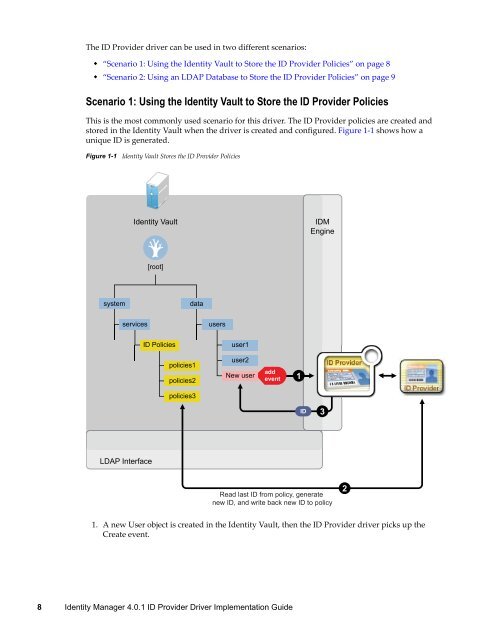Identity Manager 4.0.1 ID Provider Driver Implementation ... - NetIQ
Identity Manager 4.0.1 ID Provider Driver Implementation ... - NetIQ
Identity Manager 4.0.1 ID Provider Driver Implementation ... - NetIQ
Create successful ePaper yourself
Turn your PDF publications into a flip-book with our unique Google optimized e-Paper software.
The <strong>ID</strong> <strong>Provider</strong> driver can be used in two different scenarios:<br />
• “Scenario 1: Using the <strong>Identity</strong> Vault to Store the <strong>ID</strong> <strong>Provider</strong> Policies” on page 8<br />
• “Scenario 2: Using an LDAP Database to Store the <strong>ID</strong> <strong>Provider</strong> Policies” on page 9<br />
Scenario 1: Using the <strong>Identity</strong> Vault to Store the <strong>ID</strong> <strong>Provider</strong> Policies<br />
This is the most commonly used scenario for this driver. The <strong>ID</strong> <strong>Provider</strong> policies are created and<br />
stored in the <strong>Identity</strong> Vault when the driver is created and configured. Figure 1-1 shows how a<br />
unique <strong>ID</strong> is generated.<br />
Figure 1-1 <strong>Identity</strong> Vault Stores the <strong>ID</strong> <strong>Provider</strong> Policies<br />
<strong>Identity</strong> Vault<br />
<strong>ID</strong>M<br />
Engine<br />
[root]<br />
system<br />
data<br />
services<br />
users<br />
<strong>ID</strong> Policies<br />
policies1<br />
policies2<br />
user1<br />
user2<br />
New user<br />
add<br />
event 1<br />
policies3<br />
<strong>ID</strong><br />
3<br />
LDAP Interface<br />
Read last <strong>ID</strong> from policy, generate<br />
new <strong>ID</strong>, and write back new <strong>ID</strong> to policy<br />
2<br />
1. A new User object is created in the <strong>Identity</strong> Vault, then the <strong>ID</strong> <strong>Provider</strong> driver picks up the<br />
Create event.<br />
8 <strong>Identity</strong> <strong>Manager</strong> <strong>4.0.1</strong> <strong>ID</strong> <strong>Provider</strong> <strong>Driver</strong> <strong>Implementation</strong> Guide