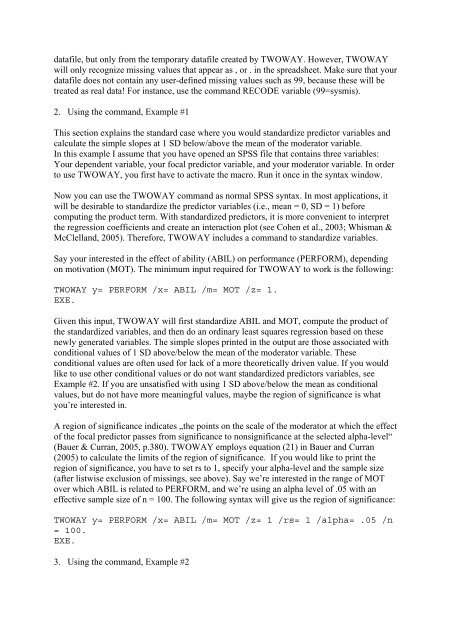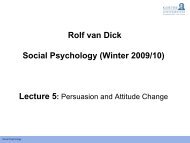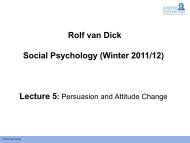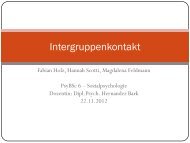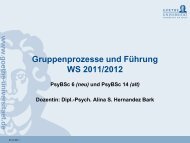SPSS macro for analyzing two-way interactions and simple slopes
SPSS macro for analyzing two-way interactions and simple slopes
SPSS macro for analyzing two-way interactions and simple slopes
Create successful ePaper yourself
Turn your PDF publications into a flip-book with our unique Google optimized e-Paper software.
datafile, but only from the temporary datafile created by TWOWAY. However, TWOWAY<br />
will only recognize missing values that appear as , or . in the spreadsheet. Make sure that your<br />
datafile does not contain any user-defined missing values such as 99, because these will be<br />
treated as real data! For instance, use the comm<strong>and</strong> RECODE variable (99=sysmis).<br />
2. Using the comm<strong>and</strong>, Example #1<br />
This section explains the st<strong>and</strong>ard case where you would st<strong>and</strong>ardize predictor variables <strong>and</strong><br />
calculate the <strong>simple</strong> <strong>slopes</strong> at 1 SD below/above the mean of the moderator variable.<br />
In this example I assume that you have opened an <strong>SPSS</strong> file that contains three variables:<br />
Your dependent variable, your focal predictor variable, <strong>and</strong> your moderator variable. In order<br />
to use TWOWAY, you first have to activate the <strong>macro</strong>. Run it once in the syntax window.<br />
Now you can use the TWOWAY comm<strong>and</strong> as normal <strong>SPSS</strong> syntax. In most applications, it<br />
will be desirable to st<strong>and</strong>ardize the predictor variables (i.e., mean = 0, SD = 1) be<strong>for</strong>e<br />
computing the product term. With st<strong>and</strong>ardized predictors, it is more convenient to interpret<br />
the regression coefficients <strong>and</strong> create an interaction plot (see Cohen et al., 2003; Whisman &<br />
McClell<strong>and</strong>, 2005). There<strong>for</strong>e, TWOWAY includes a comm<strong>and</strong> to st<strong>and</strong>ardize variables.<br />
Say your interested in the effect of ability (ABIL) on per<strong>for</strong>mance (PERFORM), depending<br />
on motivation (MOT). The minimum input required <strong>for</strong> TWOWAY to work is the following:<br />
TWOWAY y= PERFORM /x= ABIL /m= MOT /z= 1.<br />
EXE.<br />
Given this input, TWOWAY will first st<strong>and</strong>ardize ABIL <strong>and</strong> MOT, compute the product of<br />
the st<strong>and</strong>ardized variables, <strong>and</strong> then do an ordinary least squares regression based on these<br />
newly generated variables. The <strong>simple</strong> <strong>slopes</strong> printed in the output are those associated with<br />
conditional values of 1 SD above/below the mean of the moderator variable. These<br />
conditional values are often used <strong>for</strong> lack of a more theoretically driven value. If you would<br />
like to use other conditional values or do not want st<strong>and</strong>ardized predictors variables, see<br />
Example #2. If you are unsatisfied with using 1 SD above/below the mean as conditional<br />
values, but do not have more meaningful values, maybe the region of significance is what<br />
you’re interested in.<br />
A region of significance indicates „the points on the scale of the moderator at which the effect<br />
of the focal predictor passes from significance to nonsignificance at the selected alpha-level“<br />
(Bauer & Curran, 2005, p.380). TWOWAY employs equation (21) in Bauer <strong>and</strong> Curran<br />
(2005) to calculate the limits of the region of significance. If you would like to print the<br />
region of significance, you have to set rs to 1, specify your alpha-level <strong>and</strong> the sample size<br />
(after listwise exclusion of missings, see above). Say we’re interested in the range of MOT<br />
over which ABIL is related to PERFORM, <strong>and</strong> we’re using an alpha level of .05 with an<br />
effective sample size of n = 100. The following syntax will give us the region of significance:<br />
TWOWAY y= PERFORM /x= ABIL /m= MOT /z= 1 /rs= 1 /alpha= .05 /n<br />
= 100.<br />
EXE.<br />
3. Using the comm<strong>and</strong>, Example #2