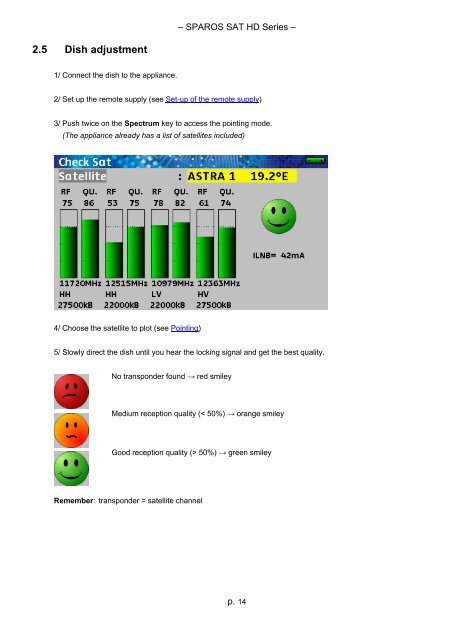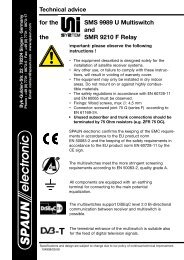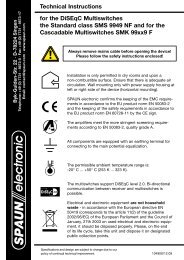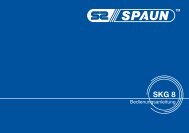sparos sat hd - Spaun
sparos sat hd - Spaun
sparos sat hd - Spaun
You also want an ePaper? Increase the reach of your titles
YUMPU automatically turns print PDFs into web optimized ePapers that Google loves.
– SPAROS SAT HD Series –<br />
2.5 Dish adjustment<br />
1/ Connect the dish to the appliance.<br />
2/ Set up the remote supply (see Set-up of the remote supply)<br />
3/ Push twice on the Spectrum key to access the pointing mode.<br />
(The appliance already has a list of <strong>sat</strong>ellites included)<br />
4/ Choose the <strong>sat</strong>ellite to plot (see Pointing)<br />
5/ Slowly direct the dish until you hear the locking signal and get the best quality.<br />
No transponder found → red smiley<br />
Medium reception quality (< 50%) → orange smiley<br />
Good reception quality (> 50%) → green smiley<br />
Remember: transponder = <strong>sat</strong>ellite channel<br />
p. 14