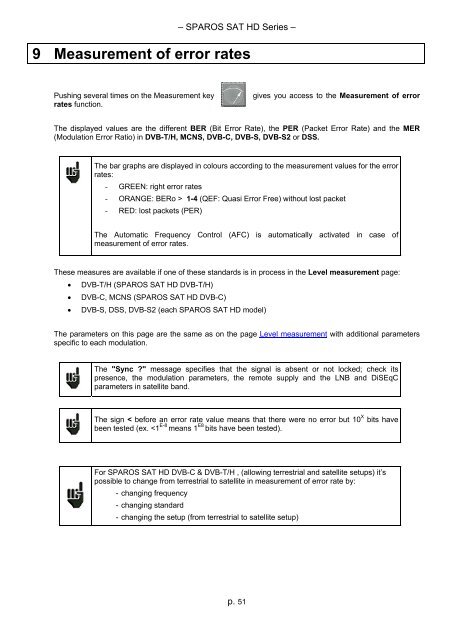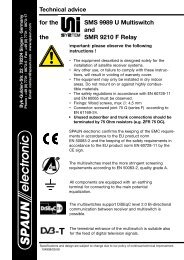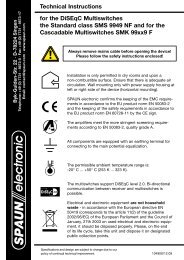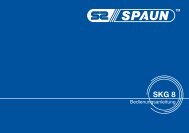sparos sat hd - Spaun
sparos sat hd - Spaun
sparos sat hd - Spaun
Create successful ePaper yourself
Turn your PDF publications into a flip-book with our unique Google optimized e-Paper software.
– SPAROS SAT HD Series –<br />
9 Measurement of error rates<br />
Pushing several times on the Measurement key<br />
rates function.<br />
gives you access to the Measurement of error<br />
The displayed values are the different BER (Bit Error Rate), the PER (Packet Error Rate) and the MER<br />
(Modulation Error Ratio) in DVB-T/H, MCNS, DVB-C, DVB-S, DVB-S2 or DSS.<br />
The bar graphs are displayed in colours according to the measurement values for the error<br />
rates:<br />
- GREEN: right error rates<br />
- ORANGE: BERo > 1-4 (QEF: Quasi Error Free) without lost packet<br />
- RED: lost packets (PER)<br />
The Automatic Frequency Control (AFC) is automatically activated in case of<br />
measurement of error rates.<br />
These measures are available if one of these standards is in process in the Level measurement page:<br />
• DVB-T/H (SPAROS SAT HD DVB-T/H)<br />
• DVB-C, MCNS (SPAROS SAT HD DVB-C)<br />
• DVB-S, DSS, DVB-S2 (each SPAROS SAT HD model)<br />
The parameters on this page are the same as on the page Level measurement with additional parameters<br />
specific to each modulation.<br />
The "Sync ?" message specifies that the signal is absent or not locked; check its<br />
presence, the modulation parameters, the remote supply and the LNB and DiSEqC<br />
parameters in <strong>sat</strong>ellite band.<br />
The sign < before an error rate value means that there were no error but 10 X bits have<br />
been tested (ex.