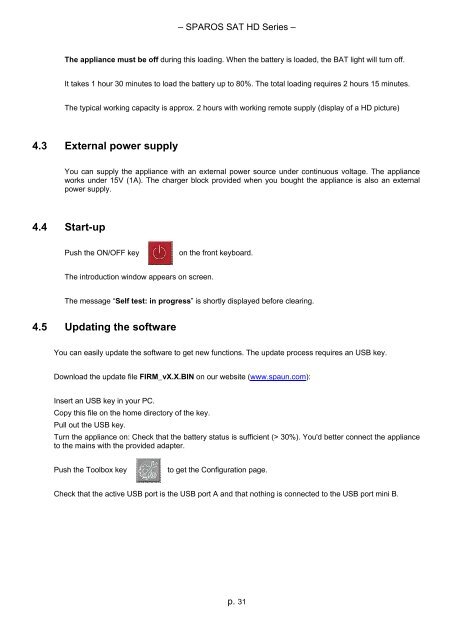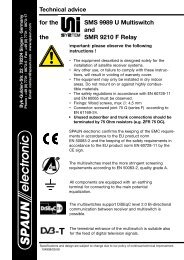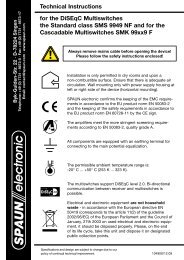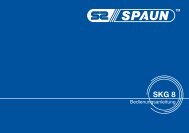sparos sat hd - Spaun
sparos sat hd - Spaun
sparos sat hd - Spaun
You also want an ePaper? Increase the reach of your titles
YUMPU automatically turns print PDFs into web optimized ePapers that Google loves.
– SPAROS SAT HD Series –<br />
The appliance must be off during this loading. When the battery is loaded, the BAT light will turn off.<br />
It takes 1 hour 30 minutes to load the battery up to 80%. The total loading requires 2 hours 15 minutes.<br />
The typical working capacity is approx. 2 hours with working remote supply (display of a HD picture)<br />
4.3 External power supply<br />
You can supply the appliance with an external power source under continuous voltage. The appliance<br />
works under 15V (1A). The charger block provided when you bought the appliance is also an external<br />
power supply.<br />
4.4 Start-up<br />
Push the ON/OFF key<br />
on the front keyboard.<br />
The introduction window appears on screen.<br />
The message “Self test: in progress” is shortly displayed before clearing.<br />
4.5 Updating the software<br />
You can easily update the software to get new functions. The update process requires an USB key.<br />
Download the update file FIRM_vX.X.BIN on our website (www.spaun.com):<br />
Insert an USB key in your PC.<br />
Copy this file on the home directory of the key.<br />
Pull out the USB key.<br />
Turn the appliance on: Check that the battery status is sufficient (> 30%). You'd better connect the appliance<br />
to the mains with the provided adapter.<br />
Push the Toolbox key<br />
to get the Configuration page.<br />
Check that the active USB port is the USB port A and that nothing is connected to the USB port mini B.<br />
p. 31