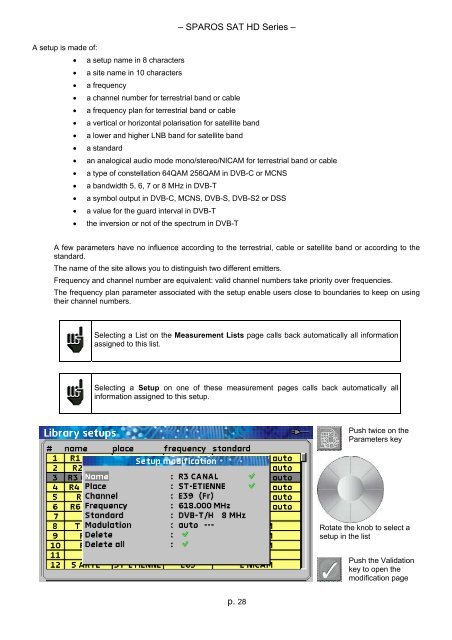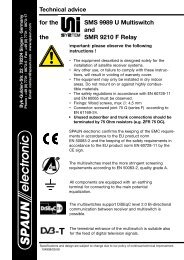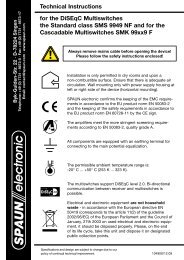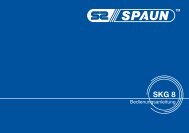sparos sat hd - Spaun
sparos sat hd - Spaun
sparos sat hd - Spaun
You also want an ePaper? Increase the reach of your titles
YUMPU automatically turns print PDFs into web optimized ePapers that Google loves.
– SPAROS SAT HD Series –<br />
A setup is made of:<br />
• a setup name in 8 characters<br />
• a site name in 10 characters<br />
• a frequency<br />
• a channel number for terrestrial band or cable<br />
• a frequency plan for terrestrial band or cable<br />
• a vertical or horizontal polari<strong>sat</strong>ion for <strong>sat</strong>ellite band<br />
• a lower and higher LNB band for <strong>sat</strong>ellite band<br />
• a standard<br />
• an analogical audio mode mono/stereo/NICAM for terrestrial band or cable<br />
• a type of constellation 64QAM 256QAM in DVB-C or MCNS<br />
• a bandwidth 5, 6, 7 or 8 MHz in DVB-T<br />
• a symbol output in DVB-C, MCNS, DVB-S, DVB-S2 or DSS<br />
• a value for the guard interval in DVB-T<br />
• the inversion or not of the spectrum in DVB-T<br />
A few parameters have no influence according to the terrestrial, cable or <strong>sat</strong>ellite band or according to the<br />
standard.<br />
The name of the site allows you to distinguish two different emitters.<br />
Frequency and channel number are equivalent: valid channel numbers take priority over frequencies.<br />
The frequency plan parameter associated with the setup enable users close to boundaries to keep on using<br />
their channel numbers.<br />
Selecting a List on the Measurement Lists page calls back automatically all information<br />
assigned to this list.<br />
Selecting a Setup on one of these measurement pages calls back automatically all<br />
information assigned to this setup.<br />
Push twice on the<br />
Parameters key<br />
Rotate the knob to select a<br />
setup in the list<br />
Push the Validation<br />
key to open the<br />
modification page<br />
p. 28