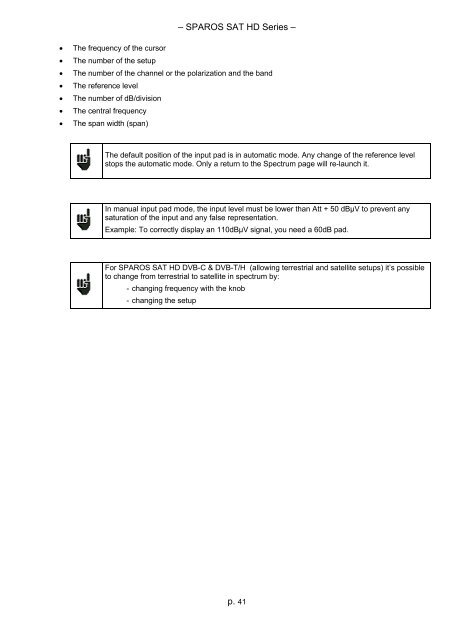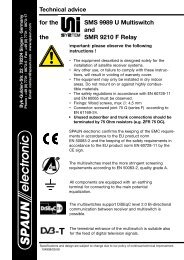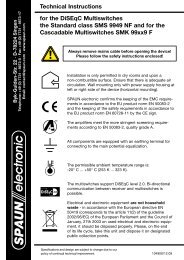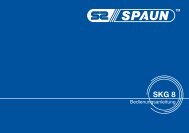sparos sat hd - Spaun
sparos sat hd - Spaun
sparos sat hd - Spaun
Create successful ePaper yourself
Turn your PDF publications into a flip-book with our unique Google optimized e-Paper software.
– SPAROS SAT HD Series –<br />
• The frequency of the cursor<br />
• The number of the setup<br />
• The number of the channel or the polarization and the band<br />
• The reference level<br />
• The number of dB/division<br />
• The central frequency<br />
• The span width (span)<br />
The default position of the input pad is in automatic mode. Any change of the reference level<br />
stops the automatic mode. Only a return to the Spectrum page will re-launch it.<br />
In manual input pad mode, the input level must be lower than Att + 50 dBµV to prevent any<br />
<strong>sat</strong>uration of the input and any false representation.<br />
Example: To correctly display an 110dBµV signal, you need a 60dB pad.<br />
For SPAROS SAT HD DVB-C & DVB-T/H (allowing terrestrial and <strong>sat</strong>ellite setups) it’s possible<br />
to change from terrestrial to <strong>sat</strong>ellite in spectrum by:<br />
- changing frequency with the knob<br />
- changing the setup<br />
p. 41