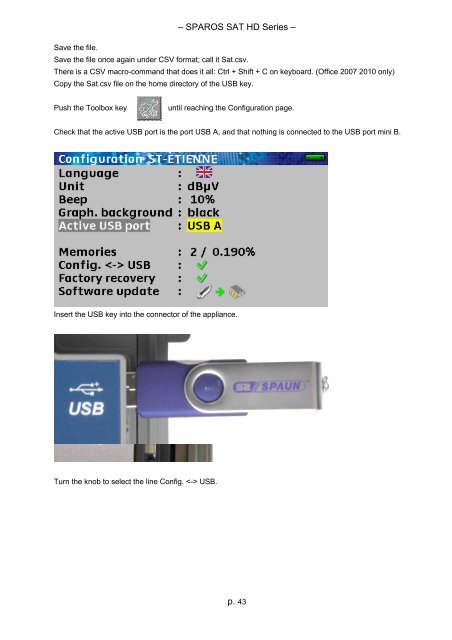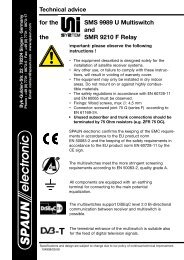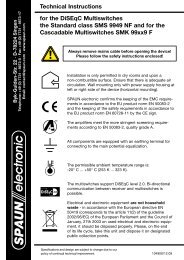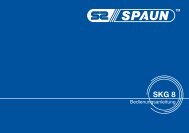sparos sat hd - Spaun
sparos sat hd - Spaun
sparos sat hd - Spaun
Create successful ePaper yourself
Turn your PDF publications into a flip-book with our unique Google optimized e-Paper software.
– SPAROS SAT HD Series –<br />
Save the file.<br />
Save the file once again under CSV format; call it Sat.csv.<br />
There is a CSV macro-command that does it all: Ctrl + Shift + C on keyboard. (Office 2007 2010 only)<br />
Copy the Sat.csv file on the home directory of the USB key.<br />
Push the Toolbox key<br />
until reaching the Configuration page.<br />
Check that the active USB port is the port USB A, and that nothing is connected to the USB port mini B.<br />
Insert the USB key into the connector of the appliance.<br />
Turn the knob to select the line Config. USB.<br />
p. 43