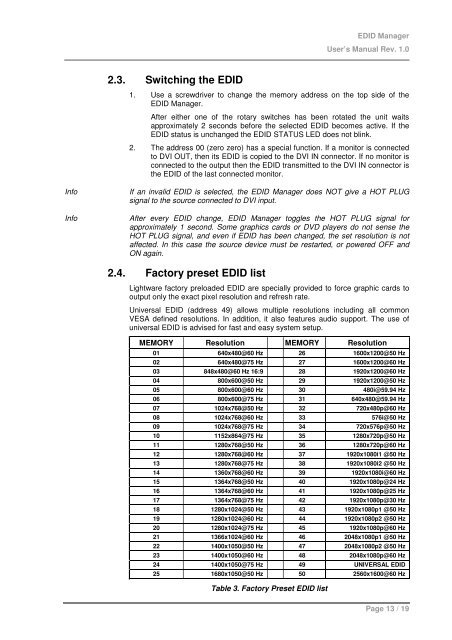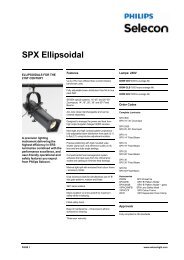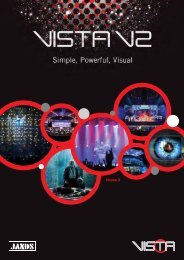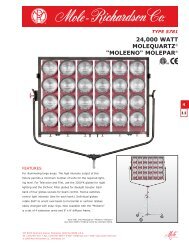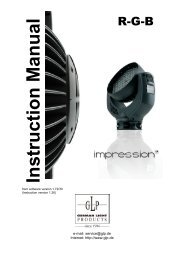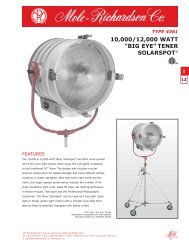EDID Manager User's Manual - Eavs
EDID Manager User's Manual - Eavs
EDID Manager User's Manual - Eavs
Create successful ePaper yourself
Turn your PDF publications into a flip-book with our unique Google optimized e-Paper software.
<strong>EDID</strong> <strong>Manager</strong><br />
User’s <strong>Manual</strong> Rev. 1.0<br />
2.3. Switching the <strong>EDID</strong><br />
1. Use a screwdriver to change the memory address on the top side of the<br />
<strong>EDID</strong> <strong>Manager</strong>.<br />
After either one of the rotary switches has been rotated the unit waits<br />
approximately 2 seconds before the selected <strong>EDID</strong> becomes active. If the<br />
<strong>EDID</strong> status is unchanged the <strong>EDID</strong> STATUS LED does not blink.<br />
2. The address 00 (zero zero) has a special function. If a monitor is connected<br />
to DVI OUT, then its <strong>EDID</strong> is copied to the DVI IN connector. If no monitor is<br />
connected to the output then the <strong>EDID</strong> transmitted to the DVI IN connector is<br />
the <strong>EDID</strong> of the last connected monitor.<br />
Info<br />
Info<br />
If an invalid <strong>EDID</strong> is selected, the <strong>EDID</strong> <strong>Manager</strong> does NOT give a HOT PLUG<br />
signal to the source connected to DVI input.<br />
After every <strong>EDID</strong> change, <strong>EDID</strong> <strong>Manager</strong> toggles the HOT PLUG signal for<br />
approximately 1 second. Some graphics cards or DVD players do not sense the<br />
HOT PLUG signal, and even if <strong>EDID</strong> has been changed, the set resolution is not<br />
affected. In this case the source device must be restarted, or powered OFF and<br />
ON again.<br />
2.4. Factory preset <strong>EDID</strong> list<br />
Lightware factory preloaded <strong>EDID</strong> are specially provided to force graphic cards to<br />
output only the exact pixel resolution and refresh rate.<br />
Universal <strong>EDID</strong> (address 49) allows multiple resolutions including all common<br />
VESA defined resolutions. In addition, it also features audio support. The use of<br />
universal <strong>EDID</strong> is advised for fast and easy system setup.<br />
MEMORY Resolution MEMORY Resolution<br />
01 640x480@60 Hz 26 1600x1200@50 Hz<br />
02 640x480@75 Hz 27 1600x1200@60 Hz<br />
03 848x480@60 Hz 16:9 28 1920x1200@60 Hz<br />
04 800x600@50 Hz 29 1920x1200@50 Hz<br />
05 800x600@60 Hz 30 480i@59.94 Hz<br />
06 800x600@75 Hz 31 640x480@59.94 Hz<br />
07 1024x768@50 Hz 32 720x480p@60 Hz<br />
08 1024x768@60 Hz 33 576i@50 Hz<br />
09 1024x768@75 Hz 34 720x576p@50 Hz<br />
10 1152x864@75 Hz 35 1280x720p@50 Hz<br />
11 1280x768@50 Hz 36 1280x720p@60 Hz<br />
12 1280x768@60 Hz 37 1920x1080i1 @50 Hz<br />
13 1280x768@75 Hz 38 1920x1080i2 @50 Hz<br />
14 1360x768@60 Hz 39 1920x1080i@60 Hz<br />
15 1364x768@50 Hz 40 1920x1080p@24 Hz<br />
16 1364x768@60 Hz 41 1920x1080p@25 Hz<br />
17 1364x768@75 Hz 42 1920x1080p@30 Hz<br />
18 1280x1024@50 Hz 43 1920x1080p1 @50 Hz<br />
19 1280x1024@60 Hz 44 1920x1080p2 @50 Hz<br />
20 1280x1024@75 Hz 45 1920x1080p@60 Hz<br />
21 1366x1024@60 Hz 46 2048x1080p1 @50 Hz<br />
22 1400x1050@50 Hz 47 2048x1080p2 @50 Hz<br />
23 1400x1050@60 Hz 48 2048x1080p@60 Hz<br />
24 1400x1050@75 Hz 49 UNIVERSAL <strong>EDID</strong><br />
25 1680x1050@50 Hz 50 2560x1600@60 Hz<br />
Table 3. Factory Preset <strong>EDID</strong> list<br />
Page 13 / 19