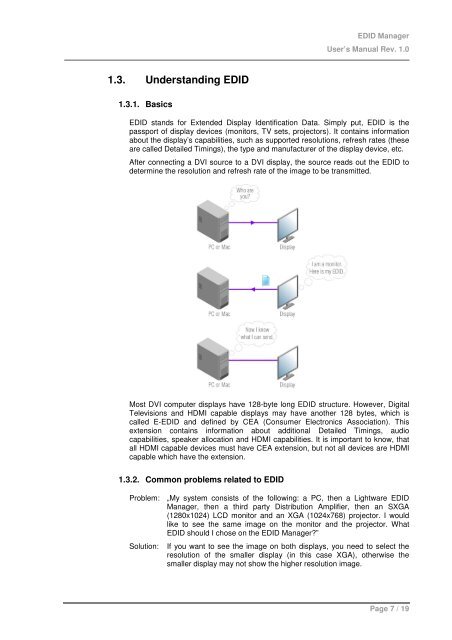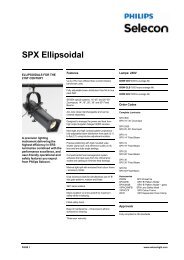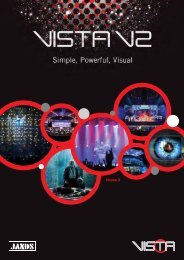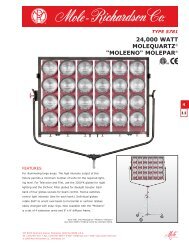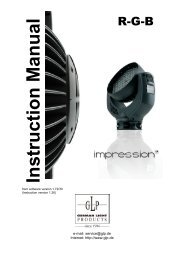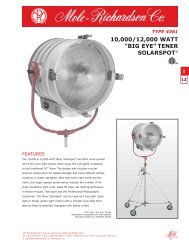EDID Manager User's Manual - Eavs
EDID Manager User's Manual - Eavs
EDID Manager User's Manual - Eavs
You also want an ePaper? Increase the reach of your titles
YUMPU automatically turns print PDFs into web optimized ePapers that Google loves.
<strong>EDID</strong> <strong>Manager</strong><br />
User’s <strong>Manual</strong> Rev. 1.0<br />
1.3. Understanding <strong>EDID</strong><br />
1.3.1. Basics<br />
<strong>EDID</strong> stands for Extended Display Identification Data. Simply put, <strong>EDID</strong> is the<br />
passport of display devices (monitors, TV sets, projectors). It contains information<br />
about the display’s capabilities, such as supported resolutions, refresh rates (these<br />
are called Detailed Timings), the type and manufacturer of the display device, etc.<br />
After connecting a DVI source to a DVI display, the source reads out the <strong>EDID</strong> to<br />
determine the resolution and refresh rate of the image to be transmitted.<br />
Most DVI computer displays have 128-byte long <strong>EDID</strong> structure. However, Digital<br />
Televisions and HDMI capable displays may have another 128 bytes, which is<br />
called E-<strong>EDID</strong> and defined by CEA (Consumer Electronics Association). This<br />
extension contains information about additional Detailed Timings, audio<br />
capabilities, speaker allocation and HDMI capabilities. It is important to know, that<br />
all HDMI capable devices must have CEA extension, but not all devices are HDMI<br />
capable which have the extension.<br />
1.3.2. Common problems related to <strong>EDID</strong><br />
Problem: „My system consists of the following: a PC, then a Lightware <strong>EDID</strong><br />
<strong>Manager</strong>, then a third party Distribution Amplifier, then an SXGA<br />
(1280x1024) LCD monitor and an XGA (1024x768) projector. I would<br />
like to see the same image on the monitor and the projector. What<br />
<strong>EDID</strong> should I chose on the <strong>EDID</strong> <strong>Manager</strong>?”<br />
Solution: If you want to see the image on both displays, you need to select the<br />
resolution of the smaller display (in this case XGA), otherwise the<br />
smaller display may not show the higher resolution image.<br />
Page 7 / 19