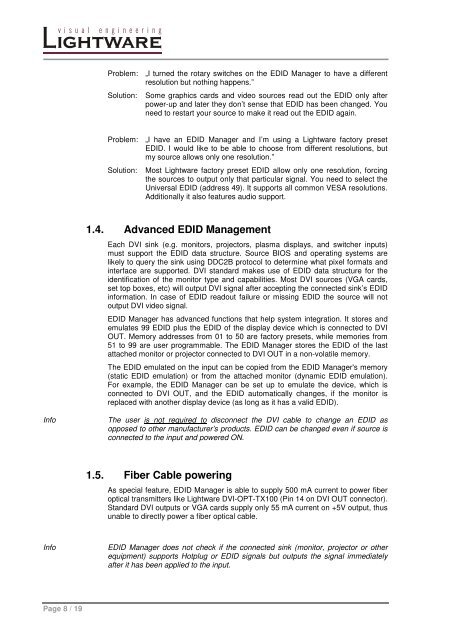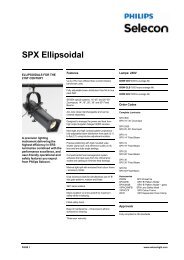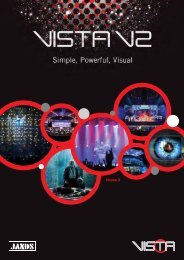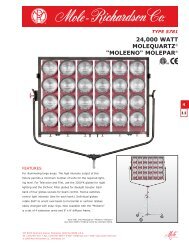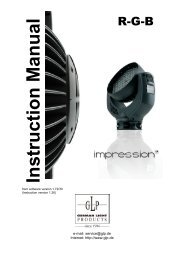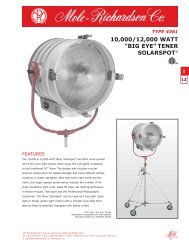EDID Manager User's Manual - Eavs
EDID Manager User's Manual - Eavs
EDID Manager User's Manual - Eavs
Create successful ePaper yourself
Turn your PDF publications into a flip-book with our unique Google optimized e-Paper software.
Problem: „I turned the rotary switches on the <strong>EDID</strong> <strong>Manager</strong> to have a different<br />
resolution but nothing happens.”<br />
Solution: Some graphics cards and video sources read out the <strong>EDID</strong> only after<br />
power-up and later they don’t sense that <strong>EDID</strong> has been changed. You<br />
need to restart your source to make it read out the <strong>EDID</strong> again.<br />
Problem: „I have an <strong>EDID</strong> <strong>Manager</strong> and I’m using a Lightware factory preset<br />
<strong>EDID</strong>. I would like to be able to choose from different resolutions, but<br />
my source allows only one resolution.”<br />
Solution: Most Lightware factory preset <strong>EDID</strong> allow only one resolution, forcing<br />
the sources to output only that particular signal. You need to select the<br />
Universal <strong>EDID</strong> (address 49). It supports all common VESA resolutions.<br />
Additionally it also features audio support.<br />
1.4. Advanced <strong>EDID</strong> Management<br />
Each DVI sink (e.g. monitors, projectors, plasma displays, and switcher inputs)<br />
must support the <strong>EDID</strong> data structure. Source BIOS and operating systems are<br />
likely to query the sink using DDC2B protocol to determine what pixel formats and<br />
interface are supported. DVI standard makes use of <strong>EDID</strong> data structure for the<br />
identification of the monitor type and capabilities. Most DVI sources (VGA cards,<br />
set top boxes, etc) will output DVI signal after accepting the connected sink’s <strong>EDID</strong><br />
information. In case of <strong>EDID</strong> readout failure or missing <strong>EDID</strong> the source will not<br />
output DVI video signal.<br />
<strong>EDID</strong> <strong>Manager</strong> has advanced functions that help system integration. It stores and<br />
emulates 99 <strong>EDID</strong> plus the <strong>EDID</strong> of the display device which is connected to DVI<br />
OUT. Memory addresses from 01 to 50 are factory presets, while memories from<br />
51 to 99 are user programmable. The <strong>EDID</strong> <strong>Manager</strong> stores the <strong>EDID</strong> of the last<br />
attached monitor or projector connected to DVI OUT in a non-volatile memory.<br />
The <strong>EDID</strong> emulated on the input can be copied from the <strong>EDID</strong> <strong>Manager</strong>'s memory<br />
(static <strong>EDID</strong> emulation) or from the attached monitor (dynamic <strong>EDID</strong> emulation).<br />
For example, the <strong>EDID</strong> <strong>Manager</strong> can be set up to emulate the device, which is<br />
connected to DVI OUT, and the <strong>EDID</strong> automatically changes, if the monitor is<br />
replaced with another display device (as long as it has a valid <strong>EDID</strong>).<br />
Info<br />
The user is not required to disconnect the DVI cable to change an <strong>EDID</strong> as<br />
opposed to other manufacturer’s products. <strong>EDID</strong> can be changed even if source is<br />
connected to the input and powered ON.<br />
1.5. Fiber Cable powering<br />
As special feature, <strong>EDID</strong> <strong>Manager</strong> is able to supply 500 mA current to power fiber<br />
optical transmitters like Lightware DVI-OPT-TX100 (Pin 14 on DVI OUT connector).<br />
Standard DVI outputs or VGA cards supply only 55 mA current on +5V output, thus<br />
unable to directly power a fiber optical cable.<br />
Info<br />
<strong>EDID</strong> <strong>Manager</strong> does not check if the connected sink (monitor, projector or other<br />
equipment) supports Hotplug or <strong>EDID</strong> signals but outputs the signal immediately<br />
after it has been applied to the input.<br />
Page 8 / 19