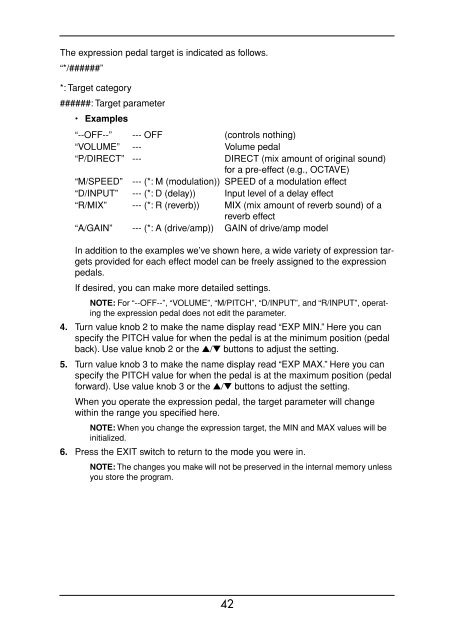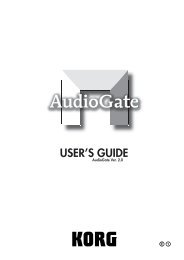AX3000G Owner's manual - Korg
AX3000G Owner's manual - Korg
AX3000G Owner's manual - Korg
Create successful ePaper yourself
Turn your PDF publications into a flip-book with our unique Google optimized e-Paper software.
The expression pedal target is indicated as follows.<br />
“*/######”<br />
*: Target category<br />
######: Target parameter<br />
• Examples<br />
“--OFF--” --- OFF (controls nothing)<br />
“VOLUME” --- Volume pedal<br />
“P/DIRECT” --- DIRECT (mix amount of original sound)<br />
for a pre-effect (e.g., OCTAVE)<br />
“M/SPEED” --- (*: M (modulation)) SPEED of a modulation effect<br />
“D/INPUT” --- (*: D (delay)) Input level of a delay effect<br />
“R/MIX” --- (*: R (reverb)) MIX (mix amount of reverb sound) of a<br />
reverb effect<br />
“A/GAIN” --- (*: A (drive/amp)) GAIN of drive/amp model<br />
In addition to the examples we’ve shown here, a wide variety of expression targets<br />
provided for each effect model can be freely assigned to the expression<br />
pedals.<br />
If desired, you can make more detailed settings.<br />
NOTE: For “--OFF--”, “VOLUME”, “M/PITCH”, “D/INPUT”, and “R/INPUT”, operating<br />
the expression pedal does not edit the parameter.<br />
4. Turn value knob 2 to make the name display read “EXP MIN.” Here you can<br />
specify the PITCH value for when the pedal is at the minimum position (pedal<br />
back). Use value knob 2 or the ▲/▼ buttons to adjust the setting.<br />
5. Turn value knob 3 to make the name display read “EXP MAX.” Here you can<br />
specify the PITCH value for when the pedal is at the maximum position (pedal<br />
forward). Use value knob 3 or the ▲/▼ buttons to adjust the setting.<br />
When you operate the expression pedal, the target parameter will change<br />
within the range you specified here.<br />
NOTE: When you change the expression target, the MIN and MAX values will be<br />
initialized.<br />
6. Press the EXIT switch to return to the mode you were in.<br />
NOTE: The changes you make will not be preserved in the internal memory unless<br />
you store the program.<br />
42