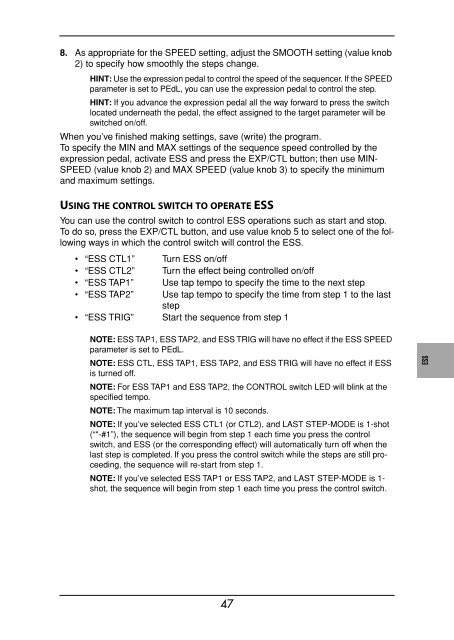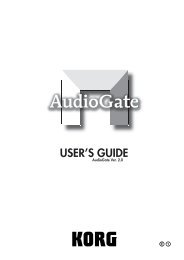AX3000G Owner's manual - Korg
AX3000G Owner's manual - Korg
AX3000G Owner's manual - Korg
Create successful ePaper yourself
Turn your PDF publications into a flip-book with our unique Google optimized e-Paper software.
8. As appropriate for the SPEED setting, adjust the SMOOTH setting (value knob<br />
2) to specify how smoothly the steps change.<br />
HINT: Use the expression pedal to control the speed of the sequencer. If the SPEED<br />
parameter is set to PEdL, you can use the expression pedal to control the step.<br />
HINT: If you advance the expression pedal all the way forward to press the switch<br />
located underneath the pedal, the effect assigned to the target parameter will be<br />
switched on/off.<br />
When you’ve finished making settings, save (write) the program.<br />
To specify the MIN and MAX settings of the sequence speed controlled by the<br />
expression pedal, activate ESS and press the EXP/CTL button; then use MIN-<br />
SPEED (value knob 2) and MAX SPEED (value knob 3) to specify the minimum<br />
and maximum settings.<br />
USING THE CONTROL SWITCH TO OPERATE ESS<br />
You can use the control switch to control ESS operations such as start and stop.<br />
To do so, press the EXP/CTL button, and use value knob 5 to select one of the following<br />
ways in which the control switch will control the ESS.<br />
• “ESS CTL1” Turn ESS on/off<br />
• “ESS CTL2” Turn the effect being controlled on/off<br />
• “ESS TAP1” Use tap tempo to specify the time to the next step<br />
• “ESS TAP2” Use tap tempo to specify the time from step 1 to the last<br />
step<br />
• “ESS TRIG” Start the sequence from step 1<br />
NOTE: ESS TAP1, ESS TAP2, and ESS TRIG will have no effect if the ESS SPEED<br />
parameter is set to PEdL.<br />
NOTE: ESS CTL, ESS TAP1, ESS TAP2, and ESS TRIG will have no effect if ESS<br />
is turned off.<br />
NOTE: For ESS TAP1 and ESS TAP2, the CONTROL switch LED will blink at the<br />
specified tempo.<br />
NOTE: The maximum tap interval is 10 seconds.<br />
NOTE: If you’ve selected ESS CTL1 (or CTL2), and LAST STEP-MODE is 1-shot<br />
(“*-#1”), the sequence will begin from step 1 each time you press the control<br />
switch, and ESS (or the corresponding effect) will automatically turn off when the<br />
last step is completed. If you press the control switch while the steps are still proceeding,<br />
the sequence will re-start from step 1.<br />
NOTE: If you’ve selected ESS TAP1 or ESS TAP2, and LAST STEP-MODE is 1-<br />
shot, the sequence will begin from step 1 each time you press the control switch.<br />
47<br />
Introduction<br />
Panel Tour<br />
Setup<br />
Playing<br />
Creating<br />
and Storing<br />
Index Appendix Spec. MIDI/DIGITAL ESS Pedals Effect Type Tuner<br />
Factory<br />
settings<br />
Troubleshooting