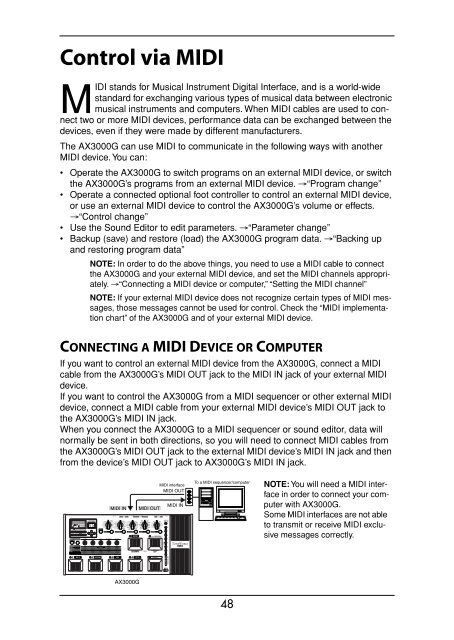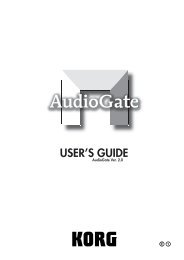AX3000G Owner's manual - Korg
AX3000G Owner's manual - Korg
AX3000G Owner's manual - Korg
Create successful ePaper yourself
Turn your PDF publications into a flip-book with our unique Google optimized e-Paper software.
Control via MIDI<br />
MIDI stands for Musical Instrument Digital Interface, and is a world-wide<br />
standard for exchanging various types of musical data between electronic<br />
musical instruments and computers. When MIDI cables are used to connect<br />
two or more MIDI devices, performance data can be exchanged between the<br />
devices, even if they were made by different manufacturers.<br />
The <strong>AX3000G</strong> can use MIDI to communicate in the following ways with another<br />
MIDI device. You can:<br />
• Operate the <strong>AX3000G</strong> to switch programs on an external MIDI device, or switch<br />
the <strong>AX3000G</strong>’s programs from an external MIDI device. →“Program change”<br />
• Operate a connected optional foot controller to control an external MIDI device,<br />
or use an external MIDI device to control the <strong>AX3000G</strong>’s volume or effects.<br />
→“Control change”<br />
• Use the Sound Editor to edit parameters. →“Parameter change”<br />
• Backup (save) and restore (load) the <strong>AX3000G</strong> program data. →“Backing up<br />
and restoring program data”<br />
NOTE: In order to do the above things, you need to use a MIDI cable to connect<br />
the <strong>AX3000G</strong> and your external MIDI device, and set the MIDI channels appropriately.<br />
→“Connecting a MIDI device or computer,” “Setting the MIDI channel”<br />
NOTE: If your external MIDI device does not recognize certain types of MIDI messages,<br />
those messages cannot be used for control. Check the “MIDI implementation<br />
chart” of the <strong>AX3000G</strong> and of your external MIDI device.<br />
CONNECTING A MIDI DEVICE OR COMPUTER<br />
If you want to control an external MIDI device from the <strong>AX3000G</strong>, connect a MIDI<br />
cable from the <strong>AX3000G</strong>’s MIDI OUT jack to the MIDI IN jack of your external MIDI<br />
device.<br />
If you want to control the <strong>AX3000G</strong> from a MIDI sequencer or other external MIDI<br />
device, connect a MIDI cable from your external MIDI device’s MIDI OUT jack to<br />
the <strong>AX3000G</strong>’s MIDI IN jack.<br />
When you connect the <strong>AX3000G</strong> to a MIDI sequencer or sound editor, data will<br />
normally be sent in both directions, so you will need to connect MIDI cables from<br />
the <strong>AX3000G</strong>’s MIDI OUT jack to the external MIDI device’s MIDI IN jack and then<br />
from the device’s MIDI OUT jack to <strong>AX3000G</strong>’s MIDI IN jack.<br />
MIDI IN<br />
MIDI interface<br />
MIDI OUT<br />
MIDI IN<br />
MIDI OUT<br />
To a MIDI sequencer/computer<br />
NOTE: You will need a MIDI interface<br />
in order to connect your computer<br />
with <strong>AX3000G</strong>.<br />
Some MIDI interfaces are not able<br />
to transmit or receive MIDI exclusive<br />
messages correctly.<br />
<strong>AX3000G</strong><br />
48