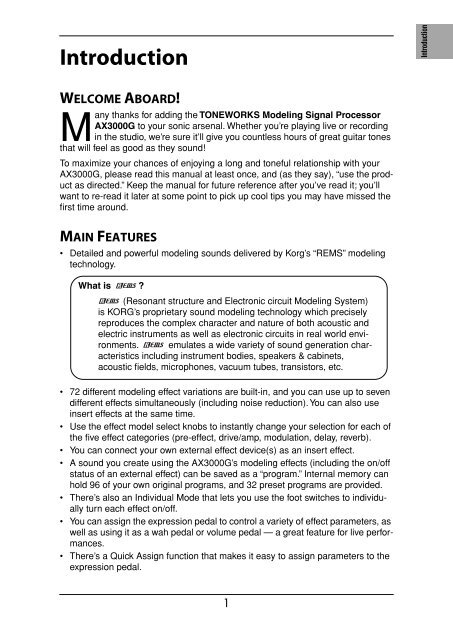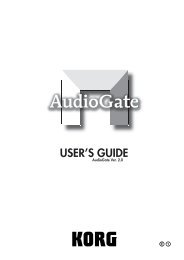AX3000G Owner's manual - Korg
AX3000G Owner's manual - Korg
AX3000G Owner's manual - Korg
Create successful ePaper yourself
Turn your PDF publications into a flip-book with our unique Google optimized e-Paper software.
Introduction<br />
WELCOME ABOARD!<br />
Many thanks for adding the TONEWORKS Modeling Signal Processor<br />
<strong>AX3000G</strong> to your sonic arsenal. Whether you’re playing live or recording<br />
in the studio, we’re sure it’ll give you countless hours of great guitar tones<br />
that will feel as good as they sound!<br />
To maximize your chances of enjoying a long and toneful relationship with your<br />
<strong>AX3000G</strong>, please read this <strong>manual</strong> at least once, and (as they say), “use the product<br />
as directed.” Keep the <strong>manual</strong> for future reference after you’ve read it; you’ll<br />
want to re-read it later at some point to pick up cool tips you may have missed the<br />
first time around.<br />
Introduction<br />
Panel Tour<br />
Setup<br />
Playing<br />
Creating<br />
and Storing<br />
MAIN FEATURES<br />
• Detailed and powerful modeling sounds delivered by <strong>Korg</strong>’s “REMS” modeling<br />
technology.<br />
What is ?<br />
(Resonant structure and Electronic circuit Modeling System)<br />
is KORG’s proprietary sound modeling technology which precisely<br />
reproduces the complex character and nature of both acoustic and<br />
electric instruments as well as electronic circuits in real world environments.<br />
emulates a wide variety of sound generation characteristics<br />
including instrument bodies, speakers & cabinets,<br />
acoustic fields, microphones, vacuum tubes, transistors, etc.<br />
• 72 different modeling effect variations are built-in, and you can use up to seven<br />
different effects simultaneously (including noise reduction). You can also use<br />
insert effects at the same time.<br />
• Use the effect model select knobs to instantly change your selection for each of<br />
the five effect categories (pre-effect, drive/amp, modulation, delay, reverb).<br />
• You can connect your own external effect device(s) as an insert effect.<br />
• A sound you create using the <strong>AX3000G</strong>’s modeling effects (including the on/off<br />
status of an external effect) can be saved as a “program.” Internal memory can<br />
hold 96 of your own original programs, and 32 preset programs are provided.<br />
• There’s also an Individual Mode that lets you use the foot switches to individually<br />
turn each effect on/off.<br />
• You can assign the expression pedal to control a variety of effect parameters, as<br />
well as using it as a wah pedal or volume pedal — a great feature for live performances.<br />
• There’s a Quick Assign function that makes it easy to assign parameters to the<br />
expression pedal.<br />
1<br />
Index Appendix Spec. MIDI/DIGITAL ESS Pedals Effect Type Tuner<br />
Factory<br />
settings<br />
Troubleshooting