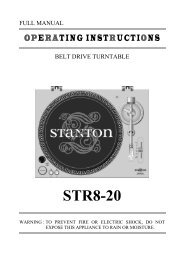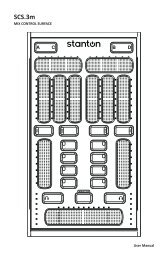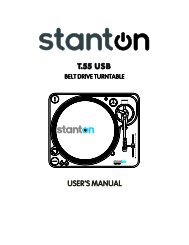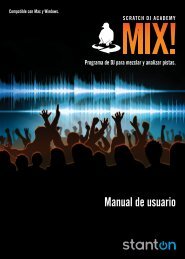Traktor Single SCS.3d Preset Explanation - Stanton
Traktor Single SCS.3d Preset Explanation - Stanton
Traktor Single SCS.3d Preset Explanation - Stanton
Create successful ePaper yourself
Turn your PDF publications into a flip-book with our unique Google optimized e-Paper software.
capable of is represented in some way in this preset, so it's a great preset to use as a starting point for a <strong>Traktor</strong> mapping<br />
of your own.<br />
<strong>Preset</strong> Functionality<br />
The single deck preset emulates 2 physical <strong>SCS.3d</strong>'s by use of the deck button. While some users will prefer having 2<br />
discreet controllers, one for each deck, we at <strong>Stanton</strong> felt it important to allow the option for both. The goal of DVS<br />
systems is to eliminate carrying stuff around after all! However if you find that you like having access to both decks and<br />
are comfortable with the <strong>SCS.3d</strong>, you can always buy a second unit and get discreet control…<br />
On top of being able to switch decks to control 2 virtual decks within <strong>Traktor</strong>, there is also mode switching which allows<br />
different functions within <strong>Traktor</strong> to be controlled. This allows a wide array of controls to be accessed, without having to<br />
discreetly map each control to a button thus reducing the size of the unit. The center section of DaScratch switches its<br />
function based on which mode is selected. Certain buttons never change their function and are referred to "Global<br />
Controls". StanTouch® technology allows the center section to change from sliders, to buttons to even a scrub wheel.<br />
Slider Mode - Slider mode gives the user 3 variable controls (like faders) that can be used by sliding<br />
your finger up and down the areas next to the 3 LED meter bars. This mode can be used for controlling<br />
many parameters at once, like an EQ. A slider may be changed by dragging a finger across the surface,<br />
or you can place your finger in an absolute position on the slider and its position will jump immediately to<br />
that point. Two fingers may be used to trigger from one position to the next. For instance, holding one<br />
finger on the bottom of the slider and tapping the top with a second finger will make the slider generate<br />
the higher value for as long as that finger remains on the surface. Once the second (upper) finger is<br />
removed, the slider will generate the value indicated by the first finger position. We refer to this as a<br />
“finger jump”. This type of parameter manipulation is almost impossible to achieve with a conventional<br />
fader, one of the many advantages of StanTouch technology.<br />
Circle Mode - In Circle mode, there is one slider at the center of the circle, and circular slider going<br />
around the perimeter of the touch surface. Just like in Slider mode, finger jumps are possible can be<br />
performed to quickly change the parameter in real time. This is the mode most likely to be used to<br />
emulate the platter of a deck. Circle mode is also the default mode of DaScratch. That is to say that if<br />
you plug DaScratch into your computer without using the DaRouter software, it will operate in Circle<br />
mode. But keep in mind that without DaRouter, the Mode Selector buttons (VINYL, LOOP, etc) will only<br />
send note data and will not change the operation of DaScratch.<br />
Button Mode - In Button mode, the zones highlighted in the diagram will act as triggers to control<br />
buttons in the target application. For example, these functions could be assigned to alter loop lengths,<br />
jump to cue points, or start clips playing. Multiple buttons may be pressed at the same time in Button<br />
mode. Also, you will find some presets use a modified version of Button mode that makes the trigger<br />
areas bigger by combining 2 or more button zones.<br />
StanTouch® - In every mode of operation, you'll find that the touch sensitive areas on DaScratch will<br />
respond to multiple simultaneous touches. This is part of its core functionality, and indeed many cool<br />
behaviors and gestures can be developed around this capability. StanTouch was exclusively developed<br />
by an engineer named Stan.<br />
Mode Switcher<br />
The center section of DaScratch switches its function based on which mode is selected. Certain buttons never change<br />
their function and are referred to “Global Controls”. The below lists out the modes available via the mode switcher: