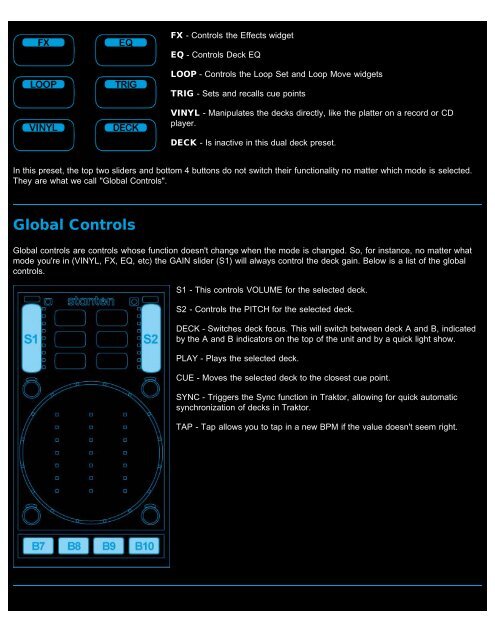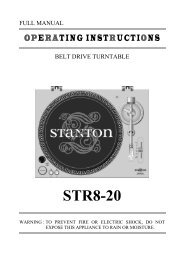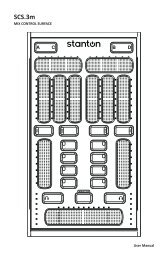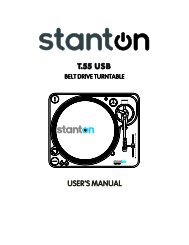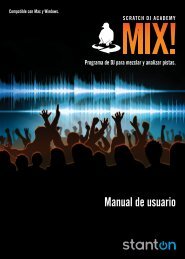Traktor Single SCS.3d Preset Explanation - Stanton
Traktor Single SCS.3d Preset Explanation - Stanton
Traktor Single SCS.3d Preset Explanation - Stanton
Create successful ePaper yourself
Turn your PDF publications into a flip-book with our unique Google optimized e-Paper software.
FX - Controls the Effects widget<br />
EQ - Controls Deck EQ<br />
LOOP - Controls the Loop Set and Loop Move widgets<br />
TRIG - Sets and recalls cue points<br />
VINYL - Manipulates the decks directly, like the platter on a record or CD<br />
player.<br />
DECK - Is inactive in this dual deck preset.<br />
In this preset, the top two sliders and bottom 4 buttons do not switch their functionality no matter which mode is selected.<br />
They are what we call "Global Controls".<br />
Global Controls<br />
Global controls are controls whose function doesn't change when the mode is changed. So, for instance, no matter what<br />
mode you're in (VINYL, FX, EQ, etc) the GAIN slider (S1) will always control the deck gain. Below is a list of the global<br />
controls.<br />
S1 - This controls VOLUME for the selected deck.<br />
S2 - Controls the PITCH for the selected deck.<br />
DECK - Switches deck focus. This will switch between deck A and B, indicated<br />
by the A and B indicators on the top of the unit and by a quick light show.<br />
PLAY - Plays the selected deck.<br />
CUE - Moves the selected deck to the closest cue point.<br />
SYNC - Triggers the Sync function in <strong>Traktor</strong>, allowing for quick automatic<br />
synchronization of decks in <strong>Traktor</strong>.<br />
TAP - Tap allows you to tap in a new BPM if the value doesn't seem right.