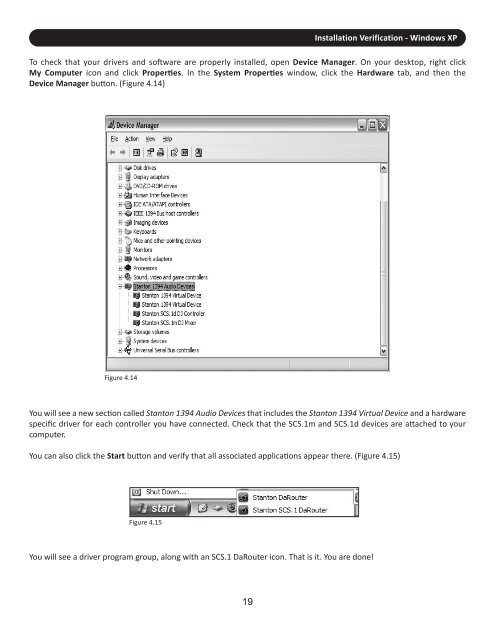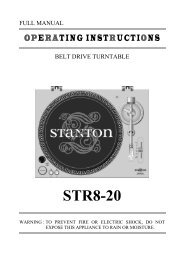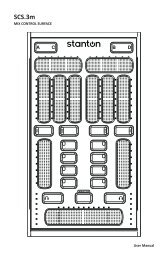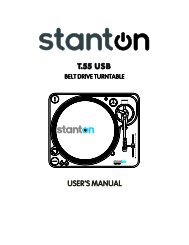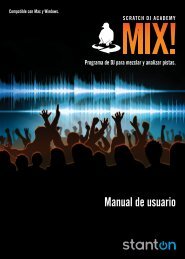SCS.1d - Stanton
SCS.1d - Stanton
SCS.1d - Stanton
Create successful ePaper yourself
Turn your PDF publications into a flip-book with our unique Google optimized e-Paper software.
Installation Verification - Windows XP<br />
To check that your drivers and software are properly installed, open Device Manager. On your desktop, right click<br />
My Computer icon and click Properties. In the System Properties window, click the Hardware tab, and then the<br />
Device Manager button. (Figure 4.14)<br />
Figure 4.14<br />
You will see a new section called <strong>Stanton</strong> 1394 Audio Devices that includes the <strong>Stanton</strong> 1394 Virtual Device and a hardware<br />
specific driver for each controller you have connected. Check that the SCS.1m and <strong>SCS.1d</strong> devices are attached to your<br />
computer.<br />
You can also click the Start button and verify that all associated applications appear there. (Figure 4.15)<br />
Figure 4.15<br />
You will see a driver program group, along with an SCS.1 DaRouter icon. That is it. You are done!<br />
19