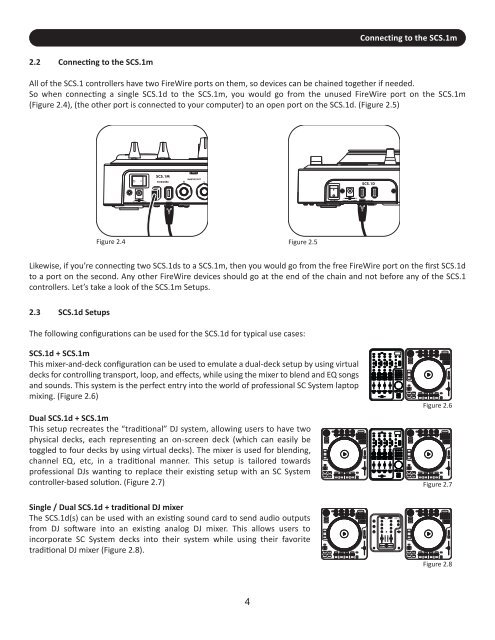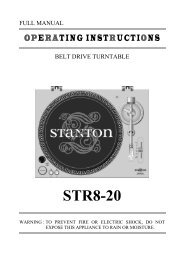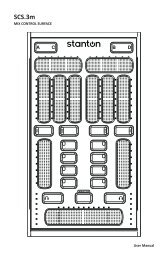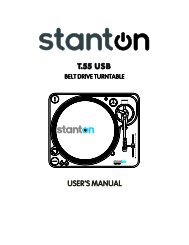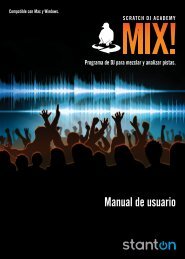SCS.1d - Stanton
SCS.1d - Stanton
SCS.1d - Stanton
Create successful ePaper yourself
Turn your PDF publications into a flip-book with our unique Google optimized e-Paper software.
Connecting to the SCS.1m<br />
2.2 Connecting to the SCS.1m<br />
All of the SCS.1 controllers have two FireWire ports on them, so devices can be chained together if needed.<br />
So when connecting a single <strong>SCS.1d</strong> to the SCS.1m, you would go from the unused FireWire port on the SCS.1m<br />
(Figure 2.4), (the other port is connected to your computer) to an open port on the <strong>SCS.1d</strong>. (Figure 2.5)<br />
Figure 2.4 Figure 2.5<br />
Likewise, if you’re connecting two <strong>SCS.1d</strong>s to a SCS.1m, then you would go from the free FireWire port on the first <strong>SCS.1d</strong><br />
to a port on the second. Any other FireWire devices should go at the end of the chain and not before any of the SCS.1<br />
controllers. Let’s take a look of the SCS.1m Setups.<br />
2.3 <strong>SCS.1d</strong> Setups<br />
The following configurations can be used for the <strong>SCS.1d</strong> for typical use cases:<br />
<strong>SCS.1d</strong> + SCS.1m<br />
This mixer-and-deck configuration can be used to emulate a dual-deck setup by using virtual<br />
decks for controlling transport, loop, and effects, while using the mixer to blend and EQ songs<br />
and sounds. This system is the perfect entry into the world of professional SC System laptop<br />
mixing. (Figure 2.6)<br />
Dual <strong>SCS.1d</strong> + SCS.1m<br />
This setup recreates the “traditional” DJ system, allowing users to have two<br />
physical decks, each representing an on-screen deck (which can easily be<br />
toggled to four decks by using virtual decks). The mixer is used for blending,<br />
channel EQ, etc, in a traditional manner. This setup is tailored towards<br />
professional DJs wanting to replace their existing setup with an SC System<br />
controller-based solution. (Figure 2.7)<br />
Single / Dual <strong>SCS.1d</strong> + traditional DJ mixer<br />
The <strong>SCS.1d</strong>(s) can be used with an existing sound card to send audio outputs<br />
from DJ software into an existing analog DJ mixer. This allows users to<br />
incorporate SC System decks into their system while using their favorite<br />
traditional DJ mixer (Figure 2.8).<br />
Figure 2.6<br />
Figure 2.7<br />
Figure 2.8<br />
4