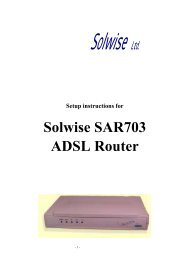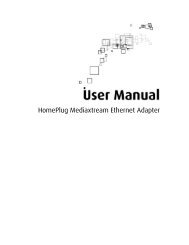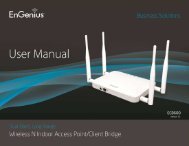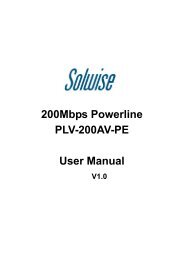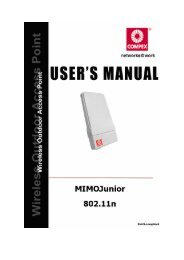PL-200AV-PEW USER MANUAL - Solwise
PL-200AV-PEW USER MANUAL - Solwise
PL-200AV-PEW USER MANUAL - Solwise
Create successful ePaper yourself
Turn your PDF publications into a flip-book with our unique Google optimized e-Paper software.
5 Installing <strong>PL</strong>C Utility Software<br />
Note:<br />
Before installing the <strong>PL</strong>C utility software, make sure that there is no any other<br />
Powerline Utility installed on your computer. If there is another utility installed, please<br />
uninstall it and restart your computer.<br />
Please insert the utility CD-ROM into the computer’s CD-ROM drive. Double click the<br />
setup.exe, and then a page for installing the utility software appears.<br />
Click Next to show the following page.<br />
14