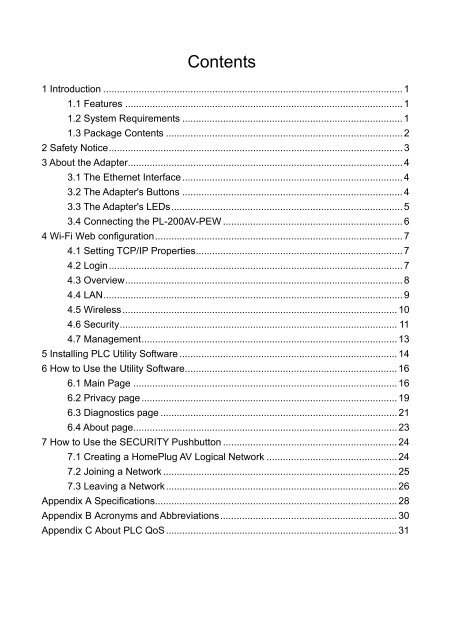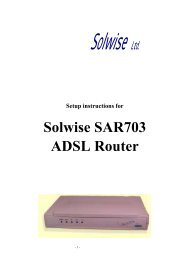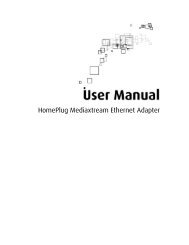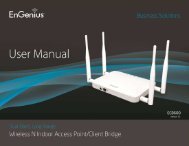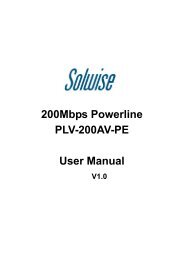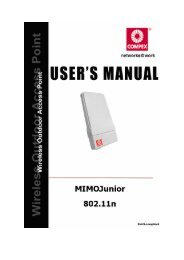PL-200AV-PEW USER MANUAL - Solwise
PL-200AV-PEW USER MANUAL - Solwise
PL-200AV-PEW USER MANUAL - Solwise
You also want an ePaper? Increase the reach of your titles
YUMPU automatically turns print PDFs into web optimized ePapers that Google loves.
Contents<br />
1 Introduction .............................................................................................................. 1<br />
1.1 Features ...................................................................................................... 1<br />
1.2 System Requirements ................................................................................. 1<br />
1.3 Package Contents ....................................................................................... 2<br />
2 Safety Notice............................................................................................................ 3<br />
3 About the Adapter..................................................................................................... 4<br />
3.1 The Ethernet Interface................................................................................. 4<br />
3.2 The Adapter's Buttons ................................................................................. 4<br />
3.3 The Adapter's LEDs..................................................................................... 5<br />
3.4 Connecting the <strong>PL</strong>-<strong>200AV</strong>-<strong>PEW</strong> .................................................................. 6<br />
4 Wi-Fi Web configuration........................................................................................... 7<br />
4.1 Setting TCP/IP Properties............................................................................ 7<br />
4.2 Login............................................................................................................ 7<br />
4.3 Overview...................................................................................................... 8<br />
4.4 LAN.............................................................................................................. 9<br />
4.5 Wireless..................................................................................................... 10<br />
4.6 Security...................................................................................................... 11<br />
4.7 Management.............................................................................................. 13<br />
5 Installing <strong>PL</strong>C Utility Software ................................................................................ 14<br />
6 How to Use the Utility Software.............................................................................. 16<br />
6.1 Main Page ................................................................................................. 16<br />
6.2 Privacy page .............................................................................................. 19<br />
6.3 Diagnostics page ....................................................................................... 21<br />
6.4 About page................................................................................................. 23<br />
7 How to Use the SECURITY Pushbutton ................................................................ 24<br />
7.1 Creating a HomePlug AV Logical Network ................................................ 24<br />
7.2 Joining a Network ...................................................................................... 25<br />
7.3 Leaving a Network..................................................................................... 26<br />
Appendix A Specifications......................................................................................... 28<br />
Appendix B Acronyms and Abbreviations................................................................. 30<br />
Appendix C About <strong>PL</strong>C QoS..................................................................................... 31