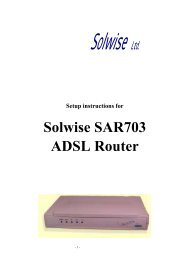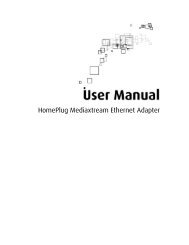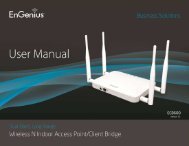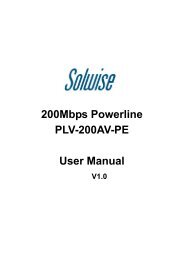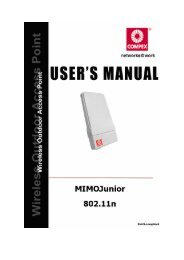PL-200AV-PEW USER MANUAL - Solwise
PL-200AV-PEW USER MANUAL - Solwise
PL-200AV-PEW USER MANUAL - Solwise
Create successful ePaper yourself
Turn your PDF publications into a flip-book with our unique Google optimized e-Paper software.
Add<br />
This button is used to add a remote device to the existing network by entering the<br />
device password of the device. A Add Device to Network dialog box appears. You<br />
are allowed to set the device name and the password.<br />
A confirmation box will appear if the password was entered correctly and if the device<br />
was found in the powerline network. If a device was not found, system will pop up the<br />
prompt for trouble shooting.<br />
18