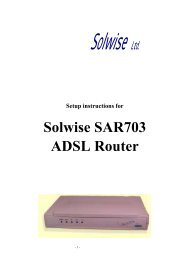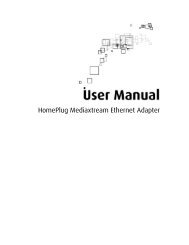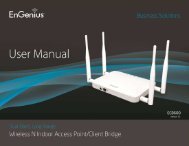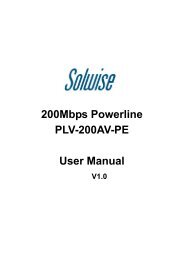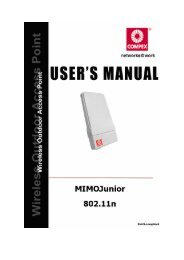PL-200AV-PEW USER MANUAL - Solwise
PL-200AV-PEW USER MANUAL - Solwise
PL-200AV-PEW USER MANUAL - Solwise
You also want an ePaper? Increase the reach of your titles
YUMPU automatically turns print PDFs into web optimized ePapers that Google loves.
“HomePlug”. The Privacy page allows user to change to a private network by<br />
modifying the network name (network password) of devices.<br />
The user can always reset to the HomePlug network (Public) by entering “HomePlug”<br />
as the network name or by clicking on the Use Default (Public Network) button.<br />
Note:<br />
Changing the network name to anything other than HomePlug, the main page will<br />
show the network type as Private.<br />
Set Local Device Only<br />
This button can be used to change the network name (network password) of the local<br />
device. If a new network password is entered, all the devices displayed on the<br />
previous main page will be no longer existed in the new network. Therefore, the local<br />
20