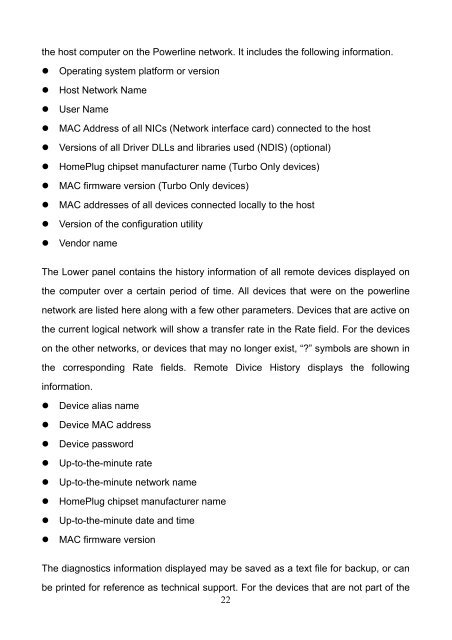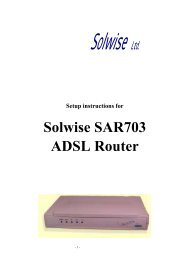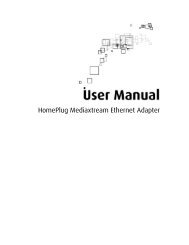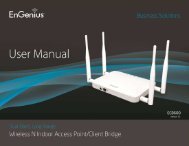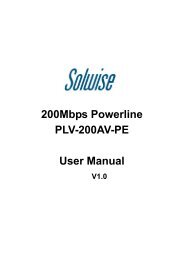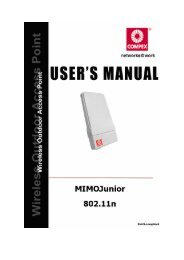PL-200AV-PEW USER MANUAL - Solwise
PL-200AV-PEW USER MANUAL - Solwise
PL-200AV-PEW USER MANUAL - Solwise
Create successful ePaper yourself
Turn your PDF publications into a flip-book with our unique Google optimized e-Paper software.
the host computer on the Powerline network. It includes the following information.<br />
• Operating system platform or version<br />
• Host Network Name<br />
• User Name<br />
• MAC Address of all NICs (Network interface card) connected to the host<br />
• Versions of all Driver DLLs and libraries used (NDIS) (optional)<br />
• HomePlug chipset manufacturer name (Turbo Only devices)<br />
• MAC firmware version (Turbo Only devices)<br />
• MAC addresses of all devices connected locally to the host<br />
• Version of the configuration utility<br />
• Vendor name<br />
The Lower panel contains the history information of all remote devices displayed on<br />
the computer over a certain period of time. All devices that were on the powerline<br />
network are listed here along with a few other parameters. Devices that are active on<br />
the current logical network will show a transfer rate in the Rate field. For the devices<br />
on the other networks, or devices that may no longer exist, “?” symbols are shown in<br />
the corresponding Rate fields. Remote Divice History displays the following<br />
information.<br />
• Device alias name<br />
• Device MAC address<br />
• Device password<br />
• Up-to-the-minute rate<br />
• Up-to-the-minute network name<br />
• HomePlug chipset manufacturer name<br />
• Up-to-the-minute date and time<br />
• MAC firmware version<br />
The diagnostics information displayed may be saved as a text file for backup, or can<br />
be printed for reference as technical support. For the devices that are not part of the<br />
22