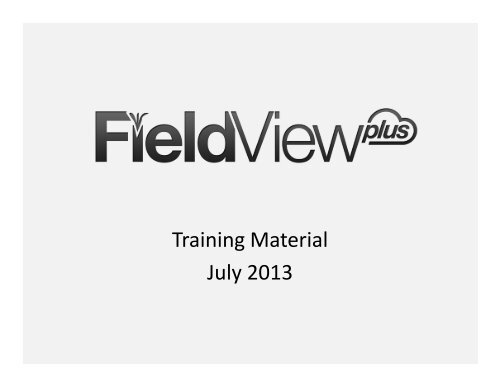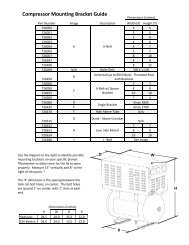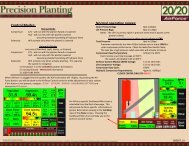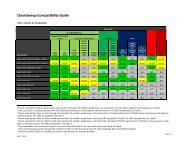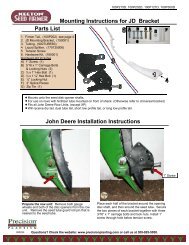FieldView Plus Training Information - Precision Planting
FieldView Plus Training Information - Precision Planting
FieldView Plus Training Information - Precision Planting
You also want an ePaper? Increase the reach of your titles
YUMPU automatically turns print PDFs into web optimized ePapers that Google loves.
<strong>Training</strong> Material<br />
July 2013
<strong>FieldView</strong> / <strong>Precision</strong>Cloud Glossary<br />
<strong>FieldView</strong> (App): iPad app available in Apple App Store<br />
<strong>FieldView</strong> Website: http://fieldview.precisionplanting.com<br />
Provides Operation Wide<br />
Features (Map, Dashboard, Data Manager, Data Transfer, Notifications, etc) for <strong>FieldView</strong> <strong>Plus</strong><br />
users. (aka FV Web)<br />
<strong>Precision</strong>Cloud: http://cloud.precisionplanting.com<br />
<strong>Precision</strong> Suite of Tools including<br />
Ticket System, Event Registration, Account Management, Planter Profiles & Dealer Quote Tools.<br />
Note* <strong>Precision</strong>Cloud is also used to describe the data storage “Filing Cabinet” that stores<br />
<strong>FieldView</strong> and 20/20 data for CloudSync and the <strong>FieldView</strong> Website.<br />
<strong>Precision</strong>Cloud Account: <strong>Precision</strong> <strong>Planting</strong> account that provides access to <strong>Precision</strong>Cloud<br />
Tools, <strong>FieldView</strong> App, <strong>FieldView</strong> Website, & AutoMap (aka Cloud Account, <strong>FieldView</strong> Account)<br />
<strong>FieldView</strong> <strong>Plus</strong>: Premium <strong>Precision</strong>Cloud Account that enables premium features in FV App and FV<br />
Website (like Amazon Prime)<br />
CloudSync: <strong>FieldView</strong> feature enabled for FV <strong>Plus</strong> users that syncs <strong>FieldView</strong> data between iPads (by<br />
passing data through the <strong>Precision</strong>Cloud)
<strong>FieldView</strong> / <strong>Precision</strong>Cloud Features by Account Type<br />
Feature<br />
<strong>Precision</strong>Cloud<br />
Account<br />
<strong>FieldView</strong><br />
User<br />
<strong>FieldView</strong><br />
<strong>Plus</strong><br />
Register for a <strong>Precision</strong> Event online<br />
Submit Support Ticket online<br />
Submit Support Ticket from <strong>FieldView</strong> (uploads<br />
20/20 Logs and active field data only)<br />
Install 20/20 software from <strong>FieldView</strong><br />
Download AutoMap Rx & Transfer to 20/20<br />
CloudSync Field List, Field Maps Maps, & Pins<br />
between multiple iPads on 1 account<br />
Backup 20/20 Field Files and download / share<br />
with consultants from <strong>FieldView</strong> website<br />
Download Shape Files to 20/20 through FV<br />
Share 20/20 Coverage files between 2 planters<br />
or combines for swath control<br />
Enroll and receive Email Reports or Text<br />
Notifications
Upgrade <strong>Precision</strong>Cloud Account to <strong>FieldView</strong> <strong>Plus</strong><br />
http://cloud.precisionplanting.com/fieldviewplus<br />
1. Upgrade must be done on<br />
web (iPad or desktop) –<br />
not within <strong>FieldView</strong> App.<br />
2. Free Beta continues<br />
through 12/31/13
20/20 Sync Status in FV App
CloudSync Status in FV App<br />
“Hurry Button”<br />
Press to CloudSync Now
Sharing Swath Coverage
Sharing Swath Coverage: <strong>Planting</strong><br />
2. Press CloudSync icon<br />
1. FV App: Data Transfer<br />
Page – Export Coverage<br />
3. FV App: Data Transfer<br />
Page – Transfer Coverage
Transferring Swath Coverage: <strong>Planting</strong>
Sharing Swath Coverage: Harvest*<br />
Live Streaming Coverage – Coming Soon
<strong>FieldView</strong> Website: http://fieldview.precisionplanting.com
FV Web – Dashboard - Harvest<br />
Season Summary: Crop Specific stats across entire operation<br />
Combine Summary: Summary Metrics by machine<br />
Management Reports: Links to FV Web Reports
FV Web – Harvest Summary Report<br />
Key Harvest Metrics by Field, Combine, Hybrid, or Load<br />
Drop Downs and Date Range allows filtering of data
FV Web – <strong>Planting</strong> Summary Report<br />
Key <strong>Planting</strong> Metrics by Field, Planter, & Hybrid<br />
Drop Downs and Date Range allows filtering of data
<strong>FieldView</strong> Website: Map of Operation<br />
Map Shows location of Fields, People (Devices) , and Pins<br />
Navigation Controls: Display Pins, Center on Location, Display Extents<br />
Device Icon – Press to view details – enter nickname
Data Manager: Share or Download 20/20 Field Files<br />
Select Fields to Share/Download<br />
Share: Enter Email Address – sends link to a downloadable zip files<br />
Download: Downloads zip file to PC<br />
Export Field Pins: Downloads a CSV file of pin locations
Cloud to Cab File Transfer<br />
1. Use FV Web to upload Files to<br />
<strong>Precision</strong>Cloud<br />
2. CloudSync brings files to <strong>FieldView</strong><br />
3. Use FV App Data Transfer to<br />
Transfer Files to 20/20
FV Website: Data Transfer<br />
Add Files to sync down to <strong>FieldView</strong> for Transfer to 20/20<br />
Delete Files to clear out Cloud Folder for selected Field Type
FV App: Data Transfer<br />
Connect to 20/20, Select File Type, and press Transfer
<strong>FieldView</strong> Notifications: <strong>Planting</strong>
<strong>FieldView</strong> Notifications: Harvest
FV Website: Text Alert Enrollment<br />
Harvest Text Alerts: Alerts span all combines<br />
<strong>Planting</strong> Text Alerts: Alerts are planter specific<br />
Phone Numbers: Enter any format, comma separated<br />
Note* Text Alerts processed by FV Web – 5 acre minimum
FV Website: Email Rpt Enrollment<br />
Report Frequency: Hourly – sent at 15 min past hour for data processed within hour<br />
Report Frequency: Daily – sent at 15 min past hour selected<br />
Report Frequency: Field Change – sent when data from next field received in FV Web
FV <strong>Plus</strong> Support & Troubleshooting